How to Delete a Bybit Account
TABLE OF CONTENTS
Although Bybit remains one of the top crypto exchanges based on our review, there are valid reasons why you would want to delete an account. One of those reasons may be to find an alternative to Bybit or don't have the need for it any longer. This article will explain the steps to deleting a Bybit account and personal information.
Here is a quick guide on how to permanently delete your Bybit account.
- Log into the Bybit account. Enter an email address, password, and 2FA code.
- Navigate to the Account and Security Page. This can be found in the top right-hand corner of the Bybit dashboard.
- Scroll down and click on “Deactivate an Account”. Select the delete option to remove the account.
How to Close and Delete a Bybit Account – Complete Tutorial
The process to close and delete a Bybit account varies slightly between the desktop and mobile apps. This section will first describe how to remove a Bybit from a desktop client.
1. Log into the Bybit account
Head to the Bybit website and click the ‘Login’ option in the top right corner. Users will be prompted to enter their email and password, as well as their 2FA code if that feature was activated on the account.
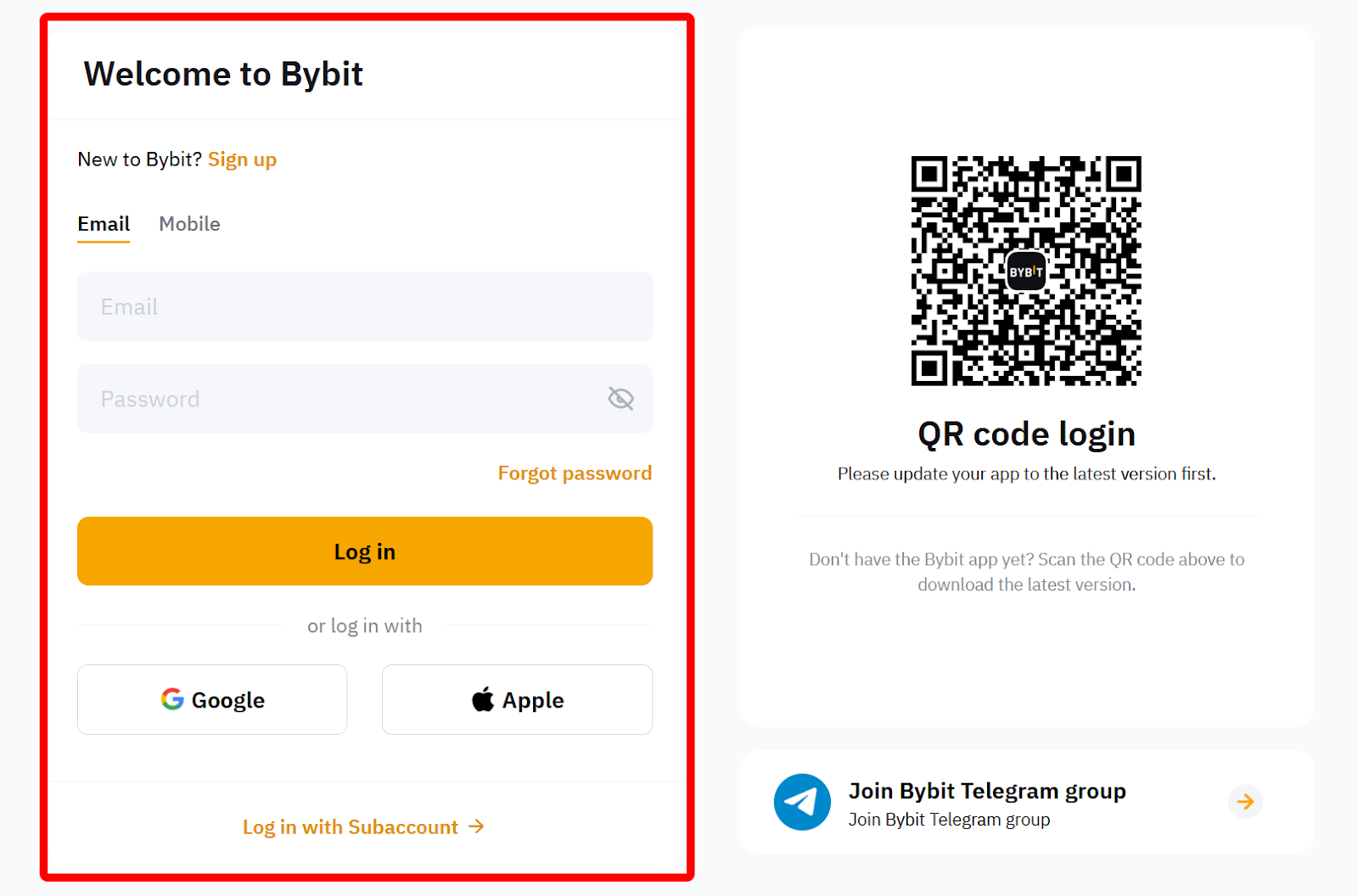
2. Go to account & security
Once logged in, proceed to the ‘Account & Security' section by selecting the profile icon in the upper right corner of the Bybit page.
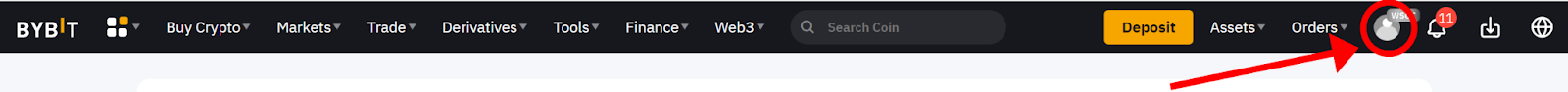
Then scroll down to ‘Account Activities‘ and click ‘Deactivate An Account‘. The page displayed in the image below will become accessible.
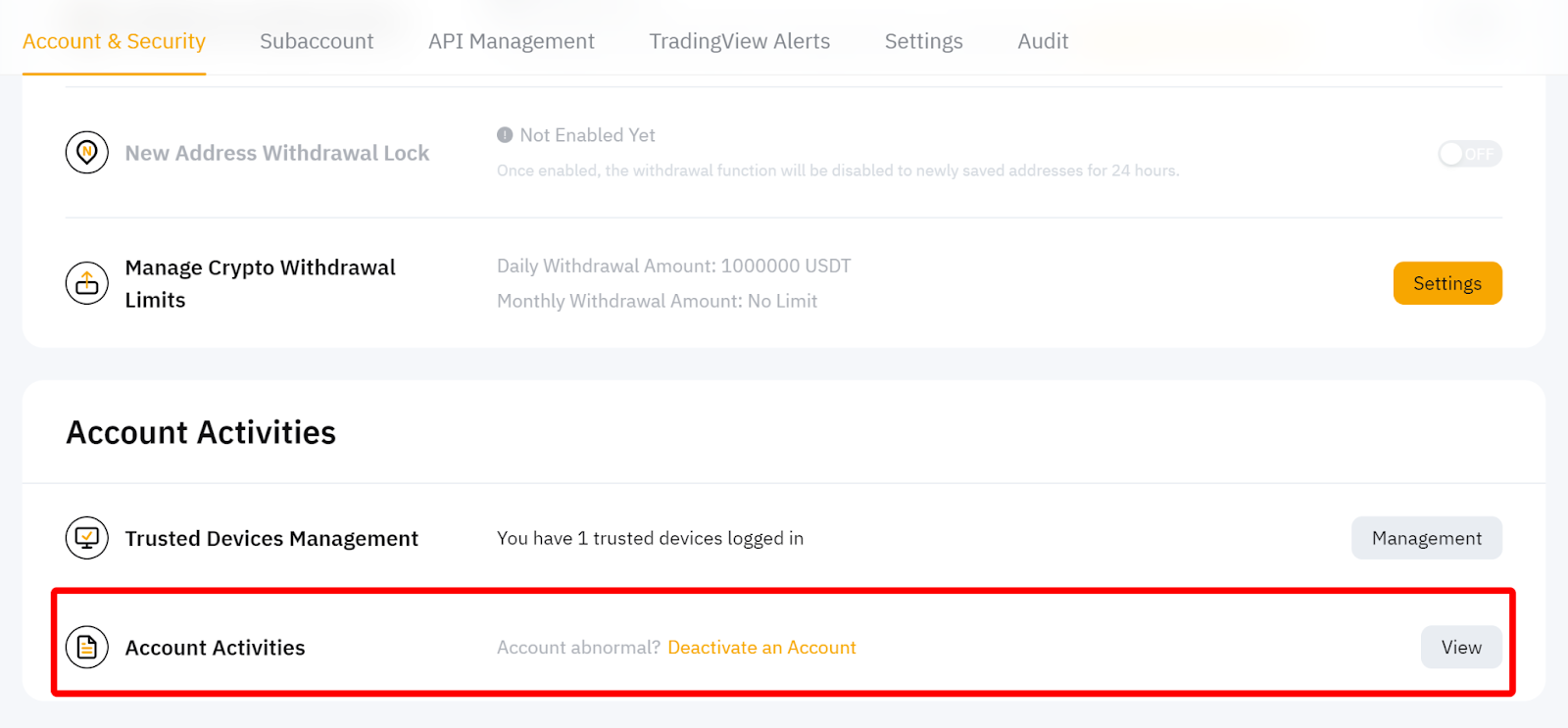
Under the heading ‘Account has been disabled due to‘ users will find three choices where one must be selected in order to close the account. Opt for “I no longer wish to continue using this account on Bybit” or select the “Other” option to provide additional feedback.
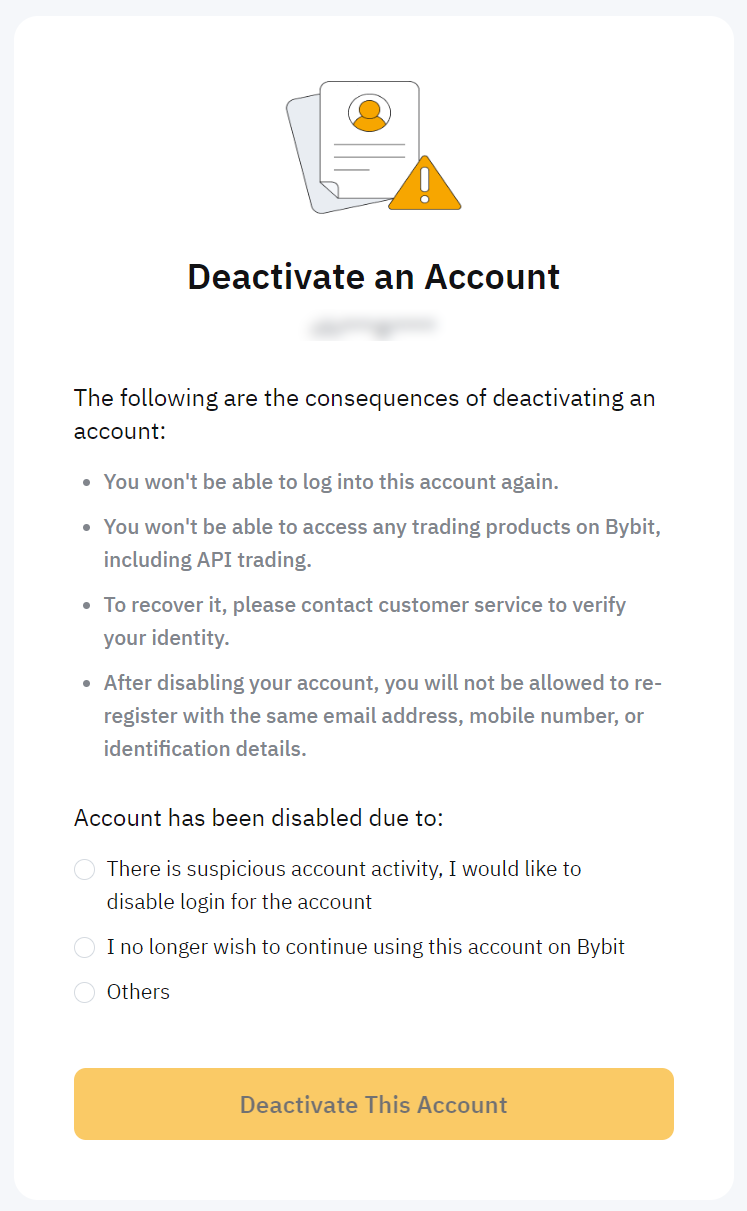
3. Confirm deactivation of the account
When users click the ‘Deactivate This Account‘ option, a confirmation tab will appear as displayed in the provided image. By clicking the ‘Confirm‘ button, they will permanently delete their Bybit account. If customers wish to reactivate their Bybit account in the future, they must contact Bybit customer service.
Furthermore, before the account is deleted, all balances should be cleared. Withdrawing funds from Bybit and transferring them to external wallets will prevent losses during the deletion process.
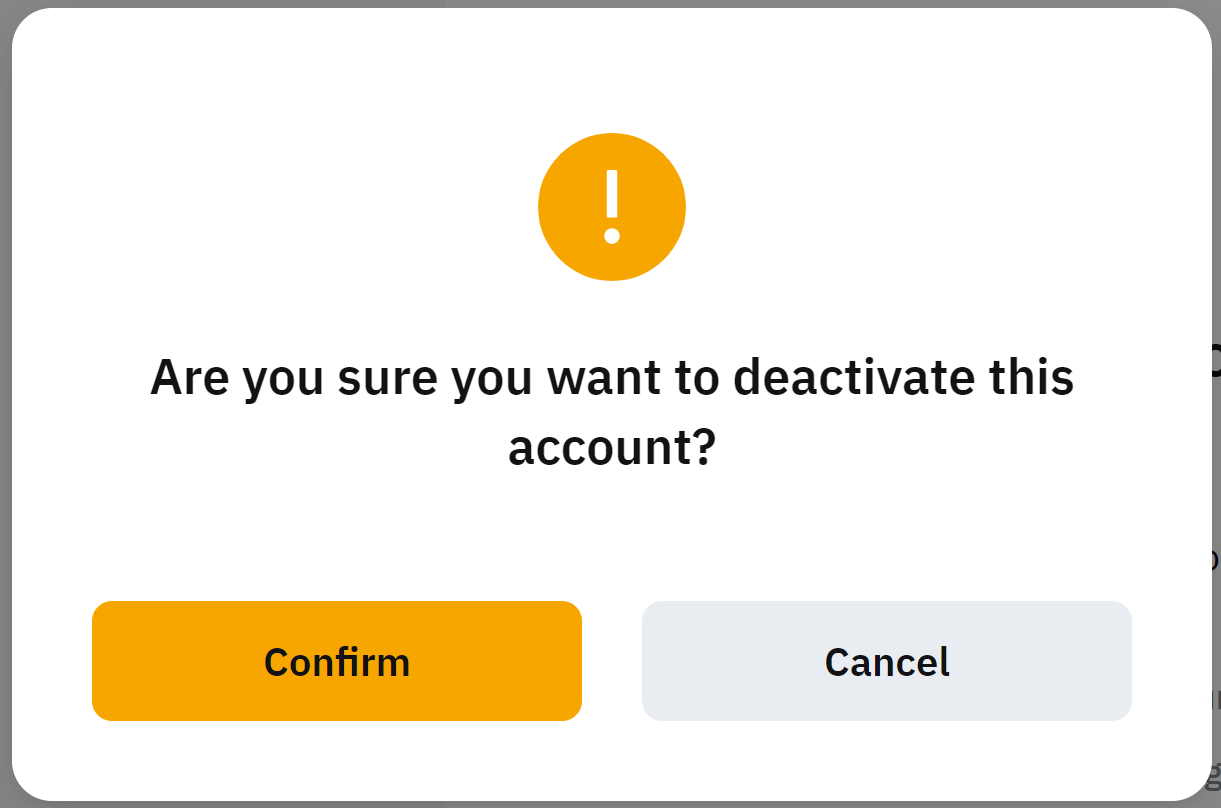
How to Delete a Bybit Account Using the App
Investors using Bybit's mobile app can also initiate an account deletion procedure which is slightly different to performing the task on desktop. Here's a step-by-step guide.
1. Log into the Bybit mobile app
To begin, users should log into their account through the app. They will need to provide their email and password or mobile number. After this, they must complete a puzzle slide to access the account.
2. Head to security
Next, click on the profile picture at the top left of the mobile page and tap security from the drop-down options. This will open up the ‘Account Activity‘ page.
3. Click deactivate an account
On the ‘Account Activity‘ page, scroll down to locate and click ‘Deactivate an Account‘. Then, choose from the options below to delete the account. Under the section labeled “Account has been disabled due to,” there are three alternatives.
- ‘There is suspicious account activity. I would like to disable login for the account:’ This option is suitable for addressing questionable actions or unauthorized access to the Bybit account.
- ‘I no longer wish to continue using this account on Bybit:’ Traders must choose this if they no longer plan to use their Bybit account and want to deactivate it.
- ‘Others:’ If none of the preceding reasons applies to the account deactivation, investors can choose this to provide a specific explanation.
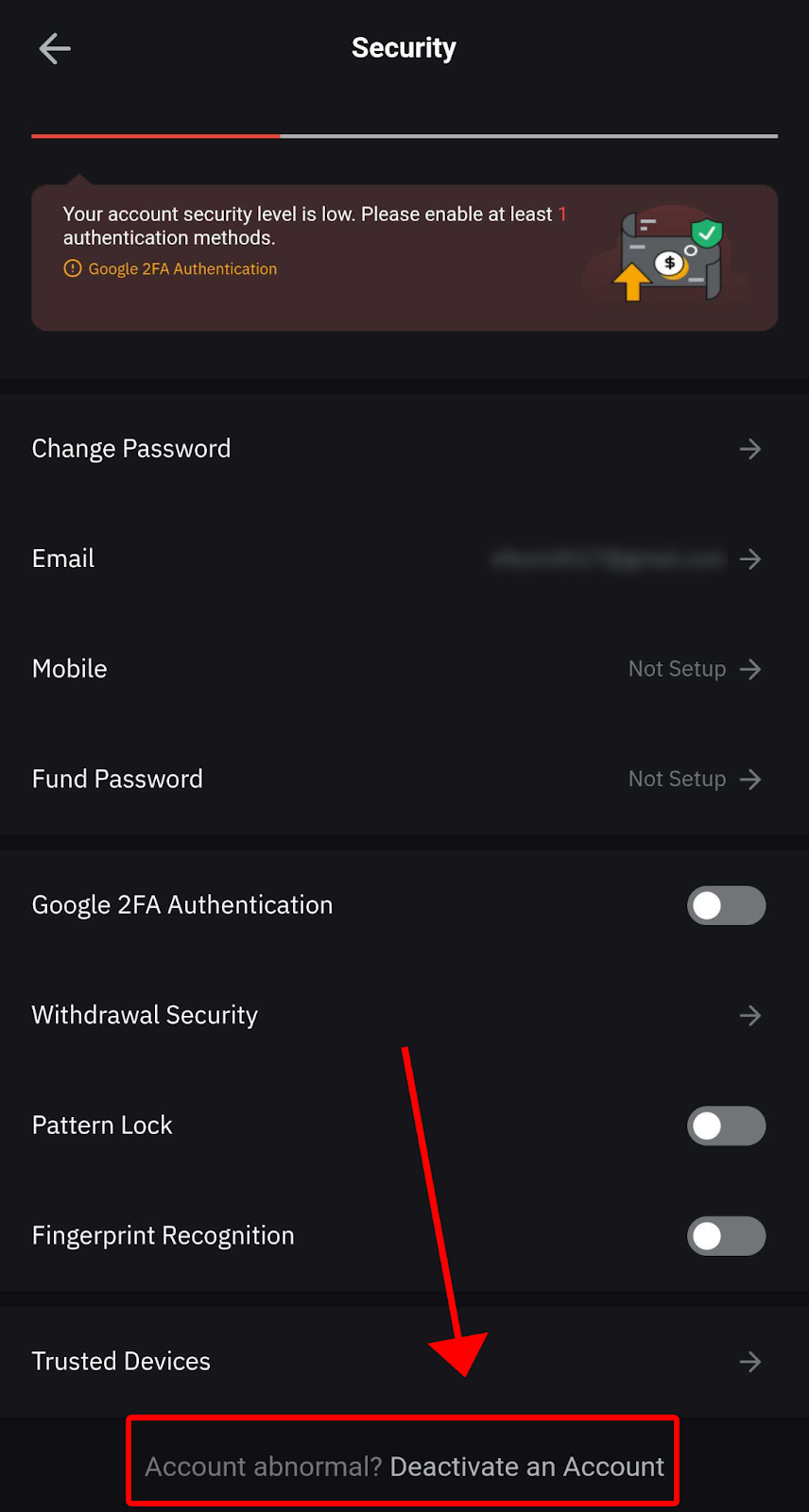
4. Confirm account deactivation
Upon selecting ‘Deactivate This Account‘, a confirmation tab will appear (as shown in the image below). Clicking the ‘Confirm‘ button will permanently delete the Bybit account. If users wish to reinstate their account, they must email Bybit customer service.
Temporarily Disabling A Bybit Account
Bybit doesn't allow traders to temporarily deactivate their accounts. All account deactivation on the platform is permanent. Once the deactivation of an account has been confirmed, the user won't be able to access their Bybit accounts in the future.
Furthermore, the email address used for the account registration cannot be reused to create a new Bybit account. The same applies to mobile phone numbers and none of these details can be associated with any other Bybit account.
Similarly, KYC-verified accounts cannot use the same identification documents and legal name to verify another account on Bybit.
What Happens If You Accidentally Delete A Bybit Account?
Account deletion on Bybit is an irreversible process. Users must note that confirming the deactivation permanently bars access to the account even if it was accidental.
Should users wish to reactivate their Bybit account, they must initiate the process by emailing Bybit customer service.
How To Reactivate A Deleted Bybit Account?
We have listed the steps below for customers who want to reactivate their accounts after deletion.
- Go to Bybit Website: To reinstall a deleted account, the first thing to do is go to the Bybit Exchange website.
- Contact Customer Support: Scroll down and access the ‘Help Center‘ under the support tab and select ‘Reactivate Account‘.
- Once the ‘Submit Case‘ page pops up, follow the required instructions and complete the form by requesting a Bybit account to be reinstated.
The customer support team will reach out once all the information has been verified.

