How To Withdraw From MEXC To Bank Account
TABLE OF CONTENTS
MEXC supports both fiat and crypto withdrawals, but withdrawing fiat to a bank account takes considerable time. This guide explains how to withdraw funds from MEXC using crypto and fiat currencies to a bank account. For a quick guide on how to withdraw money from MEXC, follow these steps:
- Visit the MEXC website. Go to the website and log in to the account using the registered mobile number/ email and password.
- Transfer crypto to the P2P platform. Select crypto and transfer to the P2P wallet.
- Choose a payment method. Add a payment method such as bank transfer or wire transfer to receive money in a bank account.
- Find a buyer. Browse the marketplace to find a buyer that will pay with fiat currency via a bank transfer.
- Complete trade and receive funds in a bank account. Enter the trade details and complete the trade. MEXC will release the money from escrow to the bank account.
Can You Withdraw From MEXC?
Yes, MEXC allows customers to withdraw their funds stored in the exchange's spot wallet whenever they want. For withdrawals, MEXC largely covers only crypto withdrawals as it's primarily a trading platform. This means customers cannot directly withdraw money into their bank accounts. MEXC does have a P2P platform that can be used to convert crypto to cash with other sellers using multiple payment methods such as credit/debit cards, bank transfers, and third-party gateways.
The available channels of transfers on MEXC include:
- Withdrawal of crypto to an external wallet: Directly transfer crypto assets from the MEXC exchange to any external wallet. This can be another exchange wallet that supports crypto-to-fiat transactions or a personal crypto wallet like Trust Wallet or MetaMask.
- Withdraw via MEXC peer-to-peer (P2P). Another option is to use the MEXC P2P platform by first converting the underlying asset to a stablecoin (most preferably USDT). From there, the crypto can directly be exchanged for cash with other traders. The resulting cash will be deposited into the user’s designated bank account. This comes with no fees attached.
How To Withdraw from MEXC to a Bank Account
MEXC doesn't support direct fiat withdrawals to a bank account. However, it allows users to engage in P2P fiat trading which is easy to execute and comes with zero charges. MEXC’s P2P platform works in a similar fashion as other popular options like Binance P2P. The alternative method to cash out to a bank account is to transfer the crypto to another crypto exchange with fiat support and withdrawals using a bank transfer.
To sell cryptocurrency and withdraw fiat on MEXC, follow these detailed steps on the P2P platform.
Step 1 – Log in to MEXC
Head to the MEXC website and click on the ‘Login’ icon to sign in. The sign-in process is fairly straightforward. There's a captcha challenge and an email verification to be completed. Once all these are satisfied, the user will be welcomed into their account.
Step 2 – Transfer the crypto asset to P2P
Select the ‘Transfer’ icon on the top right-hand corner. The ‘Transfer’ page is set to ‘Futures Account’ for the recipient account by default. Click on the ‘Futures Account’ and change to ‘Fiat Account’. Then select the crypto asset to transfer by clicking on the ‘Crypto’ icon. Fill in the amount to transfer and select the ‘Transfer’ button to move the funds to the P2P platform.
Note: the ‘Fiat Account’ is used solely for P2P trades. It stores both stablecoins and traditional cryptocurrencies.
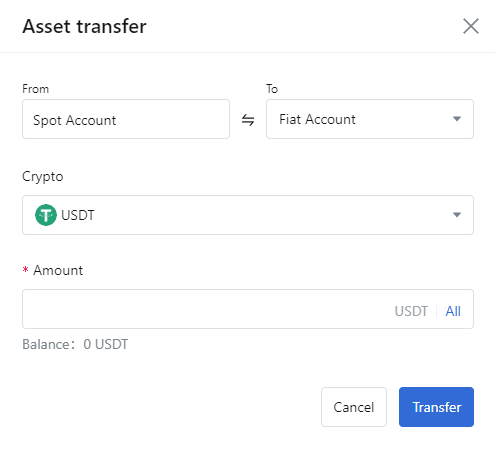
Step 3 – Choose the payment method
For those making a first-time withdrawal, a payment method needs to be set up. To do this, select ‘More' and then ‘User Center' at the top of the dashboard. From here, click on the ‘Add Payment Method’ to fill in the designated bank account details. Once done, select the ‘Confirm’ button to complete the process.
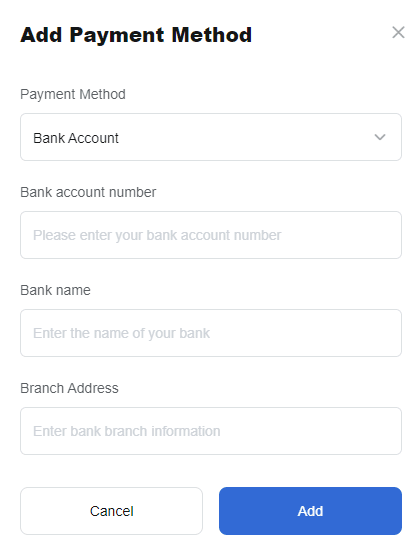
Step 4 – Find a buyer
Once a payment method has been sorted, go back to the ‘Home’ tab and locate the ‘P2P Trading’ icon. After tapping on the icon, switch from ‘Buy' to ‘Sell'. Select the crypto asset to be sold and a merchant to trade with from the list of options available (MEXC enables P2P trades in USDT, BTC, ETH, and USDC and fiat currencies such as Vietnamese Dong (VND), Russian Ruble (RUB), and South Korean Won (KRW). For this tutorial, we will sell Tether (USDT).
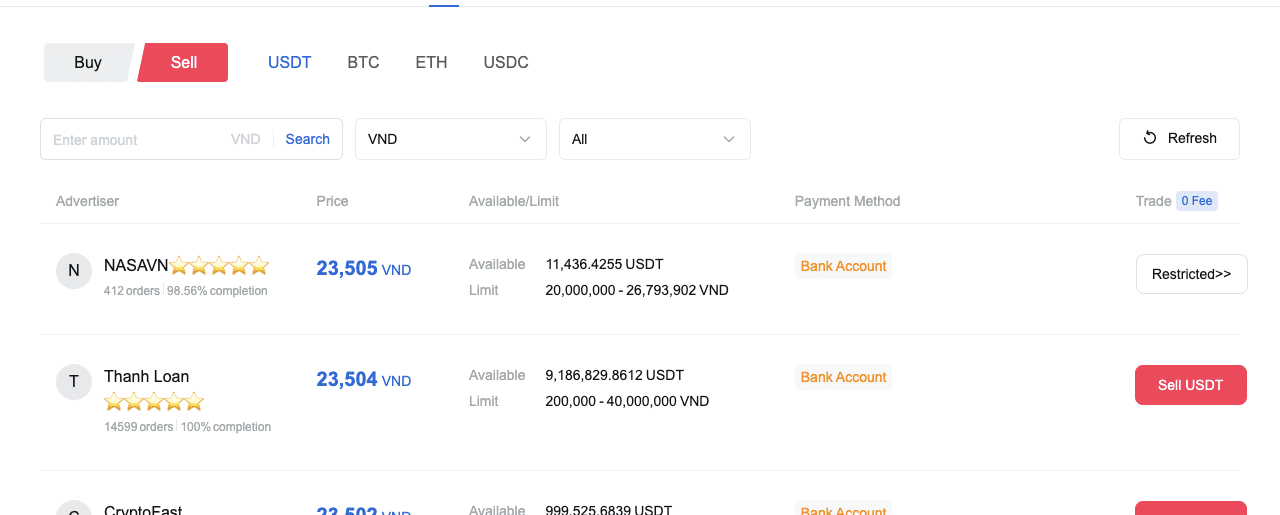
Once the preferred merchant has been identified, click ‘Sell USDT’. To fast-track the process, users can also use the ‘Quick Trade’ option. This will automatically choose the most suitable merchant based on the asset selected.
Click on the ‘Amount’ box and fill in the quantity of the coin to sell. Then select ‘Quick Trade’ and choose the preferred payment method.
Step 5 – Complete P2P trade and withdraw to bank
The final step is to review the transaction details. Upon being satisfied, click the ‘Order Info’ button to initiate the P2P trade. The merchant will be given a deadline to deposit funds into the designated bank account.
Once the buyer notifies the platform of the completed payment, MEXC will contact the seller to release the cryptocurrency (USDT). To do this, head back to the P2P platform and click on ‘I have confirmed the payment’, and tap on the ‘Confirm’ button that pops up. Afterward, the trade will be finalized and the funds will be transferred to the nominated bank account.
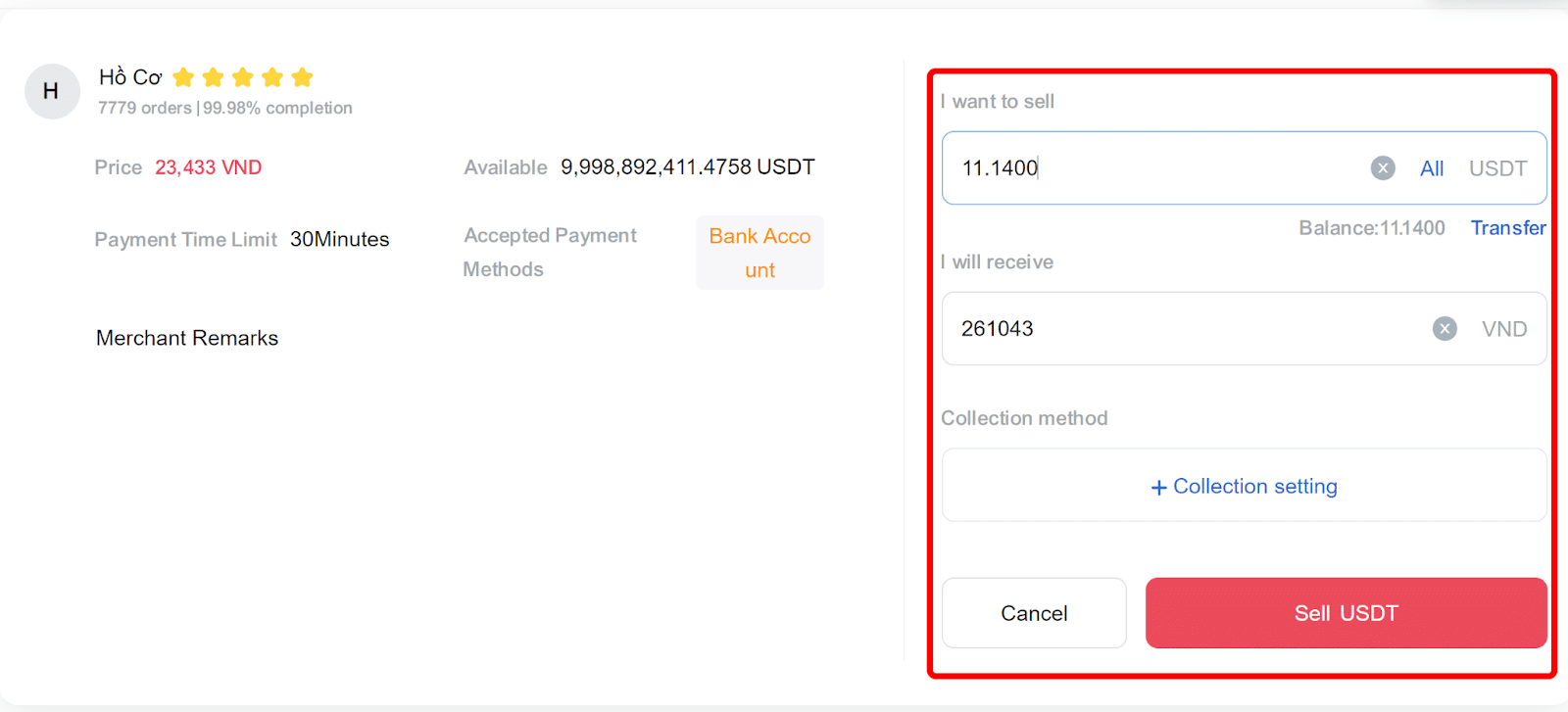
How to Withdraw Crypto on MEXC
Withdrawing crypto on MEXC is pretty straightforward and can be completed on the exchange without a P2P platform or another exchange, unlike fiat withdrawals. To withdraw crypto from MEXC, follow these steps:
1. Log in to the MEXC account
The first step is to access the MEXC account with withdrawable funds. To do this, visit the MEXC website and click the ‘Login' icon at the top-right corner of the home page. Enter the registered phone number/email address and corresponding password in the dialogue box, and click ‘Login.'
2. Access the crypto wallet
Next is to access the MEXC spot wallet and stored assets. To do this, move the cursor around the ‘Wallets' feature at the top-right corner of the screen and click ‘Overview'. The wallet information, including the customer’s balance, will be provided on the next screen.
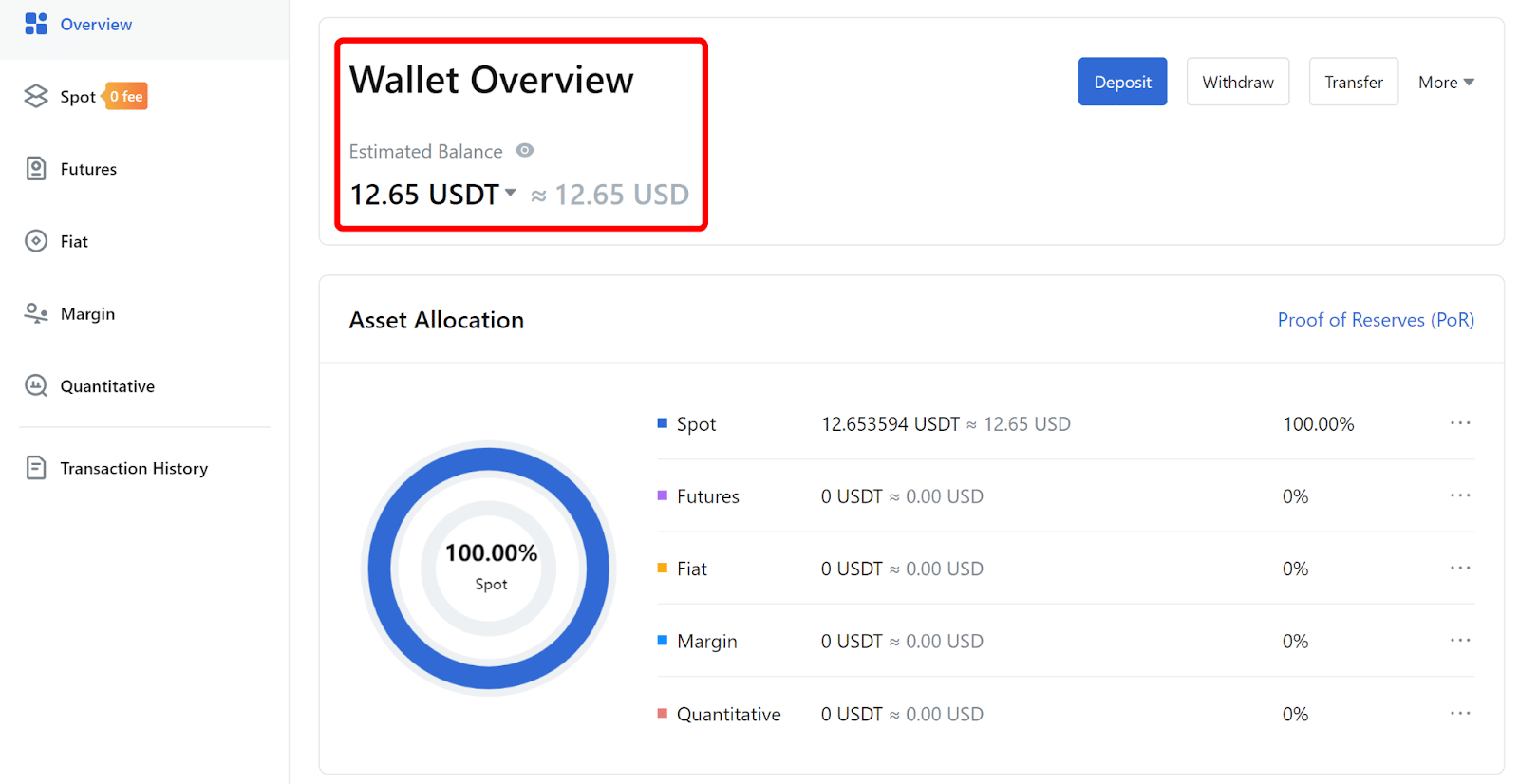
3. Enter the amount and withdraw crypto
To withdraw crypto, click ‘Withdraw' and choose the asset to be withdrawn. USDT is used for this guide, as represented in the image below. From the available balance, decide on the amount to withdraw.
On the right side of the screen, enter the withdrawal address, which is the destination address for the withdrawn asset. Traders can copy the address from the destination wallet and paste it into the box provided. Select the withdrawal network compatible with the coin and receiving wallet.
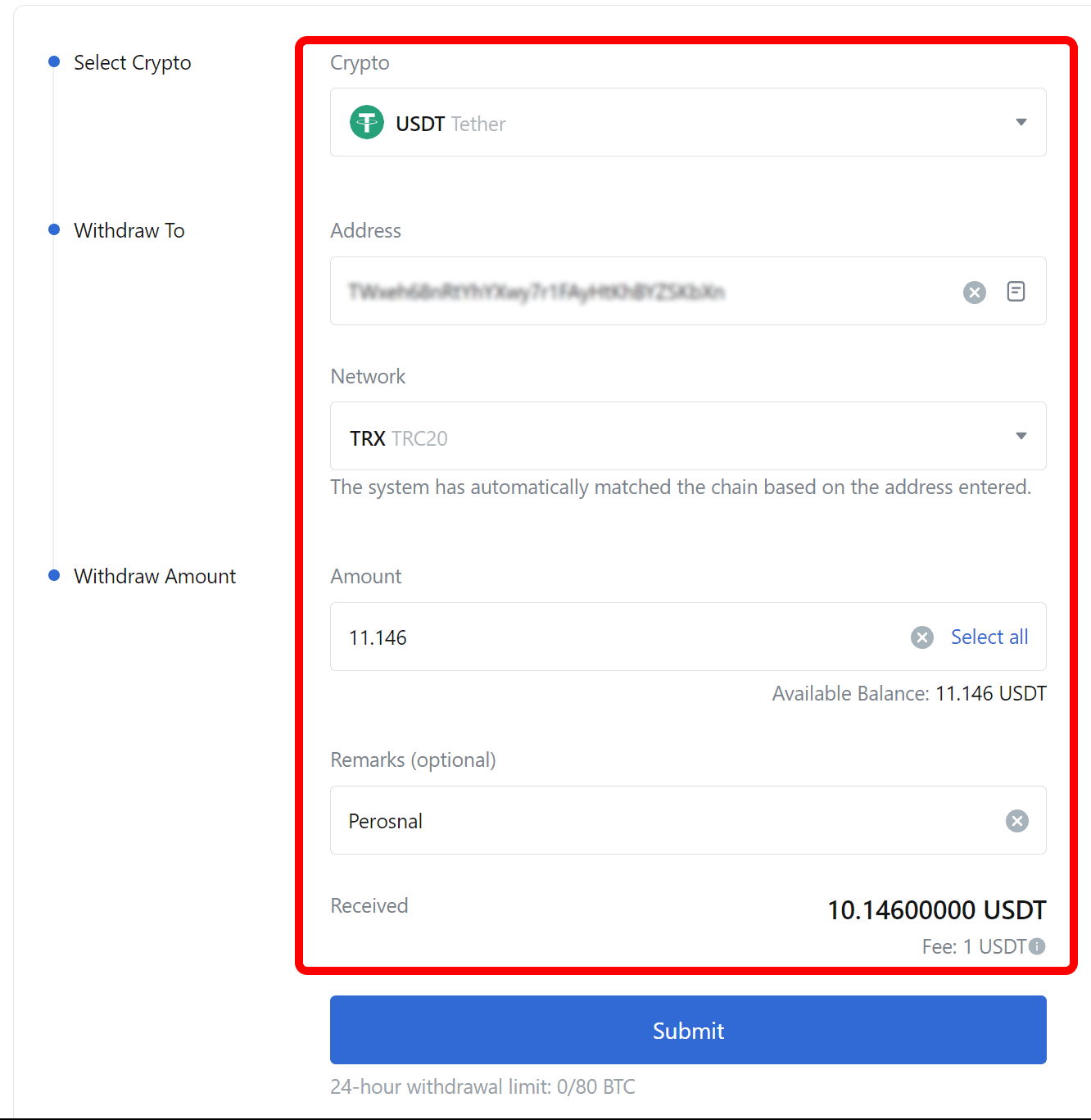
4. Review and complete the withdrawal
Once the coin has been selected, the amount has been entered and the recipient wallet address has been verified (along with the blockchain network), the withdrawal can be submitted. To do this, click on the ‘Submit' button. A security verification window will pop up. This is a standard security protocol to safeguard investors' funds.
5. Complete security verification process and confirm withdrawal
To proceed, click the ‘Send Now' button beside the email address previously supplied to get a verification code. Also, head to the Google Authentication app and copy the code generated for the MEXC platform. Return to the MEXC page and insert the email verification and authenticator codes. Click on ‘Confirm' to be redirected to the final stage.
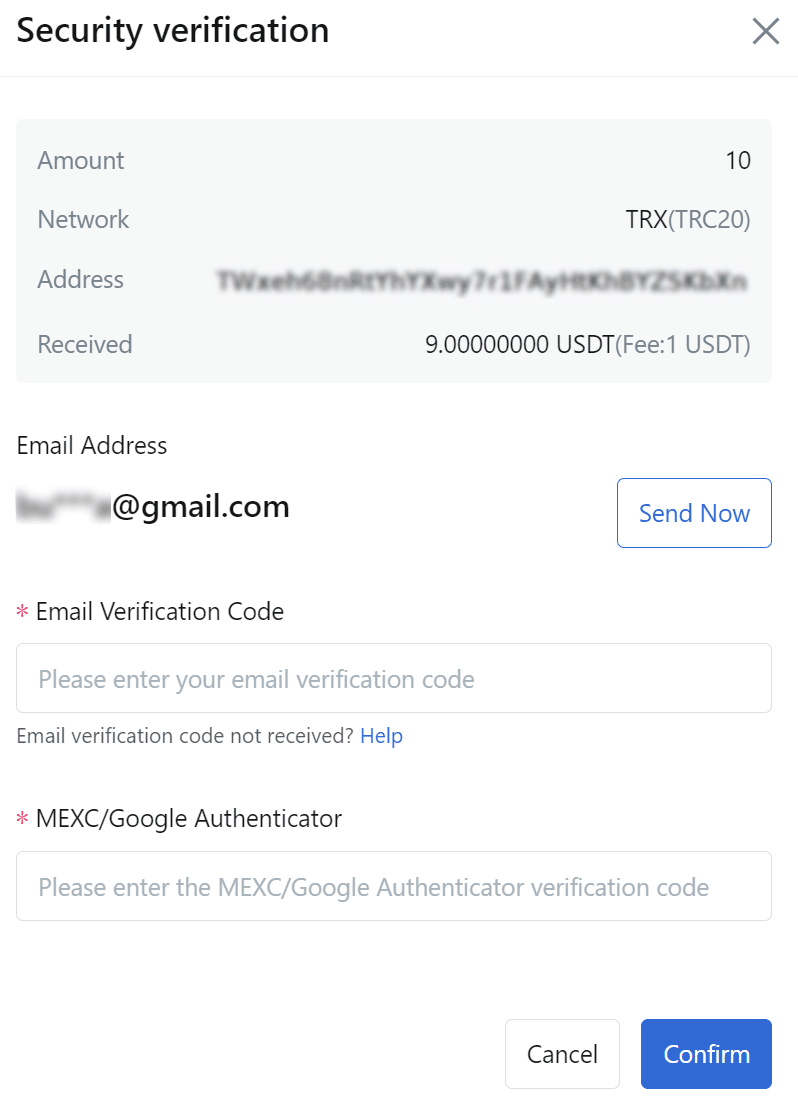
Once the codes have been added and the ‘Confirm' button is tapped, a transaction tracking page pop-up will appear, as shown above. Once the withdrawal is complete, the user will be notified via their email address.
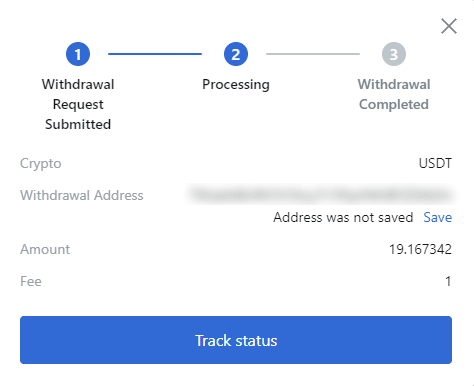
What Are The MEXC Withdrawal Fees?
Though MEXC doesn't charge deposit fees, the exchange has withdrawal fees. Since MEXC allows only crypto withdrawals, the withdrawal fee also varies from coin to coin. Some of the popular coins and their corresponding withdrawal fees are highlighted below.
| Coin | Withdraw Fee |
|---|---|
| Bitcoin | 0.0003 BTC |
| Ethereum | 0.0015 ETH |
| Tether | 20 USDT |
| Binance Coin | 0.0005 BNB |
| USD Coin | 4 USDC |
It's important to note that besides these fees, network fees also apply when withdrawing from MEXC. However, its network fees depend on the coin being withdrawn and the network conditions at the time of withdrawal. Also, for those who intend to trade crypto on the platform, MEXC’s trading fees are significantly low and stand at 0% and 0.1% for makers and takers in spot trading. Futures trading fees start at 0% and 0.02% for makers and takers, respectively. For more information on the fees, read our full MEXC review.
How Long Do MEXC Withdrawals Take?
According to its website, successful MEXC withdrawals can take between 1 to 60 minutes, depending on the token and platform. However, the exchange states that this may be longer due to network congestion.
Frequently Asked Questions
Can I withdraw from MEXC without verification?
MEXC allows customers to withdraw their funds without KYC. However, users without KYC are limited to a maximum withdrawal of 5 BTC daily.
How do I remove my withdrawal address from MEXC?
To remove an address from the withdrawal whitelist on MEXC, log in to the account and click the user icon. Select ‘Security' from the menu, and click ‘Manage Addresses.' Choose the coin associated with the wallet address, tap on the options icon, and select ‘Delete Address.'
What is the minimum withdrawal amount in MEXC?
The minimum withdrawal amount on MEXC depends on the coin being withdrawn. For example, the minimum withdrawal amount for BTC is 0.002 BTC, while ETH is 0.004.
