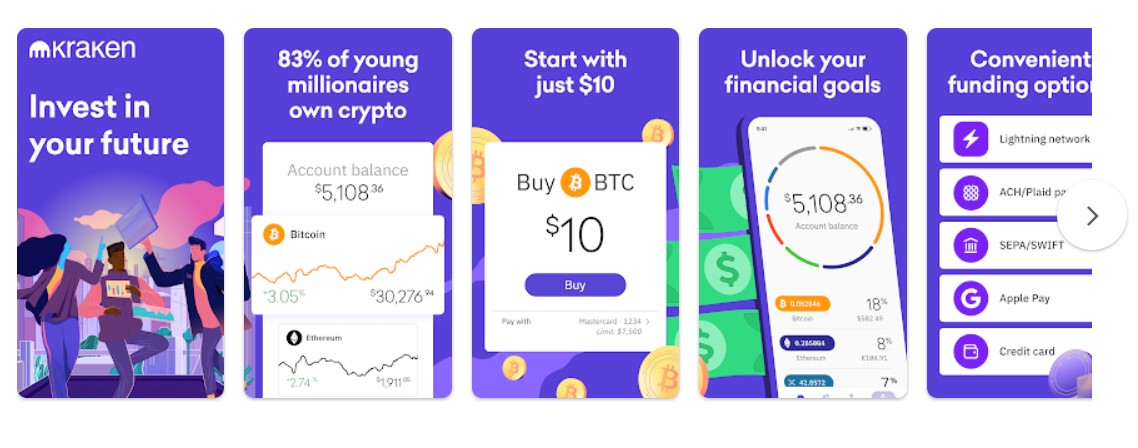We may earn a commission from links on our site, but this doesn’t affect our reviews. Learn more.
Hedge With Crypto is an independent publisher that provides objective and free content. Articles on our site may include links to our partners. If you click on these links, we may earn a commission. However, our editorial content remains unbiased, reflecting our own opinions or the general information available. For more information on our company policies, read the Affiliate Disclosure, Privacy Policy, and Terms & Conditions.
Kraken Review
Hedge With Crypto aims to publish information that is factual and accurate as of the date of publication. For specific information about a cryptocurrency exchange or trading platform please visit that provider’s website. This information is general in nature and is for education purposes only. Hedge With Crypto does not provide financial advice nor does it take into account your personal financial situation. We encourage you to seek financial advice from an independent financial advisor where appropriate and make your own enquiries.
TABLE OF CONTENTS
Bottom line:
Kraken is a crypto trading platform that features an advanced charting and trading terminal. The exchange is best suited for users who need crypto-to-fiat and crypto-to-crypto trading. Its user interface is a little complicated compared to its competitors and therefore may be difficult for some to use.
-
Trading Fees:
0.16% (maker) and 0.26% (taker)
-
Currency:
USD, GBP, EUR, CAD, CHF, JPY & AUD
-
Country:
Global (USA Allowed)
-
Promotion:
None available at this time
How We Rated Kraken
| Review Criteria | Hedge With Crypto Ratings |
|---|---|
| Features | 4.8 / 5 |
| Supported Fiat and Deposit Methods | 4.8 / 5 |
| Supported Crypto & Trading Pairs | 4.6 / 5 |
| Fees | 4.7 / 5 |
| Ease of Use | 4.7 / 5 |
| Customer support | 4.6 / 5 |
| Security Measures | 5 / 5 |
| Mobile App | 4.8 / 5 |
Kraken At A Glance
| Exchange Name | Kraken |
| Accepted Fiat Currency | USD, GBP, EUR, CAD, CHF, JPY & AUD |
| Deposit Methods | Bank transfer, SWIFT, SEPA, debit and credit card |
| Supported Cryptocurrency | 200+ |
| Trading Fee | From 0.16% / 0.26% |
| Withdrawal Fees | None (network fees only) |
| Mobile App | Yes (iOS and Android) |
What We Liked About Kraken
The User Interface & Trading Platform
Once an account has been registered and verified, cryptocurrency can be purchased with fiat currency using the exchange. The user interface is straightforward, allowing users to trade or buy crypto instantly, deposit funds into Kraken Earn, or view market prices. Each supported coin is listed with the current price, 24-hour percentage change, and overall market cap.
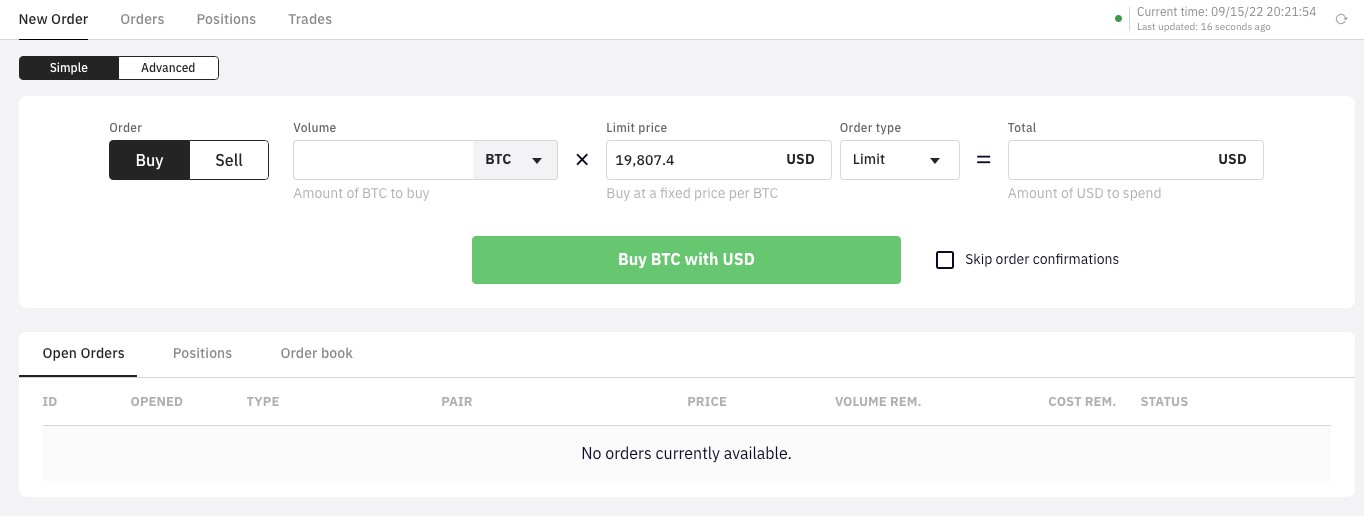
Trading on the standard Kraken interface is simple, allowing users to place a market or limit order. Kraken customers can use the ‘Advanced' user interface, which includes conditional orders and advanced risk management, to track a crypto portfolio, as shown below. These include:
- Market
- Limit
- Stop loss
- Take profit
- Stop loss limit
- Take profit limit
- Settle position
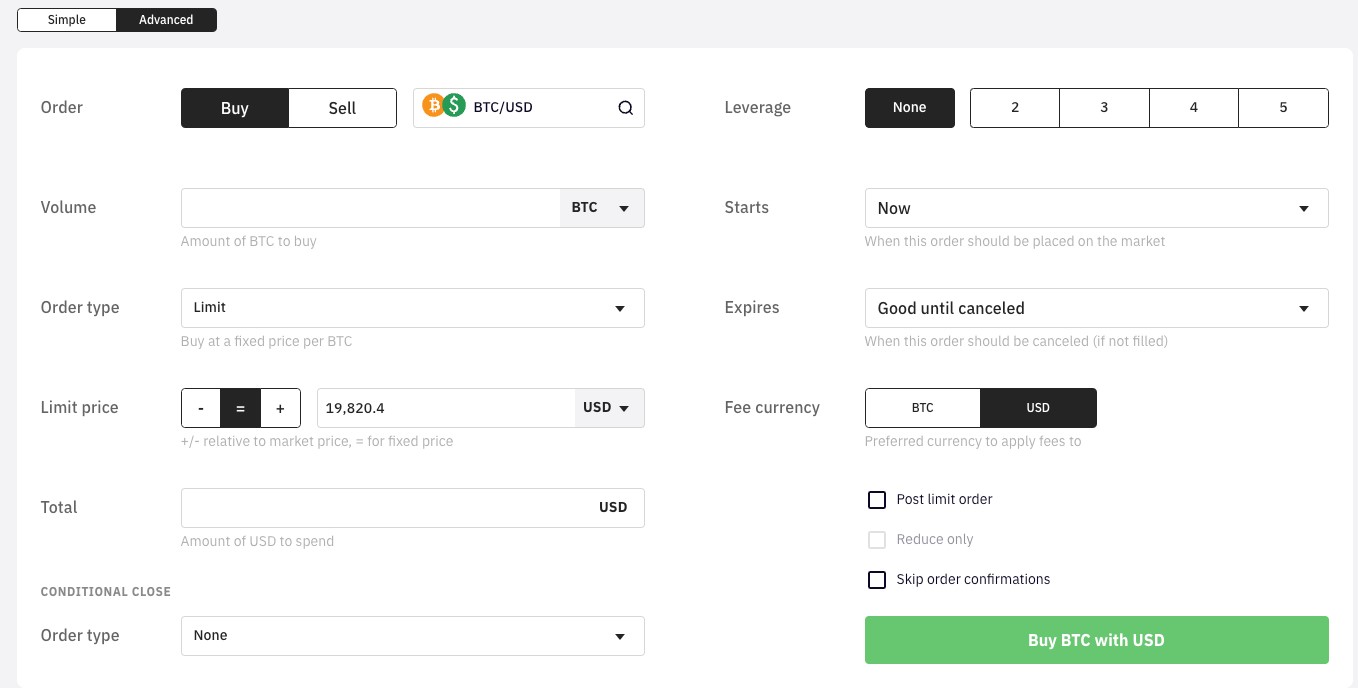
While this gives traders more options to choose from, trading can be difficult as there is no chart showing the recent and current prices. Users will need to switch to the Kraken Pro trading interface to gain access to the full suite of trading tools.
Kraken Pro Trading Interface
Kraken recently upgraded its professional trading suite, launching a new trading platform with built-in TradingView charting and a wide range of trading tools. Traders will feel at home with access to hundreds of indicators, overlays, and an intuitive order form for complete control of their trading strategy.
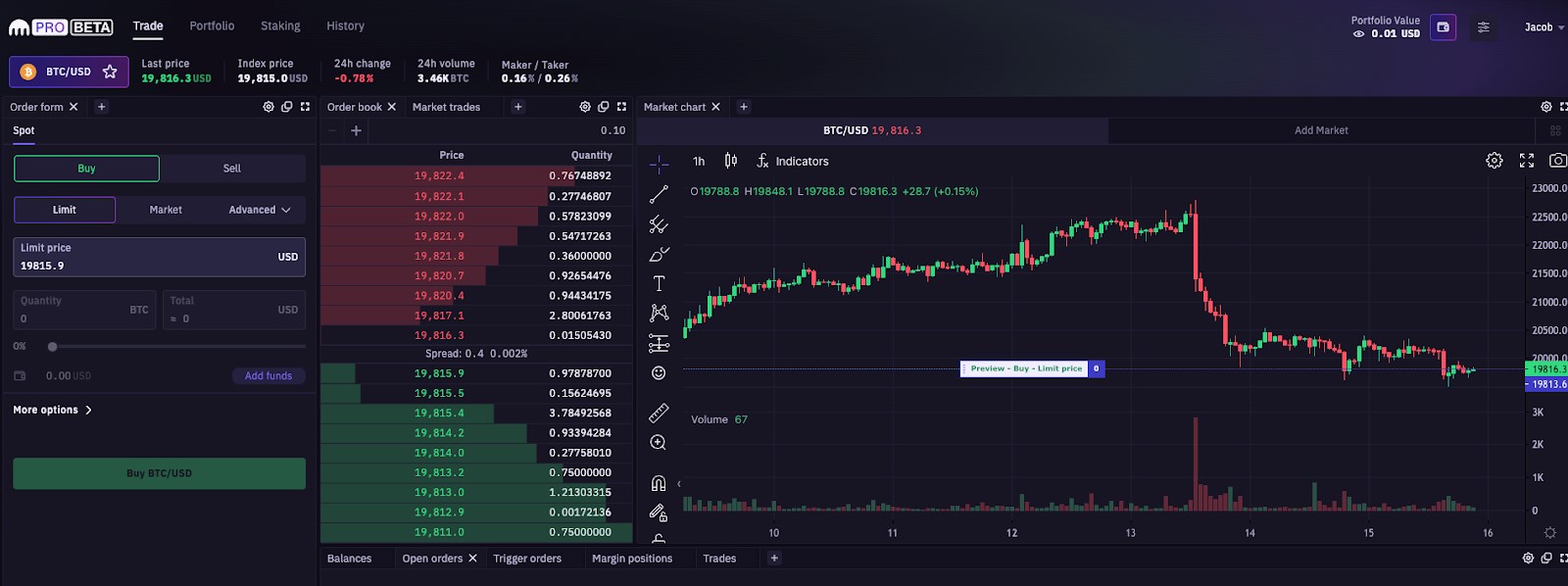
Kraken Pro offers a fully customizable trading interface, allowing users to re-arrange the home screen. Multiple markets can be opened in different tabs, and nearly unlimited combinations of windows can be viewed. Overall, this is a big improvement over the previous Kraken Pro trading interface, giving traders a much better experience.
Margin Trading
Kraken offers margin trading up to 5x on spot trades. Only about 50 coins are available for margin trading, and most jurisdictions offer access to this feature. U.S. residents, however, must pass strict criteria for margin trading eligibility, which includes owing at least $10 million in investable assets, not including a primary residence.
This is a steep requirement, though users don’t need to submit documentation; they can “self-certify” for access. Overall, the spot margin platform on Kraken is a viable option for US-based traders. However, international traders may discover jurisdictional limitations. Here is an alternative list of the top crypto margin platforms to assess from instead.
Kraken Futures
Kraken Futures is a derivatives trading platform offering access to standard and perpetual futures on dozens of cryptocurrencies. Users can access up to 50x leverage when trading. The standard futures contracts are settled every quarter, while perpetual contracts are available without expiry.
Kraken Futures can be traded as single-collateral or multi-collateral, and the trading interface is similar to the Kraken Pro interface, with advanced charting and trading tools. There is also a demo trading account available for Kraken Futures, allowing users to practice trading with fake money instead of using their own. The Futures platform is fairly basic but allows traders to short crypto on Kraken with low fees and up to 50x leverage.
Forex Trading
While unavailable in all jurisdictions, Kraken offers foreign exchange (Forex) trading between popular fiat currencies. Users can choose between several trading pairs: EUR/USD, USD/JPY, or USD/CHF. Standard trading fees apply, making it a low-cost way to trade Forex.
Staking on Kraken
Kraken users have the additional benefit of being able to stake their favorite coins and fiat currency on the platform to earn rewards. Cryptocurrency staking allows investors to maximize holdings in digital assets within a Kraken wallet and earn compounding rewards to increase the portfolio gradually. Investors on Kraken can also stake ETH2.0 to earn rewards during the Ethereum network upgrade.
Kraken supports the staking of 17 popular cryptocurrency coins such as Bitcoin, Polkadot, Cosmos, Kava, Ethereum, Tezos and Flow. The staking rewards vary across each coin between 0.25% and 20% per annum. To earn rewards is as simple as purchasing a supported asset and storing it within a Kraken spot wallet.
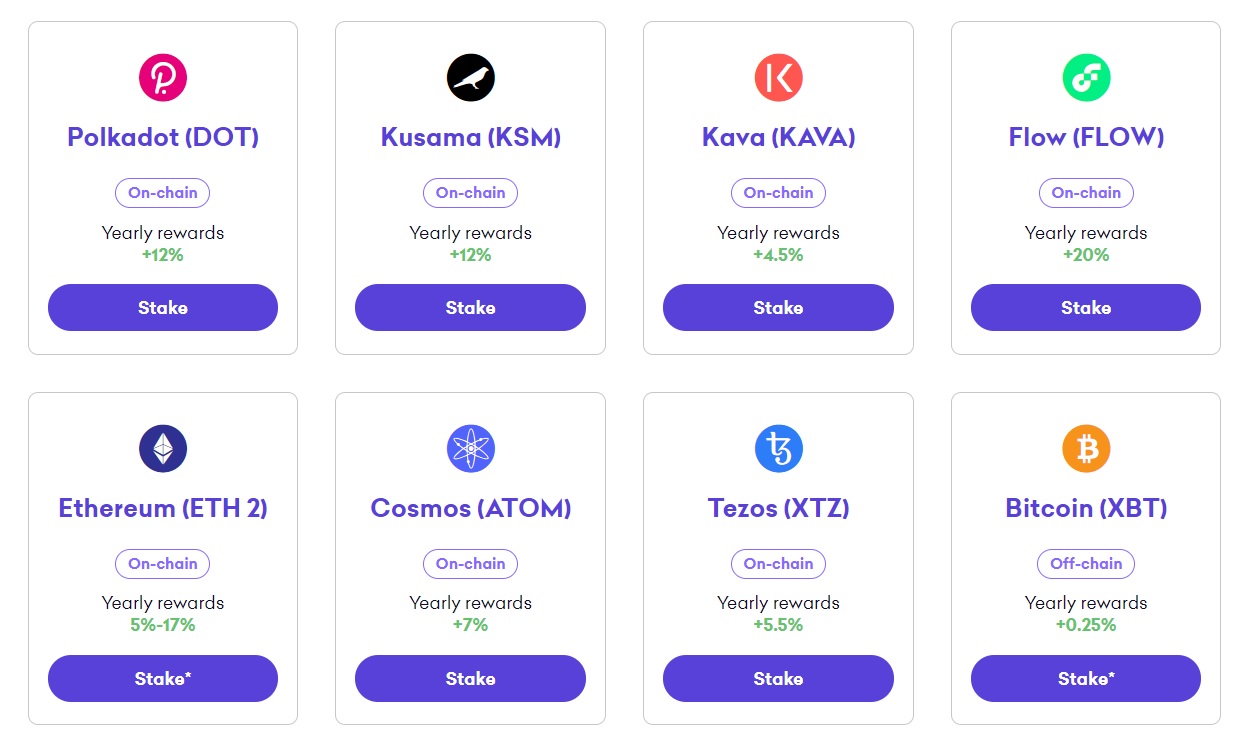
Users can also stake fiat currency such as the US Dollar (USD) or the Euro (EUR) and benefit from compounding rewards of 3% and 1.5%, respectively. Overall, Kraken is one of the best platforms for securing crypto; however, it is not available to US residents.
Kraken Comparisons & Alternatives
| EXCHANGE | CRYPTO ASSETS | TRADING FEES | RATING | PROMOTION | WEBSITE | REVIEW |
|---|---|---|---|---|---|---|
|
|
385 |
0.1% (spot) and 0.02% / 0.04% (Futures) |
Rating
We provide an overall weighted average rating out of 5 stars. Our ratings are based on objective criteria like the ease of use, fees, deposit methods, customer support and availability. Our reviews are not influenced by 3rd parties. Click here for further information about our rating methodology and a full list of categories we review against. 4.8 / 5 |
Up to $100 welcome bonus |
Visit Binance | Binance Review |
|
|
241 |
0.4% (maker), 0.6% (taker) |
Rating
We provide an overall weighted average rating out of 5 stars. Our ratings are based on objective criteria like the ease of use, fees, deposit methods, customer support and availability. Our reviews are not influenced by 3rd parties. Click here for further information about our rating methodology and a full list of categories we review against. 4.7 / 5 |
$5 BTC bonus (USA only) |
Visit Coinbase | Coinbase Review |
|
|
87 |
1.49% |
Rating
We provide an overall weighted average rating out of 5 stars. Our ratings are based on objective criteria like the ease of use, fees, deposit methods, customer support and availability. Our reviews are not influenced by 3rd parties. Click here for further information about our rating methodology and a full list of categories we review against. 3.5 / 5 |
None available at this time |
Visit Gemini | Gemini Review |
Below is a list of alternate crypto trading exchanges like Kraken that we have reviewed and compared.
Verification Requirements
New users that create an account with Kraken to trade cryptocurrency must complete a basic verification process and submit an ID, which allows users to:
- Deposit and withdraw digital assets
- Buy/sell/trade digital assets
- Trade cryptocurrency pairs with margin
There are three tiers of verification levels available, each offering different features and limits, such as higher deposit and withdrawal limits, access to futures markets, and trading on the Kraken dark pool.
| Verification Level | Deposit Limit (24hr) | Withdrawal Limit (24hr) |
|---|---|---|
| Starter | Unlimited | $5,000 |
| Intermediate | Unlimited | $500,000 |
| Pro | Unlimited | $10,000,000 |
To increase the verification level, users must provide additional identification documents and activate Two Factor Authentication (2FA) to complete the ‘Starter' verification level. Information that will be required includes a valid email address, full name, date of birth, phone number and physical address.
The Kraken verification speed for individual accounts varies depending on the verification level. The levels and estimated verification times are as follows:
- Starter: 1-2 minutes
- Express (USA only): 1-2 minutes
- Intermediate: 4-5 minutes
- Pro: A few days
In most cases, the verification process can be completed in less than 5 minutes if all identification documentation is uploaded correctly, except for a Pro Account, which can take a few days to manually review.
Fiat Deposits & Withdrawals
An account with Kraken can be funded using a variety of payment options. Customers can transfer funds to the platform to buy/sell digital currencies using bank transfers, SEPA payments, wire transfers, SWIFT, or even deposit funds using a debit card to buy crypto for CAD only instantly.
| Country | Method | Speed | Currency | Fee |
|---|---|---|---|---|
| USA | Bank transfer | 1 work day | USD | None |
| USA | Wire transfer | 3-5 work days | USD | $5 – $25 |
| Europe | SEPA | 0-3 work days | Euro | None |
| Canada | Wire transfer | 2-3 work days | CAD | None |
| Canada | Cash/debit card | 30-60 minutes | CAD | 1.25 CAD + 0.25% |
| Australia | Bank transfer | 0-2 work days | AUD | None |
| UK | SEPA | 0-3 work days | GBP | None |
| Worldwide | SWIFT | 2-5 work days | USD, Euro, CAD, AUD, GBP, JPY, CHF | None |
The average speed of each payment option is an important consideration when choosing a deposit method. A bank or wire transfer is one of the best ways to buy crypto for large investments. It is safe and takes between 1 and 3 days to complete. Users looking to make a smaller, instant purchase and prefer convenience can use a debit card.
The deposit fees to transfer fiat currency to the exchange vary depending on the supported country and the payment method. Across the regions, using a bank transfer is one of the cheapest and fastest deposit options. Refer to the guide below and check the website for further details.
Supported Currencies
There are 200+ cryptocurrency assets on Kraken that can be bought and sold, such as Bitcoin, Ethereum, Tether, Chainlink, and Litecoin. Popular DeFi tokens include Compound (COMP), Aave (AAVE), and ApeCoin (APE).
Kraken has high liquidity on most major cryptocurrencies and supports a decent selection of altcoins. Kraken is on par with exchanges like Coinbase but offers fewer coins than places like Binance or Gate.io.
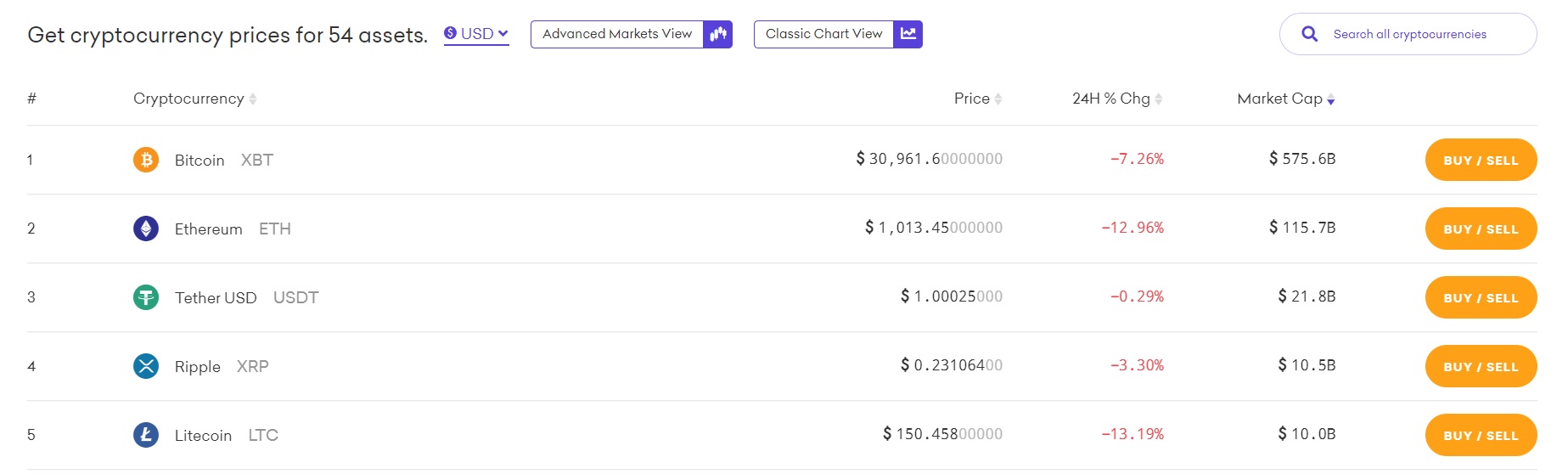
Kraken Fees
Kraken fees are fairly straightforward and based on the asset traded, the user's product/service's location, and the payment type. Using the Kraken wallet service to store fiat and cryptocurrency coins is free.
Instant Buy & Sell Fees
Users on the platform can purchase digital currencies on Kraken using a debit card, which will incur a 3.75% + €0.25 transaction fee. The fee is reasonable compared to other platforms that accept credit/debit cards, but cheaper alternatives such as Crypto.com and Uphold exist. With instant buy transactions, a spread cost is added, which is not fixed as it can vary depending on market conditions.
The fee for standard fiat purchases is 0.9% for stablecoins and 1.5% for all other cryptocurrencies. Online banking includes a 0.5% fee for ACH processing. Overall, these fees are standard for fiat purchases.
Spot Trading Fees Are Competitive
Kraken Pro uses a taker and maker system with trading fees of 0.16% and 0.26%, respectively. Volume incentives are based on trading activity for all cryptocurrency pairs in the past 30 days. Traders are incentivized to engage with the market with lower trading fees to provide liquidity to the exchange by filling the order book and placing conditional and limit orders (i.e., maker fees). In short, the trading fees are very competitive in the market and a great platform for crypto day traders, particularly in the USA when compared to Coinbase which is another regulated provider.
| Trade Volume (30d) | Fees (Maker / Taker) |
|---|---|
| $0 – $50,000 | 0.16% / 0.26% |
| $50,001 – $100,000 | 0.14% / 0.24% |
| $100,001 – $250,000 | 0.12% / 0.22% |
| $250,001 – $500,000 | 0.10% / 0.20% |
| $500,001 – $1,000,000 | 0.08% / 0.18% |
| $1,000,001 – $2,500,000 | 0.06% / 0.16% |
| $2,500,001 – $5,000,000 | 0.04% / 0.04% |
| $5,000,001 – $10,000,000 | 0.02% / 0.12% |
| $10,000,000+ | 0.00% / 0.10% |
Stablecoin & Forex Trading Fees
Similar to cryptocurrency spot trading fees, Kraken uses a maker-and-taker model for trading Forex pairs such as EUR/USD, where a stablecoin is the base currency (USDT/USD, DAI/USDT). The fees are slightly lower than traditional digital currency assets on the spot exchange.
| Trade Volume (30d) | Fees (Maker / Taker) |
|---|---|
| $0 – $50,000 | 0.20% / 0.20% |
| $50,001 – $100,000 | 0.16% / 0.16% |
| $100,001 – $250,000 | 0.12% / 0.12% |
| $250,001 – $500,000 | 0.08% / 0.08% |
| $500,001 – $1,000,000 | 0.04% / 0.04% |
| $1,000,001 – $2,500,000 | 0.00% / 0.00% |
Margin & Futures Trading Fees
Kraken charges a flat fee for margin positions between 0.01% and 0.02%, in addition to the trading fee for each transaction. This includes the open and close, effectively doubling the margin fee. The fees are quite high and negate some of the benefits of trading with margin, as the costs will eat into the position.
Traders who prefer using leverage are better off using Kraken's Futures platform. Similar to the spot trading fees, a maker-and-taker model is used with volume-based incentives. However, volume on Kraken spot markets, FX pairs, and stablecoin order books does not contribute to volume-based discounts on Kraken Futures and vice versa.
| Trade Volume (30d) | Fees (Maker / Taker) |
|---|---|
| $0 – $100,000 | 0.02% / 0.05% |
| $100,001 – $1,000,000 | 0.015% / 0.04% |
| $1,000,001 – $5,000,000 | 0.0125% / 0.03% |
The Mobile App Is Intuitive
Kraken offers two different mobile apps. The Kraken mobile app offers an intuitive experience for beginners, and the Kraken Pro app offers a better trading experience for advanced traders. Both apps make it easy to trade, stake, and manage a user’s cryptocurrency and offer the same features as the Kraken web version.
Over 1 million users have downloaded the Kraken Android app, and it has a 4.4/5.0 based on over 18,000 reviews, which is highly rated. Our reviews show that the Kraken app is fairly responsive and easy for beginners. The Kraken Pro app is also intuitive, but the charting is a bit difficult to manage.