We may earn a commission from links on our site, but this doesn’t affect our reviews. Learn more.
Hedge With Crypto is an independent publisher that provides objective and free content. Articles on our site may include links to our partners. If you click on these links, we may earn a commission. However, our editorial content remains unbiased, reflecting our own opinions or the general information available. For more information on our company policies, read the Affiliate Disclosure, Privacy Policy, and Terms & Conditions.
Arculus Wallet Review
Hedge with Crypto aims to publish information that is factual and accurate as of the date of publication. For specific information about a cryptocurrency exchange or trading platform please visit that provider’s website. This information is general in nature and is for educational purposes only. Hedge with Crypto does not provide financial advice nor does it take into account your personal financial situation. We encourage you to seek financial advice from an independent financial advisor where appropriate and make your own enquiries.
TABLE OF CONTENTS
Arculus is a cryptocurrency hardware wallet for protecting and storing a user's crypto private keys. Arculus is a unique solution, as the wallet is a simple metal card that utilizes Near-Field Communication (NFC) to store private keys, and multiple layers of protection to keep anyone from accessing the stored keys.
Arculus Wallet Quick Overview
Arculus is a Web3-enabled cold storage hardware wallet that utilizes NFC technology to store and protect cryptocurrency and Non-Fungible Tokens (NFTs). Arculus was founded in 2019 by security company CompoSecure, which offers secure payment solutions to major banks. It is also a publicly traded company on the NASDAQ exchange with the ticker symbol CMPO.
Arculus utilizes a proprietary metal key card and highly secure protocols to store the private keys of over 40 different cryptocurrencies, as well as NFTs. The key card is paired with the Arculus Wallet App (Android or iOS) to further secure user funds, with three-factor authentication required to access and use any of the stored digital assets. Arculus also offers a built-in gateway to buy crypto in the Arculus Wallet app, allowing users to trade crypto and immediately store it on their Arculus card.

The key features and products of Arculus are:
- Cold storage of crypto private keys and NFTs
- Companion app for managing crypto assets
- Supports more than 40 different cryptocurrencies
- Proprietary three-factor authentication (3FA)
- High-quality metal keycard
- Built-in gateway for buying crypto within the app
- No additional fees for deposit or withdrawal
| Wallet Name | Arculus |
| Supported Fiat Currency | USD, EUR |
| Supported Cryptocurrency | 40+ (BTC, ETH, USDT, USDC, and 36 others) |
| Deposit Methods | Fiat, Cryptocurrency |
| Trading Fees | Up to 5% |
| Withdrawal Fees | None (network fees only) |
| Mobile App | Yes |
Arculus Pros & Cons
Arculus offers a unique hardware wallet solution for both NFTs and cryptocurrency. With a simple key card design and use of NFC technology, users are not dependent on charging USB devices or needing a computer to access funds. On the downside, Arculus does not support as many cryptocurrencies as its competitors.
Arculus Pros:
- Advanced secure technology used in digital passports and banking cards
- Ability to purchase crypto within the app
- Three-factor authentication to further secure private keys, biometric login, 12-word recovery phase
- Free crypto deposits and withdrawals (only network fees)
- WalletConnect integration for DeFi and NFT support
Arculus Cons:
- Limited to over 40 cryptocurrencies for storage
- Only USD and EUR fiat currency supported
- High fees on crypto purchases (through third-party)
Arculus Top Features Reviewed
Cold wallet for cryptocurrency
Arculus is a crypto cold wallet solution that is unique in the marketplace. Instead of utilizing USB or Bluetooth technology, it uses a metal key card with a CC EAL6+ Secure Element (e.g. super secure!) to safely store crypto private keys. There is no device to charge or accessible software on the keycard, it is simply a secure storage device that uses NFC communication to store or access a user’s private key information.
Arculus requires three levels of security to gain access to the keys, including phone biometrics, a pin code, and the Arculus card. Arculus also requires that users write down a 12-word seed phrase to recover access to their private keys in case the phone or key card is lost (or stolen). For more information on how to recover lost or stolen Bitcoin, read this article next.
Secured with Three-Factor Authentication (3FA)
Arculus offers a unique three-factor authentication (3FA) solution, further securing the crypto private keys. The Arculus companion app blocks access to anyone without the key card, and users must go through three levels of security to access the data on the card, including:
- Biometric access (mobile device). This is the same access used to unlock the phone and usually utilizes facial recognition or fingerprint access.
- 6-digit passcode. This passcode is required to be entered to set up the card and must be entered every time the app is opened.
- Arculus key card. The Arculus card uses NFC access by requiring users to tap the key card on the back of the phone for verification.
The multiple levels of security also keep would-be thieves from stealing private keys, as all three access levels are required to access. This also means that even if someone steals your phone and Arculus card, they could not access your keys.
Unique Hardware (Metal NFC Card)
Arculus developed a unique metal key card made of 0.3 mm stainless steel, an NFC-enabled secure element, an antenna inlay, and a protective layer of polymer to protect the hardware. The Secure Element complies with the CC EAL6+, the second-highest level of security criteria under the Common Criteria international standard.

The key card comes locked from the factory, meaning no hackers can access the code on the card. The NFC technology only has a range of a few centimeters, as opposed to other Bluetooth-enabled hardware keys that have an access range of 10 meters. In short, the Arculus metal card keeps the keys secure, while making it easy for users to access, deposit, and withdraw crypto from the Arculus wallet.
Private Key Control
The private keys are stored directly on the secure element of the Arculus card. They are not accessible through the Arculus app, and the Arculus company does not have access to them either. As a non-custodial app and solution, this gives complete control over the crypto to the user, an advantage of cold storage vs. keeping funds in a hot wallet or on an exchange. In fact, there are several platforms that have locked in user funds, preventing users from being able to access their crypto assets.
With the collapse of Celsius and Voyager, it is more important than ever to have custody of your crypto assets. As the saying goes; “Not your keys, not your crypto.”
Purchase Crypto
Arculus has a built-in cryptocurrency gateway that allows users to buy and sell crypto in the Arculus app. The transactions are managed by Simplex and may come with high fees. While the Arculus wallet supports storage of more than 40 cryptocurrencies, purchasing crypto through the Arculus app only supports 14 digital assets which are:
- Bitcoin (BTC)
- Ethereum (ETH)
- USDC
- Basic Attention Token (BAT)
- Bitcoin Cash (BCH)
- Cronos (CRO)
- Dai (DAI)
- Chainlink (LINK)
- TrustToken (TUSD)
- Tether (USDT)
- Wrapped BTC (WBTC)
- AMP (Amp)
- GALA (Gala)
- USDP (Pax Dollar)
To make a purchase, users will need to navigate to the “Swap” section in the Arculus mobile app. This allows users to select one of the supported crypto, and choose to purchase with USD fiat currency or cryptocurrency. Simplex requires users to pass Know-Your-Customer (KYC) identity verification before allowing any crypto purchases. This requires users to submit identity information, including name, address, tax identification number, and a picture of a photo ID.
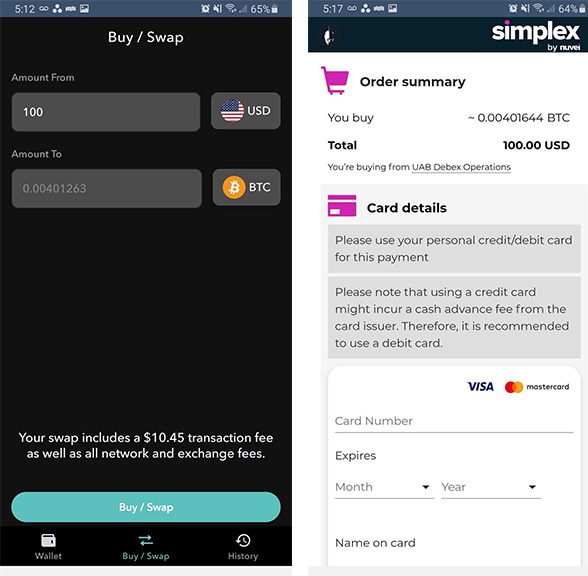
Simplex charges varying fees for different transactions, but buying with a debit or credit card can charge up to 5% per transaction, which is very high. Once the transaction is completed, the purchased crypto will be deposited into the Arculus wallet. While buying crypto through the Arculus app is convenient, the fees may be higher than just purchasing through a popular crypto exchange and sending the cryptocurrency to the Arculus wallet instead.
NFT and DeFi Support
Arculus offers support for NFTs and selected DeFi applications through integration with WalletConnect. WalletConnect is a third-party app that acts as a blockchain bridge between a user’s digital wallet and a DeFi app. In the case of Arculus, users can utilize WalletConnect to connect to NFT platforms, such as OpenSea and Rarify.
What is DeFi? Read here for an explanation of what DeFi means in crypto.
To use this feature, users can browse to DApps (such as OpenSea), and connect to the platform with WalletConnect. Using a QR code, users can authenticate the Arculus wallet, and choose to purchase an NFT with crypto. The Arculus app will have a signed request, and users will need to use their pin code and scan their Arculus card to process the transaction.
NFTs can be stored and managed through the Arculus Wallet app, and even directly stored on the Arculus card. Currently, only ERC-721 and ERC1-155 NFTs are supported in the Arculus Wallet app for viewing and managing. While other NFTs can be stored on the Arculus wallet, they will not be viewable in the app.
Arculus Cost (and Fees)
Arculus currently offers the key card for $99 USD (not including taxes). This includes free shipping for all purchases, though the product is only available in the United States currently. Users can download the Arculus Wallet app for free, and there are no additional charges for depositing or withdrawing crypto from the wallet.
There are fees associated with purchasing crypto through the Arculus Wallet app, and transactions are handled by a third-party gateway (Simplex). Users will also need to pay network fees for transferring crypto to and from the Arculus wallet. These fees vary by the type of cryptocurrency and the business of the blockchain network being used.
Arculus Comparisons & Alternatives
Arculus is a unique crypto hardware wallet that utilized NFC technology and a physical key card, instead of USB or Bluetooth technology. Some other highly-rated hardware wallets we've reviewed are Ledger, Trezor Model One, Keystone, and Cool Wallet. Read the reviews below for a detailed overview of each provider for more information.
| Arculus | Ledger | Trezor | Coolwallet | |
|---|---|---|---|---|
| Supported Fiat Currency | USD, EUR | N/A | 33 (USD, JPY, EUR & 30 others) | 31 (USD, JPY, EUR & 28 others) |
| Supported Cryptocurrency | 40+ | 1,000+ | 1,800+ | 30+ (and thousands of ERC20 tokens) |
| Buy Crypto Fees | Up to 5% | Up to 0.07% | Varies by exchange | Up to 5% |
| Mobile App | Yes | Yes | Yes | Yes |
Is Arculus Safe?
Arculus utilizes a unique architecture and form factor to secure crypto private keys. With a NFC-enabled key card, companion app, and stringent security audits on its design, Arculus is one of the more secure digital wallets on the market.
Arculus does not have access to any user private key information, and access requires three-factor authentication through the app and key card. Furthermore, Arculus uses NFC technology which only transmits a few centimeters, while other wallets may utilize Bluetooth technology, which is far less secure. Overall, Arculus is one of the most secure digital wallets available.
How To Set Up Arculus
To setup an Arculus hardware wallet, users will need to perform the following steps:
- Download the Arculus mobile app (Android or iOS)
- Open the Arculus key card and tap the back of the phone for verification
- Select “Create a New Wallet”
- Create a 6-digit pin number
- Tap the Arculus key card to the phone again for verification
This will display a 12-word recovery passphrase. Users will need to write this passphrase down somewhere outside of the phone, as the words cannot be copied. This recovery phrase can be used in the event that the Arculus key card is lost, stolen, or destroyed. This passphrase will only be shown once, and will need to be input into the app to confirm. Once the passphrase is confirmed, the Arculus wallet will be activated, and users can deposit or purchase crypto to send to the wallet.

Arculus Deposit and Withdrawal Limits
There are no cryptocurrency deposit or withdrawal limits on the Arculus wallet. As a cold storage device, the Arculus can handle depositing or withdrawing any amount of supported cryptocurrency. That being said, large transfers over the blockchain network may time out or fail to complete if it is too large.
As for using fiat currency in the Arculus Wallet app to purchase crypto, there are limits through Simplex for making purchases. Currently, the daily transaction limit is $20,000 USD and the monthly limit is $50,000 USD.
Arculus Wallet App
The Arculus mobile app (known as the “Arculus Wallet” app) is the digital wallet that stores the cryptocurrency and acts as a companion to the Arculus key card which stores the crypto private keys. The mobile app can be used to send, receive, or buy crypto, and can also be used to store and view NFTs.
The Arculus Wallet App is required to utilize the Arculus cold storage key card, and utilizes the built-in NFC functionality to communicate with the card.
The Arculus app is available for both Android and iOS devices. On the Apple marketplace, Arculus has a rating of 3.9 / 5 stars, though there are only 109 reviews currently. There have been only 1,000+ downloads of the app. The main complaints seem to be users that cannot get the NFC functions to work, or cannot figure out transferring funds to and from the wallet. The Arculus customer service team seems to respond to all complaints with detailed instructions, so this is a good sign of an active support team.
Arculus Customer Support
Arculus offers a comprehensive knowledge base of helpful articles, including an FAQ section and “How To” articles for using the product. Users cannot chat with a live human but can email the support team directly. There is a chatbot available as well. The support team seems responsive on social media and mobile app marketplaces as well. Overall, the Arculus team is small but responsive based on our testing.
Arculus Support Cryptocurrencies (and NFTs)
Arculus can store over 40 different cryptocurrencies, which is not as many as some competing wallets. While many large cap coins are supported (including Ethereum and Bitcoin), there are some notable cryptocurrencies missing, including Cardano (ADA), Avalanche (AVAX), and Solana (SOL). Arculus continues to add support for more currencies periodically.
Here are the currently-supported cryptocurrencies for Arculus:
- AAVE (Aave)
- AMP (Amp)
- APE (ApeCoin)
- AXS (Axie)
- BAT (Basic Attention Token)
- BCH (Bitcoin Cash)
- BTC (Bitcoin)
- COMP (Compound)
- CRO (Cronos)
- CRV (Curve)
- DAI (Dai)
- DYDX (dYdX)
- ENJ (Enjin)
- ETH (Ethereum)
- FTM (Fantom)
- GALA (Gala)
- GLM (Golem)
- GRT (The Graph)
- HEX (HEX)
- LINK (Chainlink)
- LRC (Loopring)
- MANA (Decentraland)
- MATIC (Polygon)
- MKR (Maker)
- NEXO (Nexo)
- OKB (OKB)
- POLY (Polymath)
- QNT (Quant)
- REN (Ren)
- SAND (Sandbox)
- SHIB (Shiba Inu)
- SUSHI (Sushi Swap)
- TUSD (TrueUSD)
- Uniswap (Uniswap)
- USDC (USD Coin)
- USDT (Tether)
- WAXE (WAXE)
- WBTC (Wrapped BTC)
- XRP (XRP)
- YFI (Yearn.Finance)
- CHZ (Chiliz)
- EUROC (Circle Eurocoin)
- EXRD (e-Radix)
- FTT (FTX Token)
- LTNM (Bitcoin Latinum)
- RARE (SuperRare)
- SAND (Sandbox)
- USDP (Pax Dollar)