We may earn a commission from links on our site, but this doesn’t affect our reviews. Learn more.
Hedge With Crypto is an independent publisher that provides objective and free content. Articles on our site may include links to our partners. If you click on these links, we may earn a commission. However, our editorial content remains unbiased, reflecting our own opinions or the general information available. For more information on our company policies, read the Affiliate Disclosure, Privacy Policy, and Terms & Conditions.
Trezor One Review
The Trezor Model One is a world-renowned hardware wallet with excellent security features. However, the device does not offer a mobile app which could cause issues for investors that value portability.
Hedge With Crypto aims to publish information that is factual and accurate as of the date of publication. For specific information about a cryptocurrency exchange or trading platform please visit that provider’s website. This information is general in nature and is for education purposes only. Hedge With Crypto does not provide financial advice nor does it take into account your personal financial situation. We encourage you to seek financial advice from an independent financial advisor where appropriate and make your own enquiries.
TABLE OF CONTENTS
Bottom line:
The Trezor Model One is one of the most popular hardware wallets in the world. While the device offers excellent security and has an impeccable track record, essentially every feature requires the Trezor Suite app, meaning it cannot be easily used without a computer.
The Trezor One offers a superior range of privacy features and far better multi-account support than competing devices, like the Ledger Nano S Plus. However, the device is let down by the extremely high fees charged by its fiat-to-crypto gateway and exchange.
-
Trading Fees:
1.8% to 3.6% for credit card purchases
-
Currency:
Crypto only
-
Country:
Worldwide
-
Promotion:
None available at this time
How We Rated The Trezor Model T
| Trezor Model One Review Category | Hedge With Crypto Rating |
|---|---|
| Features | 4.2 / 5 |
| Supported Fiat Currencies and Payment Methods | 4.4 / 5 |
| Supported Cryptocurrencies | 4.6 / 5 |
| Pricing and Fees | 4.2 / 5 |
| Ease of Use | 4 / 5 |
| Customer Support | 4.2 / 5 |
| Security | 5 / 5 |
| Mobile App | 3 / 5 |
Pros Explained
- Highly secure hardware wallet. The best hardware wallets offer unparalleled security, making them a must-have for security-conscious investors. The Trezor Model One is one of the longest-running hardware wallets available, highlighting the company's commitment to user safety.
- Create multiple accounts. Through Trezor Suite, you can create unlimited wallets accessible via the dropdown or hidden entirely. As such, the Model One is a great option for those looking to split up their holdings into several categories.
- In-built exchange. Trezor offers an in-built exchange that makes buying crypto highly convenient and could enable users to take advantage of a quick price movement that they otherwise couldn't.
- Competitive pricing. Compared to other hardware wallets we've looked at, like the Ledger Nano S Plus or the Ellipal Titan Mini, the Trezor Model One is priced very competitively. As such, the device could make for a perfect beginner entry to hardware wallet storage.
Cons Explained
- Major assets unsupported. While competing companies like Ledger try to ensure all its devices support the most popular cryptocurrencies, the Trezor Model One lacks support for several top-10 crypto assets, including ADA, XRP, and TRX. As such, if you invest in a diverse range of altcoins, the Trezor Model One might not be right for you.
- No mobile app. Unfortunately, there is no Trezor mobile app, meaning investors who frequently travel need a laptop to track their holdings. While Android users can access the web version of Trezor Suite, there is no iOS support, alienating a substantial number of customers even further.
- Manual not included. Although the setup Trezor One setup process is fairly painless, the lack of documentation in the box could cause trouble for beginners who haven't previously used a hardware wallet.
Trezor Model One Compared and Alternatives
| EXCHANGE | CRYPTO ASSETS | TRADING FEES | RATING | PROMOTION | WEBSITE | REVIEW |
|---|---|---|---|---|---|---|
 Ledger Wallet Ledger Wallet
|
5,550+ |
0.25% for swaps |
Rating
We provide an overall weighted average rating out of 5 stars. Our ratings are based on objective criteria like the ease of use, fees, deposit methods, customer support and availability. Our reviews are not influenced by 3rd parties. Click here for further information about our rating methodology and a full list of categories we review against. 4.7 / 5 |
None available at this time |
Visit Ledger Wal… | |
 Keystone Keystone
|
5,500 |
N/A |
Rating
We provide an overall weighted average rating out of 5 stars. Our ratings are based on objective criteria like the ease of use, fees, deposit methods, customer support and availability. Our reviews are not influenced by 3rd parties. Click here for further information about our rating methodology and a full list of categories we review against. 3.9 / 5 |
None available at this time |
Visit Keystone | Keystone Review |
 Ellipal Titan Ellipal Titan
|
Over 10,000 |
N/A |
Rating
We provide an overall weighted average rating out of 5 stars. Our ratings are based on objective criteria like the ease of use, fees, deposit methods, customer support and availability. Our reviews are not influenced by 3rd parties. Click here for further information about our rating methodology and a full list of categories we review against. 4.0 / 5 |
None available at this time |
Visit Ellipal Ti… | Ellipal Titan Re… |
 SeedSigner SeedSigner
|
Bitcoin only |
N/A |
Rating
We provide an overall weighted average rating out of 5 stars. Our ratings are based on objective criteria like the ease of use, fees, deposit methods, customer support and availability. Our reviews are not influenced by 3rd parties. Click here for further information about our rating methodology and a full list of categories we review against. 3.1 / 5 |
None available at this stage |
Visit SeedSigner | SeedSigner Revie… |
Trezor Model One At a Glance
First released in 2014, the Trezor Model One can securely send, receive, and store cryptocurrency. Additionally, its companion software, Trezor Suite, provides a convenient way to manage your holdings or top up your crypto portfolio.
| Wallet Name | Trezor Model One |
| Price | $69 |
| Features | Fiat-to-Crypto Gateway, In-Built Exchange, Save Bitcoin, Discreet Mode, Hidden Wallets, Portfolio Management |
| Accepted Fiat Currencies | USD, EUR, CZK |
| Payment Methods | Credit/Debit Card |
| Supported Cryptocurrencies | Over 1,300 |
| Customer Support | Help Center, Chatbot, Support Ticket |
| Security Measures | Pin Code Verification, Hardware Security Module, Anti-Tamper Stickers, |
| Mobile App | No |
Review of Trezor Model One's Top Features
Fiat gateway to buy crypto directly
Trezor's fiat-to-crypto gateway lets you buy crypto by selecting your country, desired purchase amount, and which current to complete the purchase using. Then, by clicking ‘Compare Offers,' all available options will be shown alongside crucial details, including payment method, provider, and whether or not all fees are included, which is perfect for quickly finding worthwhile offers.
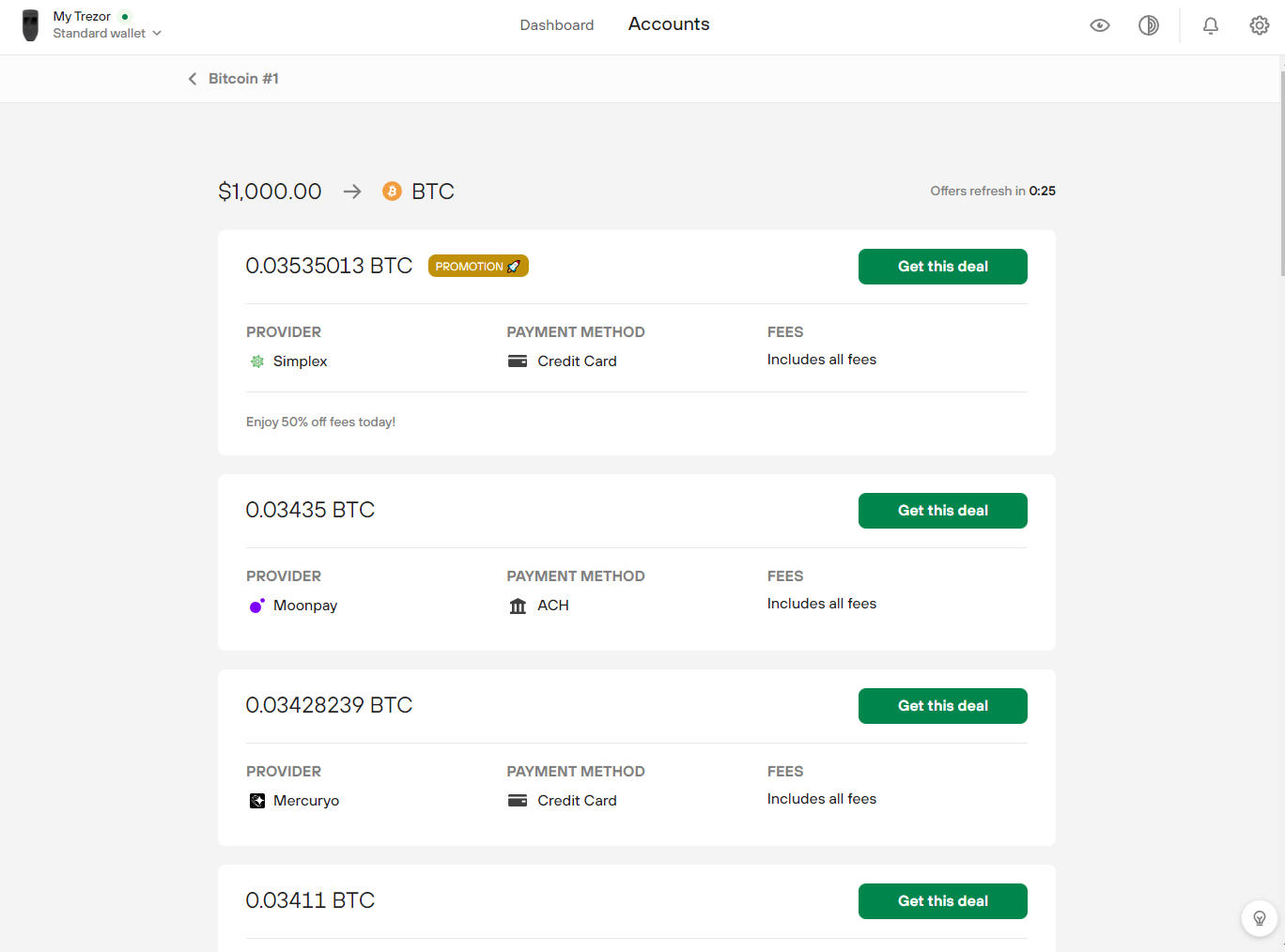
We looked at a few available offers and noticed the fees are not visible. Instead, Trezor displays the amount of crypto you will receive, meaning you'll need to compare that figure to your investment amount to determine the charges. In our testing, the fees for a $1000 purchase in USD were between 2.5% and 5%, which is far higher than most exchanges.
Although the fait-to-crypto gateway offered by Trezor is simple enough for a beginner to use, its high fees hamper the service's usability. That said, many exchanges charge around 3% to 5% for credit/debit card purchases, so it still offers some value for those looking for a quick way to buy crypto with a credit/debit card.
Built-in exchange to trade crypto
On top of its fiat-to-crypto capabilities, Trezor Suite lets users exchange digital assets without sending funds to a trading platform, vastly improving convenience. However, this service is provided by Invity, an offer aggregator.
The exchange can be accessed on Trezor Suite by clicking on the account linked to a specific asset. The user can view estimated completion time, fee rate, and available offers, providing ample transparency. Additionally, you can customize the network fee, letting you swap crypto with minimal network costs.
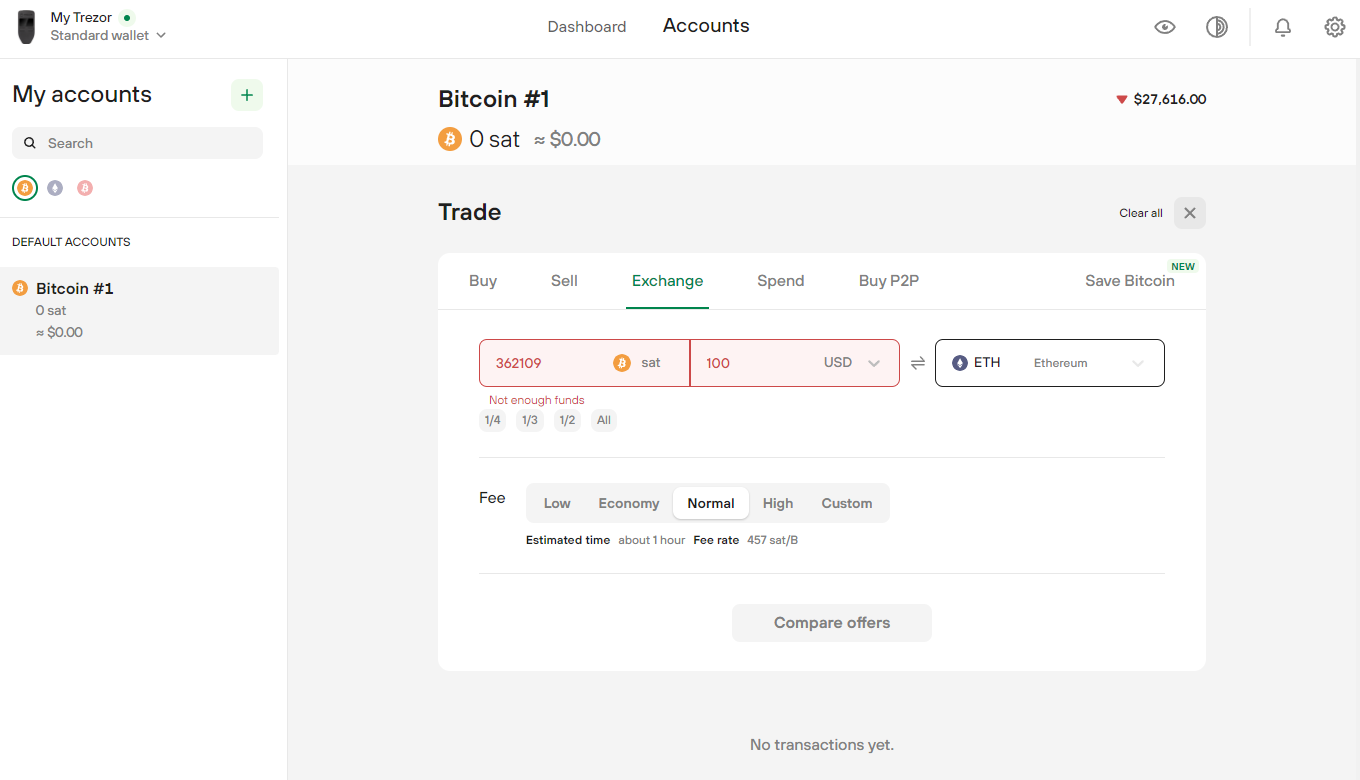
Unfortunately, Trezor's exchange system is extremely non-cost-effective. We tested the service and noted that when swapping 0.1 BTC ($3032), we would only receive 34.4567 LTC ($2725). Considering the price disparity of nearly 10%, it would be far cheaper to send your funds to a mainstream cryptocurrency exchange to swap, rendering the service almost unusable.
Trezor's in-built exchange tool offers a convenient way to swap one crypto for another. However, its extremely high fees decimate any value provided by the feature. As such, we recommend users change their crypto on a mainstream exchange like ByBit rather than using Trezor's platform.
Save Bitcoin (reoccurring buys)
Trezor's in-built exchange services include the ability to set up reoccurring purchases. With dollar-cost-averaging (DCA) being one of the most commonly used investing strategies, including this feature will likely streamline the workflow of many investors, giving them more time to look for promising opportunities.
Unfortunately, the save Bitcoin feature is only available in five countries; the US, Germany, Belgium, the Czech Republic, and the Netherlands. Furthermore, you can currently only save Bitcoin and no altcoins, which is a significant limitation of the tool.
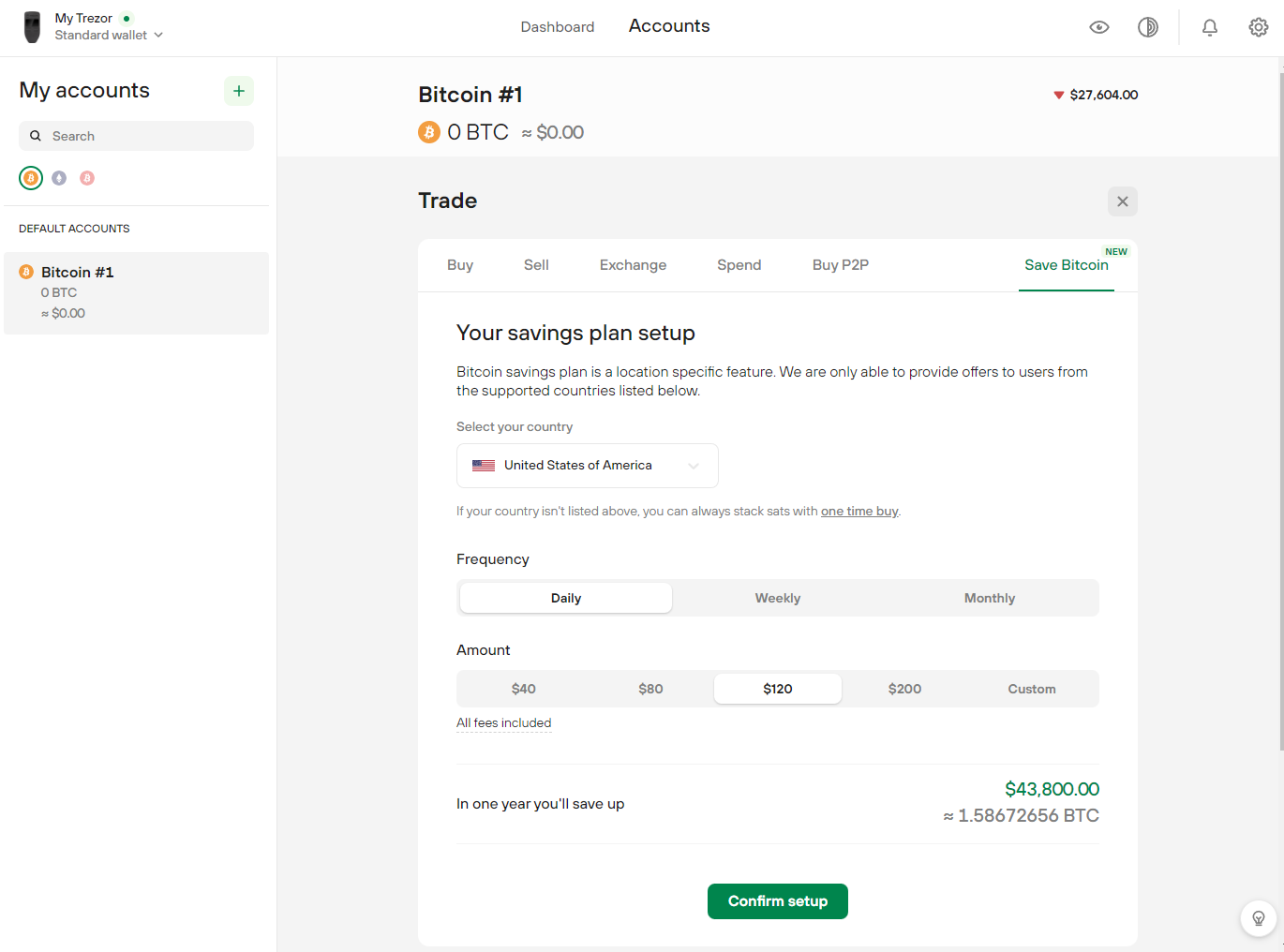
Additionally, fees are roughly 1.8% to 3.6% per transaction because the system uses third-party payment processors. Compared to exchanges like KuCoin, which lets users automatically invest using account funds, Trezor's DCA tool is far more expensive and will eat into your Bitcoin stack over the long term.
While Trezor's save Bitcoin feature is useful for near-effortlessly topping up your Bitcoin holdings at regular intervals, its lack of accessibility, high fees, and Bitcoin-only nature mean the tool is only suitable for those not concerned with fees wishing looking to boost their holdings with minimal effort.
Discreet mode to hide holdings
Crypto investors looking to prevent physical access attacks can use Trezor Suite's one-click discreet mode to obscure their holdings while still being able to complete vital actions like sending, receiving, and buying cryptocurrency.
Although the ability to obscure your holdings is common in hardware wallet management software, it remains desirable for security-conscious investors, particularly those wishing to keep track of their portfolio in public spaces like an office or airport without revealing how much they have invested.
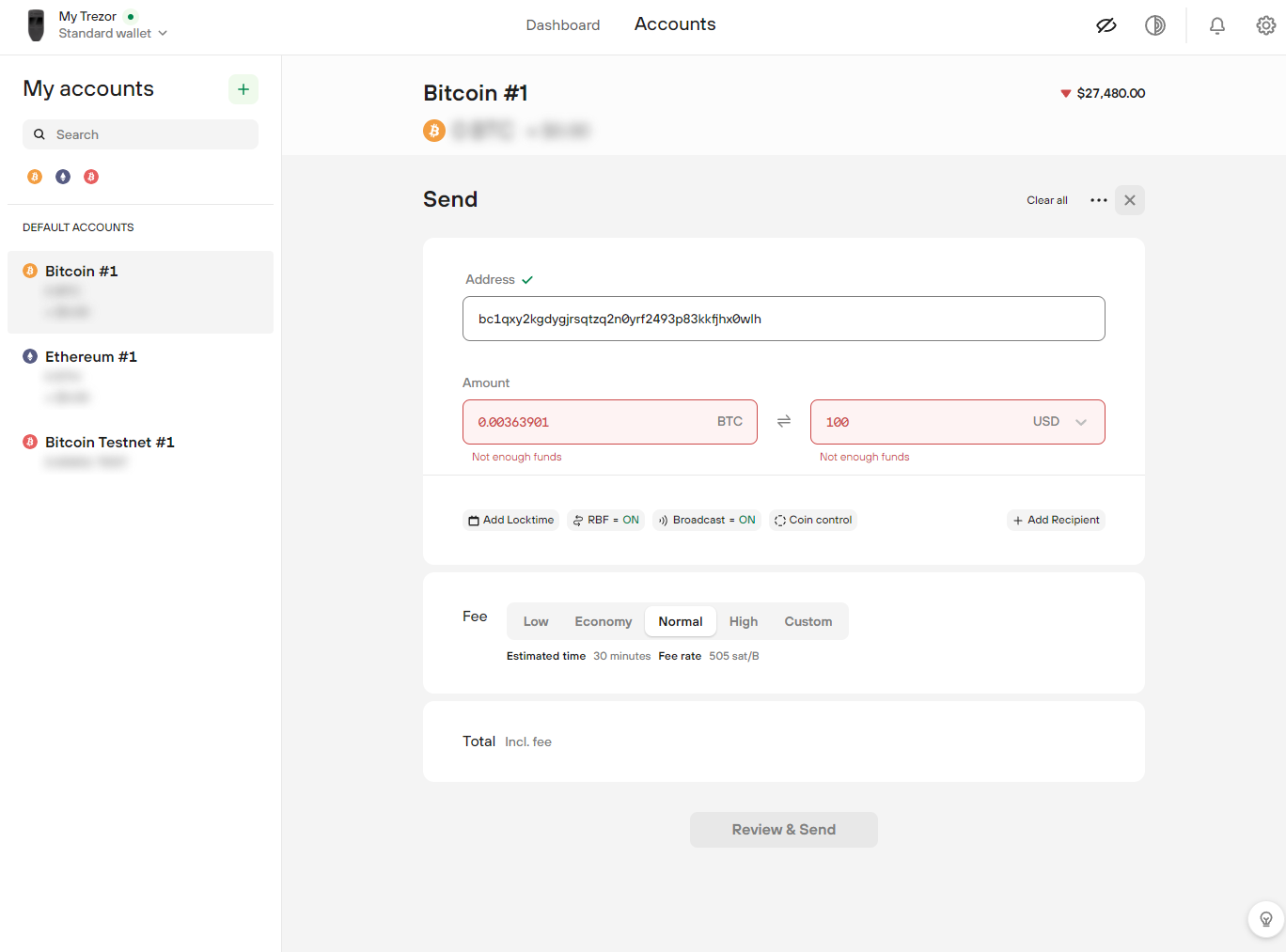
Create hidden wallets
On top of its standard account support, you can create hidden wallets using Trezor Suite, which is perfect for separating your holdings into categories like savings, trading funds, and long-term investments. Surprisingly, this feature is not typical for hardware wallets, making the Model One a strong choice for those wishing to organize their holdings.
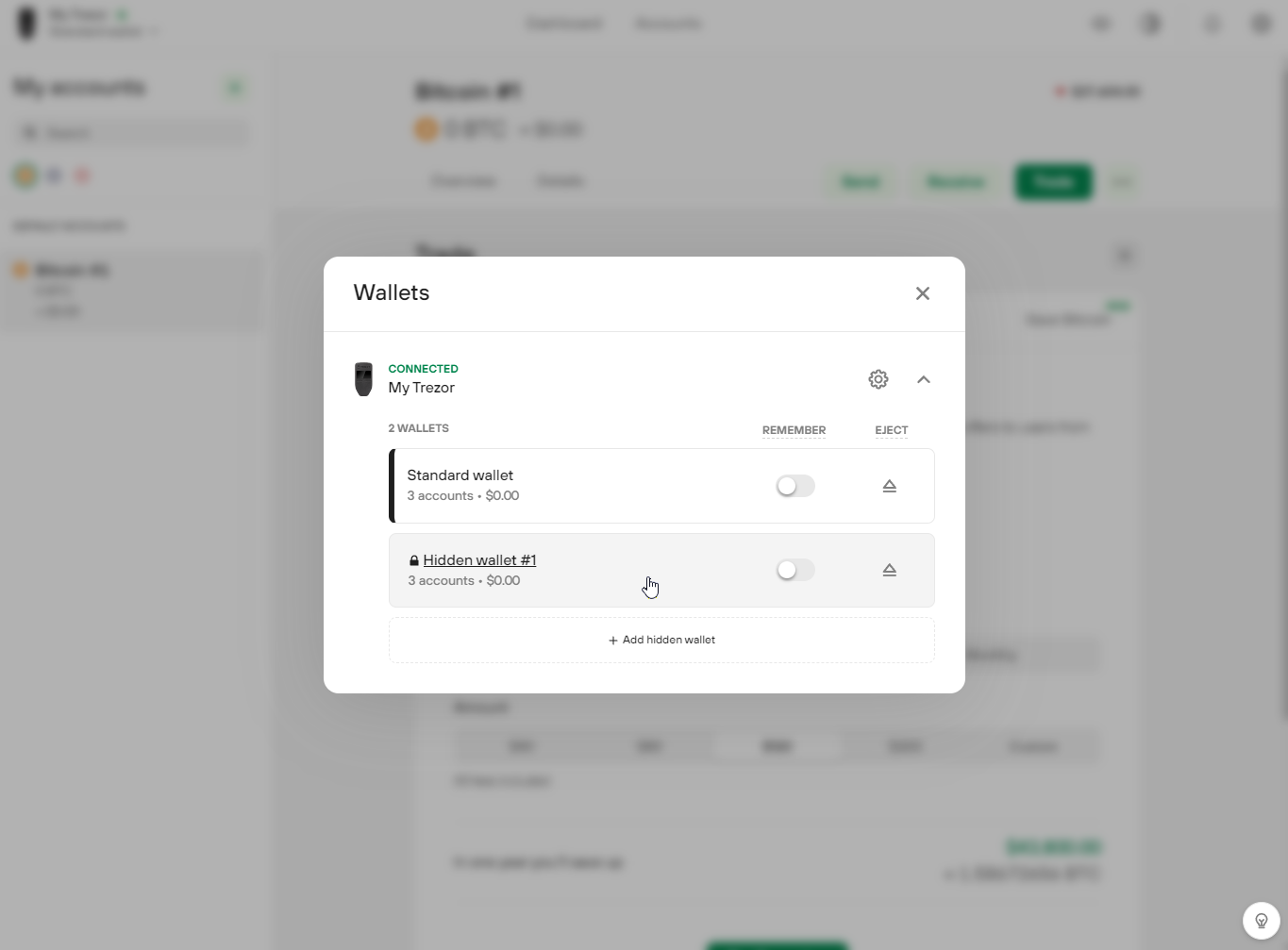
Each hidden wallet must be created using a unique pin code, which you will use to identify the specific wallet. However, there is no way to recover this pin code which adds an element of complexity and could dissuade beginners looking for an easy way to store their investments.
You can ‘Eject' a hidden wallet from Trezor Suite for more privacy, removing it from the account selection drop-down menu. However, even after ejecting, the wallet can be recovered by typing in its pin code. Because it's so simple to recover a wallet, storing funds secretly or holding on to an investment for extended periods is easy.
Portfolio management software
An essential feature of the Trezor Model One is its cryptocurrency portfolio management tool. While it's common for any crypto wallet to summarize the value of your holdings, it's nonetheless crucial for understanding how your investments are performing and determining when to cash out of crypto.
Trezor suite is used for portfolio management, with the app enabling you to check the performance of your holdings over 1-day, 1-week, 1-month, and 1-year ranges. Additionally, you can input a custom range, ideal for studying how an investment has performed between two specific dates, which will appeal to those seeking maximum control over the assets.
Additionally, you can check the price of each supported asset in addition to your balance in crypto and USD, making it easy to compare the performance of multiple assets. However, as Trezor Suite supports only a few cryptocurrencies, it would be nice if the company developed a system enabling users to input the quantity/value of assets stored in different wallets.
Supported Fiat Currencies and Payment Methods
Like all hardware crypto wallets, you must purchase the Trezor Model One. The website offers many payment methods, including credit/debit cards, Apple Pay, Google Pay, and crypto. However, only three fiat currencies (USD, EUR, CZK) can be used to buy a device which could lead to currency conversion fees for international investors.
Additionally, anyone with a Trezor wallet can purchase crypto with fiat using Trezor Suite via Simplex, Mercuryo, and Moonpay. As such, fees can be higher than mainstream exchanges like Bybit or Binance, but bank transfers and credit cards are supported, making it a convenient way to boost your holdings quickly.
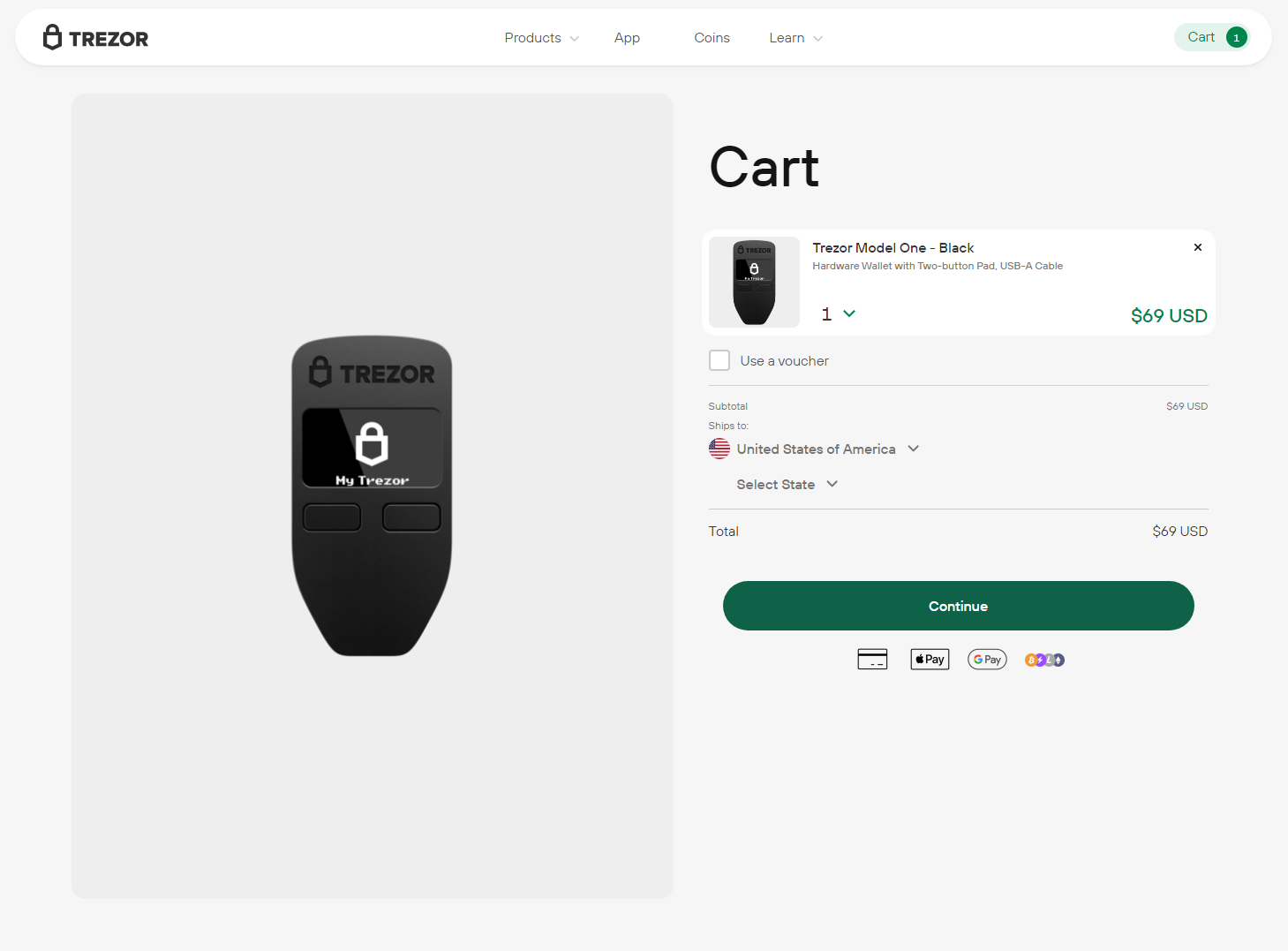
Supported Coins
Although Trezor boasts that its wallets support over 1,300 cryptocurrencies, most are ERC-20-based assets. And not cryptocurrencies created using a unique architecture. Moreover, the Trezor Model One supports fewer mainstream assets than its more expensive counterpart, the Model T. For example, XRP and ADA can only be stored on the Model T.
While testing our Model One, we could choose from 12 cryptocurrencies with unique blockchains, including Bitcoin, Litecoin, Ethereum, and Dogecoin. However, all ERC-20 assets can be stored under the Ethereum wallet bringing the number of supported cryptos to around 1,300 making it an excellent Ethereum wallet for investors.
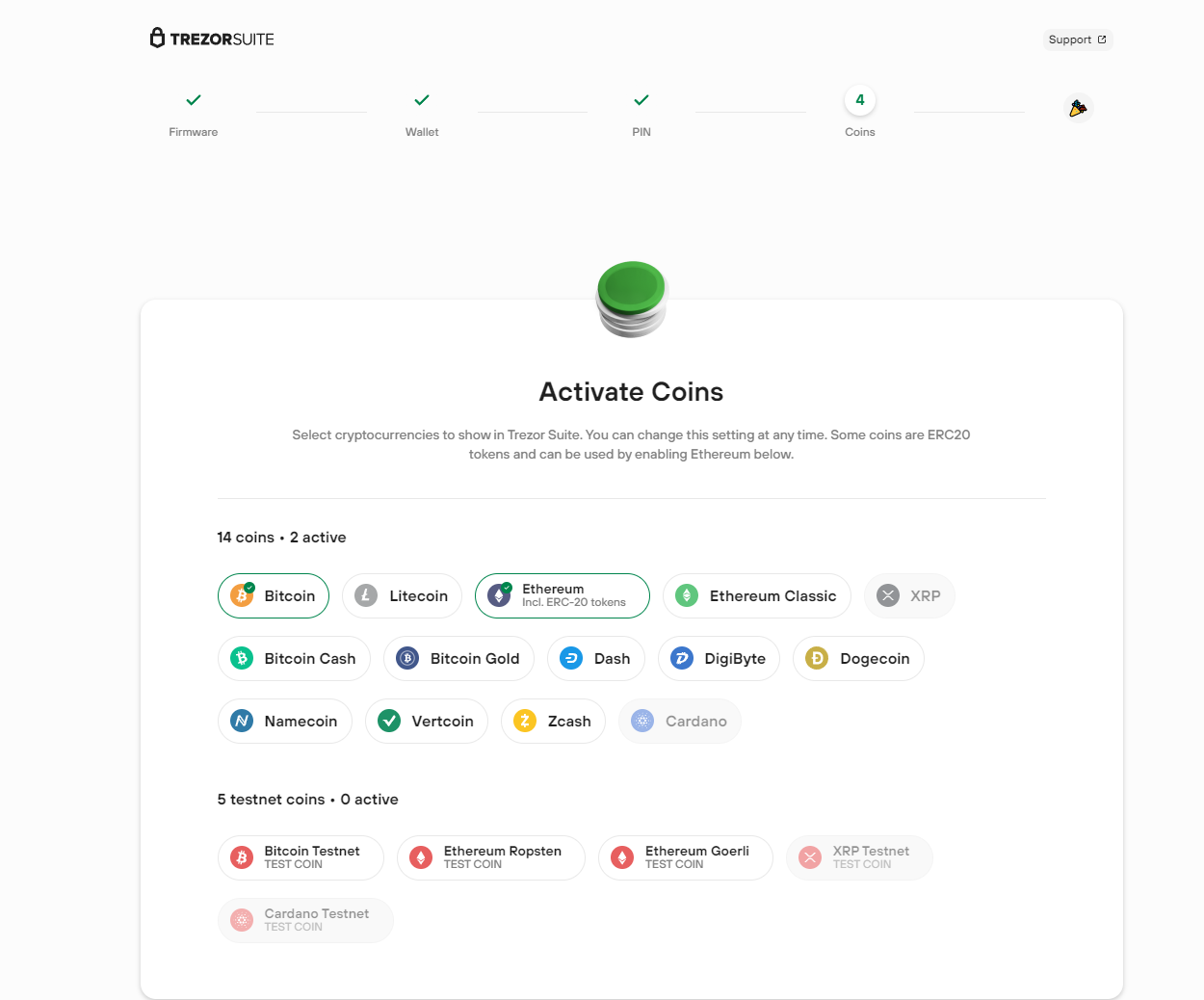
Additionally, several popular coins, like AVAX, are reported as being supported by the Trezor One, but users cannot manage these assets via Trezor Suite. Instead, you must pair the Trezor One with another wallet, like MetaMask, to store these assets. While the Trezor still provides excellent security, this could provide attackers with a weak spot to exploit.
That said, the lack of support for major assets is a significant determinant of the wallet's overall usability and could cause issues for those invested in a diverse range of projects. As such, investors wishing to store projects like XRP and Tron directly on a hardware wallet must opt for a more versatile alternative like the Ledger Nano S Plus or the Arculus wallet that we've reviewed.
Trezor Model One Pricing
In contrast to software wallet alternatives we've reviewed, like Trust Wallet, hardware wallets require an initial investment in the form of the purchase price. Although the price of a cold storage wallet varies based on features and brand, most are priced between $50 and $300, with the Model One falling toward the cheaper side at $69 plus shipping.
Additional Fees
Although the initial purchase price is the only mandatory cost for using a Trezor device, there are a few other fees to be aware of. For example, buying or selling crypto on Trezor Suite is conducted via third parties that charge processing fees.
In our testing, we previewed the fees accrued from a $1000 BTC purchase using the most cost-effective provider at the time, Simplex. Despite the company offering a promotional 50% fee reduction, we would've still had to pay around $18 in fees, meaning the standard cost would've been closer to $36.
Although a 1.8% to 3.6% fee is fairly typical for credit/debit card investments, it could still eat into profits, especially when conducting larger purchases. Therefore, investors are recommended to purchase the crypto on an exchange like Binance, which charges minimal fees, and then transfer it to their hardware wallet for long-term storage.
Trezor Model One vs Trezor Model T
Trezor offers two different hardware wallets, the Model One ($69) and the Model T ($219). While both offer similar security features, including an anti-tamper mechanism and a hardware security module, there are a few critical differences that could impact which is right for you.
Although both devices support Bitcoin, Polyggon, and Litecoin, some assets, like BNB, XRP, and ADA, can only be stored on the more expensive Model T, so it's vital to consider which tokens you plan on holding before buying a Trezor. Additionally, the Model T boasts a touchscreen and USB-C compatibility.
With the Model T costing more than three times more than its counterpart and offering mostly quality-of-life improvements, the Model One is a better option in terms of value. That said, due to the Model T supporting a larger range of assets, it could be the only suitable option for some users.
Model One vs. Other Hardware Wallets
The Trezor Model One is priced competitively versus other budget hardware wallets, especially considering the company's reputation for security. That said, because it supports fewer unique networks than most other options, its value is somewhat diminished, making the device a great option only for those investing in a few particular projects. There are other hardware wallets like CoolWallet Pro which are more expensive so it's still a good option for those on a budget.
| Wallet Name | Price (USD) |
|---|---|
| Trezor Model One | $69 |
| Ledger Nano S Plus | $79 |
| Ellipal Titan Mini | $79 |
| Ledger Nano X | $149 |
| Trezor Model T | $219 |
What's in the Box?
When we received our test unit for our Trezor One review, we immediately noticed that the device was sealed in clear cellophane packaging with tamper-evident stickers at the box's top and bottom. Because supply-chain attacks are a typical way of compromising hardware wallets, it's great to see Trezor utilize a simple preventative measure here.
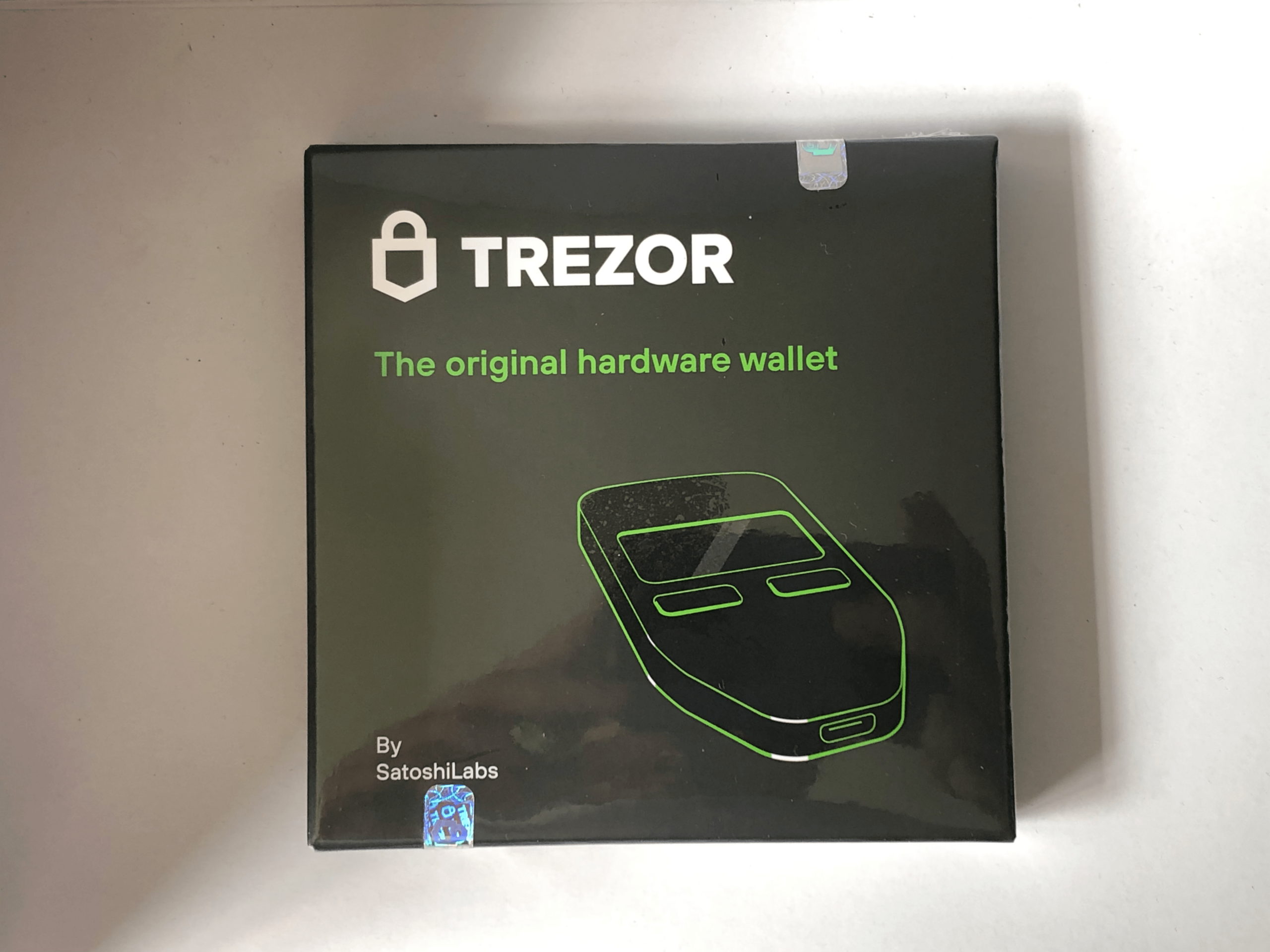
In the box, the Trezor device was secured in packaging foam, helping to ensure that it remained intact during transit. In addition to the Model One unit, we received a small USB-A to Micro USB cable, a Trezor-branded keyring lanyard, a selection of four stickers, a basic operations manual, and two recovery seed cards.
The included items were similar to the offerings of most hardware wallets, like a Ledger Nano S or an Ellipal Titan. That said, the quick start guide was lackluster and advised us to head to the Trezor website to receive setup instructions rather than including them directly in the manual, which made the setup process more cumbersome than needed.
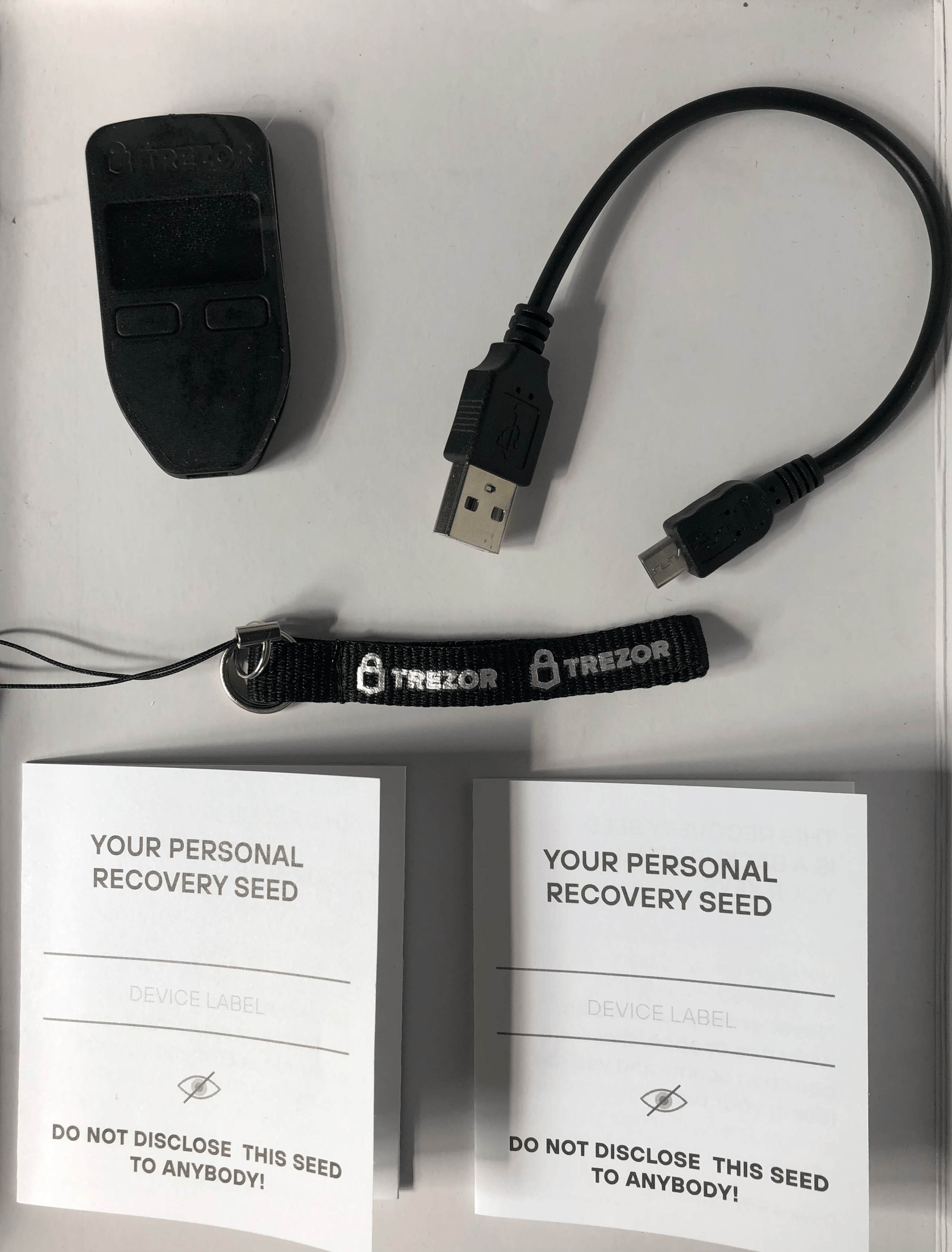
How to Set up the Trezor Model One
After connecting our Trezor Model One to a computer, we navigated to Trezor.io/start, as the included quick start guide instructed. Unfortunately, Trezor provided no setup details on the webpage, but we were prompted to download Trezor Suite. Additionally, we noted that the small USB cable made it challenging to use the device while connected to a desktop pc.
You complete the setup process via the Trezor Suite App. After downloading the software, you must confirm the device was purchased from a reputable seller and that the anti-tamper stickers were intact. Afterward, Trezor Suite will prompt you to install the firmware to get the wallet up and running. Thankfully installing firmware is easy as it completes in a single click.
Once downloaded, disconnect the Trezor's cable before plugging it back in. This will automatically trigger the firmware install process, as highlighted by Trezor Suite.
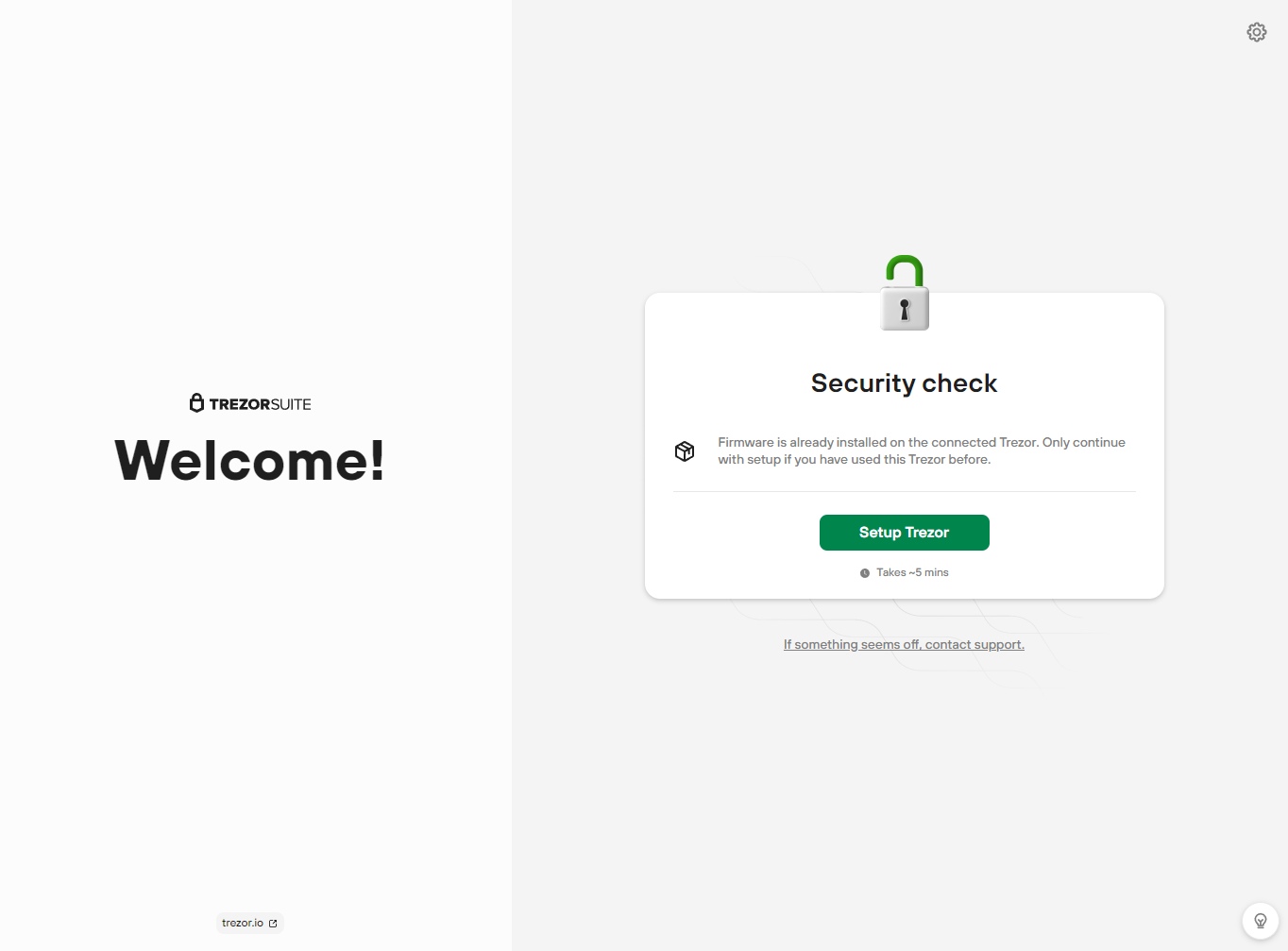
Next, you can import a wallet using its recovery seed or create a new wallet. You must then confirm the selection via the Trezor device. The hardware wallet utilizes a 24-word recovery seed, the most secure standard currently employed by cold wallets. However, some wallets, like the Ellipal Titan, still use a 12-word seed, so it's good to see Trezor take this approach. A good way to safely store the 12-word seed is within a reputable seed phrase recovery wallet.
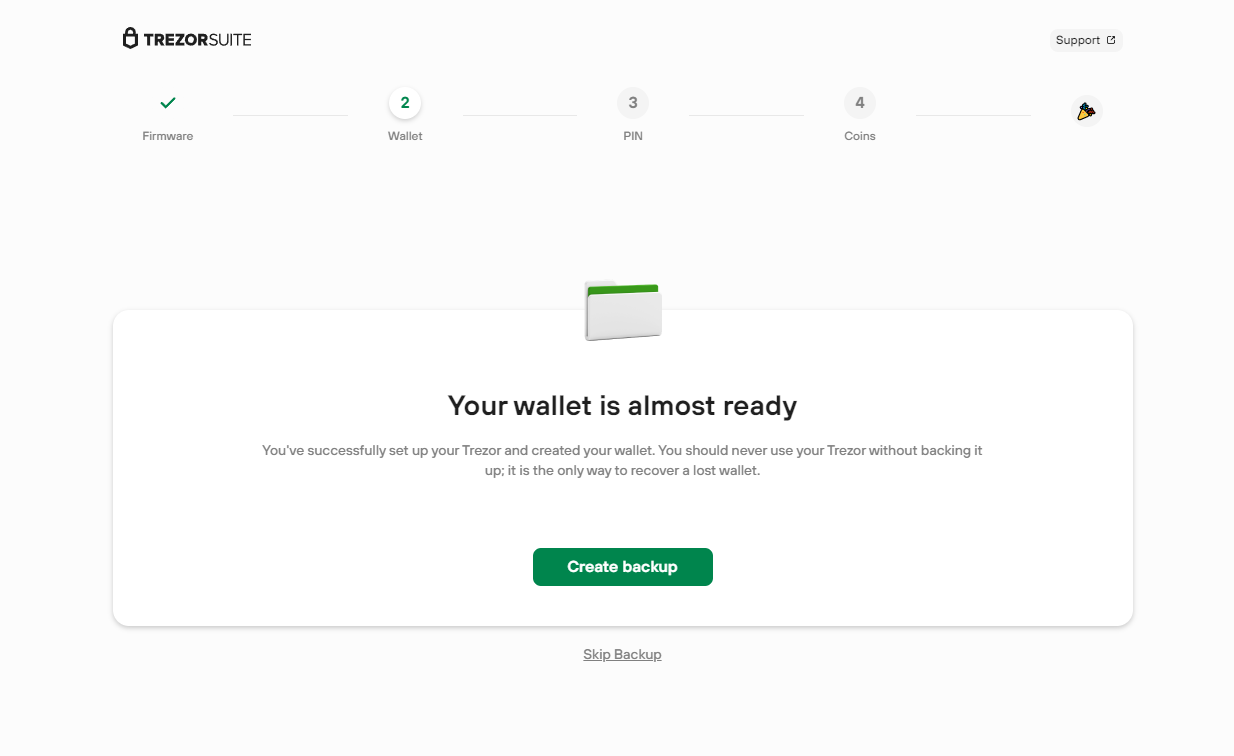
After confirming the backup phrase, you can create pin codes to add an additional layer of protection to the Trezor device itself. Once completed, you must select the coins for the wallet to support, and then the Model One is ready for use. Overall, the setup process was simple enough for a beginner, but the inclusion of a manual within the box would be a nice touch.
Trezor Model One Ease of Use
Because a crypto wallet is frequently used for time-sensitive operations like paying for items or trading, it's crucial to consider usability when deciding which device is best for your needs.
While testing the hardware wallet for our Trezor One review, we noted that to access Trezor Suite, you must input your pin code. However, this is more challenging as the position of the numbers changes each login. Thankfully, the correct layout is displayed on the Trezor device, helping to prevent a physical attack like someone looking over your shoulder.

Sending and receiving transactions using the Trezor One is simple, intuitive, and secure. After activating a token on Trezor Suite, you can click it in the sidebar to access and manage it. When conducting activities requiring a crypto address, Trezor requires you to confirm the address is correct via the physical Trezor device, similar to a Ledger hardware wallet.
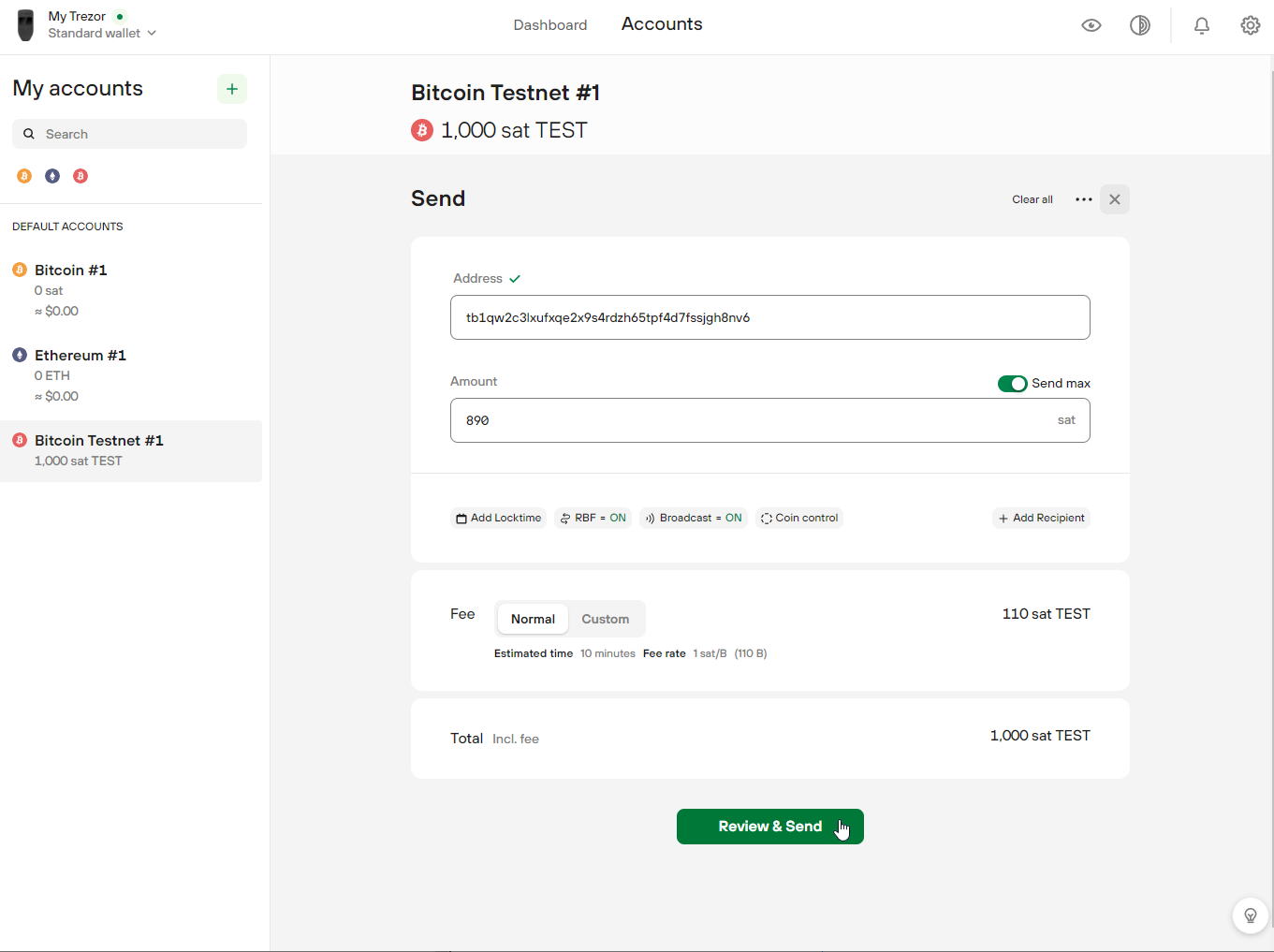
Another useful feature offered by Trezor is its in-built crypto exchange. Through its multiple third-party partnerships, you can buy crypto with fiat currency directly on Trezor Suite. However, there is no clear fee breakdown meaning users must compare their spending to the previewed quantity of crypto to determine whether it's a good deal.
The Trezor Model One is an easy-to-use wallet that offers phenomenal security in a small package. However, the limited asset support offered by Trezor Suite significantly increases the barrier to entry and prevents beginners from using the device efficiently. Furthermore, as there is no fee breakdown, you could find yourself unexpectedly out of pocket using the fiat-to-crypto gateway.
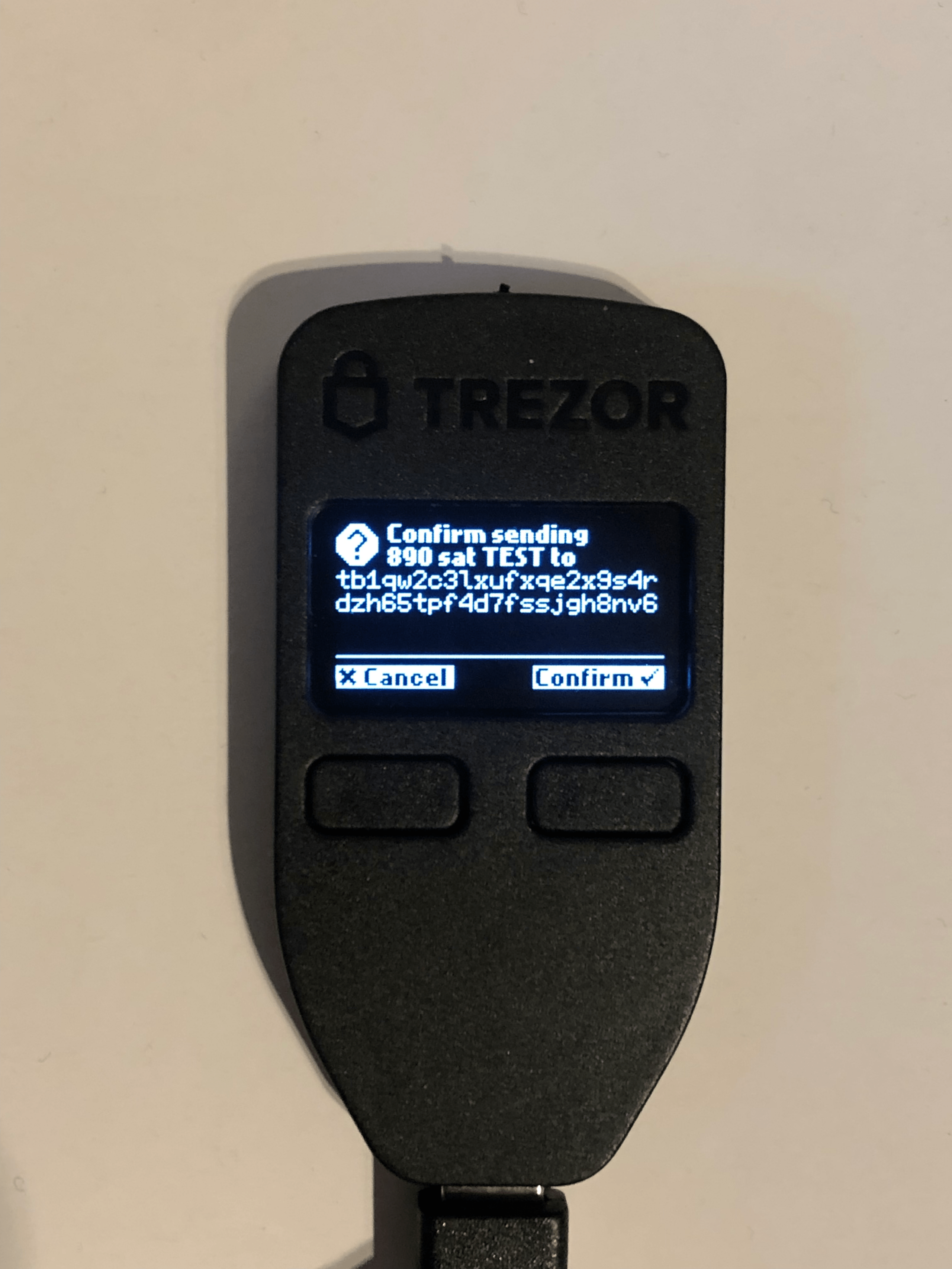
Trezor Mobile App
Trezor Suite is unavailable on mobile devices, and there is no way to connect a Trezor wallet to an iOS phone directly. However, investors with an Android device can connect the wallet to their phone via a USB cable and navigate to the browser-based version of Suite to manage their holdings from anywhere in the world.
While using the web version of Trezor Suite could be a suitable option for those with Android devices, it's a more cumbersome approach that alienates a substantial percentage of Trezor owners. If you want to use a secure hardware wallet with a mobile, opt for a Ledger or an Ellipal, as both feature extremely well-designed mobile device apps.
Trezor Support
While live chat or phone support is unavailable, Trezor has built a support center containing articles ranging from setting up a wallet to troubleshooting issues like the Trezor Suite app not finding the wallet. For our Trezor One review, we browsed through the help center and were impressed by the depth of answers and the inclusion of some video guides.
To assist users, Trezor has also created an AI chatbot named Hal that directs the user to relevant articles by asking a few questions. Furthermore, Hal can create a support ticket for the user, but response times currently average around three days which is far longer than you'd expect and could prevent users from getting assistance with time-sensitive issues.