This Is How To Send Cryptocurrency
TABLE OF CONTENTS
Cryptocurrency traders can use their exchange wallets to send supported cryptocurrencies on both mobile and the web. You can send crypto in two ways: off-chain or on-chain.
- Off-chain. This lets users transfer crypto to other Coinbase users using their phone number, username, or email address. These transactions are not sent on the blockchain but are like sending to an email address. There are no transaction fees for off-chain sends. Users must opt into Instant sends in their privacy settings to send with zero transaction fees.
- On-chain. Can be used to send Bitcoin from a Coinbase wallet to an external wallet on the blockchain. On-chain sends made to the wrong address or using the incorrect network are irreversible. On-chain sends have network fees and take time to process.
For specific guides on transferring with Coinbase, the team at Hedge With Crypto has also put together these tutorials:
- How to transfer from Coinbase to Binance
- How to transfer from Coinbase to KuCoin
- How to transfer from Coinbase to Kraken
- How to transfer from Coinbase to Trust wallet
- How to transfer from Coinbase to Metamask
How To Send Cryptocurrency
Step 1 – Login to a crypto exchange
Visit the Coinbase website and log into an existing account or create a new profile. Depending on the country and whether fiat currency will be used to buy crypto before sending it to another wallet or exchange, the user may need to complete ID verification. There are several verification levels that have varying features and withdrawal limits. For more information on each level and how long Coinbase verification takes, read this article.
Step 2 – Select the Send and Receive option
Once logged into the account, from the Coinbase Dashboard, select Send/Receive on the top right side of the screen.
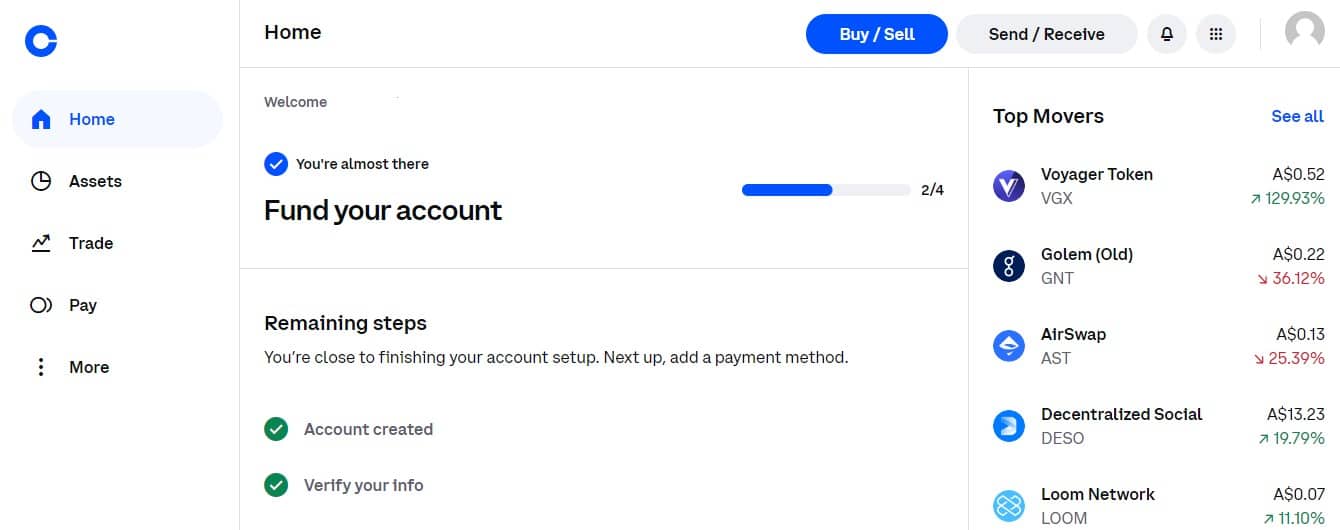
Step 3 – Choose the crypto, amount to send, and wallet address
A pop-up window will appear prompting the user to browse and select which cryptocurrency to transmit. Click on the desired coin and enter the amount of cryptocurrency to send. Users may toggle between a fiat currency or crypto amount depending on their preference.
Select Pay to choose the asset to use for the transaction. Provide the crypto address, email address, or phone number of the intended recipient. Users may also write an optional note.
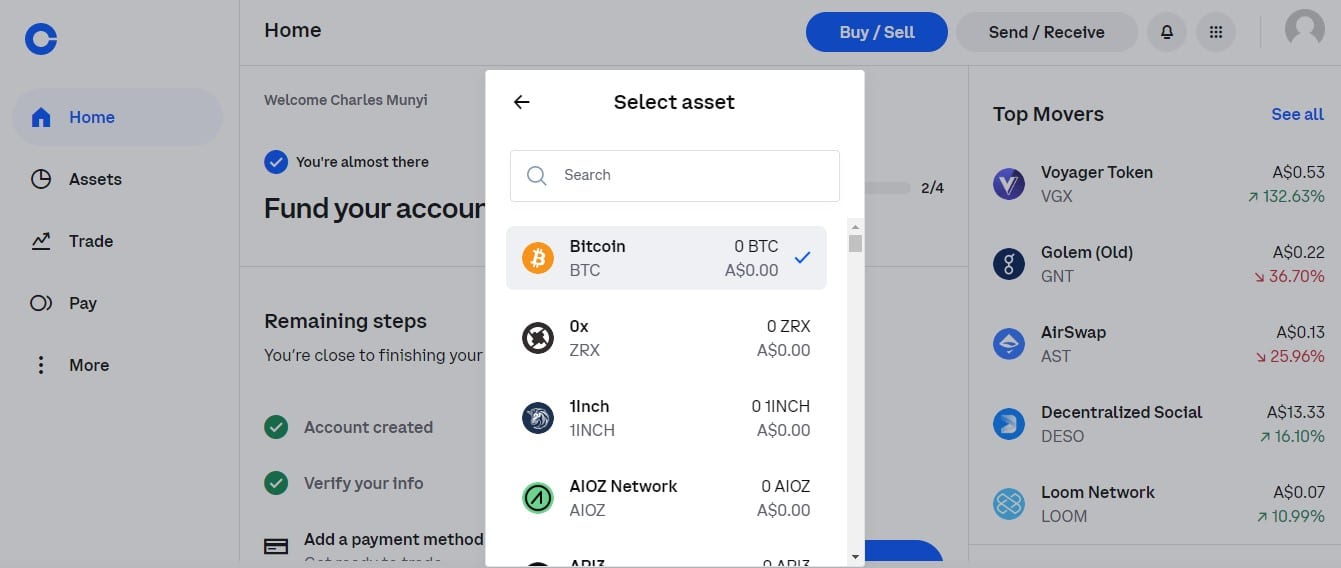
Next, the sender will need the recipient's public address or pub public key. Usually, this is either in the form of a QR code or a long series of random numbers and letters. Scan the QR code or copy and paste the address into the recipient field or manually enter it. Using a QR code is highly recommended since it eliminates the likelihood of errors and omissions when copying and pasting. For example, to send crypto from Coinbase to Metamask, copy the wallet address of the destination wallet (i.e. Metamask) and paste it into Coinbase.
After obtaining the address, enter the amount to send. Users typically have the option to denominate this value in either a fiat amount or a cryptocurrency. $5 isn’t the same as 5 BTC, so take note of this distinction. Sometimes, users won’t manually input the amount to send since the scanned QR code will include the amount of crypto requested.
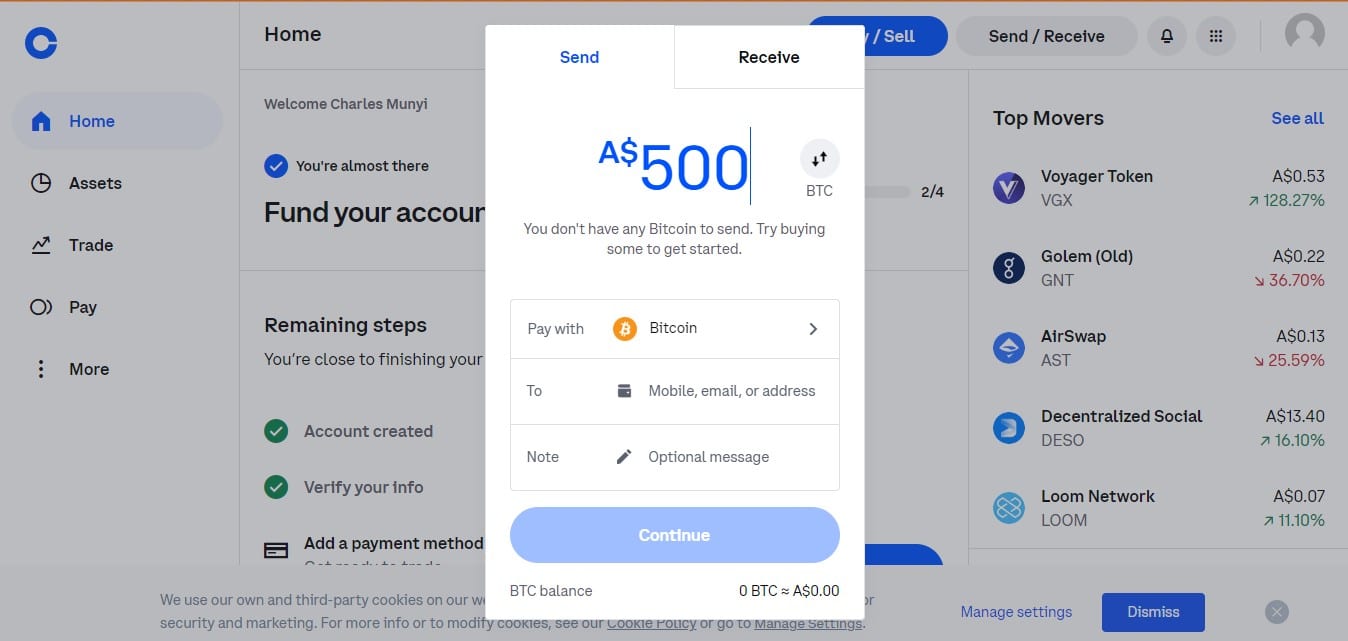
Step 4 – Review the details and confirm the transaction
Continue to review the transaction details, including the time it takes, the Coinbase fee, and the network and its associated fee. Hit “Send now” to complete the transaction. Users will receive a prompt to top up if they try to send more than what’s available in their crypto balances. Coinbase’s disclaimer states that crypto addresses are irreversible, and it cannot retrieve funds sent to the wrong address or via the incorrect network.
Different Ways To Send Cryptocurrency
1. Sending Crypto Between Exchanges
To send cryptocurrency between exchanges, users need to choose the crypto to send and the withdrawal network. This network could be the Tron (TRC20), Ethereum (ERC20), Solana, BNB Smart Chain (BEP20), and more, depending on the coin being sent. Be sure to choose the same withdrawal or deposit network address otherwise, your digital assets may be lost.
Take note of the network fee, also known as the miners' fee. This is a fee users pay to blockchain miners to confirm the crypto transaction. The cost may vary depending on the type of crypto and network. Users considering a cheaper network should ensure it's supported by both exchanges and crypto. Users can also expect to pay a withdrawal fee, which varies among exchanges. For instance, the average cost to send Ethereum is around 0.5101 USD at the time of writing.
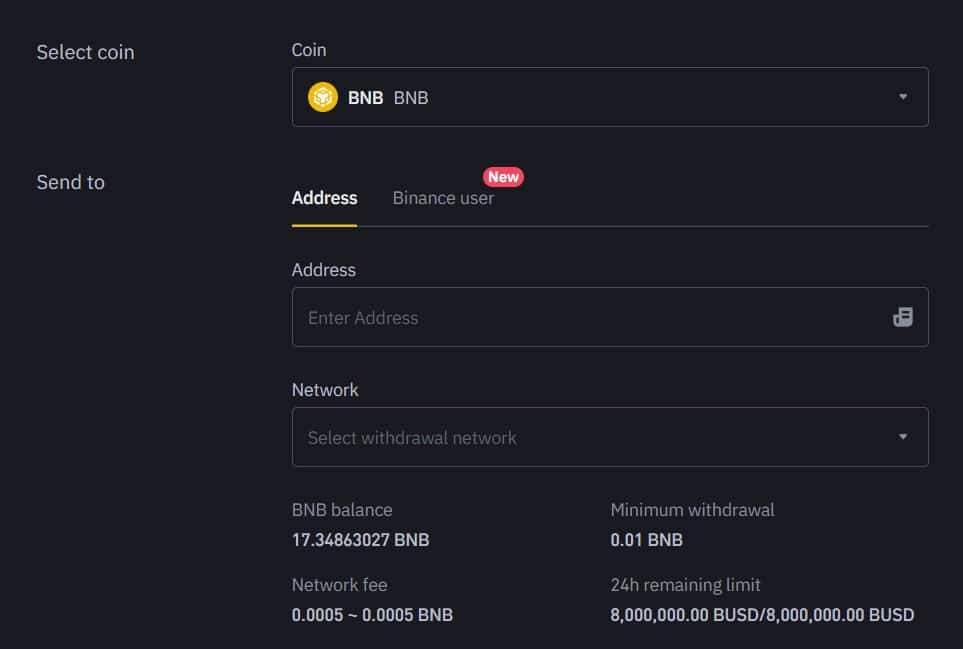
The transaction time will depend on the coin/token and the network being used. For instance, a USDT transaction time on Kraken through the ERC-20 network may need up to 20 confirmations and take up to 5 minutes to complete. A USDT transaction on the same exchange via the TRC-20 network may need up to 20 confirmations and 2 minutes to complete.
2. Sending Crypto Between Wallets
A crypto wallet is a type of software program that stores a user’s crypto private key and lets them access their coins. Cryptocurrency owners have the option to shift their digital assets between wallets as well as deposit or withdraw their coins from the exchange wallet to an external wallet. Or maybe they want to simply transfer crypto to someone else’s wallet or make regular payments. In this case, users need a crypto wallet, some crypto deposited in the wallet, and the recipient public key (or use a QR code button).
Crypto wallets fall into three distinct categories, software, hardware, and paper. Software wallets are further classified into desktop, mobile, or online.
- Desktop wallets are downloaded and installed on a PC and are only accessible from that PC. Online wallets are cloud-based and can be accessed from anywhere, whereas mobile wallets run on an app on a mobile phone.
- Hardware wallets are different from software wallets since they store a user’s private key in a physical device like a USB. These wallets are stored online, which adds to their security. Simply plug in the gadget to an internet-enabled PC and enter the pin to start transacting.
- Paper wallets have a user’s private key and public key pairs for making cryptocurrency transactions printed out. The wallet is created with a key generator program and printed on paper as two strings of characters and two QR codes. The printed keys are removed from the cryptocurrency network, but a user’s tokens remain.
For a comparison list of the best crypto wallets to choose from, read this article which compares the leading desktop, hardware, and paper wallets in the market.
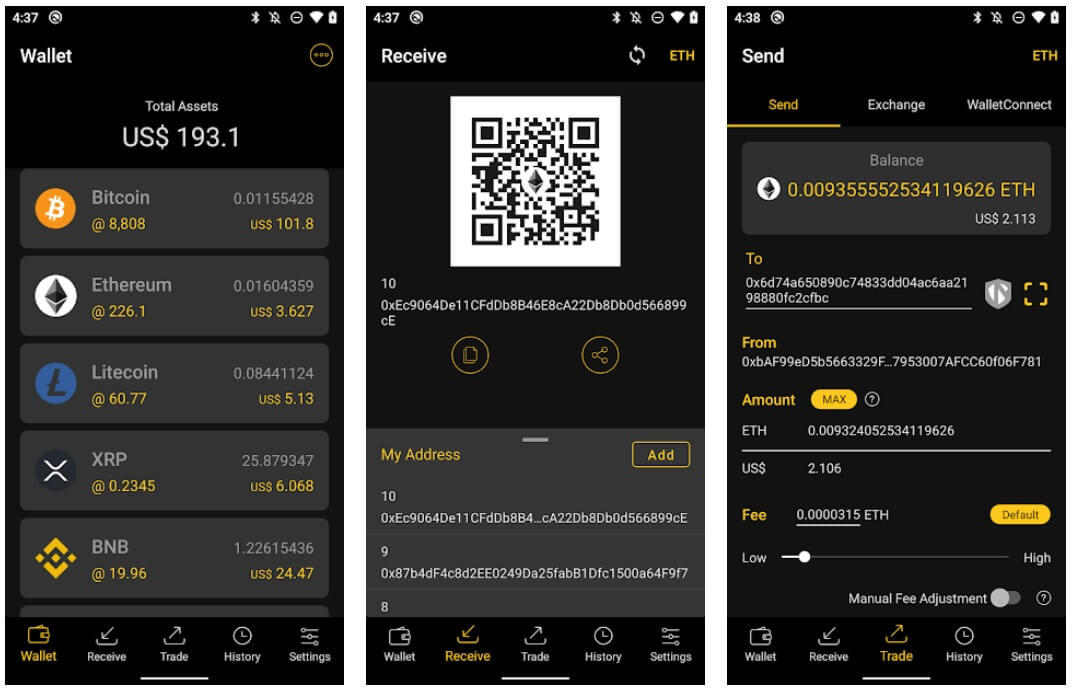
To send Bitcoin between wallets, users need their recipient’s wallet address. This address identifies the destination of the crypto coins. Crypto wallet addresses are a long string of alphanumeric characters, so they’re often shown as a QR code. Just open a crypto wallet, enter the recipient’s wallet address using the QR code (or manually enter it), confirm the amount of crypto to send and that’s it. Users can expect to pay a small fee, called the “gas fee.”
3. Sending Crypto Between Exchanges and Wallets
When using an exchange, users will have a Bitcoin address (or another crypto) and associated QR code for their digital assets. They’ll need this info to send cryptocurrency to their wallet. Users need to use the withdraw function to transfer crypto from their exchange to a wallet. Simply click withdraw and choose the crypto to withdraw. Next, choose the address of the external address where to send the crypto. Enter the amount to send and hit withdraw.
To send crypto from an exchange to a hardware wallet, users need to connect and set up their external hardware wallet on their PC. After setting up, a wallet address is generated. Log into an exchange account and hit withdraw. Choose the coin to transfer and enter the hardware wallet address. Select the amount and submit. When the transaction is complete, the balance will be reflected in the hardware wallet under the account.
It Can Take Several Minutes To Complete The Transfer
Multiple factors come into play in determining how long it takes to send crypto. Once a user hits send, their transaction is put in a sending queue. Some of the fastest crypto transaction speeds are a few seconds or can vary from 5 minutes up to 60 minutes. This largely depends on the number of confirmations needed to validate every block on the network. Other factors that affect the transfer speeds of crypto include:
- Traffic. The speed of a transaction directly correlates to the amount of network congestion on the blockchain. For instance, if there are fewer blockchain transactions happening, there will be less network congestion and faster confirmations. An increased number of transactions may lead to delayed transactions. Transfers made during periods of low network usage, like during weekends, may result in quicker transaction speeds.
- Fees. Users transferring cryptocurrency incur a miners fee that is paid to miners who validate and confirm crypto transactions on the blockchain. The fees associated with a transaction could affect its confirmation speed. Transactions with higher fees may act as a priority incentive for miners to validate the transaction quickly. Transactions with a lower fee could see blockchain transactions sitting unconfirmed for longer periods. Users can keep track of their cryptocurrency transactions through a blockchain explorer such as BlockChair. Simply enter the transaction hash or address to see its status.
- Block size. Blockchains are made up of an ever-ongoing history of blocks, which are batches of transaction data. The amount of data in each block and the chain’s block generation speed will determine the transactions per second (TPS) the network can handle. A higher TPS rate means transactions are faster. Increased network usage could cause delays in the time it takes to send Bitcoin.
What Costs Are Involved To Send Crypto?
Traders can execute numerous transactions on a crypto exchange at a certain cost. These costs are paid by a user to an exchange or to a third party when performing crypto transactions. Most exchanges carry cost structures of their own. Here are the costs involved to send crypto.
- Withdrawal fees. Cryptocurrency exchanges make money by attaching fees to the transactions flowing through them. Other fees include deposit and withdrawal fees. The fees to send crypto-assets to an external exchange or wallet vary on the specific coin. For example, the withdrawal cost for Bitcoin is 0.0005BTC, which equates to around USD 10 at the time of writing. The fees can vary between exchanges and should be checked.
- Network Fees. Users incur network transaction fees every time they transfer cryptocurrency from one address to another. Network fees are paid to third-party service providers, in this case, miners who confirm and validate crypto transactions. Network fees fluctuate, so users may pay more when the network is busy. Transactions with higher fees are cleared faster by miners, so users may need to pay more to enjoy faster transactions.
Tips For Sending Crypto
Follow these tips to ensure safe transactions when sending crypto.
- Start With Small Test Transactions. Crypto wallet addresses are rather long and difficult to remember. Side-by-side recipient addresses could look similar, which increases the risk of error. With blockchain’s decentralized nature, funds sent to the wrong address are ultimately lost, and is very difficult to recover lost crypto. Before making large transactions, users should first send small amounts to confirm they were sent to the right recipient.
- Copy and paste addresses. Crypto addresses are long strings of numbers and letters that users could easily mistype. Luckily, most wallets have an automatic copy-and-paste function that makes it easier for users to enter an address. Where this function isn’t available, use the manual Ctrl + C and Ctrl + V keyboard functions. Users could inadvertently mistype a crypto address, which may result in lost funds.
- Understand the confirmation times. Transactions that hit the blockchain must be confirmed and validated by miners who work on the network. Transactions are confirmed to maintain the blockchain network security and prevent fraud. Confirmation times will vary depending on the number of transactions happening on the blockchain network at a time. This may range from a few seconds to hours depending on the network being used. Each network has a different protocol and size of blockchain. Confirmation times are faster when the blockchain is bigger. Confirmations may be faster when there’s a higher service fee.
- Extra security measures. Exchanges provide their users with optional security measures to help safeguard their funds and transactions. One such measure is 2FA (2-factor authentication). Users can enable outgoing transactions to double verify the transaction. 2FA sends a code to a user’s mobile number to complete the transfer. Some exchanges will also send a random PIN to their email.
- Use a destination tag. A destination tag is a unique identification code used by cryptocurrencies like XRP and Stellar to identify a recipient beyond their wallet address. Transactions with these cryptocurrencies require both a public address and destination tag to execute successfully. Just to put it into perspective, the address to send cryptocurrencies could be equated to an apartment building address when the destination tag identifies the specific apartment in the building.
Reasons To Send Crypto
There are several reasons to send and receive Bitcoin and crypto as explained below.
- Remain anonymous. Since cryptocurrency is mostly decentralized and user information isn’t required, people can send crypto anonymously. Unlike the conventional banking system where users must provide information about their bank account and location among others, sending cryptocurrency only requires the public address of the recipient. The recipient isn't obliged to reveal any more details to the sender. This provides a level of anonymity since not everyone wants to be revealing their banking information. Even so, one shouldn’t assume outright anonymity since details like the source of funds can be traced back on the blockchain to find out where fiat was exchanged for crypto.
- Fast cross-border payments. If a recipient accepts crypto, users can easily complete transactions using popular cryptocurrencies like USDT (Tether) or Ethereum (ETH). Since blockchain-enabled transactions aren’t transmitted through an intermediary bank, transactions are much faster. A typical cross-border bank transfer could easily take 2 business days whereas a simple USDT payment can be made and completed within 15 minutes.
- Pay for goods and services. Cryptocurrency is now widely accepted by online merchants. Etsy and Shopify are examples of merchants that accept payment via BTC and altcoins. WooCommerce vendors may incorporate plugins like Mycryptocheckout for the same purpose. Other platforms also integrate with payment processors like Coingate and Bitpay, as well as different cryptocurrency assets.
- Lower transaction costs. Traditional financial services like banks often charge fees to users or businesses for any transactions performed. These can be particularly high for international wire transfers. Cryptocurrency payments are often peer-to-peer in nature, which allows for lower fees. Think of it as a lower cost for the parties involved in a transaction.
- Available to everyone with a crypto wallet. Sending Bitcoin and other cryptocurrencies is readily available to anyone who has access to an internet connection. For users above the age of 18 years who are just getting started, opening an account with a cryptocurrency exchange is now easier than before.
What Happens If Transaction Doesn’t Go Through?
When network congestion is high, user transactions may sit unconfirmed for longer periods. Users can view the status of their transaction on a blockchain explorer by entering the sending address, receiving address, or the crypto transaction ID. A transaction may not go through altogether when gas rates increase, thus making a user’s transaction fees less attractive to miners.
Transactions may also not go through when a user is trying to send assets that appear as pending in their account. Bitcoin transactions that don’t go through could remain unconfirmed and become stuck in the network indefinitely until they are confirmed. They will remain pending until there are enough network confirmations. Once a transaction is confirmed, it’s shown as completed and can’t be reversed.
How To Receive Crypto
To receive crypto, users must first create an account with a crypto exchange or wallet. In the wallet, tap ‘Receive' to generate an address or QR code that will be used by senders. Share the digital address with a sender who can send funds from another exchange or wallet.
Frequently Asked Questions
Can you send crypto instantly?
Users can send crypto instantly depending on the specific cryptocurrency and blockchain network. Transactions may take anywhere from seconds to a few hours depending on the network traffic and the transaction fees. For example, XRP transactions are near-instant.
Can I reverse crypto sent to an incorrect address?
Users can't reverse crypto transactions sent to the wrong wallet address or through the incorrect network. Always double-check the recipient’s address to ensure everything detail is accurate.




