We may earn a commission from links on our site, but this doesn’t affect our reviews. Learn more.
Hedge With Crypto is an independent publisher that provides objective and free content. Articles on our site may include links to our partners. If you click on these links, we may earn a commission. However, our editorial content remains unbiased, reflecting our own opinions or the general information available. For more information on our company policies, read the Affiliate Disclosure, Privacy Policy, and Terms & Conditions.
How To Buy Bitcoin With PayPal
Hedge With Crypto aims to publish information that is factual and accurate as of the date of publication. For specific information about a cryptocurrency exchange or trading platform please visit that provider’s website. This information is general in nature and is for education purposes only. Hedge With Crypto does not provide financial advice nor does it take into account your personal financial situation. We encourage you to seek financial advice from an independent financial advisor where appropriate and make your own enquiries.
TABLE OF CONTENTS
PayPal can be used to buy Bitcoin, and in some countries, directly with a PayPal account. Moreover, not all crypto exchanges support the payment method which can make it challenging for existing PayPal users. This article explains how to buy Bitcoin with PayPal and which platforms support the payment method. This tutorial includes screenshots to show how to quickly and easily buy Bitcoin, as well as a variety of other assets, using a PayPal account.
Here are the five steps to follow to buy Bitcoin with PayPal:
- Register a PayPal account: Users who don’t already have a PayPal account will need to create an account through the official PayPal website. They’ll also need to link their PayPal to a bank account, debit card, or credit card to support funding from the account. PayPal may also require users to pass its identity verification process.
- Create an account on a crypto exchange: Browse crypto exchanges, platforms, and P2P marketplaces that accept PayPal as a way to fund your trading account. eToro is an example of a reliable platform that accepts PayPal deposits free of charge.
- Complete ID verification: Most exchanges will require new customers to verify their identity to satisfy Know Your Customer (KYC) procedures. ID verification includes uploading a photo ID and proof of address.
- Deposit using PayPal: Fund the account by selecting PayPal as the payment method and entering the amount of fiat to deposit.
- Buy Bitcoin: Look for Bitcoin through the digital asset list. Enter the amount of cash to spend in the buying panel, review the transaction details, and confirm the purchase. Users may also set up recurring buys (otherwise known as Dollar Cost Averaging) to automate their Bitcoin purchases.
Can You Buy Bitcoin With PayPal?
Yes, a handful of premium cryptocurrency exchanges and services support PayPal as a way to deposit fiat funds and buy Bitcoin. Once the funds are deposited from a PayPal account, users can proceed to search for Bitcoin on the exchange and purchase it. For instance, eToro is an example of a crypto exchange that has integrated PayPal into its payment processor. eToro doesn’t charge any fees when PayPal is used to fund accounts. Note: PayPal and credit card are not available for UK and FCA users.
How To Buy Bitcoin With PayPal – eToro Tutorial
Step 1: Sign Up on PayPal
Create a PayPal account by visiting the official PayPal website. Link the account to a debit/credit card or bank to have it ready for transactions. Information on where PayPal/ Credit Card is available can be found here: *Note that PayPal and Credit Card are not available for UK/ FCA users.
This ad promotes virtual cryptocurrency investing within the EU (by eToro Europe Ltd. and eToro UK Ltd.) & USA (by eToro USA LLC); which is highly volatile, unregulated in most EU countries, no EU protections & not supervised by the EU regulatory framework. Investments are subject to market risk, including the loss of principal.
Step 2: Create An Account On eToro
Visit the eToro website to get started with creating an account on an exchange that supports PayPal with zero deposit fees. Users will need to provide an email address as well as choose an email and password. These details act as the login credentials to access your account.
Cryptocurrency is offered by eToro USA LLC (“the MSB”) (NMLS:1769299) and is not FDIC or SIPC insured. Investing involves risk Don’t invest unless you’re prepared to lose all the money you invest. This is a high-risk investment and you should not expect to be protected if something goes wrong. Take 2 mins to learn more.
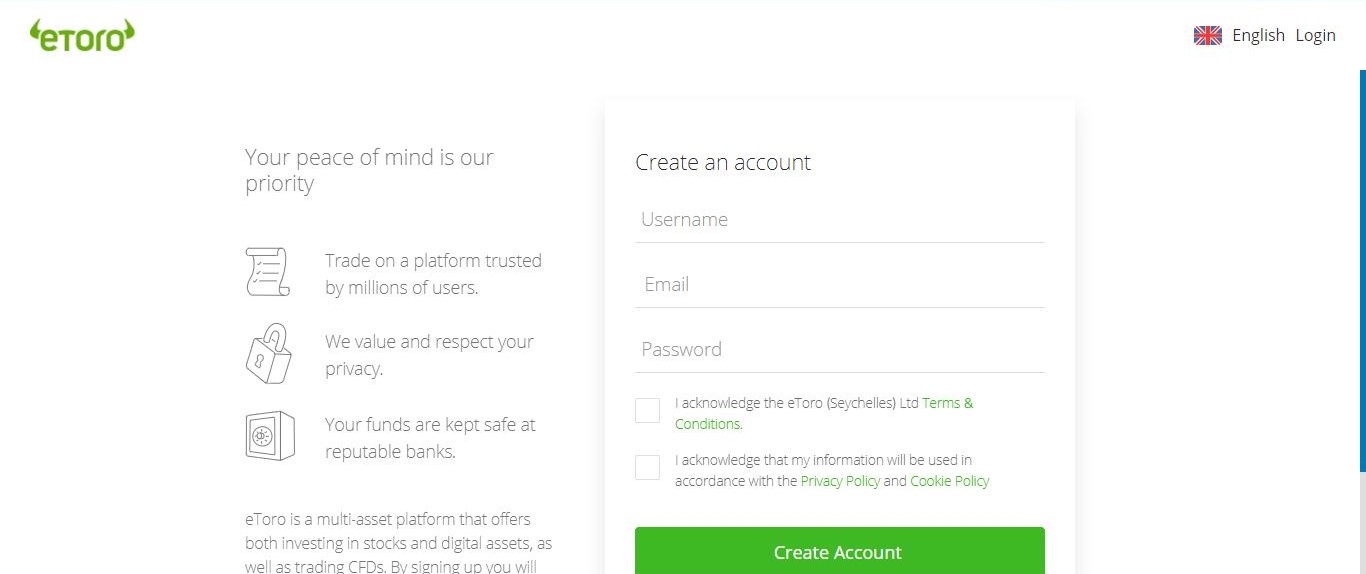
This ad promotes virtual cryptocurrency investing within the EU (by eToro Europe Ltd. and eToro UK Ltd.) & USA (by eToro USA LLC); which is highly volatile, unregulated in most EU countries, no EU protections & not supervised by the EU regulatory framework. Investments are subject to market risk, including the loss of principal.
Step 3: Verify Your Account
As part of its Anti-Money Laundering (AML) and Counter-Terrorism Financing (CTF) regulations, all new eToro users must verify their identities. To complete the verification, click ‘Complete Profile’ and provide the requisite personal details for mandatory KYC checks. Users will then need to upload their proof of ID (e.g. driver’s license or passport) and proof of address such as a utility bill or bank statement.
The proof of address should not date back more than three months. Users must complete this verification process to be eligible for trading. Also, verified eToro users benefit from a faster withdrawal process.
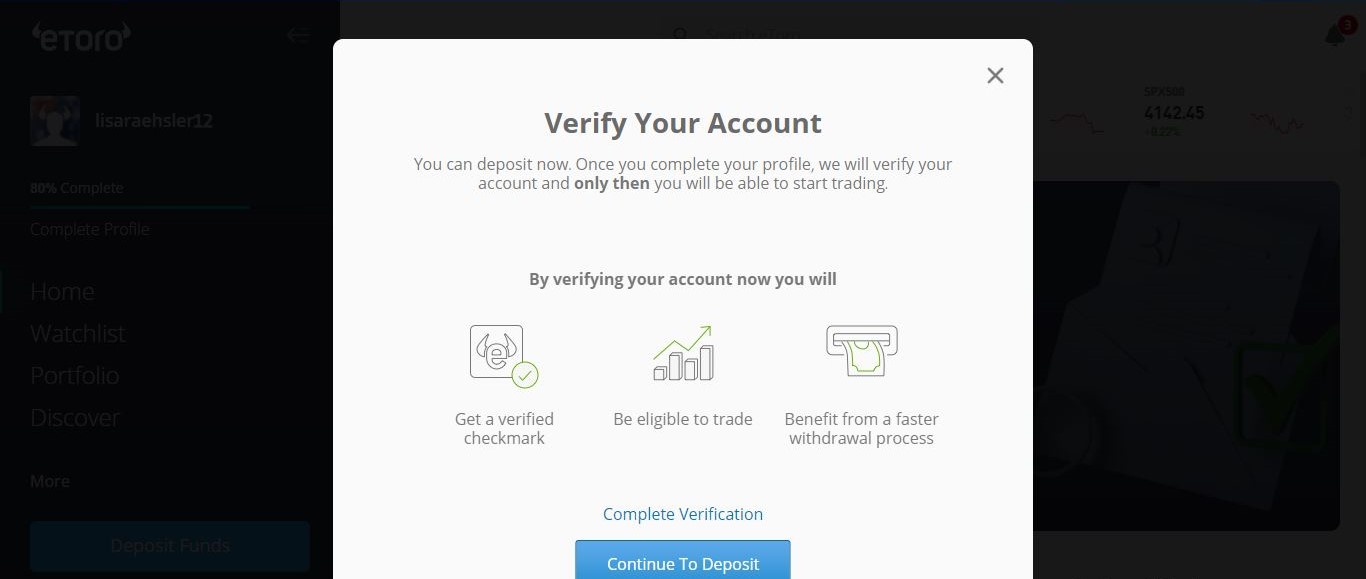
Step 4: Make a Deposit
Click ‘Deposit’ on your eToro account to view the available funding options. From the drop-down menu, choose PayPal and enter the minimum deposit amount required. eToro will then provide on-screen instructions to link the PayPal account and make the deposit. eToro doesn’t charge a fee for PayPal deposits. As of this writing, the PayPal option is only available after the initial deposit.
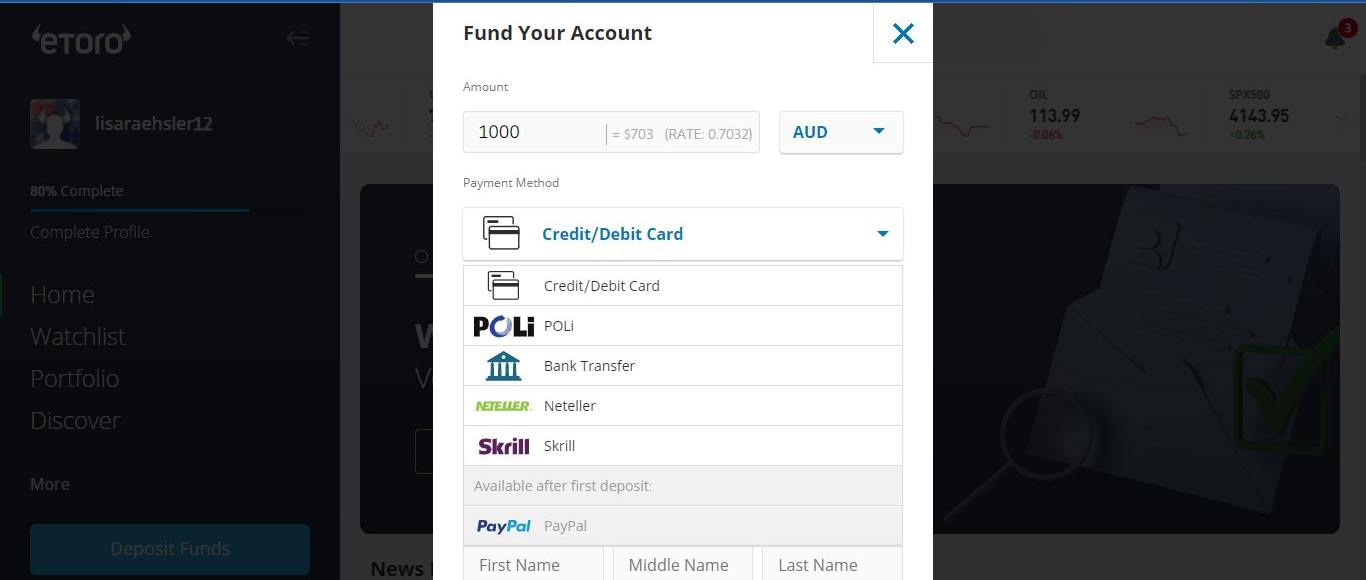
Step 5: Buy Bitcoin
With a funded eToro account, users can click ‘Discover’ to find crypto among the available digital assets or type ‘Bitcoin’ into the search bar. When the crypto appears, click ‘Trade’ and a buying panel will appear. In this panel, the dollar amount or units of Bitcoin to purchase can be entered. There’s also a drop-down with two options: Trade or Order. Choose ‘Trade’ to buy Bitcoin instantly. Use the ‘Order’ option to buy Bitcoin at a specific market price.
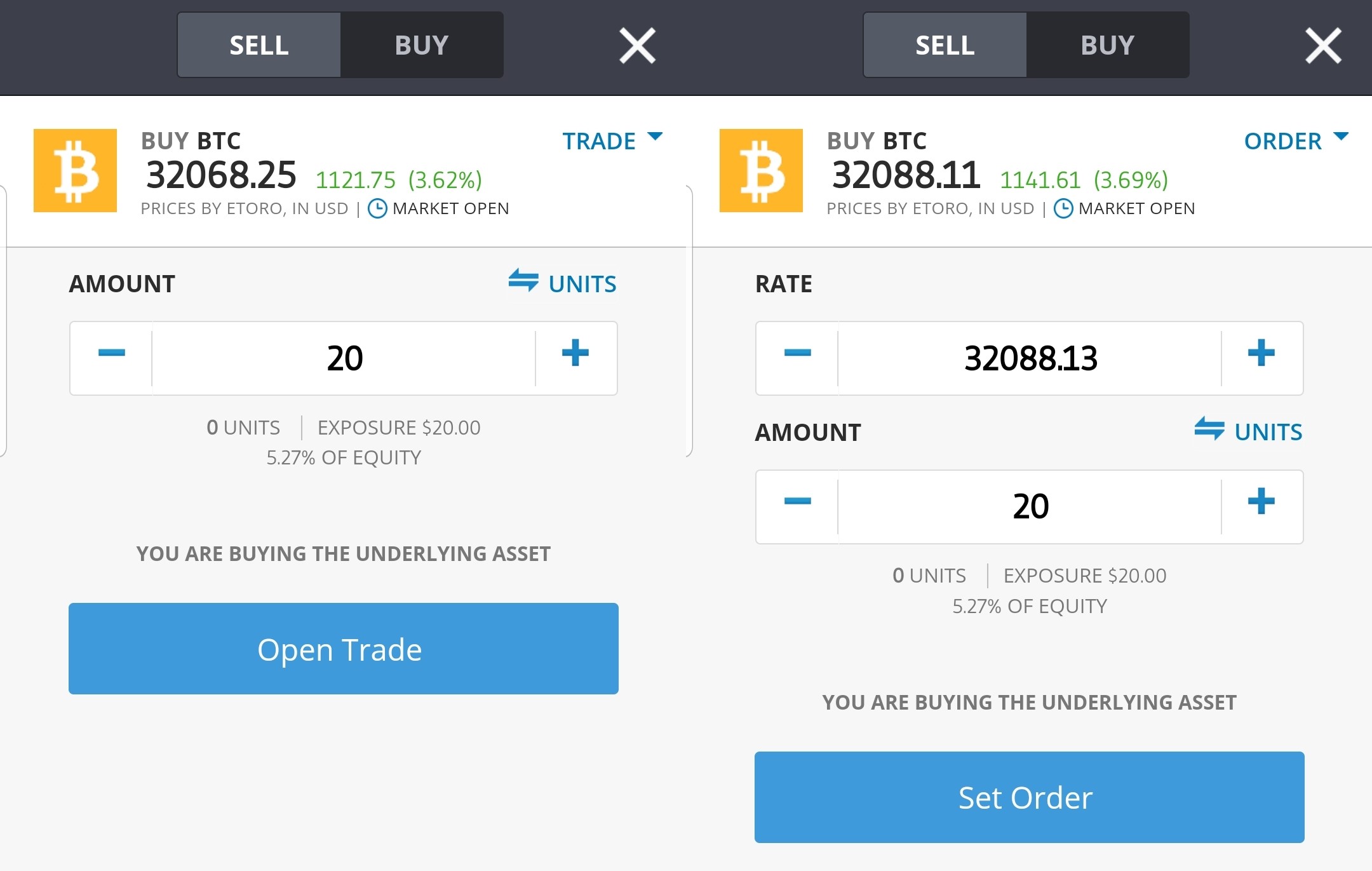
Where To Buy Bitcoin With PayPal
1. eToro
eToro is a popular cryptocurrency exchange that is trusted by over 24 million users across 140+ countries, including the United States, and Australia. The platform holds a strong reputation for being the world’s largest social investing community and is known for its copy trading feature where users can emulate the portfolios of successful investors.
To buy Bitcoin using PayPal, users must first create an account on eToro and complete the mandatory ID verification process. Users can then look for Bitcoin on the cryptocurrency page or use the search bar. After locating Bitcoin, users have two options:
- Trade. This lets a user purchase a specified amount of Bitcoin at the current market price.
- Order. This lets a user set a specific price target and the amount of Bitcoin to purchase. eToro executes this order when the target price is reached.
*Note that PayPal and Credit Card are not available for UK/ FCA users.
Cryptocurrency is offered by eToro USA LLC (“the MSB”) (NMLS:1769299) and is not FDIC or SIPC insured. Investing involves risk. Don’t invest unless you’re prepared to lose all the money you invest. This is a high-risk investment and you should not expect to be protected if something goes wrong. Take 2 mins to learn more
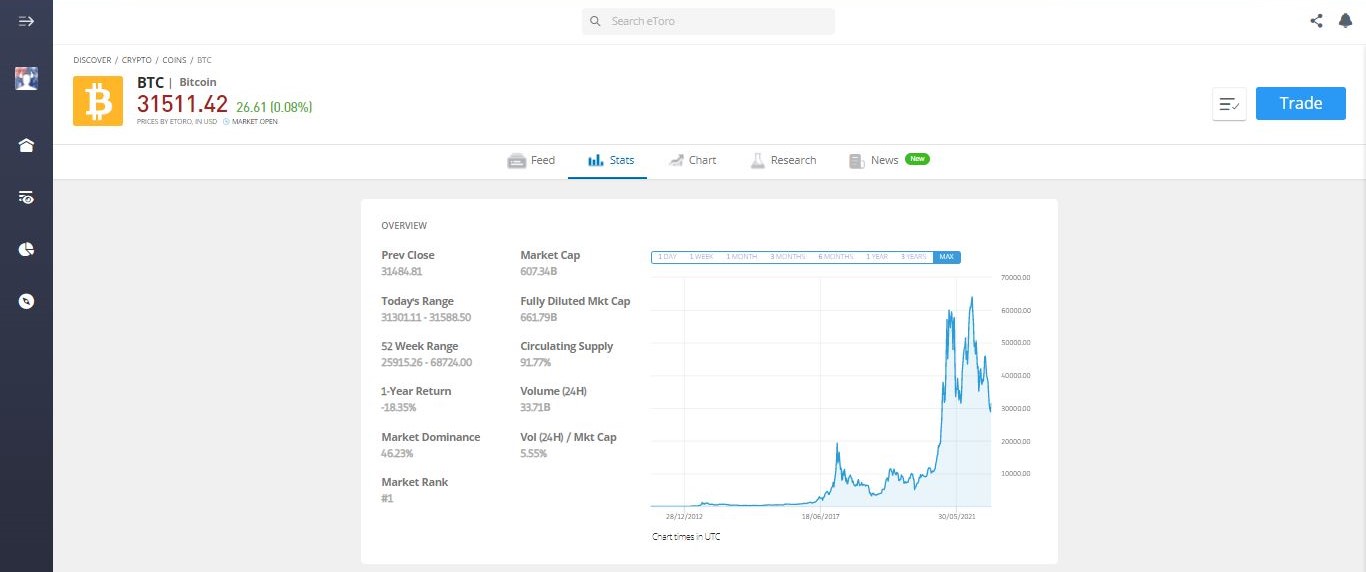
This ad promotes virtual cryptocurrency investing within the EU (by eToro Europe Ltd. and eToro UK Ltd.) & USA (by eToro USA LLC); which is highly volatile, unregulated in most EU countries, no EU protections & not supervised by the EU regulatory framework. Investments are subject to market risk, including the loss of principal.
After choosing the amount of Bitcoin to buy, users can hit “Deposit” to fund their account. Select PayPal as the deposit method and eToro will securely redirect to PayPal to complete the deposit. Users can complete the purchase transaction when the deposit is successful.
PayPal deposits can be done with zero fees, however, the minimum amount is $10 for US users which is reasonable to buy a portion of Bitcoin or another coin. Withdrawals using PayPal have a flat fee of $5 and the minimum amount to cash out is $30.
When users trade BTC, they are buying the underlying asset except when they are under the jurisdiction of the Australian Securities and Investments Commission. Orders to buy BTC at a specific price execute within a few seconds of the asset hitting that target price.
After buying Bitcoin, investors can either choose to store their assets with eToro, or transfer them to an external hardware wallet for safekeeping. For more information on the benefits of using eToro, read our full eToro review next.
This ad promotes virtual cryptocurrency investing within the EU (by eToro Europe Ltd. and eToro UK Ltd.) & USA (by eToro USA LLC); which is highly volatile, unregulated in most EU countries, with no EU protections & not supervised by the EU regulatory framework. Investments are subject to market risk, including the loss of principal.
2. Coinbase
Coinbase, one of the world’s largest crypto exchanges, provides millions of U.S. customers with a simple and rapid way of buying Bitcoin with PayPal. At the moment, Coinbase supports PayPal for its U.S. customers only.
Coinbase users who have an existing PayPal account can start making Bitcoin purchases right away. Those who don’t must first sign up and link their PayPal accounts with a debit card or bank account. New users must complete all identity document verification steps in order to add PayPal as a payment method.
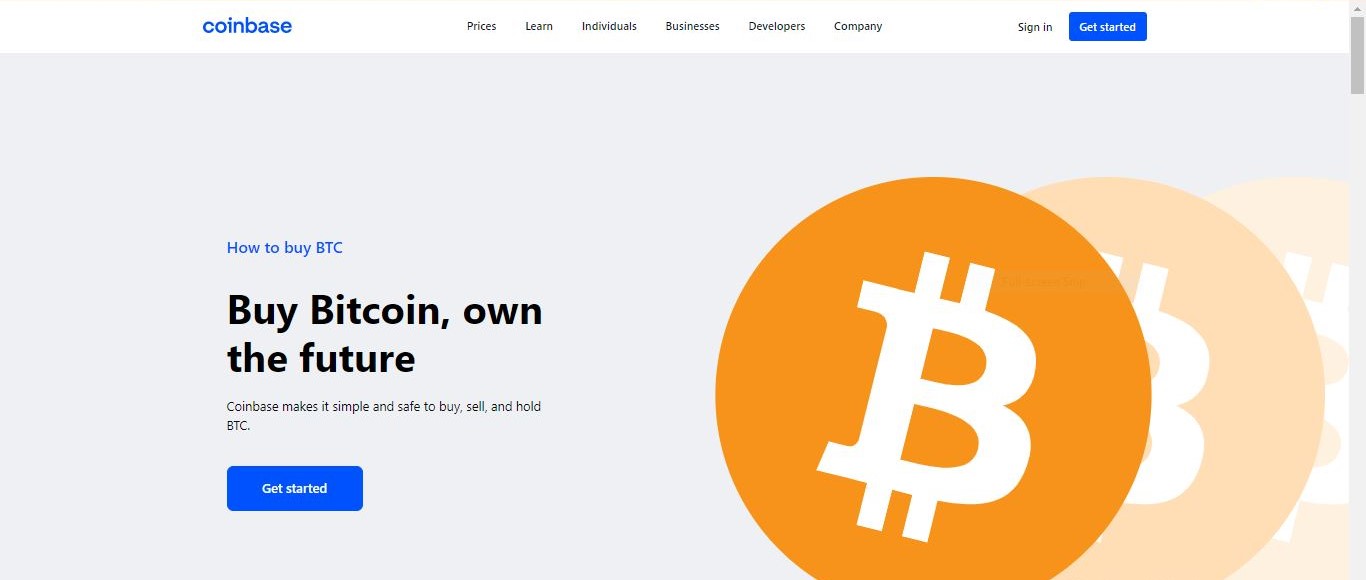
To get started, go to Account Settings and click Payment Methods. On your computer, click Link a New Account or tap Add a Payment Method in the Coinbase iOS or Android mobile app. Select PayPal to be redirected to the PayPal account. Users can only link their PayPal account to one Coinbase account at a time.
For a seamless experience, users should ensure their PayPal email matches their Coinbase email otherwise they will need to complete Two-Factor Authentication on the platform. Also, the country that the PayPal account is listed in should match the country of origin on the Coinbase account.
Users can make Bitcoin purchases of up to $25,000 a day with their PayPal account. The platform supports PayPal cashouts in EUR, GBP, and CAD with limits of $20,000, $20,000, and $30,000 respectively. To learn more about the fees and limits, read our Coinbase review.
3. Binance
Binance is the world's largest crypto exchange in terms of trading volume and liquidity. The highly reputable and reliable platform provides users with access to Bitcoin as well as over 500+ crypto assets to trade and invest in. These include stablecoins, altcoins, and DeFi tokens.
Users who use the Binance crypto exchange can fund their accounts with their preferred fiat currency. To buy Bitcoin via PayPal, users will need to use the P2P trading platform. However, this is dependent on another user accepting the PayPal option.
Related: Can you transfer Bitcoin from Binance to PayPal?
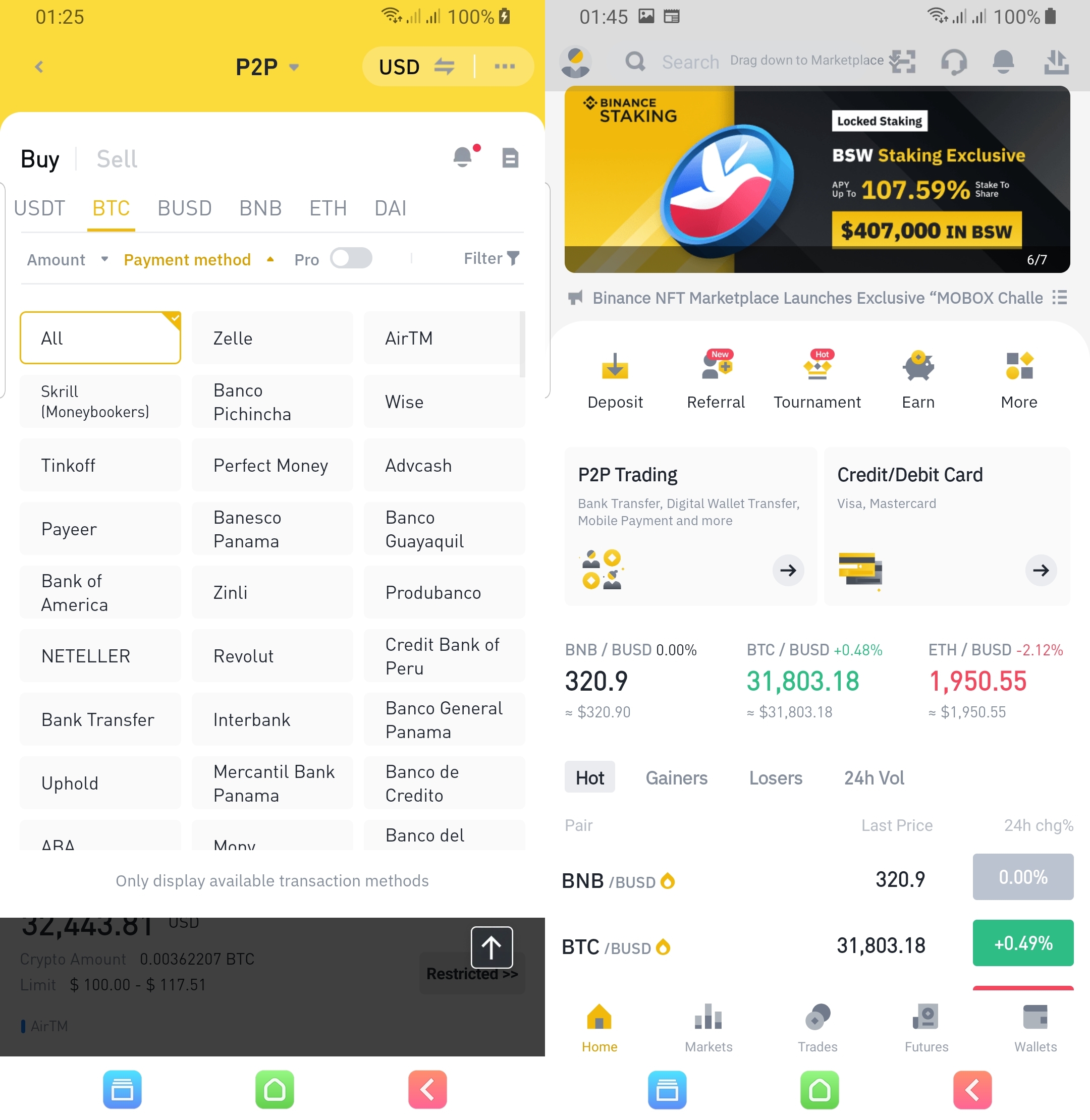
The fees on Binance are incredibly low, with users incurring only 0.1% per trade. Users who want to buy without the exchange may incur a higher fee of 0.5%. Binance also offers additional perks to users, including a marketplace to invest in NFTs and a platform with advanced charting capabilities and technical indicators for investors. Users can also stake their Bitcoin through Binance Earn to rack up interest and boost their savings. Find out more about these features in our Binance exchange review.
4. Crypto.com
Crypto.com was founded in 2016 and provides 50+ million users with access to over 250 cryptocurrency assets through one of the best crypto apps available on the market. It allows app holders to buy Bitcoin at true cost. There is also the benefit of accessing its full suite of features including earning interest up to 6% p.a. on Bitcoin and the Crypto.com Visa Card that rebates up to 5% on spending. Users can set up price alerts and price movement alerts on the mobile app to keep track of their digital assets at their fingertips.
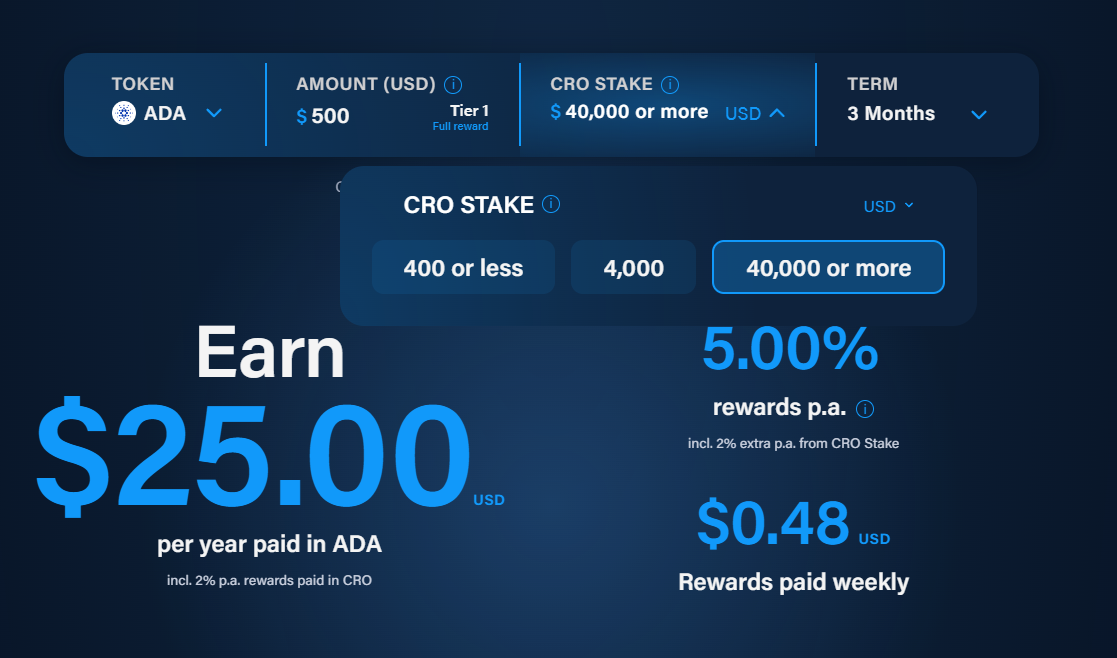
Crypto.com supports fiat deposits that allow PayPal users to send EUR via SEPA and USD via ACH to buy crypto. Users can also top up their Crypto.com Visa Card directly with PayPal as explained in our Crypto.com review. Note that only one PayPal account can be linked to the Crypto.com app. Although this top-up method is usually instant, it attracts a 2.1% top-up fee. Here are the steps to top up a Crypto.com Visa Card with PayPal:
- Go to the Card tab and hit Top Up
- Tap Connect with PayPal
- Enter your PayPal account credentials and log in
- Select and confirm the card to load
- Enter the top-up amount in USD.
- Confirm the transaction
5. Paxful
Paxful seeks to simplify the way users convert their PayPal funds to Bitcoin with a safe and user-friendly peer-to-peer marketplace. Besides PayPal, the platform supports other 350+ payment methods to purchase Bitcoin.
As one of the best P2Ps for crypto, Paxful connects traders to other traders where Bitcoin can be bought and sold directly. To buy Bitcoin, users need to find offers from sellers who accept PayPal as a payment method. Multiple offers will be available but users can always create their own if they can’t find something suitable.
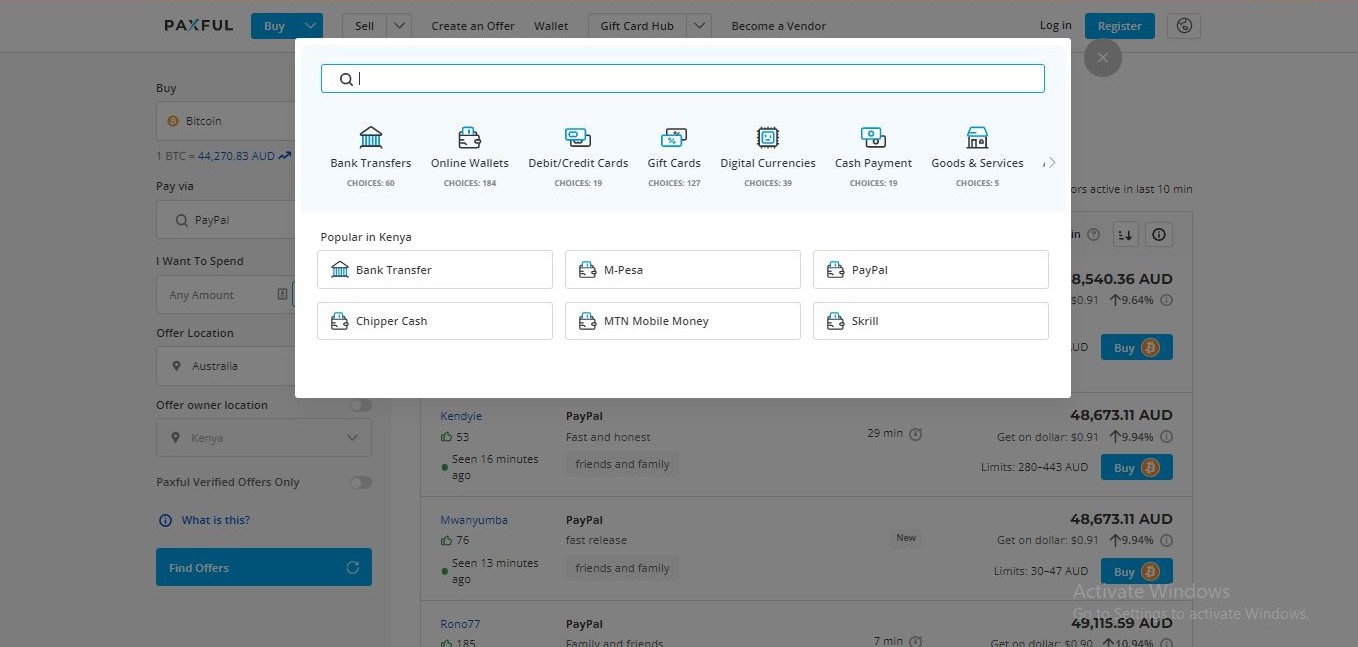
Some Bitcoin sellers may require other users to confirm their identities for a more secure transaction. Users may need to provide documents like an official government ID, selfies, and screenshots. This helps reduce the risk of fraudulent payments as well as unauthorized use of PayPal accounts.
Terms and conditions may vary among offers provided by sellers, so be sure to read each seller’s requirements before initiating a trade. Users can use Paxful’s online Bitcoin calculator for an estimate of the amount of BTC they can buy with the amount in their preferred currency which is helpful. Find out more about Paxful and its fees in our detailed Paxful review.
Exchanges That Support PayPal – Compared
The table below lists and compares the best exchanges for buying Bitcoin with PayPal. Click on the individual reviews for more information.
| EXCHANGE | CRYPTO ASSETS | TRADING FEES | RATING | PROMOTION | WEBSITE | REVIEW |
|---|---|---|---|---|---|---|
|
|
385 |
0.1% (spot) and 0.02% / 0.04% (Futures) |
Rating
We provide an overall weighted average rating out of 5 stars. Our ratings are based on objective criteria like the ease of use, fees, deposit methods, customer support and availability. Our reviews are not influenced by 3rd parties. Click here for further information about our rating methodology and a full list of categories we review against. 4.8 / 5 |
Up to $100 welcome bonus |
Visit Binance | Binance Review |
|
|
241 |
0.4% (maker), 0.6% (taker) |
Rating
We provide an overall weighted average rating out of 5 stars. Our ratings are based on objective criteria like the ease of use, fees, deposit methods, customer support and availability. Our reviews are not influenced by 3rd parties. Click here for further information about our rating methodology and a full list of categories we review against. 4.7 / 5 |
$5 BTC bonus (USA only) |
Visit Coinbase | Coinbase Review |
|
|
79 |
1% |
Rating
We provide an overall weighted average rating out of 5 stars. Our ratings are based on objective criteria like the ease of use, fees, deposit methods, customer support and availability. Our reviews are not influenced by 3rd parties. Click here for further information about our rating methodology and a full list of categories we review against. 4.7 / 5 |
None available at this time |
Visit eToro Cryptocurrency is offered by eToro USA LLC (“the MSB”) (NMLS: 1769299) and is not FDIC or SIPC insured. Investing involves risk, and content is provided for educational purposes only, does not imply a recommendation, and is not a guarantee of future performance. [website domain name] is not an affiliate and may be compensated if you access certain products or services offered by the MSB. | eToro Review |
|
|
288 |
0.075% |
Rating
We provide an overall weighted average rating out of 5 stars. Our ratings are based on objective criteria like the ease of use, fees, deposit methods, customer support and availability. Our reviews are not influenced by 3rd parties. Click here for further information about our rating methodology and a full list of categories we review against. 4.2 / 5 |
None available at this time |
Visit Crypto.com | Crypto.com Revie… |
 Paxful Paxful
|
3 |
Varies on seller |
Rating
We provide an overall weighted average rating out of 5 stars. Our ratings are based on objective criteria like the ease of use, fees, deposit methods, customer support and availability. Our reviews are not influenced by 3rd parties. Click here for further information about our rating methodology and a full list of categories we review against. 3.9 / 5 |
None available at this time |
Visit Paxful | Paxful Review |
Can You Buy Bitcoin Using The PayPal App?
Individuals located in the U.S. and U.K. can buy, store and sell crypto directly through the PayPal application. With a wallet balance of as little as $1, users can buy Bitcoin, Bitcoin Cash, Ethereum, and Litecoin, among others
Users can also use their digital currencies to pay for eligible online purchases when checking out at millions of supported stores worldwide. To use this crypto payment method, users must first complete the W-9 tax form in the mobile app. Buying and selling crypto is considered a taxable transaction and users must declare their gains or losses come tax season. PayPal will convert crypto amounts to USD or any other fiat currency at no additional fee. Alternatively, most crypto taxation software can be used to calculate capital gains.
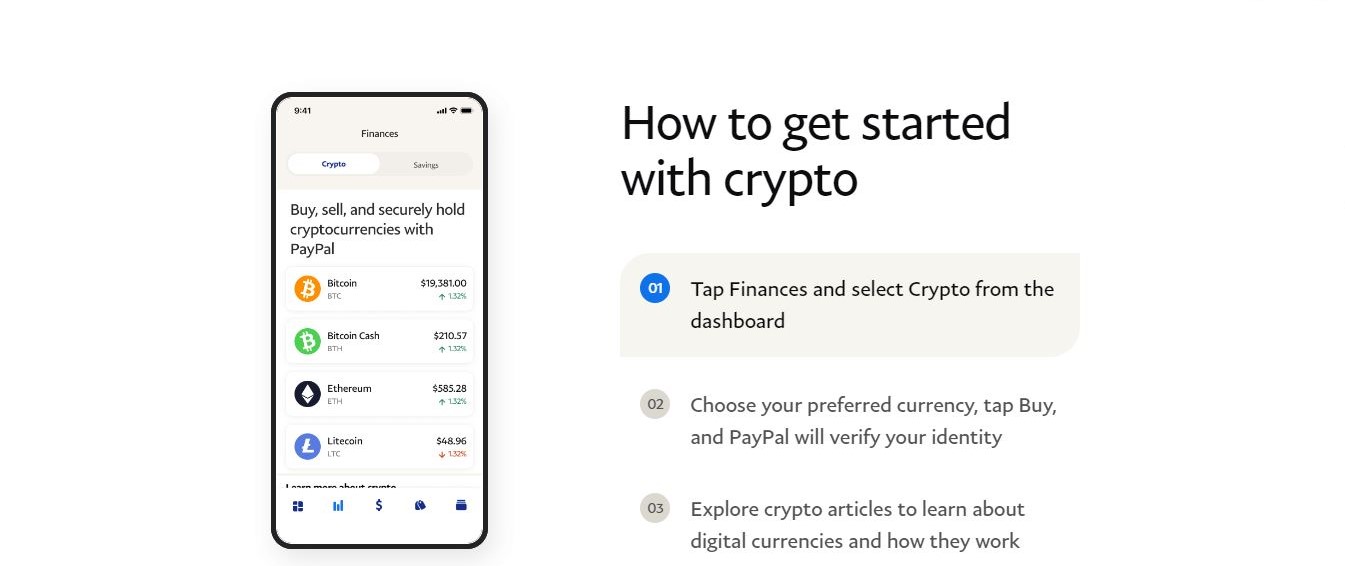
Buying Bitcoin on PayPal has several limitations:
- Users can’t transfer their digital coins from their PayPal wallet. This means that users can’t transfer their holdings to an external wallet, which may pose a security risk to those who prefer holding their assets in cold wallets.
- Buying Bitcoin on PayPal also attracts higher fees compared to other options. Buying or selling cryptocurrency worth between $200 and $1,000 attracts a fee of 1.80%. Currency conversions also carry a 4% fee.
To buy Bitcoin on PayPal, users will need to download the PayPal mobile app to get started. Visit the dashboard and tap Finances and then select crypto. Choose the preferred currency and tap Buy to conduct the transaction. PayPal offers a vast collection of resources that beginner investors can use to learn more about cryptocurrencies and how they work.
Advantages of Buying Bitcoin With PayPal
Buying Bitcoin with PayPal provides several advantages over other payment methods. Some of these benefits include:
- Fast deposits and cashouts: Buying Bitcoin with PayPal is a preferred method among many users because it facilitates quick deposits and withdrawals. Linking a PayPal account to the exchange account is typically a streamlined process and deposits are near-instant. Withdrawing funds with PayPal using a crypto exchange is also fast compared to methods like bank transfers or debit/credit cards where the transaction may take a few business days to complete. Depending on the platform used, a fee may be incurred for withdrawing funds via PayPal.
- Great security: As a renowned payment processor, PayPal has developed a robust security system to ensure users can perform transactions securely across different platforms. According to the official PayPal website, the payment processor utilizes end-to-end encryption to secure data and transactions. PayPal also sends out email notifications for every transaction. Users who identify a suspicious or unauthorized transaction can contact PayPal instantly to address the situation.
- Multiple fiat currencies: Another advantage of using PayPal is that it supports 25+ fiat currencies, including commonly used currencies like AUD, USD, GBP, and EUR. By supporting multiple currencies, PayPal saves users from the fiat conversion charges levied on most platforms. For instance, users will incur a 0.5% fee to convert non-USD deposits. With PayPal, a user can convert their account balance into USD before topping up their trading account.
- Low fees: Buying Bitcoin with PayPal is incredibly cost-efficient. Some platforms such as eToro won't charge fees to deposit cash funds using PayPal. However, there are costs to send Bitcoin to another wallet which depend on various factors such as congestion.
Downsides of Buying Bitcoin With PayPal
Here are some drawbacks to consider before using PayPal to buy Bitcoin:
- Limited options: While PayPal may be popular among users for speedy transactions, it is currently not supported on most crypto exchanges. Even those that support it may place regional restrictions. For instance, Coinbase only supports PayPal for U.S. users alone.
- You must link your PayPal to a debit card or bank: To use PayPal as a funding method for a crypto wallet, users must connect their PayPal account to a debit card or bank account. Without linking to a card or bank account, PayPal will place a limit on the amount that can be transacted.
Frequently Asked Questions
Is It safe to buy Bitcoin with PayPal?
Using PayPal to fund account wallets on crypto exchanges to buy Bitcoin (BTC) is quite safe. The PayPal platform uses end-to-end encryption to keep all user data and transactions secure. PayPal also sends email notifications for every transaction.
Which crypto exchanges support PayPal?
Do you have to be 18 to buy Bitcoin with PayPal?
According to the PayPal website, you don't need to be 18 years old but must have parental guidance or supervision to create an account. For a list of other ways to buy Bitcoin under 18, read this article.



