We may earn a commission from links on our site, but this doesn’t affect our reviews. Learn more.
Hedge With Crypto is an independent publisher that provides objective and free content. Articles on our site may include links to our partners. If you click on these links, we may earn a commission. However, our editorial content remains unbiased, reflecting our own opinions or the general information available. For more information on our company policies, read the Affiliate Disclosure, Privacy Policy, and Terms & Conditions.
Best Crypto Tax Software
Hedge With Crypto aims to publish information that is factual and accurate as of the date of publication. For specific information about a cryptocurrency exchange or trading platform please visit that provider’s website. This information is general in nature and is for education purposes only. Hedge With Crypto does not provide financial advice nor does it take into account your personal financial situation. We encourage you to seek financial advice from an independent financial advisor where appropriate and make your own enquiries.
TABLE OF CONTENTS
Investors in most countries around the world need to declare their taxable gains and losses to comply with regulations. This is not an easy task if you've made hundreds or even thousands of trades per year. This is where crypto tax software can help. Here is a summary of our top picks for the best crypto tax software that we've reviewed and compared in this guide:
- Koinly (Best Overall Cryptocurrency Tax Software)
- CoinLedger (Best Tax Software For USA and Australia)
- Crypto.com Tax (Best Free Crypto Tax Software)
- Accointing (Best Software For Tax Reports on NFTs)
- TokenTax (Best Tax Software for Coinbase Traders)
- CoinTracker (Best Crypto Tax Software & Portfolio Tracker)
- ZenLedger (Best DeFi & NFT Tax Software)
- Taxbit (Best For Crypto Exchange Support)
- Fyn (Best Crypto Tax Software with Auditable CSV Files)
- Bitcoin Taxes (Best Crypto Tax Program For Simplicity
Featured Partner
Kraken
Crypto platform for smarter investing.
4.8 out of 5.0
Kraken is a US-based crypto trading platform that is best suited for users who need crypto-to-fiat and crypto-to-crypto trading facilities. One of the most regulated and security-focused exchanges, Kraken is a great choice.
200+
USD, GBP, EUR, CAD, CHF, JPY & AUD
Bank transfer, SWIFT, SEPA, debit and credit card
0.16% (maker) and 0.26% (taker)
Best Crypto Tax Software Compared
Below is a comparison table that captures the most crucial info on our reviewed crypto tax software for investors to weigh up the pros and cons of their features.
| Crypto Tax Software | Assets Supported | Wallet/Exchange Integrations | Free Trial/Plan | Paid Plan Pricing |
|---|---|---|---|---|
| Koinly | 17,000+ | 350+ | Yes | $49 to $279 |
| CoinLedger | 10,000+ | 300+ | No | $49 to $299 |
| Crypto.com Tax | 12,000+ | 20+ | Yes | None |
| Accointing | 20,000+ | 400+ | Yes | $79 to $299 |
| TokenTax | 10,000+ | 99 | No | $65 to $3,499 |
| CoinTracker | 10,000+ | 300+ | Yes | $89 to $279 |
| ZenLedger | 18,000+ | 400+ | Yes | $49 to $999 |
| Taxbit | 20,000+ | 500+ | Yes | $49 to $499 |
| Fyn | 18,000 | 200+ | Yes | $49 to $499 |
| Bitcoin.Taxes | 4,000+ | 21 | Yes | $45 to $65 |
Crypto Tax Software Reviewed
Investors must note that using online tax software for crypto is not that different from standard tax return applications. They derive data from on-chain sources and provide options according to the user's country of origin.
As cryptocurrency is still a new concept, many are still concerned about the crypto tax applications available on the market. Therefore, before selection, people must pay close attention to the security features, the user interface, and the countries that the software supports.
For those involved with cryptocurrency trading, here is an overview of the best crypto tax software. Our review focuses on their operation, ease of use, platform functionality, fees, and available tax report formats.
1. Koinly
Koinly is the best overall crypto tax software and will be a viable starting point for all types of traders, such as frequent traders, casual investors, and institutional. This crypto tax software has a free plan, generates customized tax reports, and provides extensive international support. Launched in 2018, Koinly watches over tax reporting of $250 million in funds. At the time of writing, it supports more than 350 crypto exchanges and wallets, including Crypto.com, Coinbase, Binance, FTX, Kraken, KuCoin, Gate.io and Gemini.

Users will have no trouble using Koinly as it automatically syncs their transactions on the listed exchanges to the dashboard. And as it only has read-only access to the data, many of the security concerns are quelled. Koinly can automatically detect a type of crypto income. For instance, it will know whether the investor has generated income from the margin, futures, or spot trading. As DeFi protocols are also supported, investors can verify their earnings through staking platforms, various crypto lending providers, and liquidity pools such as Uniswap.
When it comes to reporting, Koinly provides a comprehensive capital gains tax report with a snapshot of capital gains and profits and losses, gains from other sources, costs and expenses not included in capital gains, gifts, donations, and even lost cryptocurrencies. Moreover, Koinly provides customizable tax reports based on currency, country, and income sources. The cost basis methods that can be selected when compiling a tax return are FIFO (First in First Out), LIFO (Last in First Out), ACB (Adjusted Cost Base), and HIFO (Highs in First Out.). After the investor selects a cost basis method, Koinly automatically generates tax reports, such as:
- Income reports: This report displays the sources of income, including airdrops, mining, trading, and staking.
- Capital gains reports: It provides a complete and comprehensive breakdown of long- and short-term capital gains made by the investors.
- End of Year holdings: It is a report useful for investors who are being audited by the tax authorities with total capital gains or loss summary.
The reports also display the cryptos that the investor has received as gifts, given away as donations, and even lost tokens.
People looking to save on crypto taxes would find Koinly's support for tax-loss harvesting. A tactic to offset capital gains to save money during tax filing, Tax harvesting allows investors to save taxes on their crypto trades of the year. To facilitate the process, Koinly provides enough info about capital gains and losses per asset so that people can select the asset to sell and realize the losses.
Additional features also include portfolio tracking, which provides a sleek overview of the portfolio and holdings. However, these and other features only benefit the users of 20 countries in which Koinly is available. On the security front, Koinly uses read-only API to provide security for transactions. Also, it does not store payment details as an added layer of security.
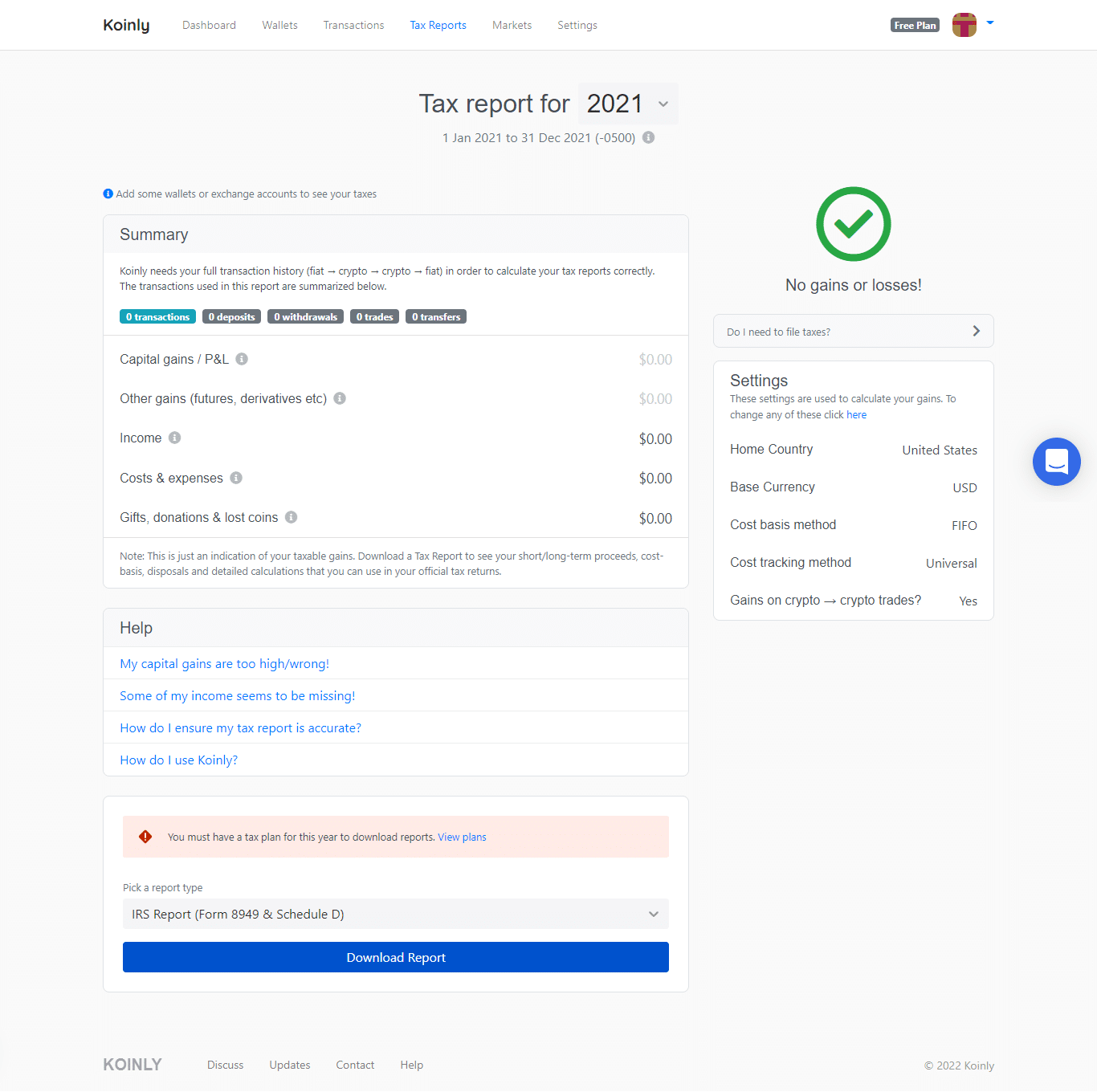
When it comes to price, Koinly has four pricing models: Free, Newbie, Hodler, trader, and Pro that is billed annually. The platform has a free plan with a volume capped at 10,000 transactions, but it's limited. Crypto investors can't generate any reports with this plan. The best they can do is view capital gains, portfolio tracking, and some other basic features. Koinly's paid plan ranges from $49 to $179 per year based on the features and transaction usage. There's a 14-day free trial attached to each plan.
Overall, Koinly is a great cryptocurrency tax software for those who want to do their file their crypto taxes. Support for NFT transactions is also available. Although, people must enter the NFT transactions manually. Furthermore, the tax platform is available in 20 countries, the highest on the list – making it a suitable platform for international crypto investors who would feel at home with Koinly. On the other hand, the tax harvesting tools leave a lot to be desired, and the lack of tax reports for free users is something that users must note.
Koinly Pros:
- Supports over 17,000 crypto assets
- Comprehensive tax reports
- Offers unlimited transaction limit
- International tax filing and available in over 20+ countries
- Wide range of wallet and exchange integrations
Koinly Cons:
- Does not have an independent tax loss harvesting tool
- No access to tax reports on the free plan
- Can't process NFT investments
2. CoinLedger
CoinLedger is a cloud-based crypto tax software that integrates with crypto exchanges and uses data to compile reports. This crypto taxation tool has gained renown in the crypto space for providing fast processing and generating reports quickly. Based In Kansas City, Missouri, CoinLedger was launched in 2018 as CryptoTrader.Tax and is a solid option for reporting crypto taxes in Australia and the United States. CoinLedger is a full-fledged crypto tax filing software great for crypto, DeFi, and NFT users and offers services such as ITR filing and Portfolio tracking. It has integrated with 10,000+ coins and 300+ exchanges such as Coinbase, Binance, Gemini, Kraken, Voyager and Bitstamp.
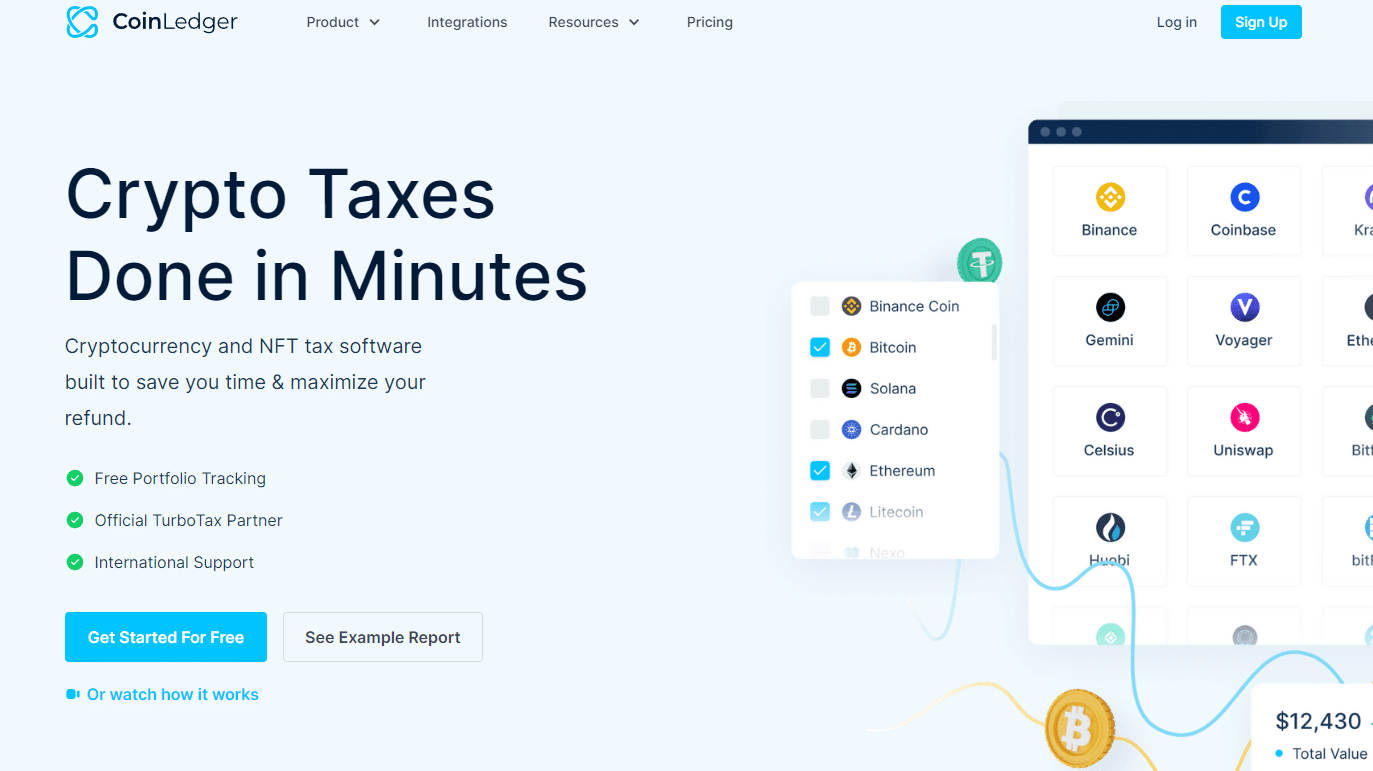
To start using this software, users have to be 18 years old. Like Koinly, CoinLedger uses cost-basis methods such as FIFO, LIFO, and HIFO for tax reporting, while ACB is absent. Using these methods, CoinLedger can help investors generate:
- An audit trail report creates an audit trail, connecting all the steps of capital gains and highlighting the taxable events so that users have ample information while being audited.
- IRS Form 8949, which is autogenerated and filled by CoinLedger. Investors can attach it to their tax returns.
- The Crypto income report specifies the crypto income details and the source from which the investor generated income. These include mining, gifts, and income.
- The short- and long-term gains report allows investors to see the net profit and loss that they have experienced with a complete capital gains report.
In addition to these conventional reports, CoinLedger also generates Tax harvesting reports – allowing investors to offset capital gains and lower their taxes. It also integrates with traditional tax software such as TurboTax and TaxAct – allowing users to import the capital gains and losses data to these tools.
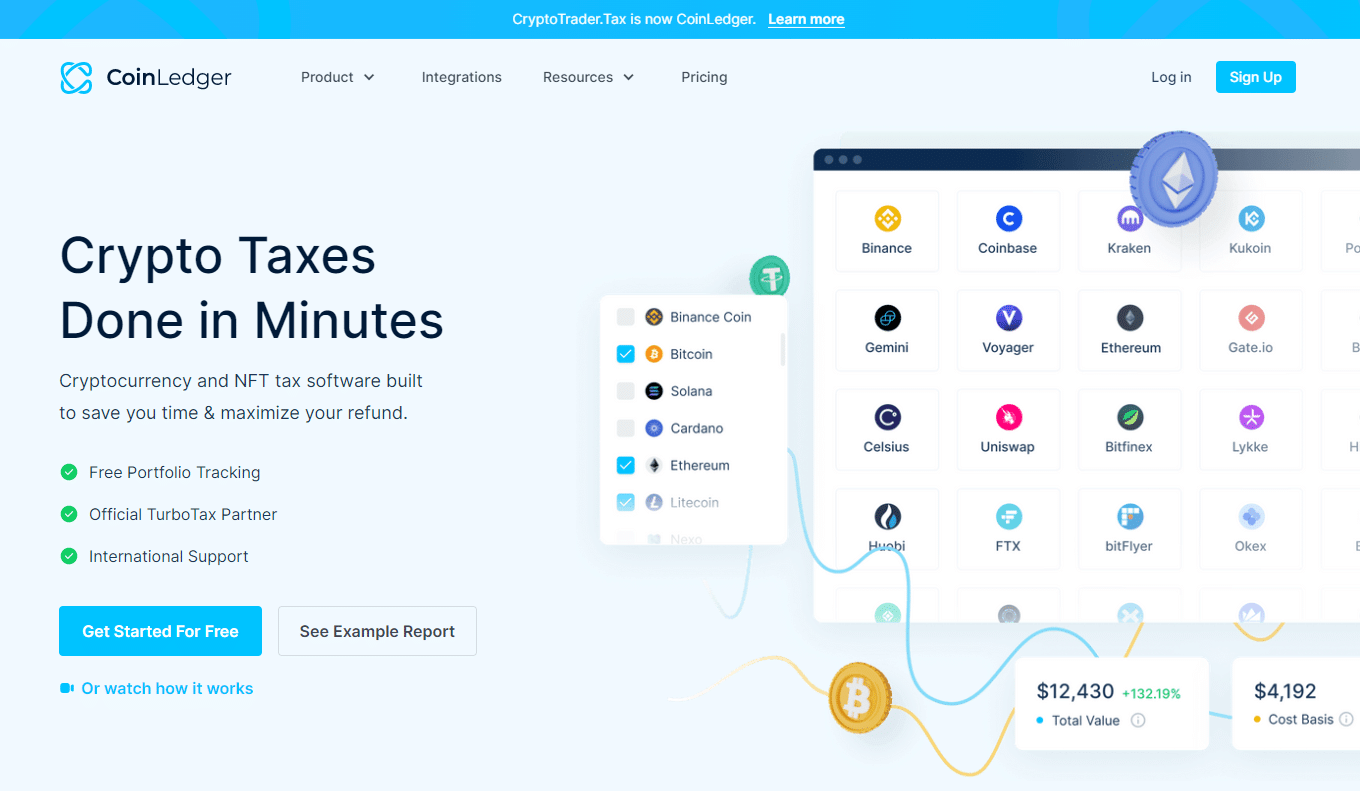
When it comes to security features, CoinLedger implements read-only permissions when connecting to wallets or exchanges. Investors can also remove all the transactions from the account. Other security features of this crypto tax software include traffic encryption and a virtual private cloud. As for pricing, CoinLedger has a starting minimum of $49, which covers about 100 transactions. For unlimited transactions, investors have to pay $299.
Overall, CoinLedger is budget-friendly compared to some of the other options on our list and supports integration. That said, there is no mobile application available or a free trial. Users have to take a basic membership plan. However, CoinLedger offsets this issue by offering a 14-day money-back guarantee.
CoinLedger Pros:
- Supports FIFO, LIFO, and HIFO
- Sizable crypto asset support
- Offers tax loss harvesting
- Can process NFT investments
- Has a 14-day money-back guarantee
CoinLedger Cons:
- Only available to customers in the US and Australia
- No mobile app support
- Does not include a demo account
- Does not have ACB cost method reporting
3. Crypto.com Tax
Crypto.com Tax is a free crypto tax solution from the hugely popular centralized crypto exchange Crypto.com which is one of the best exchanges to buy, sell, swap and stake cryptocurrencies. The platform has a diverse ecosystem of crypto-related products, including its crypto debit card, an NFT marketplace and staking.
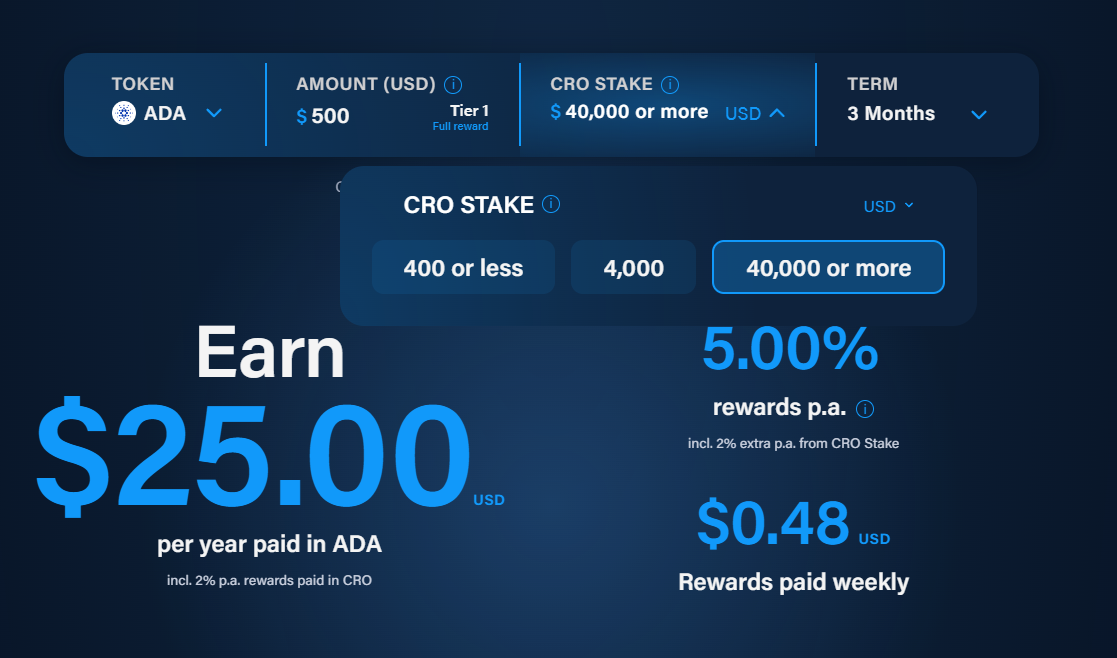
The crypto tax calculator was launched in mid-2021. The platform was designed to reduce the complexity of filing tax returns for crypto investors. Crypto users can file their taxes on trades, airdrops, forks, mining, rewards, and payments received. The software program is free to use, and the design is uncomplicated, but the features are quite basic. The platform doesn't state how many cryptocurrencies it supports, but we believe it should be the same number as the parent exchange, which supports about 12,000 assets.
Crypto.com Tax comes with an intuitive user interface with a streamlined user flow. Once the data is uploaded, the Crypto.com Tax software uses applicable tax rules in the user’s region to compute their bill. Moreover, there are no restrictions on the number of transactions which is a huge benefit given it's a free tool to calculate crypto gains and losses to assist with reporting taxes.
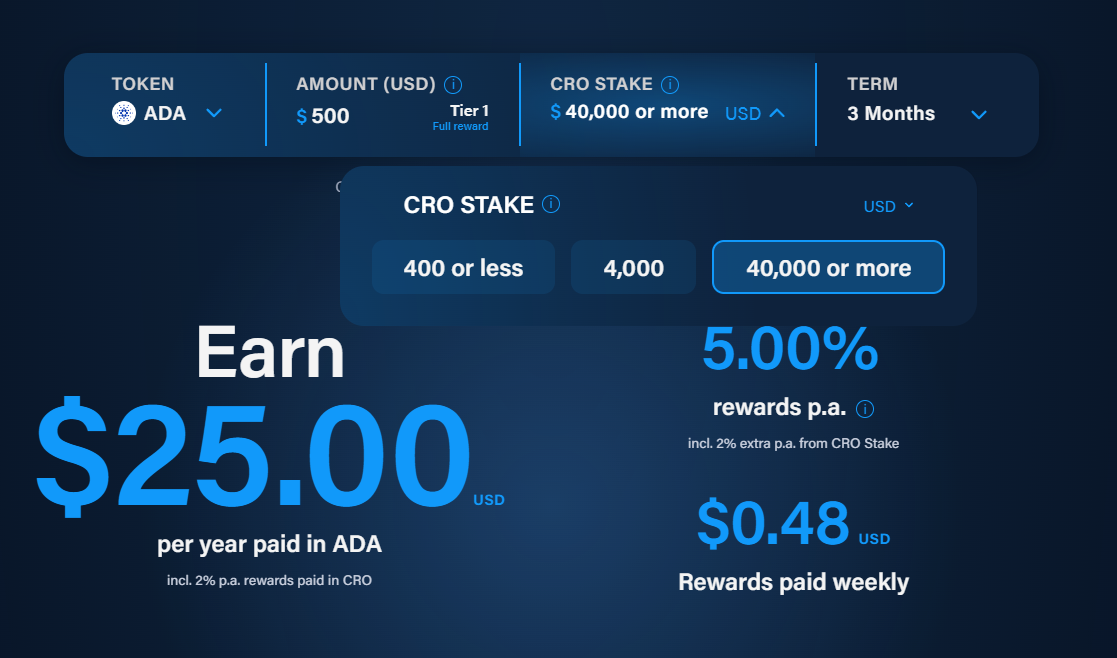
Investors can generate tax reports on an unlimited number of crypto assets irrespective of the selected exchange. Crypto.com Tax comes with full integrations with major exchanges and wallets like Binance, Coinbase, and Exodus. The software supports about 20 exchanges and wallets for API imports. Customers can manually upload their data via a CSV file if the platform does not support their exchange/wallet.
The desktop app is free to use. Although Crypto.com Tax provides useful features, there are no options for customers to calculate their tax returns on staking coins rewards or NFTS. There are also no integrations with major tax filing platforms like Turbo Tax or TaxAct. Furthermore, the software is only accessible on desktop devices. There is no mobile app which is disappointing given that Crypto.com has one of the premium apps to buy and trade crypto.
Despite these cons with Crypto.com Tax, it is one of the best free crypto tools to calculate taxes effortlessly with simple API and CSV integration to the most popular exchanges in the industry.
Crypto.com Tax Pros:
- Completely free to use
- Supports multiple exchanges and wallets
- Includes transactions on airdrops and mining
- API & CSV file support
Crypto.com Tax Cons:
- Limited third-party integration
- Does not have mobile app support
- Does not support crypto staking or NFTs
4. Accointing
Accointing is another tax software available to crypto traders and NFT collectors. The application also functions as a crypto monitoring and tracking solution and tax filing software. Accointing is ideal for active crypto investors as it supports over 20,000 cryptocurrencies. Unlike some of its competitors, Accointing is only available in a few countries, including the USA, UK, Switzerland, Austria, and Germany.
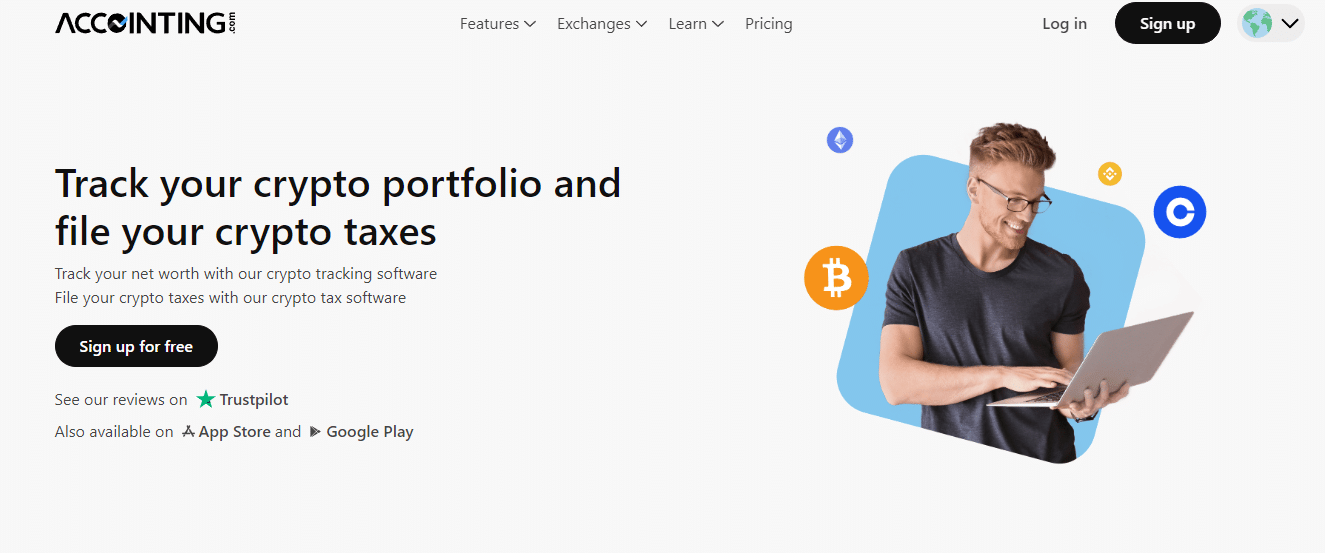
The initial stage in tax preparation is to sync the transaction with the software. To upload the needed data, Accointing offers a variety of options. The software supports API integrations, access to an investor’s public wallet address, and data upload in CSV file format.
Once the data is uploaded, Accointing automatically classifies them and calculates the investor's crypto taxes. One area where Accointing dominates is with rich data. The software gives access to a sleek interface to analyze the transactions and performance over the period. It breaks down each transaction into its appropriate category bordering on decentralized finance (DeFi), staking rewards, airdrops, and non-fungible tokens (NFTs). In addition to supporting NFT transactions, Accointing also supports integration with popular tax software such as CoinTracking and CryptoTax. Unlike Koinly, Accointing is not that easy to use in our opinion. There's a bit of a learning curve required during set-up to generate a capital gains report for the financial year.
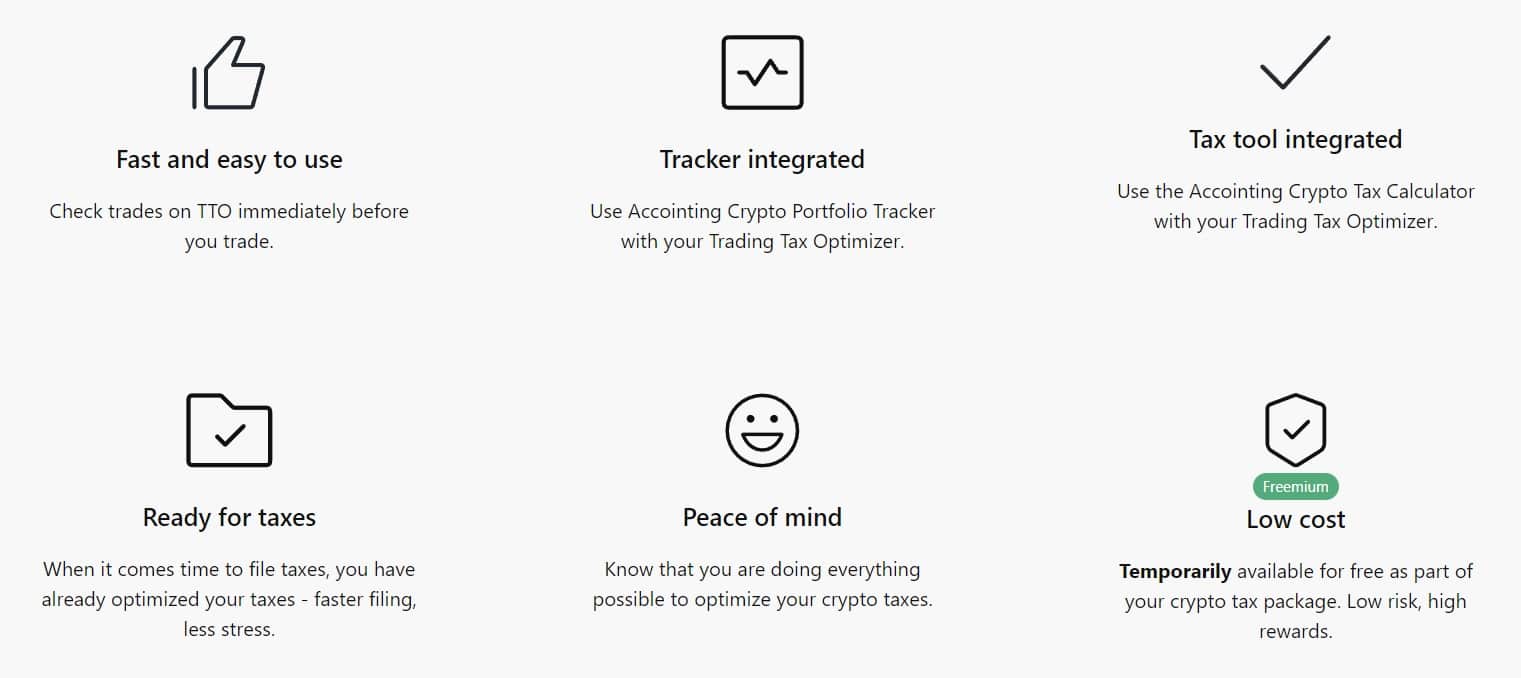
The cryptocurrency tax software integrates with over 400 platforms, exchanges, and wallets. Accointing's tax reports are available in First In, First Out (FIFO), Last In, Last Out (LIFO), and other generally accepted tax treatment methods. The software allows customers to select the treatment method they want to employ.
Although there is a free version, Accointing is not cheap compared to the alternatives on our list. Its starting berth is pegged at $79 to $299 per year. The $79/year package allows the investor to prepare taxes for up to 500 taxable transactions. The customer must subscribe to a higher plan to process larger transactions. Accointing is available on both desktop and mobile devices.
Accointing Pros:
- Free version to get started
- Supports NFTs, DeFi networks and a wide range of coins
- Integration with other tax software
- Sleek mobile app
Accointing Cons:
- User interface could be improved
- Costs more than other crypto software on this list
- Available in USA, UK, Switzerland, Austria and Germany only
5. TokenTax
TokenTax is a crypto tax company active in 18 countries, including the US. Founded in 2017, TokenTax provides full-service billing and tax calculation for crypto transactions. As a tax-first company, it also offers tax minimization strategies, such as tax loss harvesting. It also provides IRS- compliant taxation forms, such as IRS FORM 8949. FBAR, Audit trail report, and crypto income report. When TokenTax started, it was originally focused on calculating tax for transaction data from Coinbase.
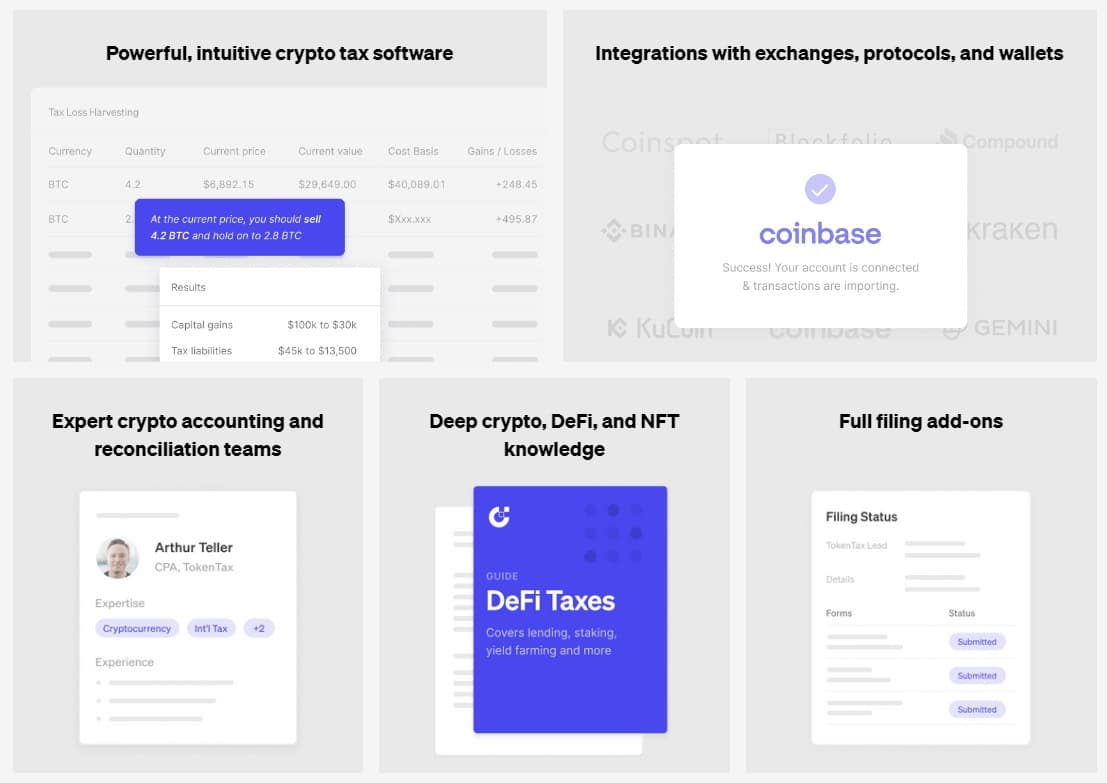
The first detail we noticed about this software is that it's pretty robust. TokenTax has many options coded into an interactive platform with a great user experience. Investors can sync their TokenTax account with popular altcoins trading exchanges and even crypto interest platforms like Nexo and Crypto.com. Customers can also import their transactions manually via CSV uploads – including over-the-counter (OTC) trades.
Once the data is uploaded, investors can preview their transactions in real-time and do their taxes. The crypto tax app offers API and public wallet data integrations, which allow cryptocurrency users to import their DeFi, NFTs, and digital assets transaction history. TokenTax also supports futures and margin trading platforms like FTX. TokenTax downloadable tax reports include Ethereum gas fees, NFT transactions, mining, staking income and more.
The cryptocurrency tax software generates several tax forms, including the IRS Form 8949 (Schedule D) and Foreign Bank and Account Report (FBAR). Other features available on TokenTax include the TurboTax integration for easy data importation and a full filing add-on. IRS audit trail transaction report, back tax filing feature is also available to assist investors in filing any missed tax returns from prior tax seasons. In addition to its standard software services, TokenTax offers enterprise-level features for clients with complex tax situations. This package targets larger firms like corporations with a crypto treasury.
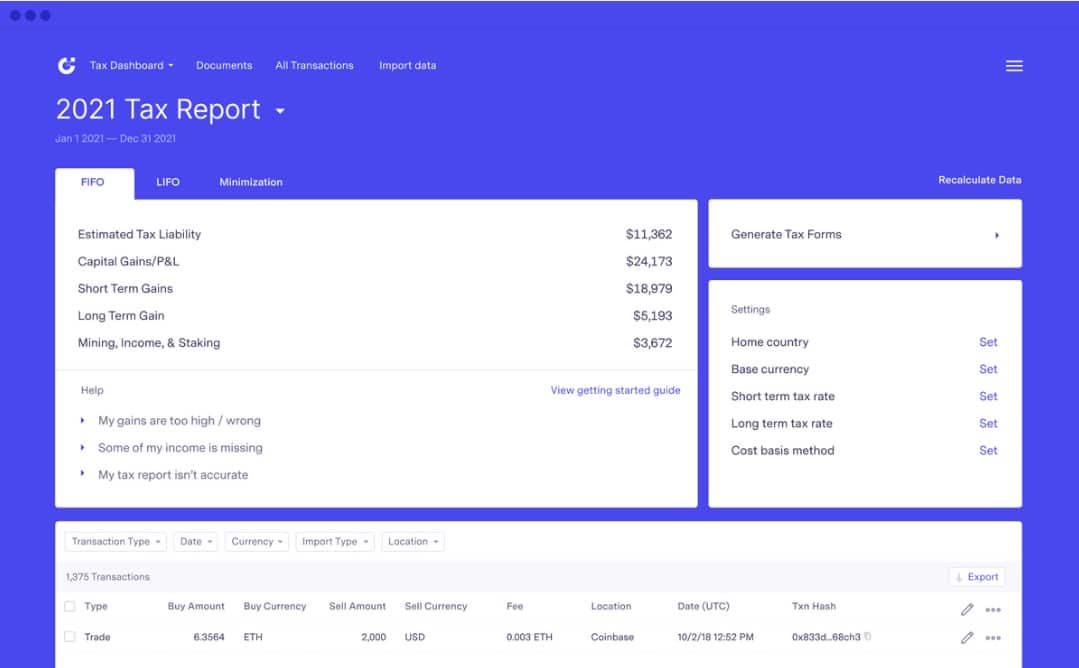
TokenTax could be deemed high-priced for retail investors, but it depends on your transaction volumes – plus there isn't a free plan or trial version. The paid plan starts from $65 (Basic plan) to $3,499 (VIP). The basic plan is extremely limited, allowing up to 500 transactions. This plan only supports Coinbase API integration. The next option goes for $199/year (Premium) with a transaction limit of 5,000 transactions. After that, we have the $799/year Pro package, which caters to 20,000 transactions. This is quite pricey compared to the other options in our review. Koinly's free plan offers more transactions too.
Overall, TokenTax is a great platform for those with large portfolios. The tax harvesting tool is useful for calculating capital gains, but not for those with a small portfolio. It has a good user interface for investors to calculate or file taxes. However, the DeFi connection, although available, is not robust based on our experience.
Token Tax Pros:
- Developed by a team of experts
- Manual and automatic transaction uploads
- NFT support
- Offers enterprise services
- Multiple report formats
Token Tax Cons:
- Paid plans cost more than alternatives on this list
- Not streamlined enough for small crypto portfolios
6. CoinTracker
Cointracker is a crypto portfolio tracker and cryptocurrency tax software that is the official tax partner of Coinbase. Launched in 2017 by Chandan Lodha and John Lerner, the crypto tax software automatically imports data from listed exchanges. CoinTracker currently supports 10,000+ crypto coins.

Among its many features is a unified dashboard that provides complete crypto transaction details to the user, including real-time token price, data, deposits, market caps, withdrawals, and an overview of the performance.
Other features include:
- Wallet tracking: It shows the user their outgoing and incoming transactions. Currently, it supports up to 200 altcoins, including BCH, BTC, ETH, and BSV.
- Multiple cost basis methods: There are five cost basis methods implemented, including FIFO, LIFO, HIFO, Share Pool (AS), and Adjusted Cross Base (ACB)
- Auto wallet sync: It automatically synchronizes the user’s portfolio available in real-time.
- Tax form generation: CoinTracker, like the others on this list, generates capital gains unrealized reports and IRS Form 8949
- Fee tracking: With fee tracking, users can see the fee for each transaction
- Trade reports: It provides robust trade reports with all the transactions available in one place
- Investment performance: Through a combination of cost-basis tracking, price history detection, and automatic detection, users can view their ROI over some time.
Investors must note that the crypto portfolio tracker is free to use which is a bonus considering it is a highly intuitive and advanced way to manage a crypto portfolio that is diverse and located on multiple exchanges. CoinTracker only charges for the crypto tax feature. However, free users can get reports for up to 254 transactions among over 300 crypto exchanges supported such as Binance, CEX, Coinbase and Bitfinex. Based on our use of the software, the setting up process is fairly easy as the instructions are provided from the start. If the cryptocurrencies are not available on the platform, users can manually add their transactions concerning those cryptos.
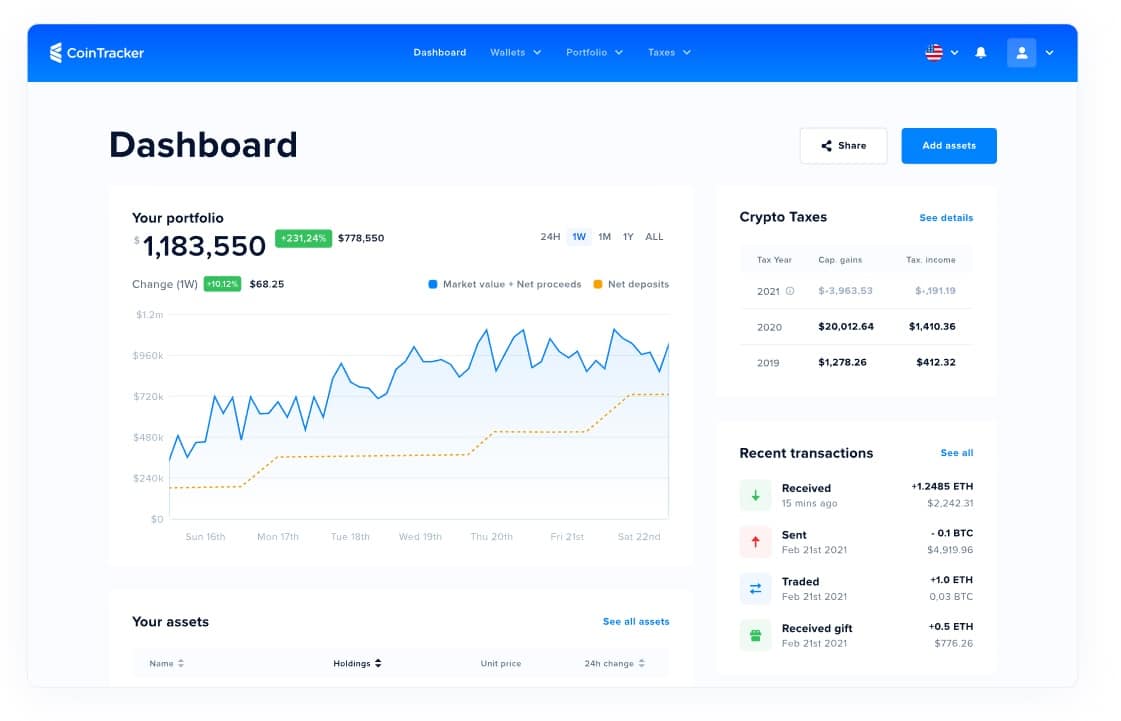
For security purposes, CoinTracker archives all the data and applies standard security tools such as SSL encryption. Users can also get transactions and other details through email reports. Investors on the go would also find this crypto tax software suitable because of its mobile app. Available for Android and IOS, the CoinTracker mobile app has just been revamped and has improved intuitiveness. It provides thorough notifications about the activities and has received great customer reviews. If investors come across any issue when using the mobile app or any other utility of CoinTracker, they can reach out to customer support, which we found friendly and provided resolutions quickly.
Overall, CoinTracker is a great tracking and crypto tax platform. It supports multiple cryptocurrencies, but its utility of manually adding crypto assets is welcome. However, it is meant for users who partake in spot trading, as there is no support for crypto swaps, derivatives, margin trading, or futures. Also, there is only one type of report generated on CoinTracker.
CoinTracker Pros:
- No costs for basic crypto transaction tracking
- Supports over 7,000 cryptos at the time of writing
- Offers a mobile app and has free basic tracking tools
CoinTracker Cons:
- No support for margin trading, derivatives, or futures
- Instant crypto swaps are not supported
7. ZenLedger
ZenLedger is one of the most popular cryptocurrency tax software on the list. Launched in 2017 in Washington state, Zen Ledger offers utilities for all types of crypto investors, including NFT traders. Like many others on this list, it also Integrates traditional tax software such as TurboTax. It also has robust tax loss harvesting features.
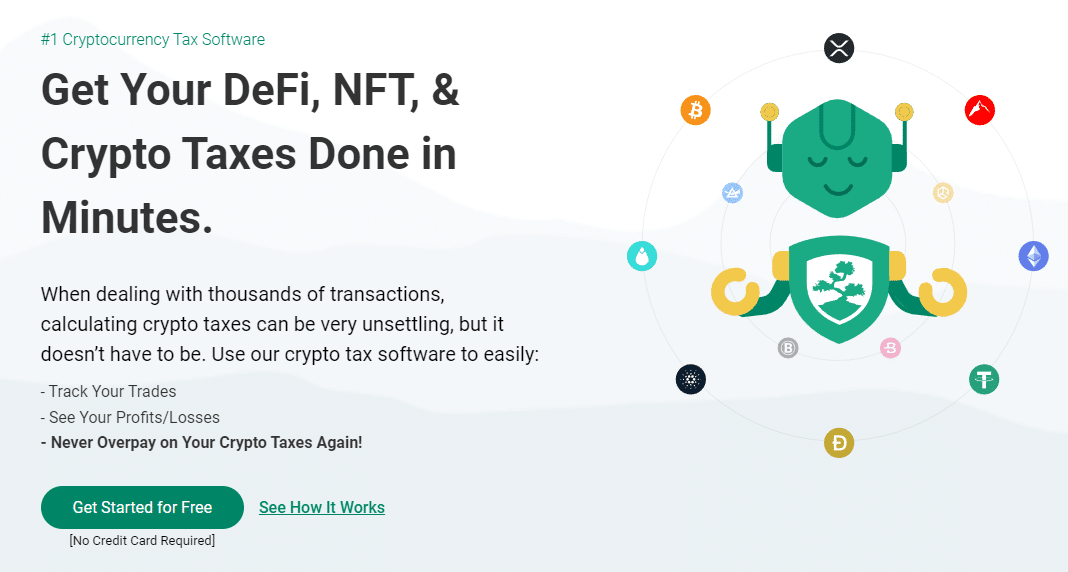
There are 400 cryptocurrency exchanges integrated into the platform including Binance, Coinbase, eToro, Kraken and Nexo to name a few. However, where the ZenLedger crypto tax software stands out from its competitors is the support for over 30+ Defi protocols, including Sushiswap.
The dashboard it provides for the free users provides ample details, including portfolio performance and value per holding. Premiere users can get access to more in-depth information that gives them a wider picture of their crypto transactions to consider the tax implications.
There are three types of tax reports downloadable.
- IRS Schedule 1: This report consists of crypto income generated by means other than wages, interest, and dividends
- IRS Schedule D: This contains the calculated tax on capital gains.
- IRS 8949: It is used to calculate tax on sales and other depositions – allowing users to report the date at which they got different crypto assets.
Zen Ledger has added support for three cost-basis methods: LIFO, HIFO, and FIFO. It accesses taxable crypto income from multiple sources such as dividends, airdrops, staking, mining, and others. Zen Ledger also sports a robust tax loss harvesting tool that allows investors to overview unrealized gains and losses. Based on the accumulated data, Zen Ledger then suggests the number of coins the investor needs to sell to maximize the loss.
Another unique feature that Zen Ledger provides is unified accounting. Here, it displays a spreadsheet containing the transaction history across multiple exchanges. It delivers a complete breakdown of the transaction value, transaction dates, the long-term and short-term capital gains the investor has made, and the cryptocurrencies involved in those capital gains.
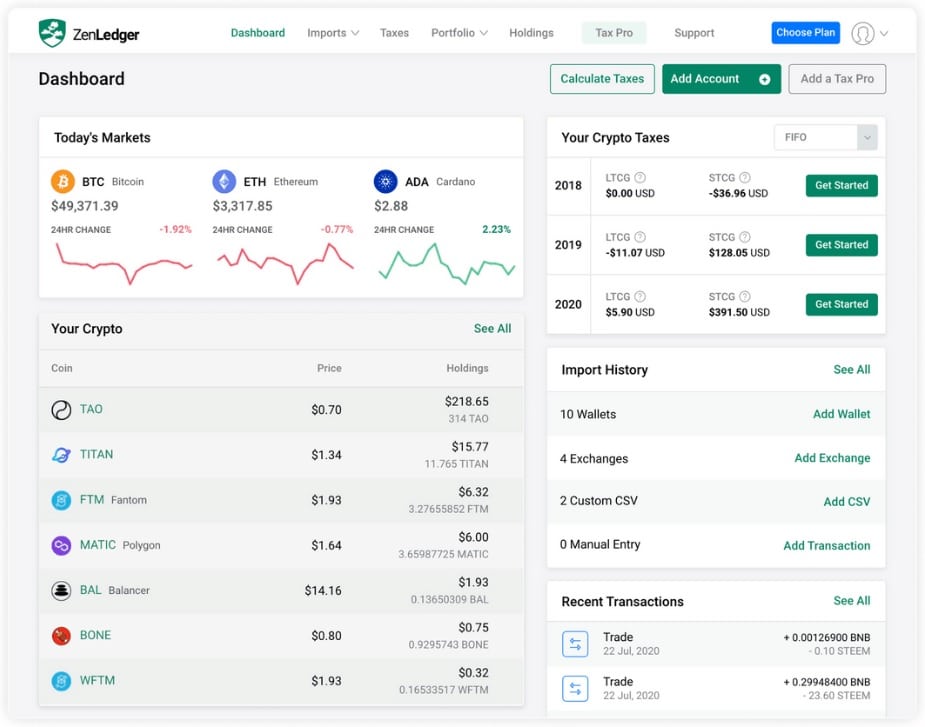
On the other hand, like CoinLedger, it lacks proper support for DeFi integrations. That said, it does support 30+ DeFi protocols, including
- 1inch
- Sushiswap
- Paraswap
- Pancakeswap
Zen Ledger’s Integration with traditional tax filing software such as TurboTax helps with filing taxes. One of the standout features is that Zen Ledger provides aid from tax professionals. That said, it is expensive for services ranging from consultation to multi-year reports. The tax professional plans extend support to NFT and DeFi investments.
Overall, Zen Ledger supports more exchanges than CoinTracker and CoinLedger. However, it only integrates one traditional tax software – TurboTax, unlike the former two that support two traditional tax apps. On the other hand, the professional tax help plans – even though pricey – are one of Zen Ledger’s standout features. Due to all those factors, the Zen Ledger is a good software for time-savvy investors who want access to in-depth data and tools to save taxes.
ZenLedger Pros:
- Supports the top trading exchanges and wallets
- Tax loss harvesting tools are available
- Tax reporting on crypto interest with lending and savings accounts
- A paid tax filing support is available
ZenLedger Cons:
- DeFi support is limited to the expensive plans
- Free plan is basic and doesn't offer many features
8. Taxbit – Best Tax Software For Crypto Exchange APIs
Taxbit is a full-stack crypto tax software suitable for both individual and institutional investors. General crypto tax applications tend to be complex. Thus, Taxbit has taken a different approach. It has come out with many versatile features that make it easy to use. That factor has allowed it to amass over 5 million users and over 97.3% customer satisfaction rating.
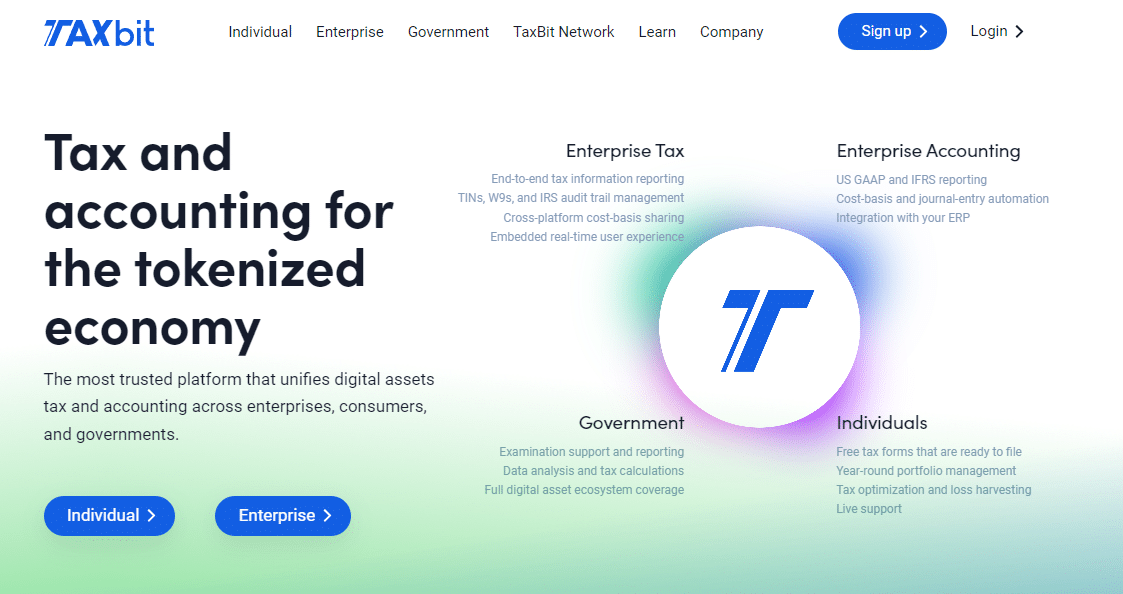
Like its competitors, Taxbit supports most cryptocurrency exchanges among the most crypto tax platforms on the list, including Coinbase, Crypto.com, FTX, Kraken, Binance and Gemini. Like its peers, Taxbit has also integrated to DeFi protocols and NFT marketplaces that will appeal to a broad range of investors.
With a simple user interface, this platform’s sign-up process and document creation procedures are simple. All investors must do is integrate their portfolio using their API and start viewing the details. Taxbit only scans the portfolio and imports the data, having read-only permissions. Like Koinly and CoinLedger, it offers IRS-compliant reports such as the audit trail, the IRS8949 tax forms, and data records, and syncs the data in real-time. Security-concerned investors will be happy to know that Taxbit is a SOC2-certified crypto tax software.
Other notable features include intelligent optimization, which consists of smart tax and spending tools. They extract multiple data points to provide tax optimization solutions to investors. Also, users can download their IRS 8949 tax form for free – a sharp contrast from other crypto tax software on the list that requires users to buy premium subscriptions.
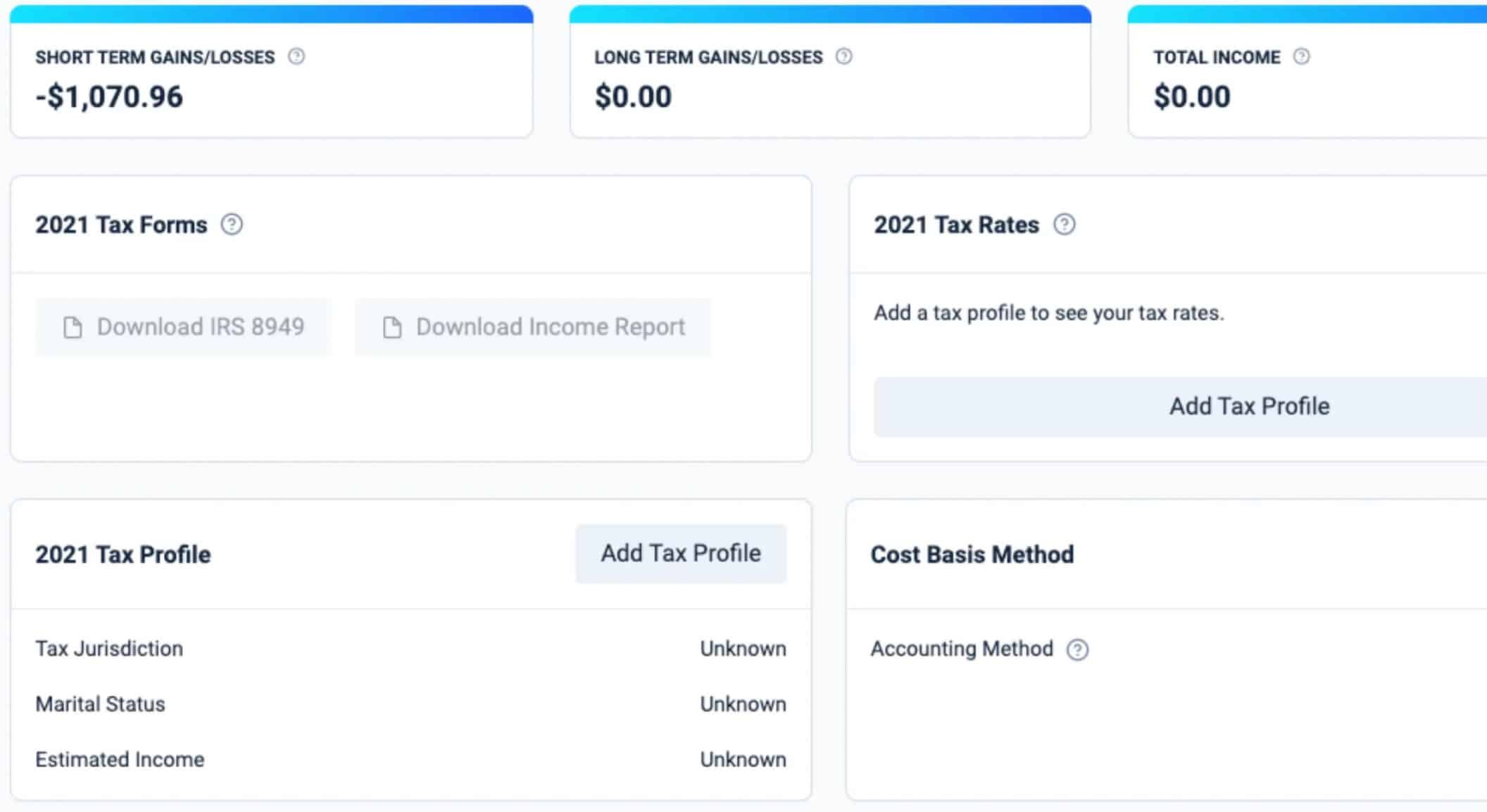
For premium users, it has various enterprise accounting features, including complete financial reports. It also offers automated data analysis and examination reports based on the tax authorities of the user’s country of origin.
Overall, it is a great crypto tax software that is most suitable for institutional investors. Automated reporting is also available for free users, which is a plus. And intelligent optimization is helpful for people and organizations seeking to save on cryptocurrency taxes. However, there is no mobile app available, and the data has to be entered manually, which can be a major negative for time-bound investors.
Taxbit Pros:
- Free trial is available
- Tax filing crypto trades is straightforward
- Supports crypto exchanges, wallets and interest savings accounts
Taxbit Cons:
- Reporting functionality is limited
- CSV parsing is not available, and data has to be entered manually
- Mobile app is not available
9. Fyn
Fyn is our penultimate pick for the best tax software for Bitcoin and other cryptos. The platform rebranded from BearTax to Fyn as the firm's corporate strategy shifted towards a much larger market. The platform launched in 2018 as a crypto tax software solution that enables individuals, tax professionals, and web3-focused businesses to measure their crypto performance for tax reporting. Today, Fyn works with the Web3 economy. The company also provides software to large cryptocurrency exchanges and DeFi wallets that desire a white-glove service. The app is operational in over 25 countries.
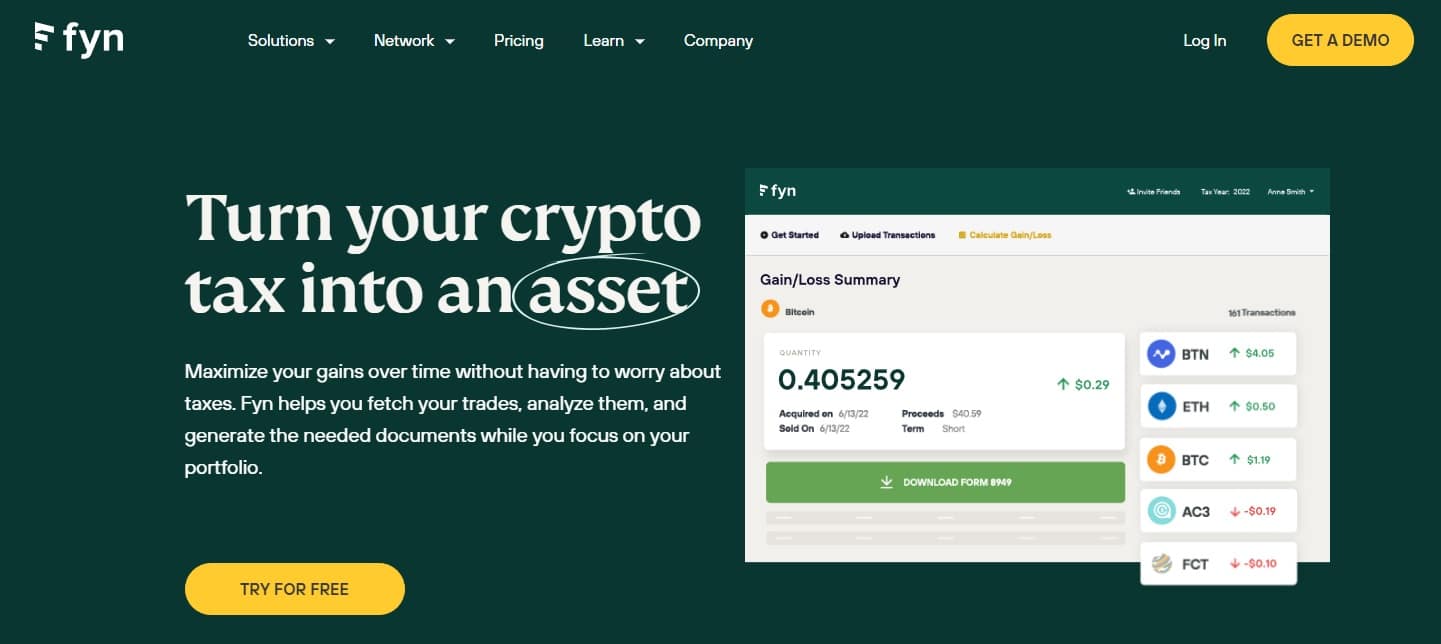
Fyn allows integrations with over 500 crypto exchanges and wallets. Customers can still upload trade data for exchanges/wallets not listed on the platform via a manual process. Although crypto investors can only access Fyn's features via its web platform.
The tax software enables the swift importation of transaction data through an API sync while offering an auditable CSV file for future reporting needs. Fyn automatically populates an individual’s tax account based on the applicable tax principles in their user's region. Crypto customers can generate their taxes based on the FIFO, LIFO, and HIFO accounting methods.
Fyn captures as many as one million crypto transactions which is more than other crypto tax services listed here. However, this comes at a cost of $499 per year. Although Fyn offers a free version covering 20 transactions, it requires a fee for downloading tax reports.
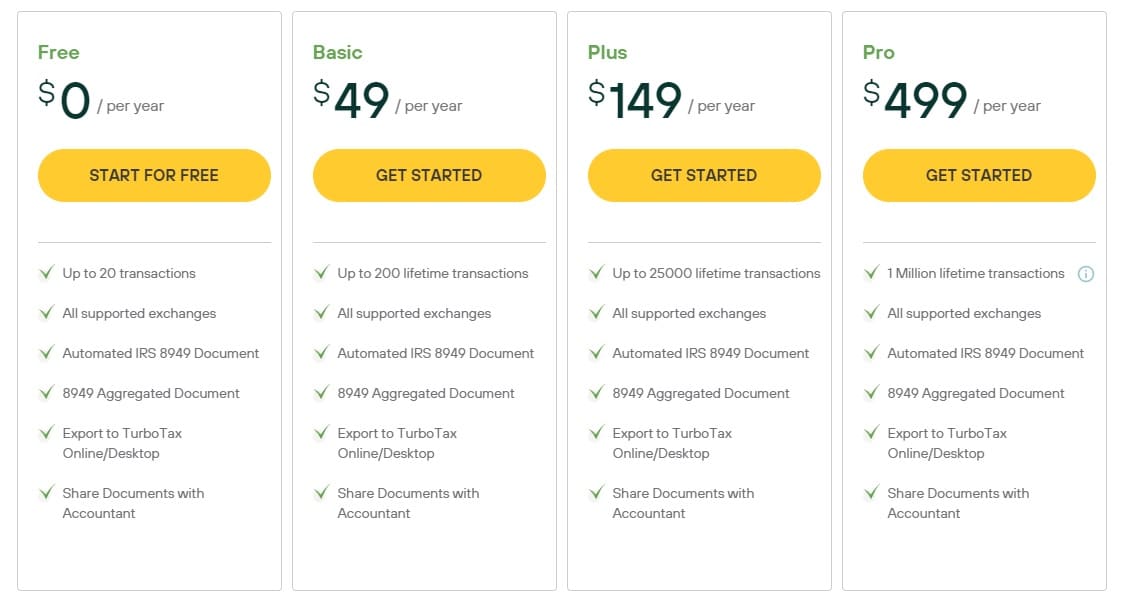
Fyn Pros:
- Region-specific crypto tax reports
- Supports over 200 platforms and wallets
- Auditable CSV files
- Available in over 25 countries
Fyn Cons:
- Does not have a mobile app feature
10. Bitcoin.Taxes
Bitcoin Taxes is rudimentary yet effective, cost-efficient crypto tax software suitable with support of over 1 million transactions. As one of the first, and the most common crypto tax software, Bitcoin Taxes generates basic reports such as IRS Form 8949 and Schedule D. That said, while the user interface is a bit dated, it is a tool for investors who know what they are doing are just looking to accurately calculate and pay taxes.
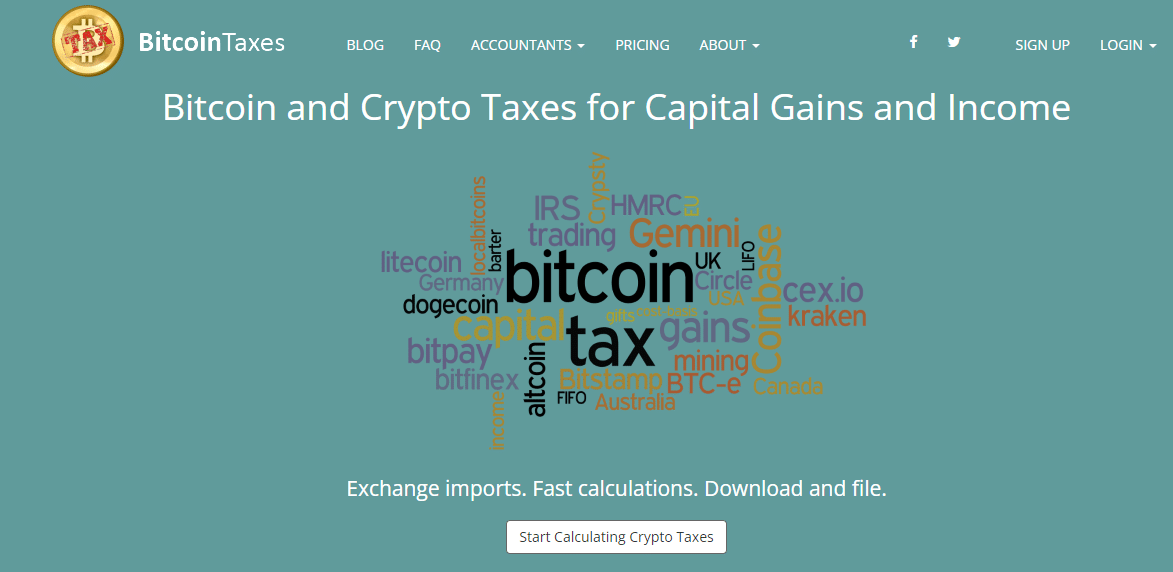
Bitcoin.Taxes integrates 35 crypto exchanges which are quite limited compared to other crypto tax software options in this list. Yet, it still has an API for major platforms like Binance, BitFlyer, Bittrex, Changelly, and Crypto.com. Users will find it a minimalistic crypto tax software with no dashboards or crypto portfolio tracker which will not suit more experienced investors. The primary task it performs is to generate tax documents online. The cost basis method it employs is FIFO, which is compatible with other standard tax applications such as TurboTax but does not have LIFO, ACB, or HIFO like our top-rated tax software like Koinly and Accointing.
Like most crypto tax software on the list, Bitcoin.Taxes have a free plan. Those looking for premium features can use credit cards and cryptocurrencies to pay for membership.
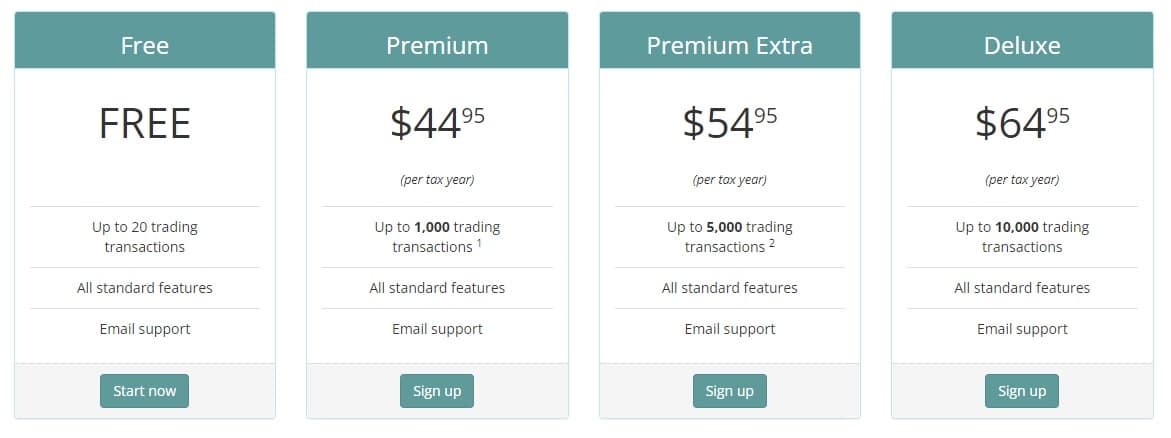
Overall, Bitcoin.Taxes are a great crypto tax software for those looking for a minimalistic UI with no extra features such as tax harvesting. Users can also create custom quotes depending on the number of transactions they are going to use them for. That said, the crypto tax software is only available in 5 countries, and users that margin trade crypto will have to find another tax software as its margin report is limited to Kraken only.
What are Crypto Taxes?
Paying taxes are liabilities due when investors sell, convert or trade their digital assets for profits. Tax laws on cryptos are still in their infancy in many countries. However, the IRS views cryptocurrencies as ‘property' in the US, making them taxable as capital gains or income. The metric for measuring how much tax liability an investor owes in a tax year depends on how long they have held their cryptos and how they were acquired.
What is a Crypto Tax Software?
Crypto tax software is a tool for calculating and reporting an investor's profits and losses. Investors can use it to calculate their return from digital assets trading. There are many crypto tax software available, but they all work similarly. Crypto tax software tools are largely useful because they are more organized and updated with the tax guidelines. Sometimes, investors lose track of their trading activities across trading platforms. It's hard to keep track of the data – the assets purchased, price, date when the asset was sold, and the crypto profits generated.
To streamline this process, users can easily upload a CSV file containing all their trading data or connect to their exchange using an API key to import their transactions. These transactions are then processed based on purchasing dates and taxes generated for crypto trading and digital collectibles like NFTs.
Crypto tax programs use sophisticated algorithms that make them sort through the financial maze in seconds – even faster than a tax professional. The better crypto tax software can prepare tax reports within a 20-minute window.
Which Events Do Crypto Tax Software Record?
Crypto transactions that trigger a tax liability are generally called taxable events, while those that don't are non-taxable events. Here's a breakdown of both taxable and non-taxable events for US investors to be aware of:
Taxable events
- Trading crypto for cash to earn a profit
- Exchanging one crypto for another.
- Paying for goods and services with crypto
- Receiving crypto as payment in exchange for services rendered
- Mining Bitcoin and other cryptocurrencies
- Receiving an airdrop from a crypto project.
- Earning staking rewards from a crypto network
- Receiving crypto from a hardfork is taxable
- Earning crypto from incentives or rewards from a crypto company
Non-taxable Events
- Purchasing crypto with cash and holding
- Donating crypto to a qualified tax-exempt charity or non-profit
- Gifting crypto
- Receiving crypto and holding
- The transfer of crypto between wallets investor's own
How are Crypto Tax Reports Created?
Creating crypto tax reports works similarly to filing taxes on stocks and other conventional investments. Investors will need to:
- Calculate their crypto gains and losses
- Complete the IRS Form 8949
- Fill out Form Schedule D using the information from Form 8949
- Download the report
This list makes it look easy but filing tax returns is anything but. Tracking initial purchasing prices and cost basis and filing the lengthy Form 8949 and Schedule D can be exhausting. Furthermore, an investor needs to have experience crunching numbers and knowledge of the tax rules to contemplate taking this step. Crypto tax software was created to help through this arduous process. Crypto tax programs streamline the entire tax return process by allowing users to import their transactions into software that automatically prepares their returns.
What to Look For in a Crypto Tax Software
The crypto tax industry is seeing growing interest. According to an industry report, about 16% of US residents currently invest in cryptocurrencies. These individuals need to file their tax returns, and doing so manually can be a drastic experience for many. It's also common for investors to have transaction data on multiple platforms due to the increasing interest in sub-sectors like DeFi and NFTs. When selecting a crypto tax application to file tax returns, the following features should be prominent:
- Platform Features. Crypto tax software comes with a slew of features. Some include tax loss harvesting, historical pricing engines, and cost basis methods. Koinly is our top pick here as it comes with a smart transfer matching AI that tracks wallet transactions across investors' accounts. Also, the platform offers crypto portfolio tracking functionality for seeing their total holdings and ROIs.
- Cryptocurrency Support. There are thousands of digital assets in the crypto space. This means a crypto investor may have invested a few hundred in the last tax year. Working with crypto tax software that supports a large inventory of digital assets is always a smart move. This way, irrespective of the exchange used or the wallets where the cryptos are held, the investor is assured that their assets are covered. A platform like Koinly offers access to thousands of cryptocurrencies, meaning investors can generate tax reports on several digital assets.
- Number of Integrations. Crypto tax software should support multiple third-party exchanges and wallets. For instance, Koinly has over 500 cryptocurrency wallets and exchanges supported. The best crypto tax software allows users to import their data easily by granting access to their trading accounts/wallets. The most popular data importation tools include an API key sync, public wallet or CSV file upload. Koinly offers all these options.
- Accurate Tax Information. An investor's selected crypto tax software must properly audit the information proffered, covering the profits and losses while delivering an accurate tax report to the IRS or the appropriate tax authority in their jurisdiction.
Frequently Asked Questions
What tax software is best for crypto?
The best crypto tax software is Koinly based on our reviews. For comprehensive tax reporting software, Koinly offers AI smart transfer matching, about 17,000+ crypto assets tracking, and 500+ wallets and exchange integrations. The tax software is simple to use and comes with a free plan.
Is Koinly or Cointracker better?
Koinly and Cointracker are two top crypto tax software. Using either will provide an investor with a comprehensive overview of all their crypto trading activities and the applicable taxes. Koinly is our top pick overall, however, CoinTracker has its merits for NFT investors too.
Is TurboTax good for Crypto?
TurboTax is the most popular tax software in the US. The software is used by many small businesses, students and freelancers. While TurboTax now handles crypto filings, the paid options are quite pricey and not as flexible as some of the software reviewed in our guide. TurboTax also offers fewer crypto transactions per subscription than our overall best software Koinly.
How do I get my crypto tax information?
Investors can easily obtain their crypto tax data using Koinly. The first step is to import your transaction data from your exchange or wallet of choice. This will contain all the required data for the tax software to prepare the taxes.



