We may earn a commission from links on our site, but this doesn’t affect our reviews. Learn more.
Hedge With Crypto is an independent publisher that provides objective and free content. Articles on our site may include links to our partners. If you click on these links, we may earn a commission. However, our editorial content remains unbiased, reflecting our own opinions or the general information available. For more information on our company policies, read the Affiliate Disclosure, Privacy Policy, and Terms & Conditions.
Coinbase Review
Coinbase is a U.S based crypto exchange that offers 243 digital assets to buy and sell. While it boasts a beginner-friendly user interface, the lack of advanced trading features may not be suitable for technical traders.
Hedge with Crypto aims to publish factual and accurate information as of the date of publication. For specific information about a cryptocurrency exchange or trading platform, please visit that provider’s website. This information is general in nature and is for educational purposes only. Hedge with Crypto does not provide financial advice, nor does it take into account your personal financial situation. We encourage you to seek financial advice from an independent financial advisor where appropriate and make your own inquiries.
TABLE OF CONTENTS
Bottom line:
Coinbase is a reputable and US-regulated crypto exchange suitable for beginners. With built-in educational videos and tutorials, a streamlined mobile app, and an intuitive trading interface, Coinbase is ideal for those who want to get started and buy crypto quickly and safely.
Coinbase offers a simple NFT marketplace and a simple way to earn interest on a few coins, though both features are currently limited. However, Coinbase does have slightly higher fees than its competitors. As such, experienced crypto traders who want more features and lower fees would be better served with a cheaper alternative to Coinbase.
-
Trading Fees:
0.4% (maker), 0.6% (taker)
-
Currency:
USD, GBP, EUR, CAD, SGD, NZD & AUD
-
Country:
Worldwide
-
Promotion:
$5 BTC bonus (USA only)
How We Rated Coinbase
| Review Criteria | Hedge With Crypto Rating |
|---|---|
| Features | 4.8 / 5 |
| Supported Fiat and Deposit Methods | 4.8 / 5 |
| Supported Crypto & Trading Pairs | 4.3 / 5 |
| Fees | 4.2 / 5 |
| Ease of Use | 5 / 5 |
| Customer support | 4.5 / 5 |
| Security Measures | 5 / 5 |
| Mobile App | 5 / 5 |
Pros Explained
- Streamlined – Coinbase has focused its efforts on being easy to use to suit new customers. While some leading cryptocurrency exchanges make things needlessly complex, the simplicity offered by Coinbase is likely to appeal to those who are new to the platform.
- Good range of features – It’s common for an exchange to offer one or two features on top of the standard. On the other hand, Coinbase packs in much more. With a debit card, an NFT marketplace, an advanced trading platform, and a host of educational resources, Coinbase is great for investors looking for an all-in-one platform to start off with.
- Extensive support options – Coinbase offers live chat, a ticketing system, and phone support, making it one of the most accessible platforms in the industry. Furthermore, having a range of support options ensures that nobody will be left waiting days for an answer.
Cons Explained
- Trading fees – High trading fees are the bane of many investors. While Coinbase users a tired system, the majority of users will fall into the first bracket (under $10k volume), meaning they’ll be subject to a 0.6% to 0.4% fee for trading.
- Lacks advanced trading tools – While Coinbase has unveiled its advanced trade platform, it still lacks the range of tools and customizability offered by platforms like Binance and ByBit that are integrated with TradingView. Traders looking for a crypto platform to engage with advanced trading strategies and charting tools will need to look elsewhere.
Coinbase At A Glance
| Exchange Name | Coinbase |
| Features | Advanced Trading Platform, Coinbase Wallet, Coinbase Earn, Coinbase Learn, Coinbase Card, NFT Marketplace |
| Accepted Fiat Currency | USD, EUR, GBP, CAD, SGD, NZD, AUD |
| Deposit Methods | Debit/Credit Cards, e-Wallet, Bank Transfer |
| Supported Cryptocurrencies | BTC, ETH + 241 Others |
| Number of Trading Pairs | 548 |
| Trading Fees | 0.4% |
| Customer Support | Help Center, Live Chat, Live Phone |
| Security Measures | Strict Listing Process, 2FA, cold wallet storage, Insurance |
| Mobile App | Yes (android and iOS) |
Coinbase Overview
Founded in 2012, Coinbase is one of the most popular crypto exchanges in the world. It serves over 90 million customers and is available in over 200 countries around the globe. Constantly in the top 5 exchanges for trading volume, Coinbase is a favorite of both retail and institutional investors.
Coinbase is regulated in several jurisdictions, including the US, UK (FCA), and Europe (CBI). The exchange is a aimed at people who are new to crypto, offering a safe way to buy Bitcoin and more than 200 other altcoins. Its mobile app is highly rated with an intuitive design, making it an option for users to trade on the go.
Review of the Top Features & Products on Coinbase
Coinbase Advanced Trade
Coinbase recently announced that Coinbase Pro is shutting down and is integrating the advanced pro trading features into the standard Coinbase platform. Now known as “Advanced Trade,” users can access charting tools, multiple order types, and hundreds of new trading pairs.
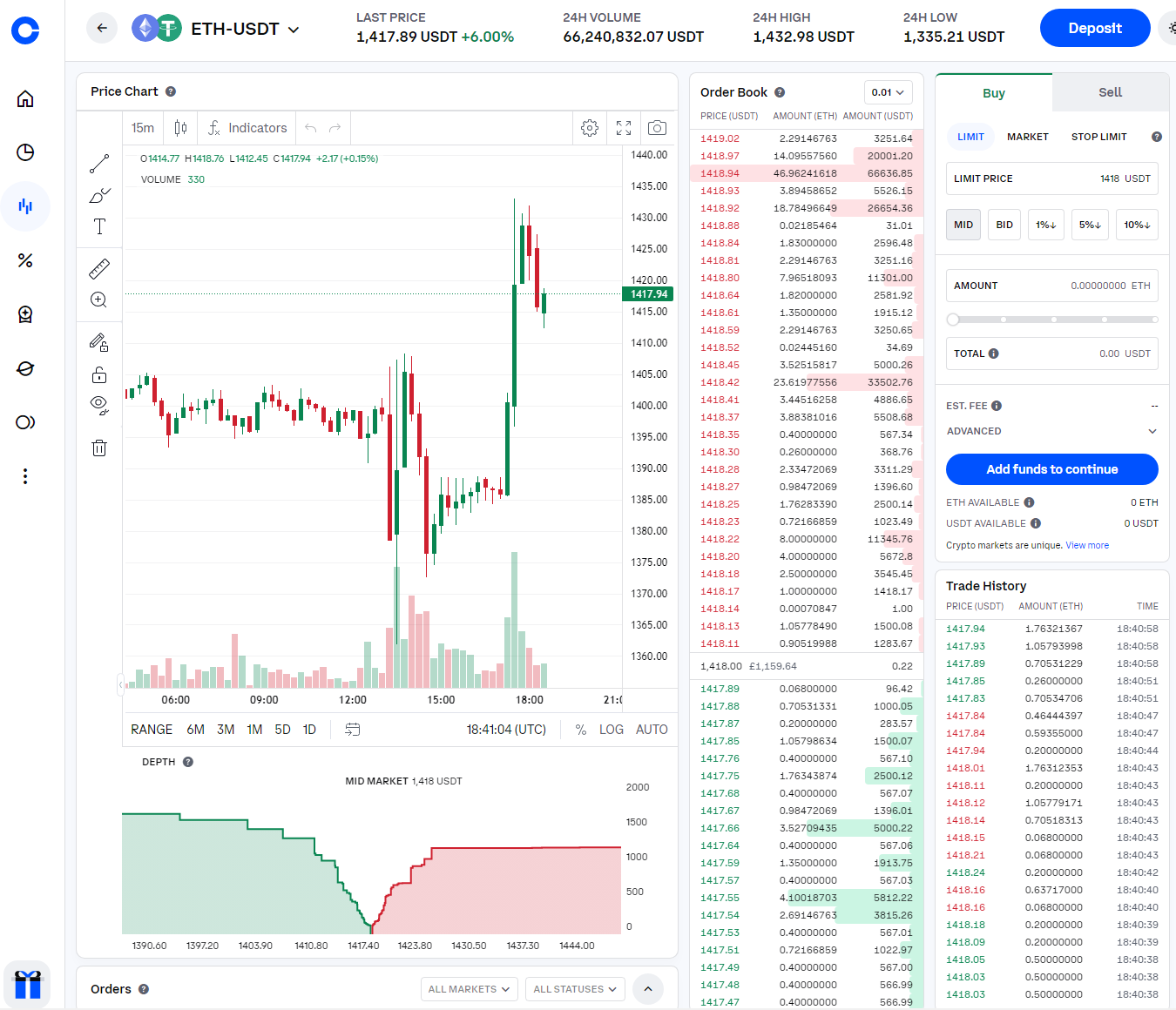
The platform also offers live order books, watch lists, and advanced candlestick charting with some basic overlays and technical indicators, but fewer than TradingView's charts. The Coinbase Advanced Trade platform enables users to dial in their trades in much more detail than the standard Coinbase platform offers. However, while the tools offered provide additional flexibility, they are still limited compared to dedicated trading platforms like Binance, Kraken, and ByBit.
Coinbase Wallet
Coinbase has an integrated digital wallet that supports different types of digital currencies. As a “hot wallet,” Coinbase wallet can store, transfer, and trade cryptocurrencies. It provides access to hundreds of decentralized apps (DApps) and can be integrated with other external wallets. This makes it simple for users to store their first cryptocurrency purchase without worrying about managing their wallets and private keys.
The Coinbase Wallet is generally safe to use and free to download on iOS and Android mobile devices. It can also be installed as a web browser extension (such as Google Chrome). Overall, Coinbase's wallet is a great feature for first-time investors.
Coinbase staking
A major benefit of buying crypto on Coinbase is the ability to earn staking rewards by depositing crypto to earn up to 5% APY. Coinbase supports several Proof-of-Stake (POS) coins, such as Tezos, Algorand, Cosmos, DAI, and USD Coin.
The con with staking on Coinbase is the 25% service fee that is subtracted from the earned staking reward. This fee is to cover the expenses incurred for providing the service and is quite expensive compared to reputable cryptocurrency staking platforms we have reviewed.
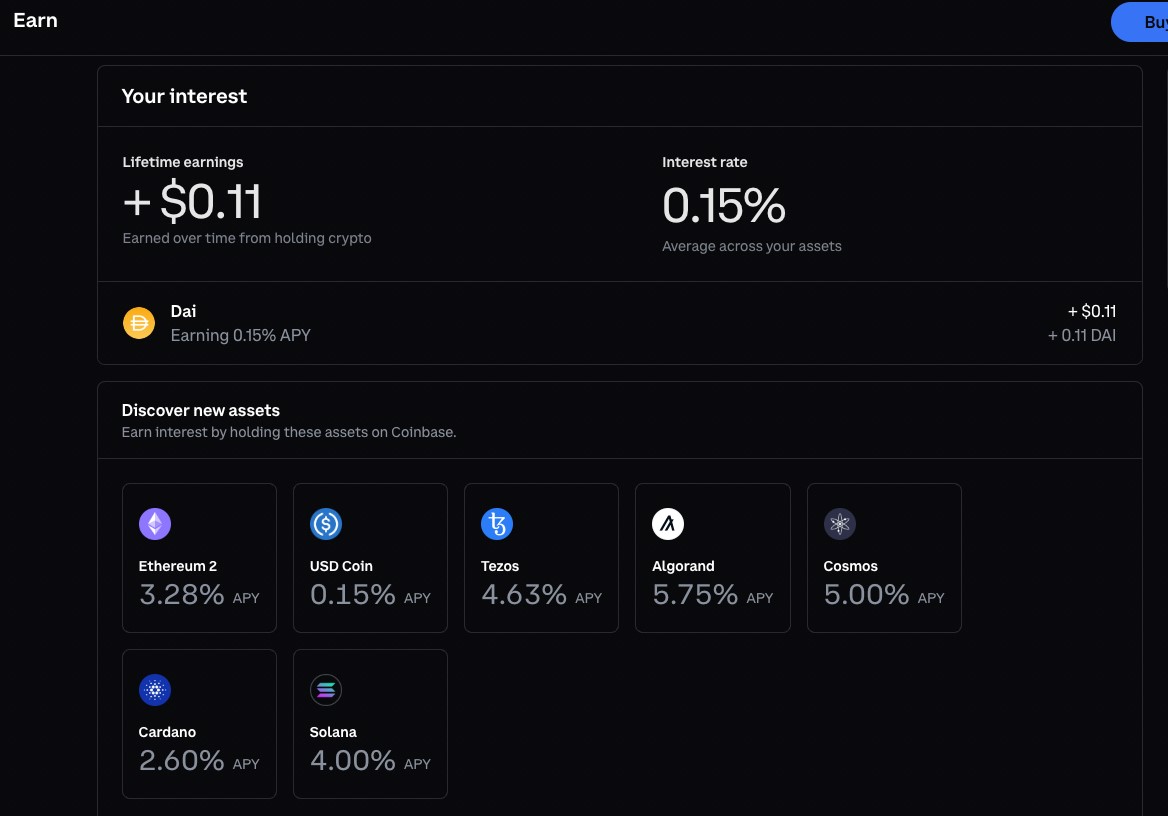
Coinbase Card
Coinbase offers a Visa-backed debit card that allows users to spend their crypto balances. Users can connect the card to their account, and Coinbase will automatically convert the crypto to fiat in the background to pay for the purchase.
The Coinbase card also offers cash-back rewards in crypto, with users able to select which crypto they wish to earn. There are no spending or monthly maintenance fees for the card, but there is a spread fee when converting crypto to cash.
ATM withdrawals are free but have a $1,000 daily limit. Apps such as CashApp, Paypal, and Venmo are currently prohibited from using the Coinbase Card. Compared to the best debit cards for crypto, it’s a great card for users but doesn’t offer many additional perks.
Coinbase NFT marketplace
Coinbase recently launched an NFT platform, offering 0% fees (except gas fees) and the ability to use the platform without creating an account. Instead, users can connect a popular Ethereum digital wallet such as Ledger, Metamask, or Exodus and begin buying and selling.
The NFT marketplace is relatively small and lacks features. Users can only trade Ethereum (ERC721) NFTs; the only currency usable is ETH. Creators cannot mint NFTs yet but are allowed to list and sell NFTs. While NFTs have gotten some flack in recent months, they remain a valuable asset class many investors love.
Coinbase Learn
Users can earn free cryptocurrency by learning about blockchain projects offered on the platform. It is a fun way for customers to make money for free by getting involved in the space and educating themselves about trading cryptocurrency and digital assets such as NEAR, AMP, GRT, and others.
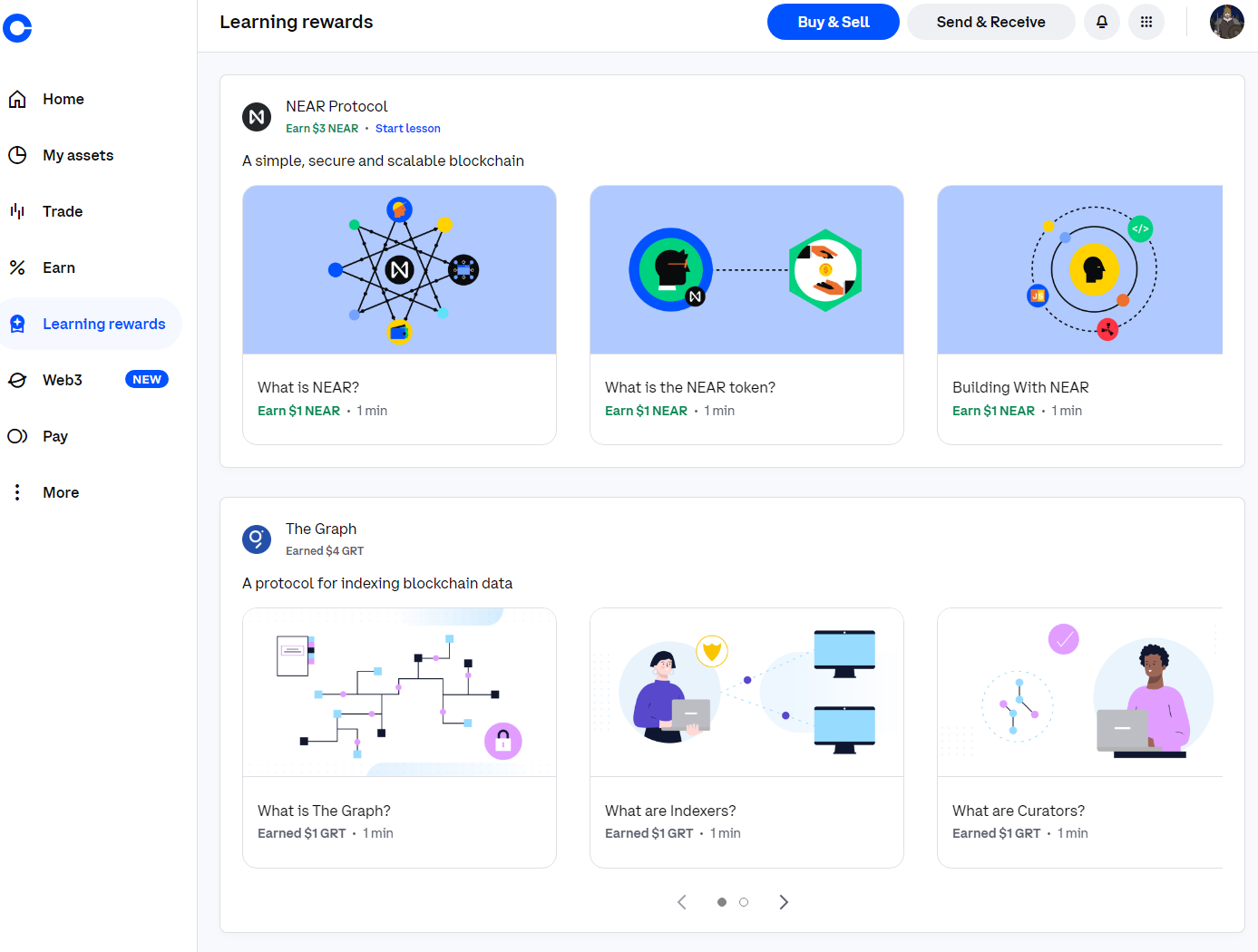
It works because users can watch short video clips (similar to a TikTok video) that teach them how a particular cryptocurrency works. After watching the short clips, users take a quick quiz. After passing the quiz, Coinbase will deposit a few dollars of the relevant asset into the user’s Coinbase account. These funds can be traded or withdrawn to the user’s wallet.
Incentivizing users to engage with educational resources is an excellent way to create better-informed investors.
Coinbase Compared and Alternatives
| EXCHANGE | CRYPTO ASSETS | TRADING FEES | RATING | PROMOTION | WEBSITE | REVIEW |
|---|---|---|---|---|---|---|
|
|
385 |
0.1% (spot) and 0.02% / 0.04% (Futures) |
Rating
We provide an overall weighted average rating out of 5 stars. Our ratings are based on objective criteria like the ease of use, fees, deposit methods, customer support and availability. Our reviews are not influenced by 3rd parties. Click here for further information about our rating methodology and a full list of categories we review against. 4.8 / 5 |
Up to $100 welcome bonus |
Visit Binance | Binance Review |
|
|
222 |
0.16% (maker) and 0.26% (taker) |
Rating
We provide an overall weighted average rating out of 5 stars. Our ratings are based on objective criteria like the ease of use, fees, deposit methods, customer support and availability. Our reviews are not influenced by 3rd parties. Click here for further information about our rating methodology and a full list of categories we review against. 4.8 / 5 |
None available at this time |
Visit Kraken | Kraken Review |
|
|
79 |
1% |
Rating
We provide an overall weighted average rating out of 5 stars. Our ratings are based on objective criteria like the ease of use, fees, deposit methods, customer support and availability. Our reviews are not influenced by 3rd parties. Click here for further information about our rating methodology and a full list of categories we review against. 4.7 / 5 |
None available at this time |
Visit eToro Cryptocurrency is offered by eToro USA LLC (“the MSB”) (NMLS: 1769299) and is not FDIC or SIPC insured. Investing involves risk, and content is provided for educational purposes only, does not imply a recommendation, and is not a guarantee of future performance. [website domain name] is not an affiliate and may be compensated if you access certain products or services offered by the MSB. | eToro Review |
Don’t invest unless you’re prepared to lose all the money you invest. This is a high-risk investment and you should not expect to be protected if something goes wrong. Take 2 mins to learn more.
If Coinbase doesn't meet your expectations, the team at Hedge With Crypto has compiled a list of Coinbase alternatives in these exchange comparisons.
- Coinbase vs Binance
- Coinbase vs ByBit
- Coinbase vs KuCoin
- Coinbase vs Crypto.com
- Coinbase vs CoinSpot
- Coinbase vs Swyftx
Creating & Verifying A Coinbase Account
The Coinbase sign-up process is straightforward. While users are only initially required to enter a first/last name, email, and password when registering, verification is a requirement to gain access to the Coinbase platform.
The Coinbase verification process for individuals requires submitting ID documents that should take approximately 10 to 15 minutes to upload. Once submitted, Coinbase will typically complete the ID approval process in 2 to 3 minutes. However, it can take up to 2 hours in some instances.
The verification speed depends on successfully uploading the correct government-issued documentation and a photograph. If Coinbase believes the document or photo submitted is not genuine, an individual's verification can be rejected. In this situation, the customer may be required to wait another 24 hours before reapplying.
Supported Fiat and Deposit Methods
Cryptocurrency traders can deposit to Coinbase using a variety of fiat currencies, including USD, GBP, EUR, CAD, SGD, NZD & AUD. The conversion fee is based on percentage points (or pips). There is no fee to send USD to fund a real-money trading account.
Coinbase supports several payment options for its customers located worldwide. The most popular method for buying cryptocurrency is using a debit card or bank transfer (SEPA, Faster Payments, etc.). However, Coinbase also lets users deposit funds with debit/credit cards and PayPal.
Related: How to buy Bitcoin instantly with a credit card.
For large investments, using a bank or wire transfer is the best way to buy cryptocurrencies, which can take 1 to 3 days to process, depending on the bank. Users looking to make a more minor, instant purchase and prefer convenience can use a bank card.
Supported Crypto & Trading Pairs
Coinbase offers support for 243 cryptocurrencies, including Bitcoin, Ethereum, Litecoin, and other popular DeFi tokens like Yearn Finance. In addition, the exchange regularly adds new crypto assets to its trading platform, which are announced via the social media channels of the Coinbase blog.
Most assets available to trade on Coinbase have a couple of trading pairs denominated primarily in USD, EUR, and GBP. In total, there are 548 trading pairs available to users. However, the majority are only accessible using the ‘Advanced Trade’ platform. Users should know that the order book trading volume can vary across each country, resulting in higher spread charges for low liquidity trading pairs.
Coinbase Fees
Trading Fees
Coinbase and Coinbase Pro previously had different fee structures, with the Pro platform being far cheaper. However, the trading platform has simplified things, with all users charged according to the same maker/taker structure. The fees charged by Coinbase start from 0.6% and 0.4%, respectively, and vary based on the 30-day trading volume.
| 30-Day Volume | Trading Fee (Maker / Taker) |
|---|---|
| $0 – 10K | 0.60% / 0.40% |
| $10K – $50K | 0.40% / 0.25% |
| $50K – $100K | 0.25% / 0.15% |
| $100K – $1M | 0.20% / 0.10% |
| $1M – $15M | 0.18% / 0.08% |
| $15M – $75M | 0.16% / 0.06% |
Deposit and Withdrawal Fees
Having reasonable deposit/withdrawal fees is crucial to an exchange's success. Coinbase understands this well and charges minimal fees for these services. Mostly, the costs associated with depositing and withdrawing with Coinbase are better than the average.
Using a bank account (ACH transfer) does not incur a deposit charge for US investors. Similarly, it is free for residents of the United Kingdom to deposit money into Coinbase via SEPA or Faster Payments. International customers can use a wire transfer USD, which will incur a small deposit fee of $10. However, there is a $25 fee for withdrawing via wire transfer. US users have a small cost of between $0.55 and $25.
Having trouble withdrawing? 8 top reasons your Coinbase withdrawal failed.
When withdrawing crypto, the fee is determined by the blockchain network load at the time of the withdrawal. For example, the typical transaction cost for Bitcoin is 0.0005BTC.
| Method | Deposit Fee | Withdrawal Fee |
|---|---|---|
| ACH | Free | Free |
| Wire (USD) | $10 | $25 |
| SEPA (EUR) | €0.15 | €0.15 |
| Swift (GBP) | Free | £1 |
| Crypto | Network Fees | Network Fees |
Coinbase Fees – Compared
While the fees for getting money on and off Coinbase are reasonable, the exchange’s trading fees let it down. Below, we’ve compared Coinbase with a few other popular exchanges like Binance to make this cost difference more apparent. To compare the fees on Coinbase vs Binance, read this article.
| Exchange Name | Trading Fee |
|---|---|
| Coinbase | 0.6% Taker, 0.4% Maker |
| Binance | 0.1% |
| Crypto.com | 0.0750% |
| KuCoin | 0.1% |
Coinbase Ease of Use
Regarding user experience, Coinbase is well-designed for the general public, and it has an intuitive interface that is straightforward to navigate. The dashboard is elegant and features a navigation bar on the left that provides quick links to the exchange's main features. In addition, Coinbase's users can customize the home page to show their favorite coins on a watchlist to monitor the prices quickly (not offered on Binance, for example).
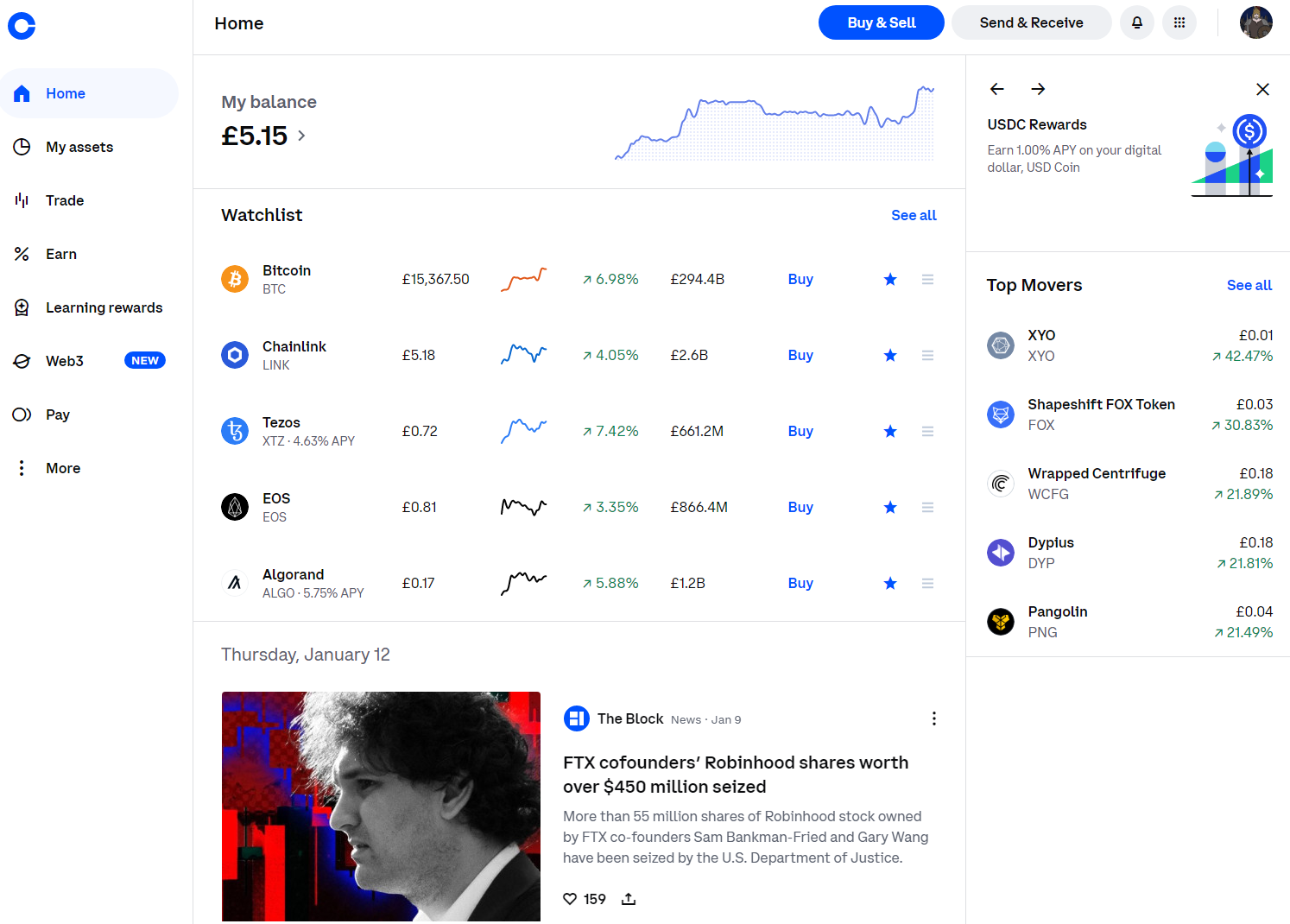
Users can click on an asset to view a larger chart with crucial information like its overall market cap, recent trading volume, and circulating supply. Another great feature we found is the buyer sentiment graph, which shows the trading activity of other users on the exchange. This is similar to viewing the crypto fear and greed index to visualize investors' sentiment within the market.
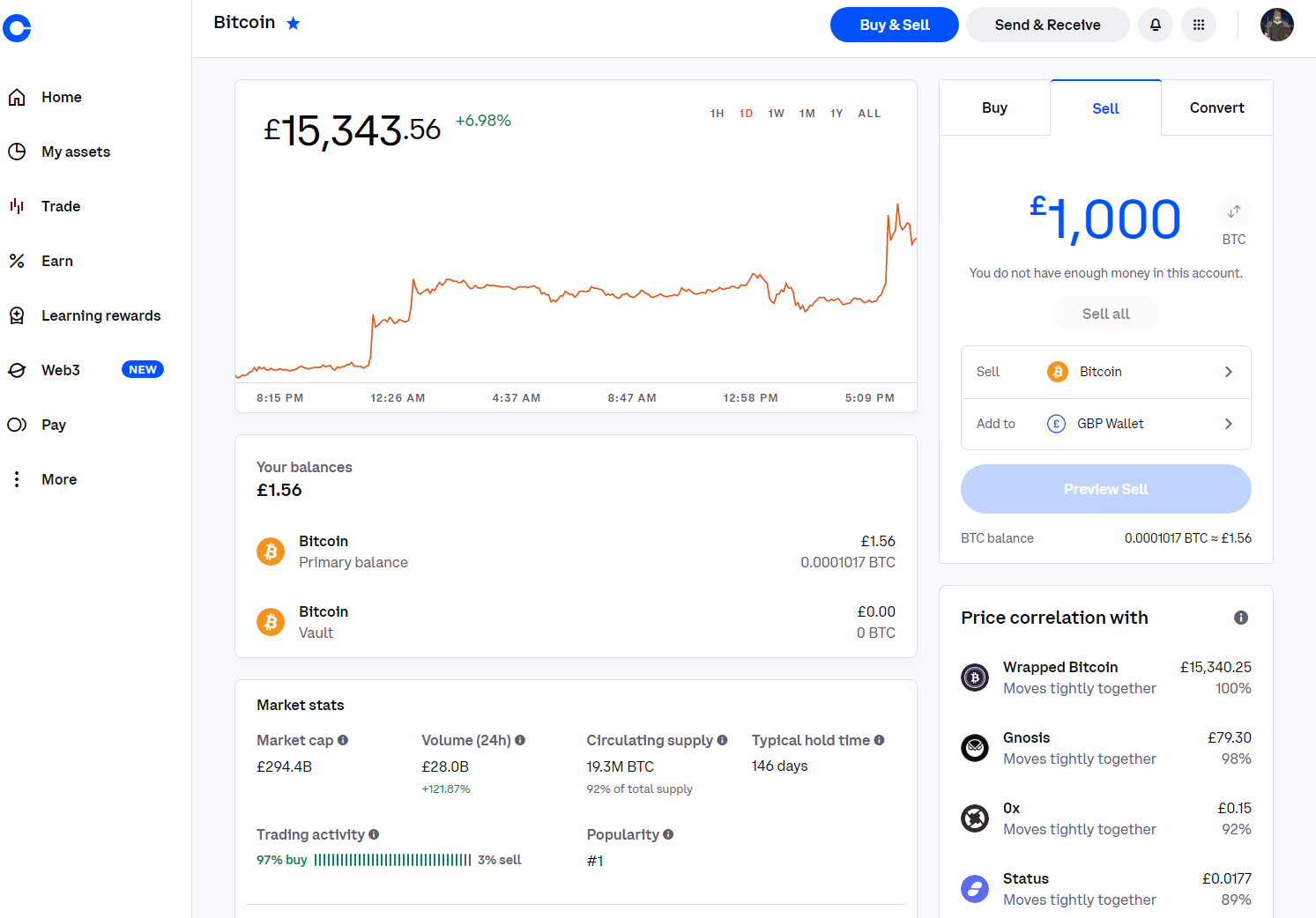
Users can enter the amount of fiat currency to spend, review the order, and place a buy/sell order with the connected bank account, debit card, or other payment type linked to the Coinbase account.
Ready to invest in crypto? Beginners guide on how to buy crypto.
Coinbase Mobile App
Coinbase offers one of the best crypto apps for Android and iOS devices. Like the website app, the Coinbase mobile app offers streamlined functionality, enabling everyday investors to buy and sell crypto easily. Based on 179,000 customer reviews and over 10 Million downloads at the time of writing, the Coinbase IOS app has an excellent rating of 4.6/5.0, which indicates its high reliability and reputation.
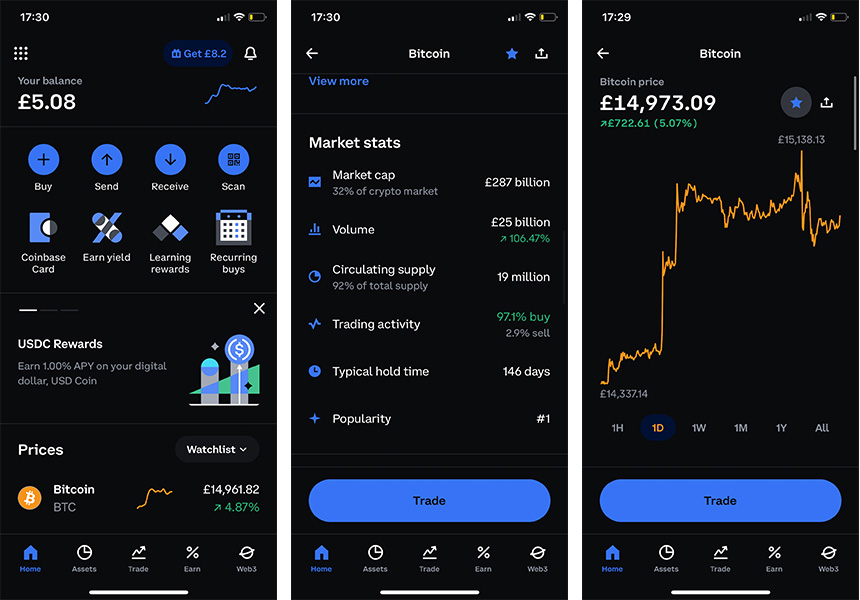
To ensure that our Coinbase review is as accurate as possible, we installed and trialed the Coinbase app. After playing around, we found the app simple, elegant, and responsive.
Initially, users are met with a screen containing quick links to services like buying/selling, the Coinbase card, and the earning platform. Next, investors can find the price of assets just below the quick links. Finally, the trade screen features only the essentials, allowing users to view a basic chart and some information related to the asset.
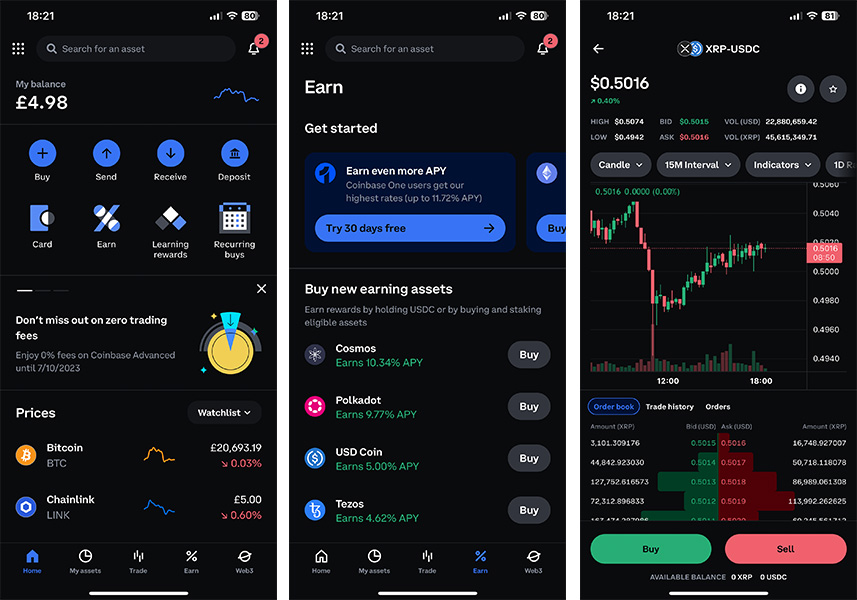
Customer Support
Coinbase has worked to improve its customer support over the past few months. There is phone support, 24/7 live chat, and a ticketing system for those who may require support. In short, there is a good variety of support methods for beginners. We found the support team to be generally responsive and work to get issues resolved as soon as possible. However, some other users have reported lackluster responses from support, indicating that there is still room for improvement.
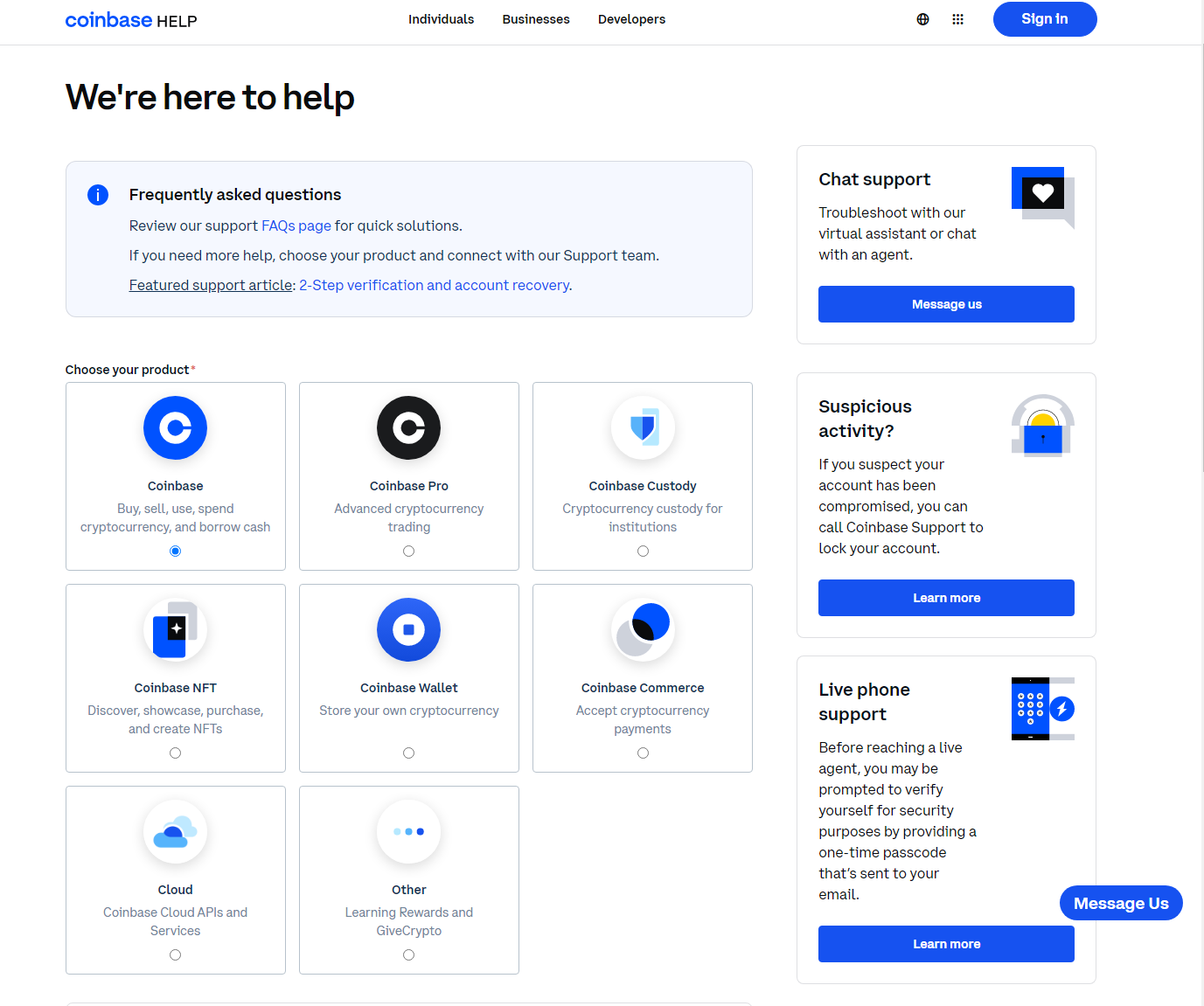
Coinbase Security: Safe To Use?
Coinbase is one of the safest places to buy and store digital assets using their online wallet. The exchange features security measures to ensure customer funds and personal information are always kept safe. Two-factor authentication (2FA) is a requirement when setting up a Coinbase account. Furthermore, Coinbase offers resources detailing the best practices for users looking to secure their accounts.
Based on our research, while the platform itself hasn’t been compromised, Coinbase previously revealed that hackers had compromised over 6,000 customer accounts. Thankfully, Coinbase carries theft insurance, meaning that US investors should always be made whole when losing money through no fault.




