How to Send Crypto from Coinbase to Trust Wallet
TABLE OF CONTENTS
Cryptocurrency trading has increased in the past year, and crypto-facilitating platforms have also increased. Coinbase is a popular crypto exchange for newbies in the industry to buy and hold their coins. However, more experienced traders tend to favor Trust Wallet to store crypto due to its decentralized setup, storage, and staking abilities.
Here is a full step-by-step tutorial on transferring crypto between the wallets, with screenshots showing the full process. We will use Litecoin to illustrate how to transfer crypto assets from Coinbase to Trust Wallet.
This Is How You Transfer From Coinbase and Trust Wallet
Step 1. Open Coinbase
The first step is to log into the Coinbase platform and ensure there are actual crypto funds in the account that can be transferred. Coinbase requires identity verification before crypto assets can be withdrawn for new subscribers.
Once logged in, the main dashboard will appear. Tap on the ‘Send / Receive' button at the top right corner of the dashboard. Once you have decided on the crypto to withdraw from Coinbase, select the asset and click on ‘Send’ to transfer it to Trust Wallet.
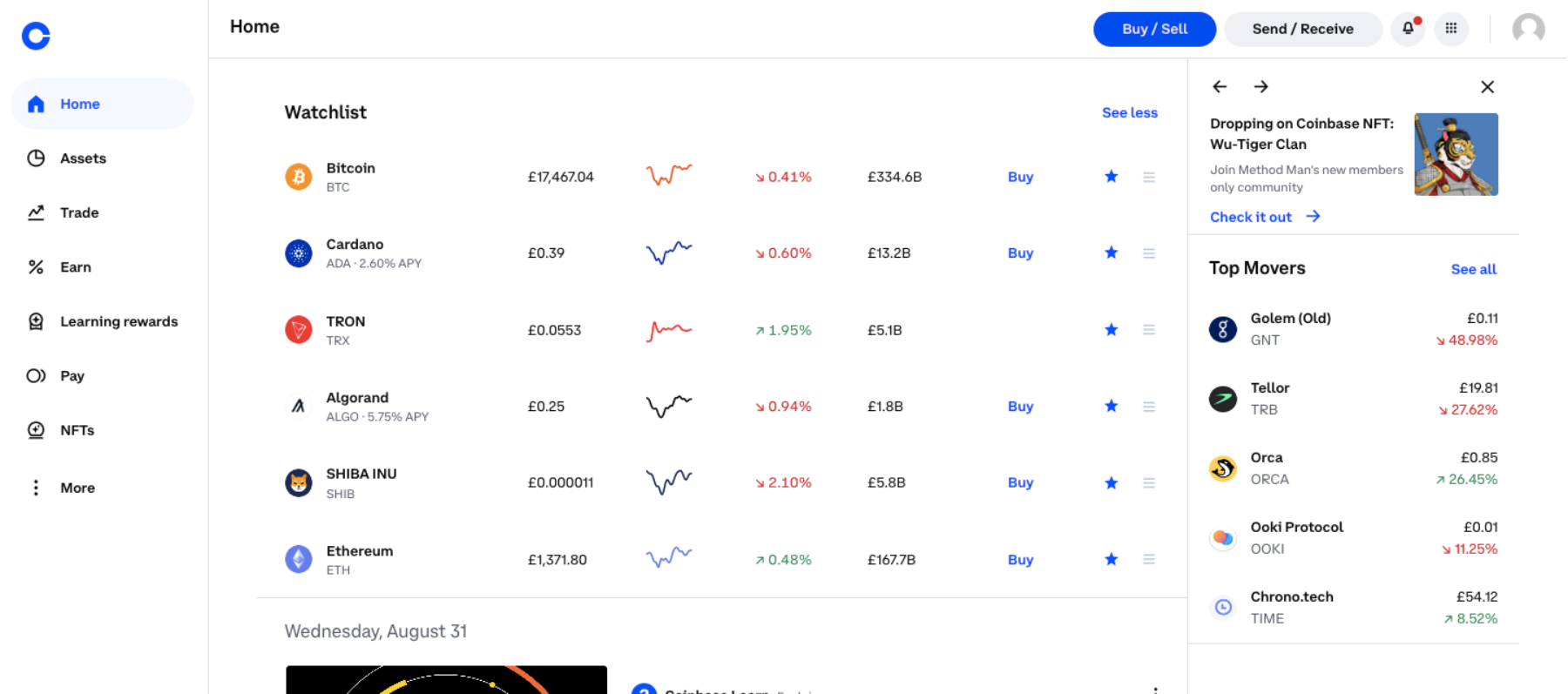
Step 2. Open Trust Wallet
For those who don't have a Trust wallet, the next step is to visit the website and download the wallet. The application can be downloaded for free to a mobile device such as iOS and Android devices. There will be prompts to create a new wallet and set up a recovery passphrase.
Existing Trust Wallet users can proceed to open the wallet and retrieve the receiving wallet address. Setting up a new Trust Wallet account is quite easy. New users are advised to keep their recovery phase safe.
Step 3. Select a crypto and copy the wallet address
From the main wallet page, click on the “Receive” button. This will display the available coin and the corresponding cryptocurrency’s address. Choose a cryptocurrency from the list of supported assets. Once selected, a pop-up will appear that will give instructions on how to receive the crypto and show the unique wallet its wallet address.
Users can easily copy the wallet address, sometimes called the crypto’s address, by tapping the “Copy” button. Alternatively, Trust Wallet provides a QR code that can be scanned to copy the wallet address for the supported coin automatically. It is important to copy the right wallet address, so funds are not misplaced while transferring crypto.
For example, to transfer Litecoin, find the LTC wallet and click on the ‘Copy’ icon to obtain the Coinbase Litecoin wallet address as shown in the screenshot below.
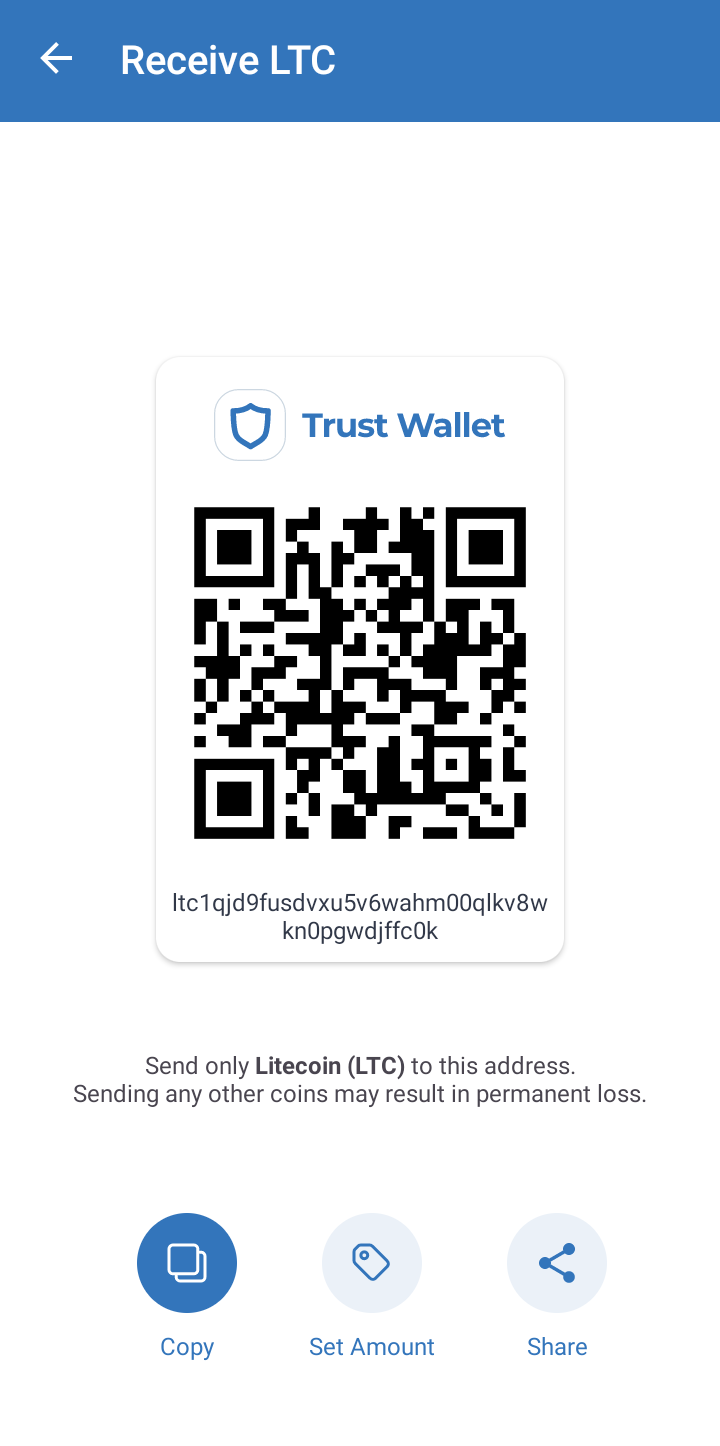
Step 4. Paste the Trust Wallet address in Coinbase
Return to Coinbase and select the crypto to send. Paste the Trust Wallet address for the chosen crypto to transfer that was copied in the above step. The blockchain network will also need to be selected for the selected crypto. In the example of Litecoin, the LTC wallet address should be shown on the Coinbase withdrawal page with the BTC blockchain network selected.
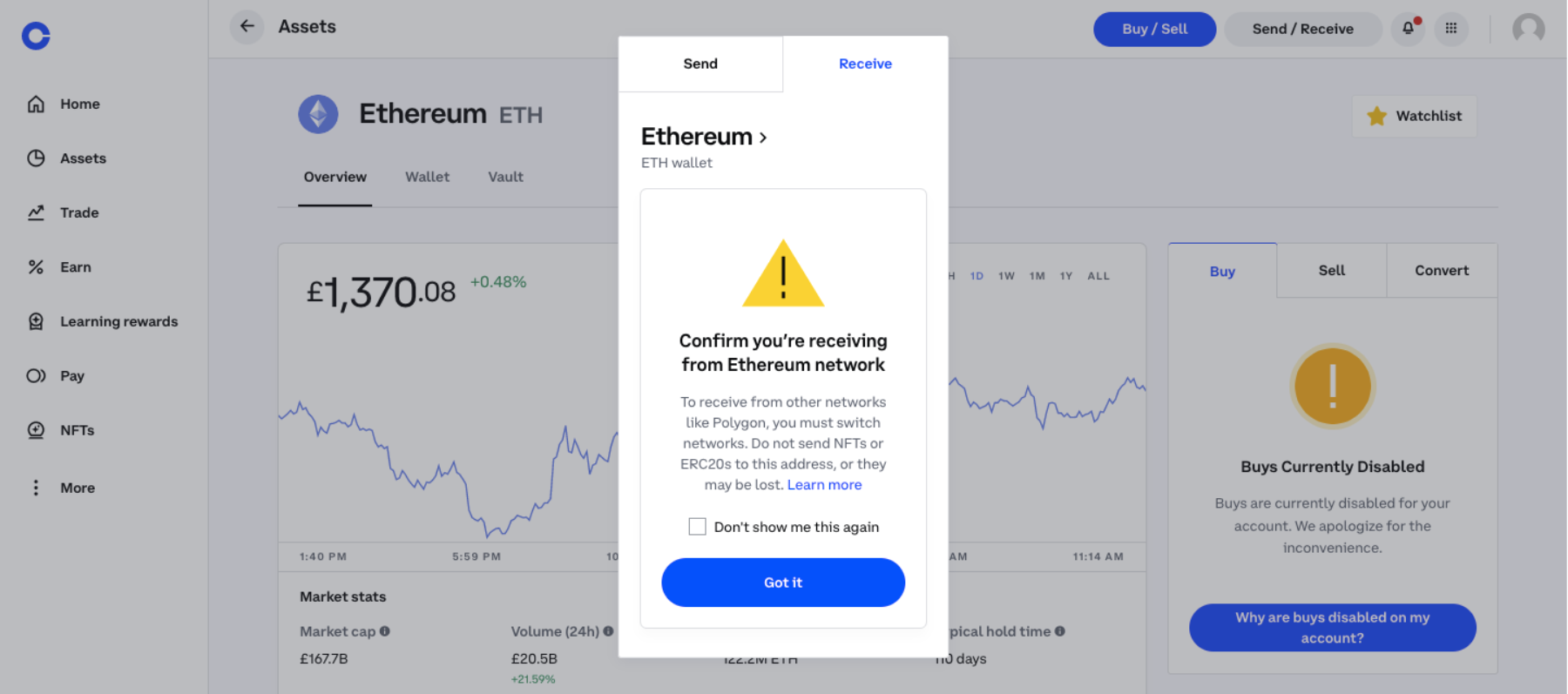
Step 5. Review transfer details and send crypto
To transfer crypto from Coinbase, the user has to head back to the Coinbase app. The user has to tap on the “Send/Receive” section. From the on-screen menu, toggle to the “Send” button to make a transaction to a different Coinbase wallet user or any other wallet, such as Trust Wallet. Choose the cryptocurrency to be transferred (in this case, Litecoin). The “To” section is where the receiving wallet address copied from Trust Wallet would be pasted.
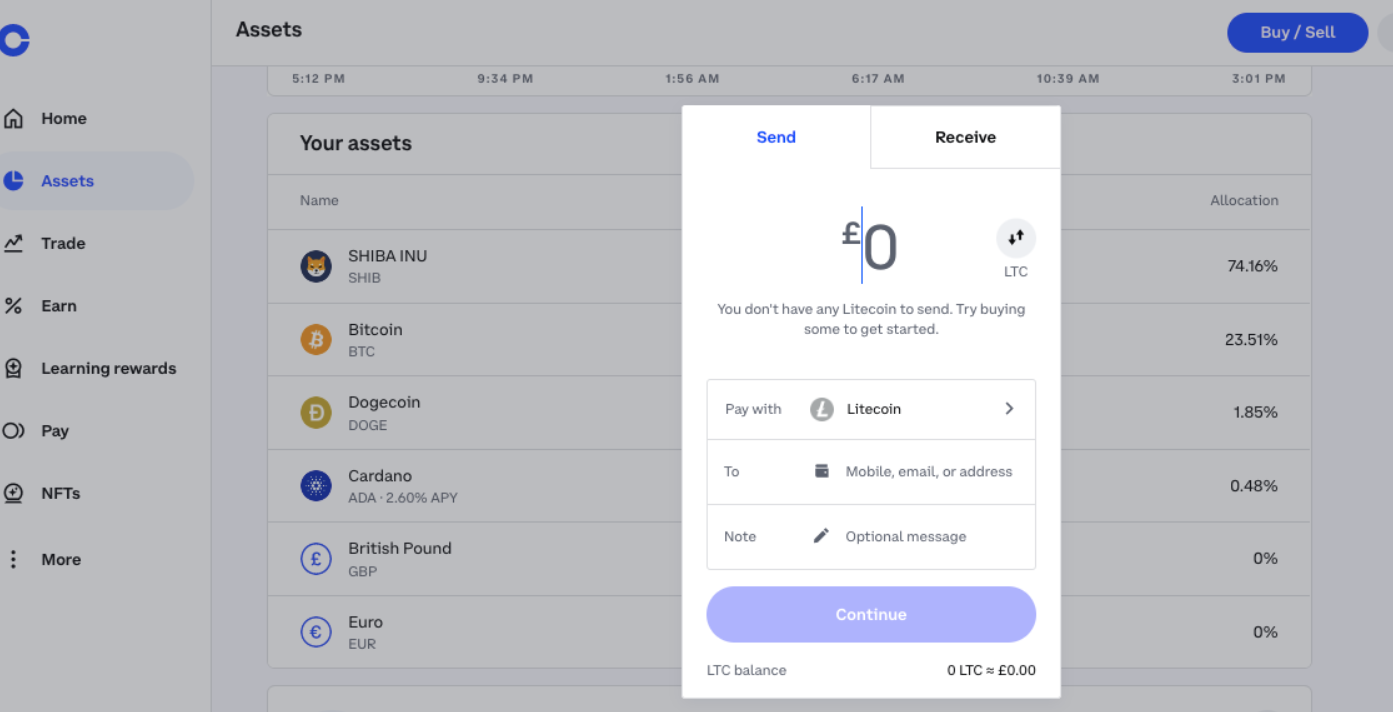
The exchange also provides an optional note, where additional transaction details can be written before an investor sends the cryptocurrency. Moreover, Coinbase will display a confirmation page with a transaction overview. Review the terms of the transaction, and click on “Send now”. Enter the verification code to process the transfer.
Usually, the transaction will be processed in a few minutes after sending it. However, remember that some transactions could take longer during high network congestion. If you want to send the crypto back to Coinbase, read our full guide on how to withdraw from Trust Wallet for instructions.
The Fees Involved
Understandably, investors might worry about paying very high fees on their transactions. Based on our review of Coinbase, there are no additional fees to transfer cryptos from the exchange to Trust Wallet. Moreover, there are no fees to receive crypto in a Trust Wallet. However, there are network fees that are determined by the blockchain protocol.
Miners impose these fees on blockchains to verify transactions. They are usually negligible, although they can increase during high network congestion. For example, the standard network fee for sending Bitcoin is 0.0005 BTC.
How Long Does It Take To Send Crypto From Coinbase To Trust Wallet?
The time to send crypto between Coinbase and Trust Wallet depends on the cryptocurrency, the number of confirmations, and the blockchain network usage. The average transfer speed between wallets is 6.80 minutes for the major crypto assets, according to the latest data. There are other factors that can affect the transfer speed, including blockchain network congestion and the number of confirmations required by the receiving wallet. Some of the quickest cryptocurrencies, such as XRP, USDT, and Ethereum, can be processed and received in the opposing wallet in under 10 minutes.
This Is Why you May Transfer Crypto To Trust Wallet
In the previous section, we explained how to withdraw from Coinbase Wallet and transfer to Trust Wallet. But why should anyone do it? What are the benefits? Here are some reasons to move crypto from a Coinbase account to Trust Wallet:
- Self-Custody: Cryptocurrency investors have a greater desire to hold their cryptos. With exchanges exposed due to lax security architecture, self-custodial wallets have become a more viable option across the market. With the Trust Wallet app, investors can store as many cryptocurrencies as possible, knowing they're safe.
- Buy More Assets: Investors looking to diversify and buy altcoins may also choose Trust Wallet over Coinbase. Trust Wallet supports over 4.5 million digital assets across 45 blockchains, considerably more than Coinbase's support base. This makes it a much better choice for many investors.
- Access to dApps: Investors with an affinity for decentralized finance (DeFi) and decentralized exchanges (DEX) would also appreciate Trust Wallet more. Thanks to its Web3 browser and access to dApps, Trust Wallet allows investors to enjoy some of the most prominent DeFi protocols built on Ethereum, the BNB Smart Chain, and more.
- Staking. While Coinbase does offer crypto staking, the selection of coins to earn a yield on is very limited. Transferring assets to Trust Wallet opens up the possibility to earn greater staking potential across 12 Proof-of-Stake (PoS) tokens. To learn how to stake crypto, read this article.




