How To Transfer From Coinbase to Kraken
TABLE OF CONTENTS
This section dives into the best way to send crypto from Coinbase to Kraken. For starters, having a holding account on Coinbase and Kraken is important. Here are the steps to follow:
1. Log in to Coinbase and click Send/Receive
Visit the Coinbase website and log in to access the funds to be transferred. Investors must have enough crypto holdings in their accounts to afford blockchain network fees. New investors must create an account on Coinbase by entering their details and providing their KYC information to start the transfer process.
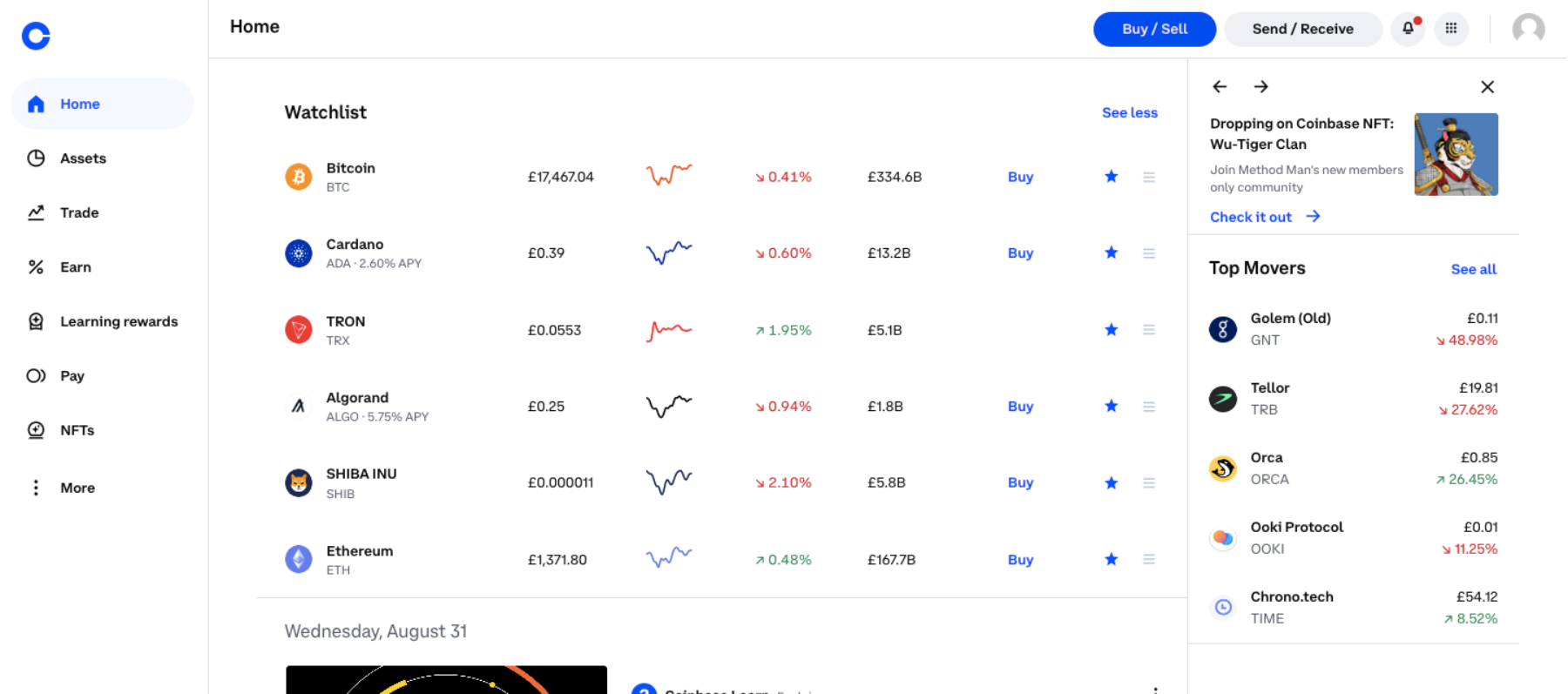
Once the user logs in, they go to their dashboard. On the top right corner of the screen lies the “Send/Receive” button.” Tapping that button lists the cryptos the investor is holding in their account. Select the crypto to be transferred to Kraken and click “send” to send it to Kraken.
2. Log into the Kraken account and complete ID verification
If the user is on a desktop, they must open a second tab and log into their Kraken account. Account verification is not required if the user only wants to transfer the crypto to Kraken. However, trading with those will only be possible after account verification. Kraken account verification doesn’t take more than a few minutes.
3. Find the wallet address of the crypto to transfer
The next step is finding the wallet address of the cryptocurrency to transfer. All users get an automatically generated wallet address on Kraken. Users must go to the Funding button beside the Trade button on Kraken, find the crypto they want to deposit, and then select the token they want to deposit. The address is then copied.
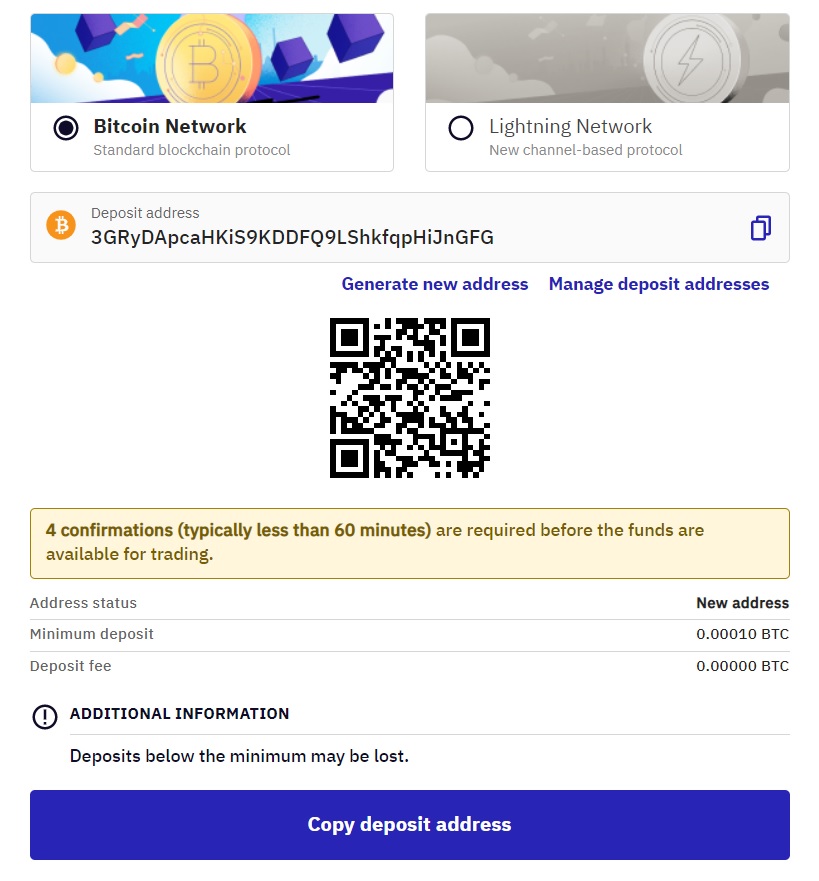
4. Enter the wallet address in the Coinbase account
Users must then switch to their Coinbase account and paste the wallet address on the page. They must select the amount of crypto they want to send and consider the additional network fees before sending.
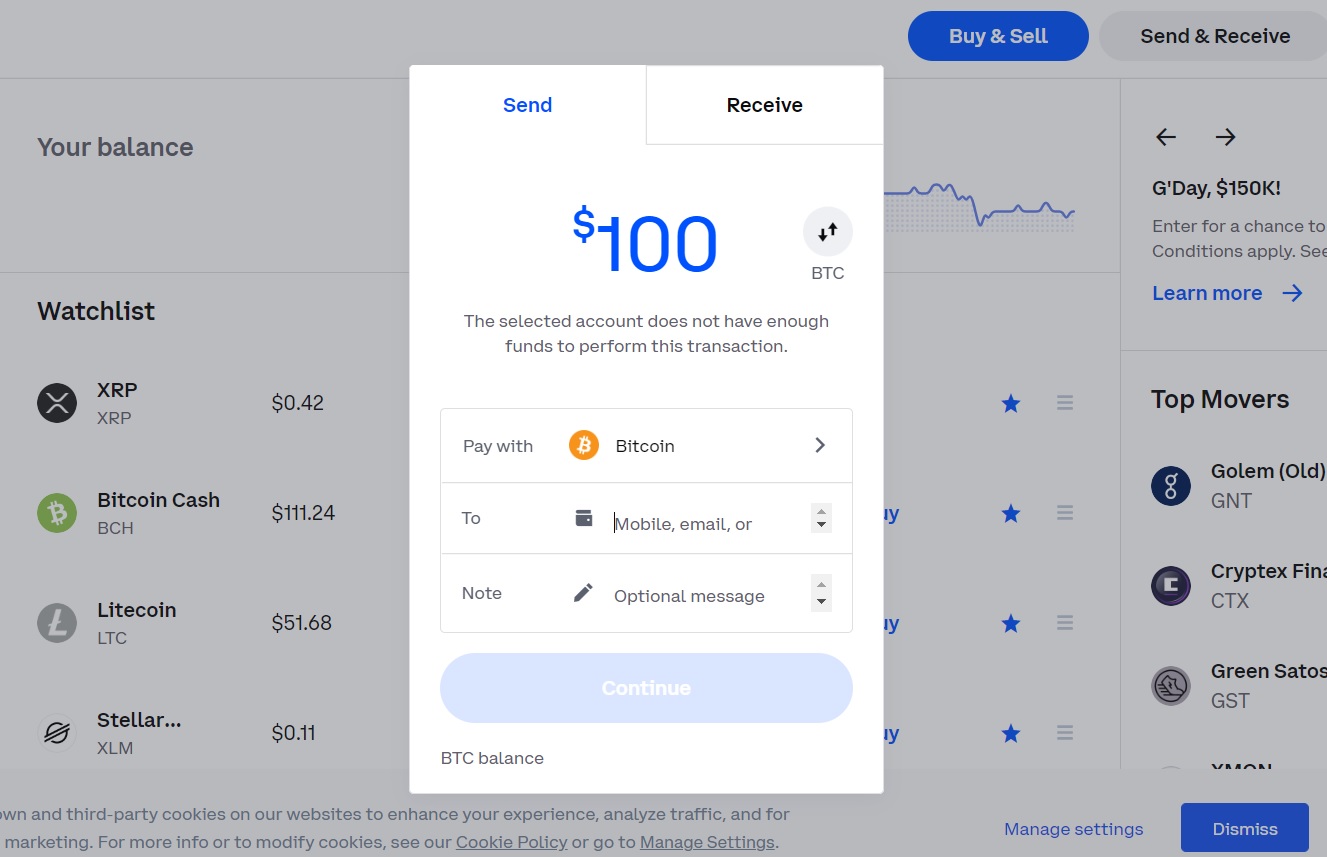
5. Complete the transfer from Coinbase to Kraken
Users will see a transaction overview. It is recommended that they carefully cross-check the withdrawal request details to ensure they are correct. After reviewing all the terms, they can click the “Send now button” and wait for a few minutes. General cryptos can be transferred to Kraken within 10 minutes. However, in the case of network congestion, the transfer can take anywhere from 30 minutes to two hours. To find out which cryptos are the fastest to transfer, read this guide.
Transferring from Coinbase to Binance
Yes, investors can withdraw their crypto assets from Coinbase and transfer them to Kraken. The process to send crypto is simple and doesn't take more than a few minutes on both desktop and mobile versions. Since the cryptocurrencies are being merely transferred between exchange wallets, no additional fees are charged aside from the blockchain network fee.
Benefits of Transferring From Coinbase to Kraken
Kraken has recently become one of the most popular Coinbase alternatives because of its more advanced features and the Kraken Pro Trading Interface. While its user interface is not a complete fit for beginners, many still prefer it over Coinbase, partly because of its more trade-centric approach.
Below are a few reasons why transferring crypto assets to Kraken from Coinbase can be a great decision.
- Lower fees: Kraken has a more straightforward fee structure that most traders appreciate. The exchange rate on Kraken is 0.1%, which is very low in the market. Coinbase, on the other hand, charges between 0.4% and 4.5%, which puts additional overhead on trades that frugal investors should avoid.
- Upgraded professional trading suite: Recently, Kraken has updated its professional trading suite. This new trading platform is slick and has TradingView charting that includes a wide variety of trading tools. While Coinbase has some of the same features, the charts it shows aren't often that visible because they focus more on the components around that chart. Many investors say that this takes an intuitive approach to trading away. That is why Kraken has successfully swayed them their way.
- Types of transactions: Kraken allows investors to engage in various transactions, and they aren't limited to the standard buy, sell, exchange, send, and receive. Kraken, being a more robust platform, allows users to place stop orders, limit orders, do margin trading, do options trading, and do futures trading. While Coinbase has recently opened up futures trading, it is not as sophisticated as Kraken, which is a top crypto margin exchange in the world due to its advanced order types and liquidity.
- More suitable for active traders: Kraken is more suitable for advanced and active traders. It is for those who aren’t interested in buying but also want to trade their crypto assets to maximize their benefits strategically. The entire UI has been dedicated to that purpose.
- Crypto staking: Investors can stake 11 assets on Kraken. Three of them are off-chain staking for USD, EUR, and BTC. These offer investors a yearly reward that goes up to 21%. Coinbase, on the other hand, allows users to stake only ten cryptocurrencies. The maximum reward users earn from staking on Coinbase is only 5.75%. To learn how to stake crypto, read this article.
- Customer Support: Kraken’s customer support takes a hands-on approach to solving customer issues. Coinbase, however, has had a history of poor customer support. Many customers complain that Coinbase Customer Support is just a bunch of “impenetrable screens” with no one on the other end.
The Fees Involved
Investors don't need to pay exchange fees when transferring their cryptos from Coinbase to Kraken. However, while there is no exchange fee, users must pay a network fee to withdraw on Coinbase. The actual fee will depend on the cryptocurrency and the blockchain usage.
The network fees are mining and staking fees used to pay miners and validators, respectively, for confirming the transaction. The withdrawal fee is not payable to Coinbase or Kraken. However, the fee can increase depending on network congestion.




