We may earn a commission from links on our site, but this doesn’t affect our reviews. Learn more.
Hedge With Crypto is an independent publisher that provides objective and free content. Articles on our site may include links to our partners. If you click on these links, we may earn a commission. However, our editorial content remains unbiased, reflecting our own opinions or the general information available. For more information on our company policies, read the Affiliate Disclosure, Privacy Policy, and Terms & Conditions.
How To Buy Bitcoin on Cash App
This information is general in nature and is for educational purposes only. Hedge With Crypto does not provide financial advice nor does it take into account your personal financial situation. We encourage you to seek financial advice from an independent financial advisor where appropriate and make your own inquiries.
TABLE OF CONTENTS
Yes, it is possible to buy Bitcoin directly within CashApp as a one-off transaction or set up recurring purchases to buy BTC on a regular schedule automatically. Bitcoin purchased in the app can be transferred to an external wallet, allowing investors to take custody of the Bitcoin.
The process to purchase Bitcoin via the Cash App is straightforward. Here are the steps to follow:
For those who reside outside of the United States, there is an alternate option to buy Bitcoin using the Cash App via Binance. For a full tutorial on the exact steps, click here to skip ahead.
How To Buy Bitcoin With Cash App – Full Tutorial
1. Download and install Cash App
The first step is to visit the Cash App website and download the application. The app is supported on both Android and iOS devices. There is a QR code on the homepage that can be scanned to directly download the app. Alternatively, users can browse the marketplaces on both devices to download the Cash App.
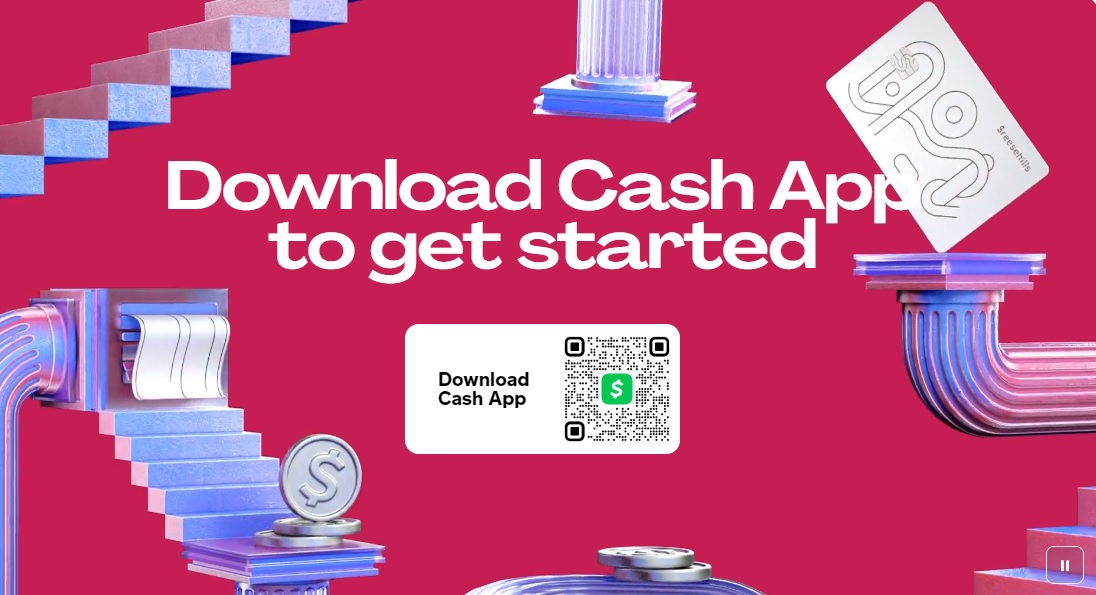
2. Create an account with Cash App
Once downloaded and installed on a mobile device, create and verify an account using an email address and phone number. The process is relatively straightforward and can be completed in approximately 5 minutes. The KYC process will require basic personal information and an address. The new user must also finalize a payment method as part of the account creation process. The two options for US residents are to connect to a bank account or debit card. Lastly, choose a username (known as a $Cashtag), which is a public identifier within the app.
3. Fund the Cash App account
Before buying Bitcoin, the Cash App wallet must be funded with fiat currency. As Cash App only supports buying Bitcoin in the USA, the user must deposit USD into the account using the preferred payment method.
To transfer funds, additional information, such as a Social Security number, address, and full name, will be required. The users will also need to create a unique PIN number. Once completed, click on ‘Add Cash' from the home screen and make a deposit.
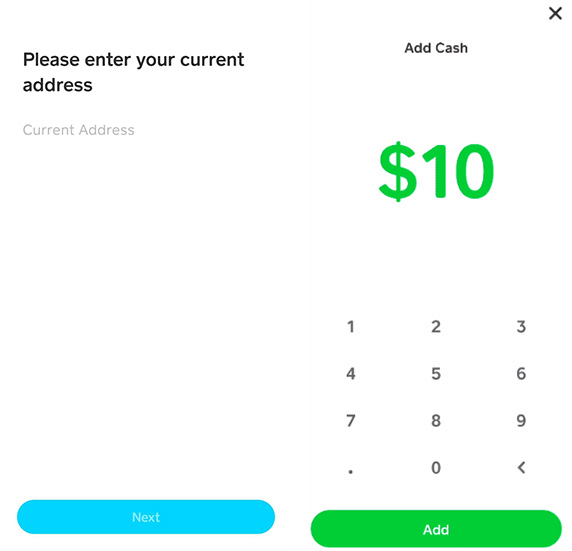
4. Buy Bitcoin (BTC)
Once the account is funded, the next step is to purchase bitcoins. Navigate to the home screen and select ‘Buy Bitcoin'. Choose the amount to purchase, and complete the order. The BTC will be purchased and held on the app, which can then be transferred to a personal wallet.
For experienced investors, there is the option to create custom orders to buy Bitcoin, including recurring purchases and custom order prices (as shown in the screenshot below).
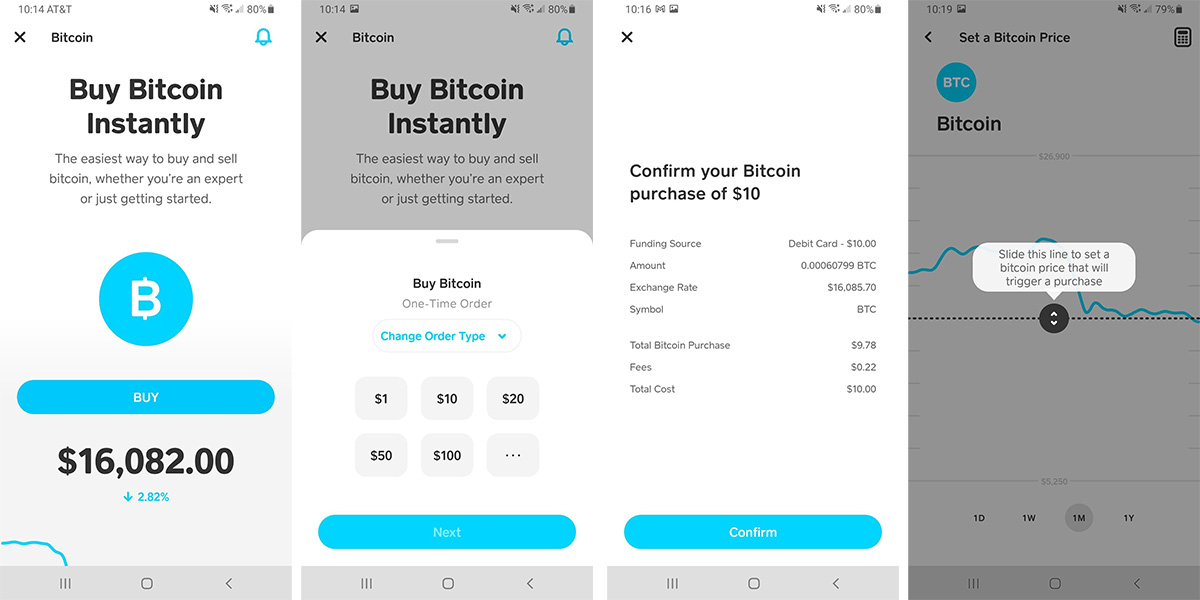
How To Buy Bitcoin With Cash App via Binance P2P
Here’s a step-by-step guide on how to buy BTC with the Cash App on Binance P2P. For a full review of the Binance platform, read this article next.
1. Log in to the Binance Account
Investors must have a Binance account before buying Bitcoin on the exchange. Users who already have an account with Binance should log in with their registered email address and password. Traders without an account will need to create a Binance account.
2. Complete Binance ID Verification
Binance enforces a strict KYC (Know Your Customer) policy on new customers before they can trade on the platform. Traders must supply their photo ID and other documentation to verify their identity. To find out how long it takes to verify a Binance account, read this article.
3. Navigate to the Binance P2P
After logging into the exchange, click the ‘Buy Crypto' feature at the top of the home screen. A drop-down will appear. Select ‘P2P Trading' which will open the peer-to-peer marketplace on Binance.
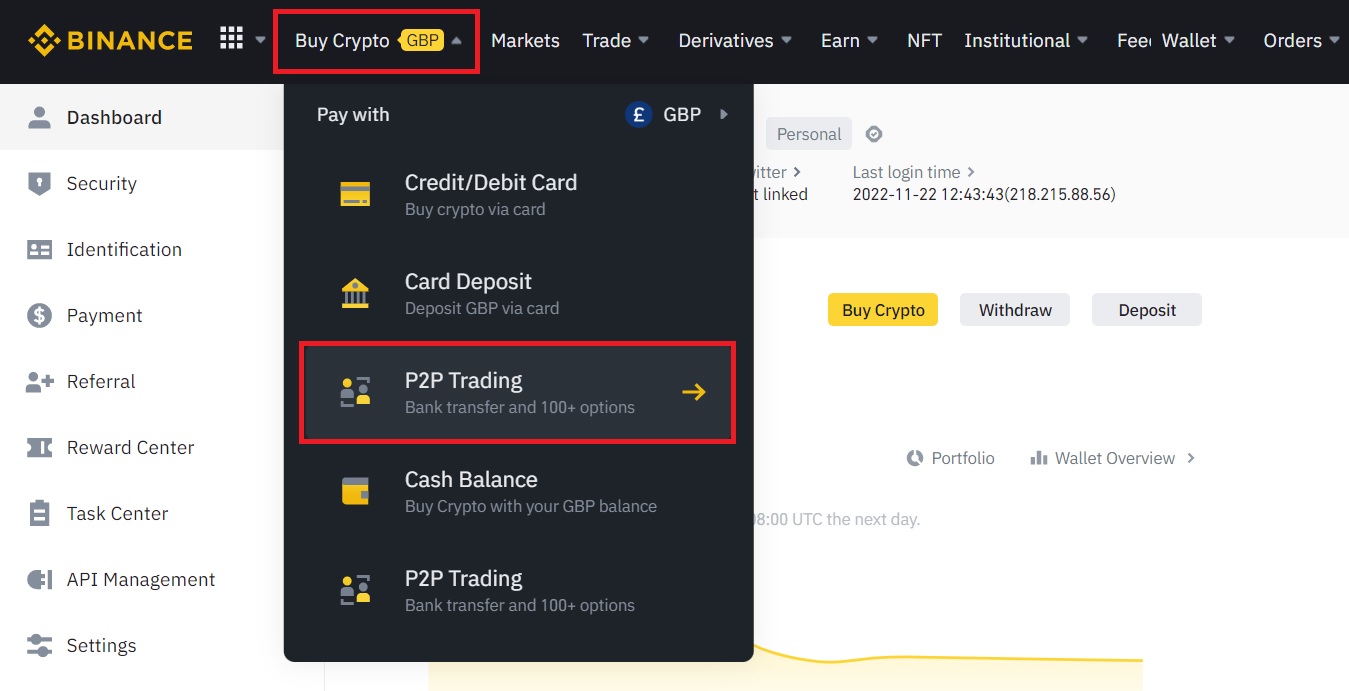
3. Select Bitcoin and Cash App as the payment method
Within the Binance P2P, select ‘Bitcoin' (BTC) from the list of supported assets. This will show all of the sellers that want to trade their Bitcoin. The advertisers are ordered from the lowest price at the top to the highest price at the bottom of the list. Several filters can be modified to find a seller that accepts a certain fiat currency, such as US Dollars. There is also an option to filter the list by payment method. In this case, open the ‘Payment' drop-down menu and select ‘Cash App' from the list.
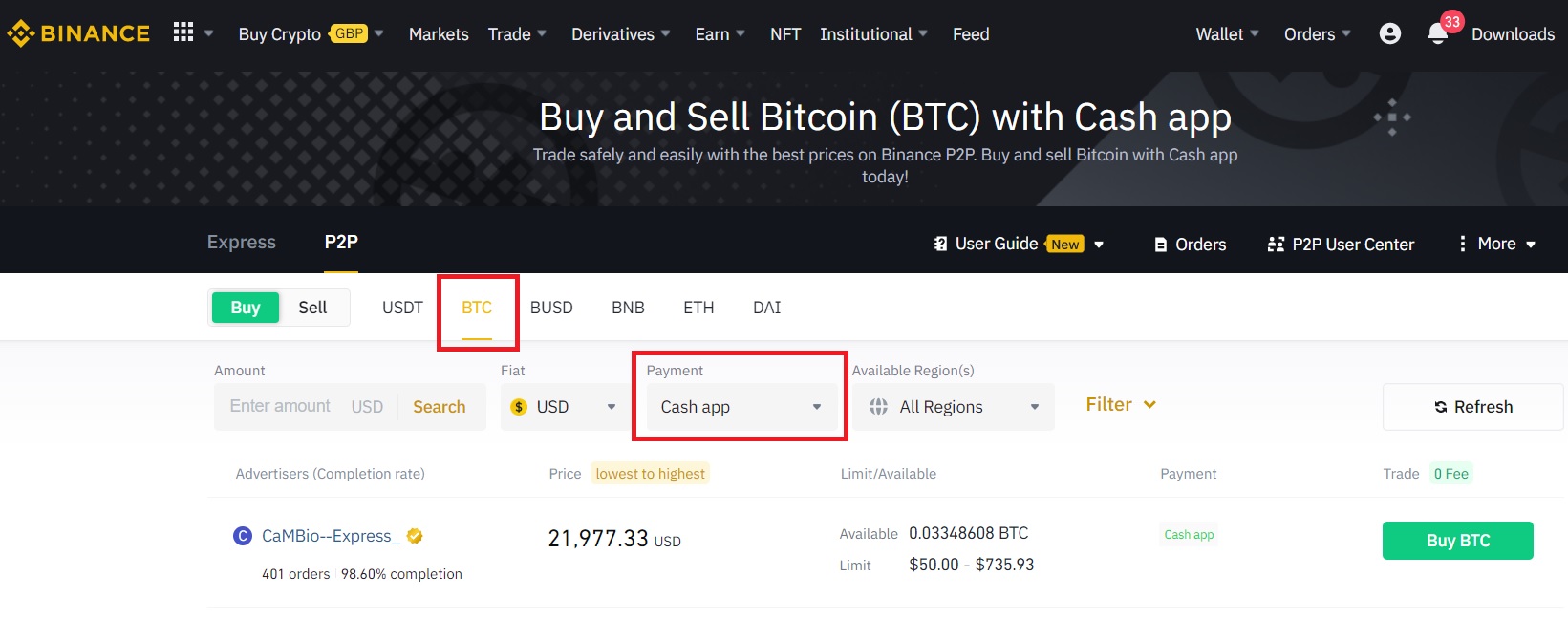
4. Enter the amount of Bitcoin to purchase
Once Bitcoin and Cash App payment methods have been selected, the list of sellers will be filtered automatically. Browse through each of the sellers and decide which one to pick. The next stage is to click on ‘Buy BTC' and enter the amount of the selected fiat currency to pay with. There is a minimum amount for a Bitcoin order on Binance P2P of $10 or the equivalent in another currency.
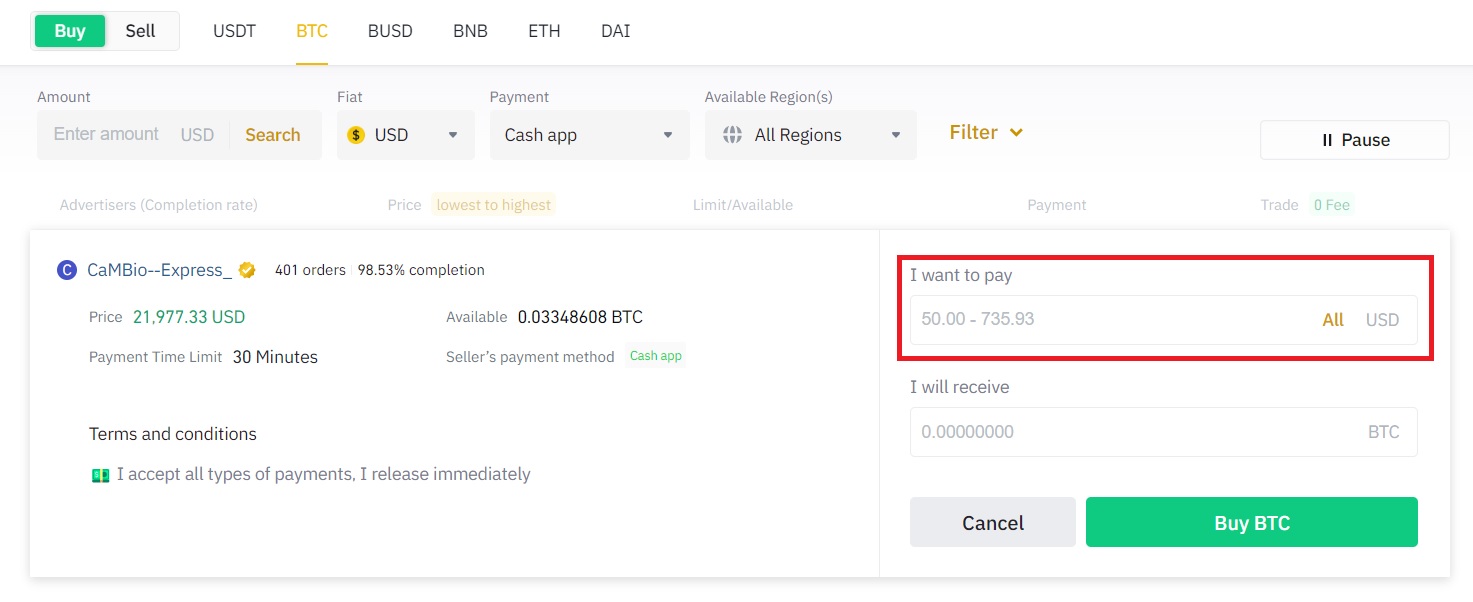
5. Complete BTC Purchase With Cash App
Confirm the payment method and verify how much Bitcoin is in the created order. If all the information is correct and there’s enough balance, transfer the money within 15 minutes and click ‘Transferred' to notify the seller. The seller is required to complete the order, and the amount of Bitcoin purchased will be reflected on the dashboard. To protect its users, Binance stores the seller’s crypto in escrow and will only withdraw Bitcoin to the buyer’s wallet address after the transaction is confirmed. For a comprehensive guide on how to withdraw from Binance, read this article next.
Why Buy Bitcoin with Cash App?
Cash App is one of the fastest ways to buy Bitcoin. Many traders use the Cash App due to the flexibility of crypto transfers. For free, investors can send or receive Bitcoin from their Cash App to third-party wallets. The payment service has a minimum balance of $1 for Bitcoin purchases. Investors can also request a debit card that links to their Cash App balance and use it to purchase online and in-store.
In addition, Cash App has been a prominent provider of digital payment services since 2013. Its easy-to-use interface allows investors to carry out Bitcoin transactions conveniently. Its largest competitors are PayPal, Google Pay, and Apple Pay. To learn more about how to buy Bitcoin with Apple Pay, read this article.
The Requirements To Use Cash App
While Cash App doesn’t have a full KYC process for identity verification, it will require enough information to identify you as an individual U.S. resident and not a company or international user.
The other requirements to use the Cash App to buy Bitcoin include:
- Must be over 18 years old. CashApp users must be at least 13 years old to use the app but must be at least 18 years old (or the age of majority) to purchase Bitcoin within the app.
- Provide personal info. Cash App users will need to provide their social security number, address, and legal name to be able to purchase Bitcoin.
- U.S. Resident. While Cash App is used globally, only U.S. residents can purchase Bitcoin directly within the app. This is not ideal for citizens internationally who use Cash App. However, an alternative option is to buy Bitcoin using Binance P2P and Cash App as the payment method.
- Minimum spend of $1. Cash App allows users to purchase fractions of a Bitcoin from as little as $1 of Bitcoin which is great for newer investors. However, to average the dollar cost using recurring purchases, each transaction must be at least $10.
What Payment Methods Does Cash App Support?
Cash App allows its users within the USA to deposit funds to the app via a debit card or bank account. The payment service does not permit using a credit card, wire transfer, or international payment method. Bitcoins can only be purchased with the Cash App account balance, so the account must be funded using one of these payment methods. For a list of alternate places to buy Bitcoin with a credit card, read this article.
Cash App Fees For Bitcoin Purchases
Cash App charges a fee to purchase Bitcoin using its service. While the rate can vary, the fee averages around 2.2% of the purchase total. This is overpriced when compared to buying Bitcoin using a reputable cryptocurrency exchange such as Binance or Kraken. In addition, Cash App will also charge a spread fee, which is the difference in price between Bitcoin’s true market value, and the price shown on Cash App. This spread fee is not disclosed, but you can check Bitcoin’s price in the app with the current market price on other exchanges.
Overall, the fee to use Cash App to buy Bitcoin is at least 2% higher than most centralized crypto exchanges. Moreover, the spread fee makes the cost even more expensive. Cash App does charge a withdrawal fee to move Bitcoin off the app. The Bitcoin fees to transact depend on the speed selected which can be found here.
Pros and Cons of Buying Bitcoin with Cash App
Cash App has both advantages and disadvantages for buying Bitcoin:
Pros of Using Cash App:
- Cash App is one of the easiest apps for buying Bitcoin. With a simple-to-use interface, and the ability to set up automatic purchasing with a few clicks, buying Bitcoin on Cash App is ideal for beginners
- While some apps don’t allow the transfer of Bitcoin to a personal wallet, Cash App allows its users to send Bitcoin off the app with no additional fees
- Supports regular Bitcoin purchases to buy on a daily, weekly, or bi-weekly basis
Cons
- Average 2.2% fee is very expensive. There is also little to no transparency from the company in the form of a fee schedule
- No other crypto is available to buy on Cash App except Bitcoin. Users can't swap or buy anything else. As a result, the platform isn’t suitable for savvy crypto investors looking to diversify their portfolios
- While cash deposits are insured by the FDIC, Bitcoin assets are not insured and Cash App does not publish a proof-of-reserve
Frequently Asked Questions
Is Cash App a good app to buy Bitcoin?
Cash app offers an easy way for users to trade and invest in BTC, with low fees and a seamless user interface. Similarly, customers can use Cash App to send money, while another user will receive money in one place.
Why can’t I buy Bitcoin on Cash App?
Users are required to fund their accounts before purchasing Bitcoin on Cash App. To do this, go to the Cash App home screen and simply tap “Add Cash”. To complete the transaction, enter the amount and follow the on-screen instructions.
How much does Cash App charge for Bitcoin purchases?
The app may charge a small fee for buying and selling Bitcoin. Before the trader executes the transaction, this fee will be listed on the trade confirmation screen.
Do you have to be 18 to buy Bitcoin on Cash App?
Yes, you generally need to be 18 or above to use Cash App to buy Bitcoin or any other cryptocurrency. This is to comply with legal requirements to protect minors and crypto regulations such as anti-money laundering (AML) and know-your-customer (KYC). For a list of other methods to buy crypto under 18, read this article.




