How To Withdraw From KuCoin
TABLE OF CONTENTS
Investors can withdraw crypto assets from their online Kucoin portfolio to another exchange, trading platform, or external wallet. However, being a crypto-first platform, Kucoin does not have the option to convert fiat into cryptocurrency. Therefore, investors cannot transfer their assets to their bank accounts from Kucoin; only crypto transfers to crypto wallets are allowed.
Another caveat to withdrawals is that investors must select a suitable crypto wallet to transfer their assets. For instance, if they wish to transfer AVAX to their crypto wallets, they must choose a wallet that supports AVAX.
How To Withdraw Crypto From Kucoin – Complete Guide
Here is the complete tutorial on withdrawing crypto from Kucoin:
Step 1 – Login to the KuCoin account
The first step is to log in to the Kucoin account with the funds to be withdrawn. Visit the official website and click the login button to start the process. Kucoin has not implemented two-factor authentication by default. Therefore, it is recommended that investors turn on this feature before making any withdrawals.
Step 2 – Go to the dashboard and click on ‘Assets'
Once the user has logged in either through the desktop or mobile app, hover the cursor over the wallet symbol in the top left navigational drop-down menu and click on ‘Main Account.' This will show the total crypto assets held within the spot wallet that can be withdrawn to another wallet or exchange. Funds within the trading, futures, margin, or trading bot wallets cannot be withdrawn and must be transferred to the ‘Main Account.'
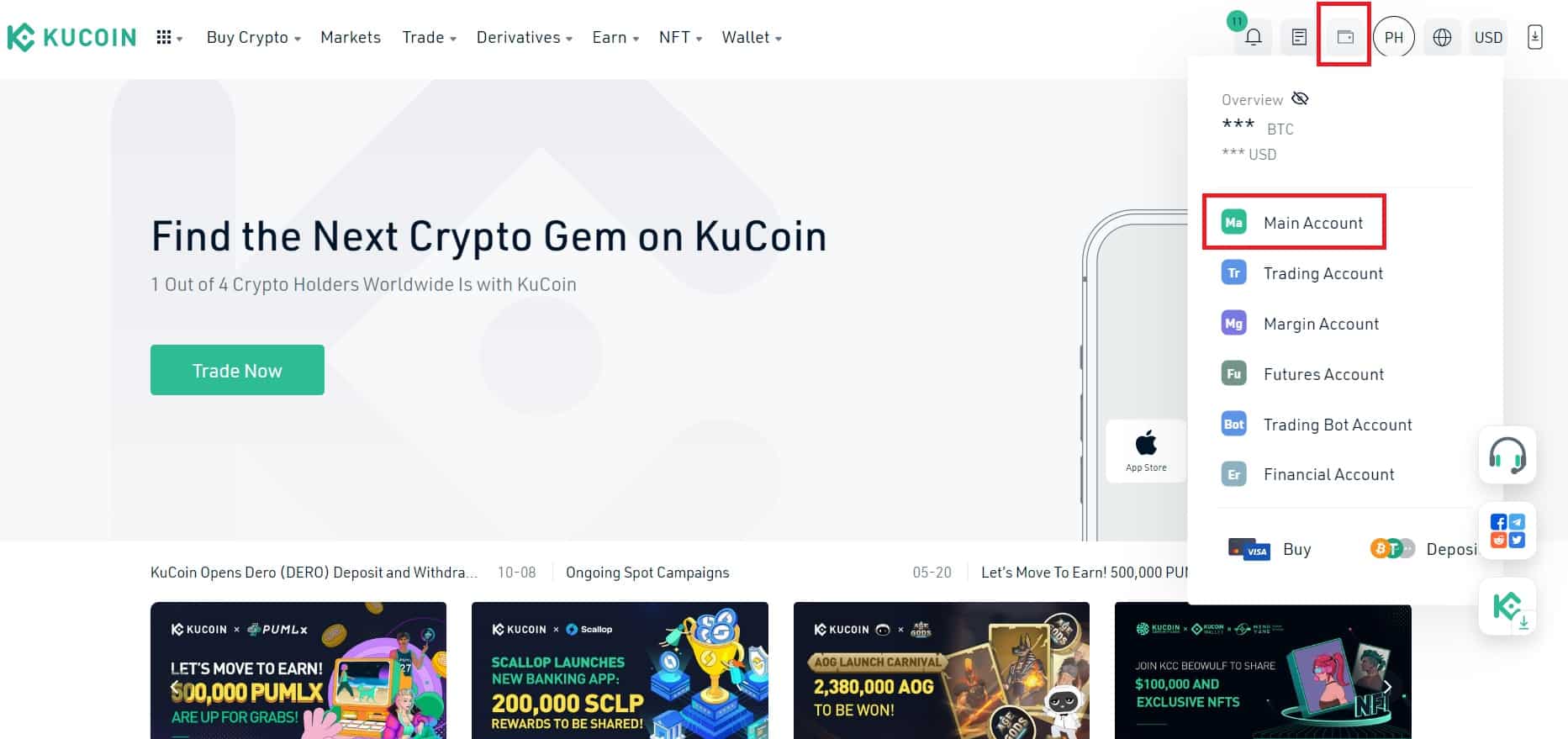
Step 3 – Select the crypto to withdraw
On the crypto selection page, investors must choose the crypto to withdraw. The available amount orders the cryptos. Once the chosen crypto has been decided, the next step is to click on ‘Withdraw' which will bring the user to the next stage of the withdrawal process. For example, to withdraw Ethereum from KuCoin, click on the withdrawal link beside ETH (as shown below).
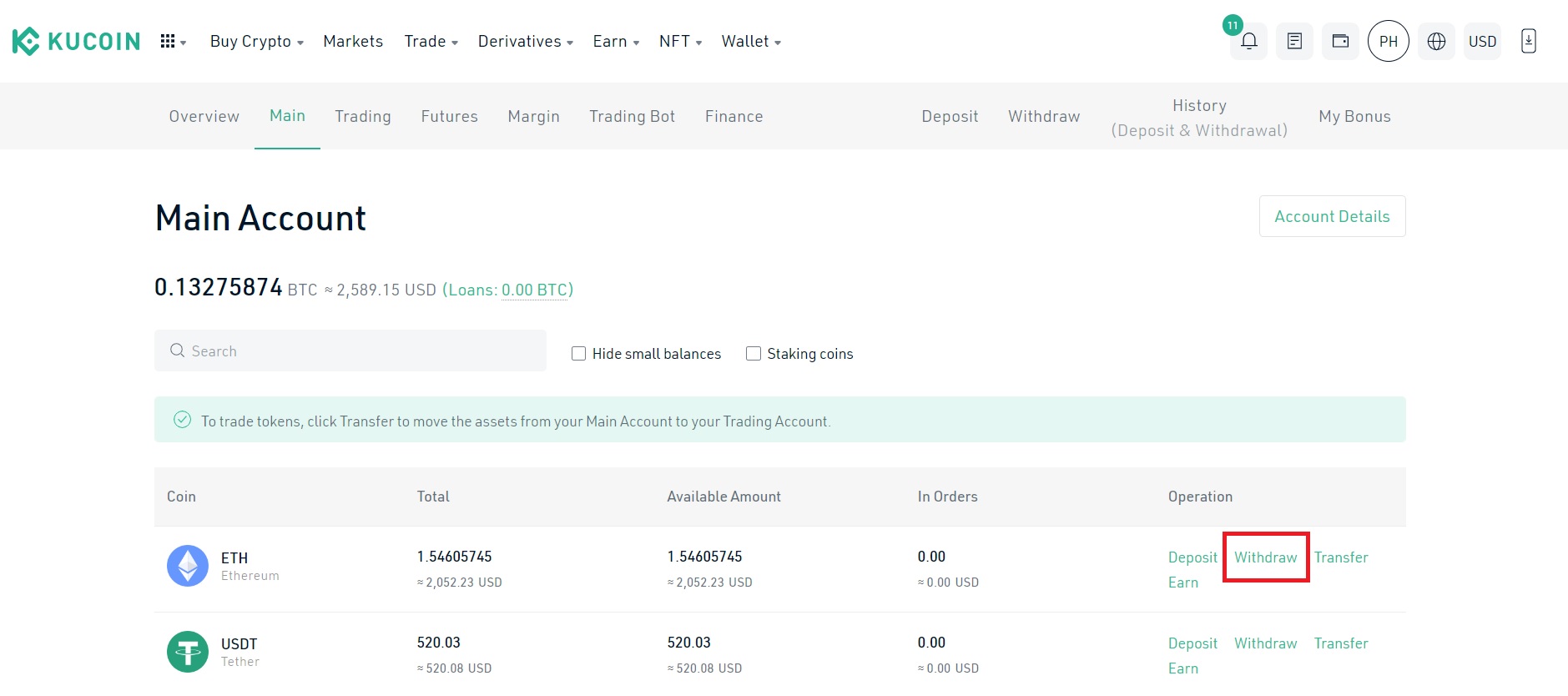
Step 4 – Enter the amount to withdraw
Enter the wallet withdrawal address on the withdrawal menu and select the blockchain network. Then enter the amount of crypto to withdraw. KuCoin will show the available crypto funds within the spot wallet that can be transferred to an external wallet.
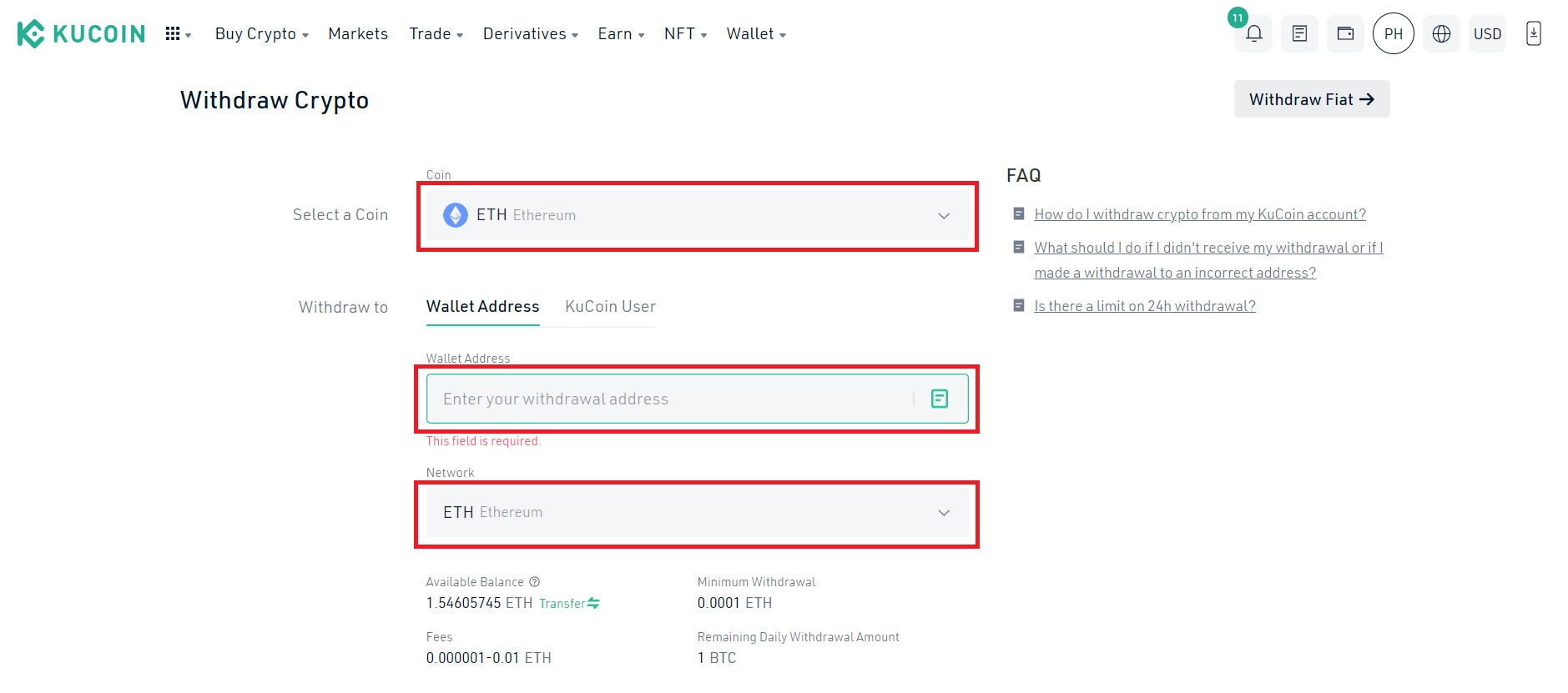
The 24-hour withdrawal limit of the crypto asset will also be displayed. There is an additional “remark” section at the bottom of the screen, which is optional. This can be used to label the transaction within KuCoin for future reference. Below the window lies the fees section. The fee is automatically deducted during the transfer process. Click the “?” tab that is located next to the crypto's name to check what the blockchain withdrawal fee is.
Step 5 – Enter the confirmation code
Pressing the confirm button sends a confirmation code to the user’s registered email ID and mobile phone. The investor must enter the confirmation code to confirm the transaction.
Step 6 – Review and complete the withdrawal request
Review the withdrawal information and click on the ‘Complete' button. The process will transfer the crypto asset to the crypto wallet. Within the receiving wallet, the transferred funds from KuCoin will be shown as a ‘Deposit'.
How To Withdraw From Kucoin To A Bank Account – Complete Guide
KuCoin does not support direct fiat currency withdrawals to a bank account. A method to get around this is to transfer the crypto assets held on KuCoin to a cryptocurrency platform with an off-ramp of fiat currency. An example is Binance, which is available in more than 200 countries worldwide and supports multiple fiat currencies.
These are the steps to withdraw money from KuCoin to a bank account:
Step 1 – Compare and select a crypto exchange
While the fiat-to-crypto transfer is not possible on Kucoin, transferring crypto to another exchange is. Therefore, users must first compare and select a crypto exchange that offers fiat to crypto transfer. One of our top-rated exchanges to use is Binance as it is also the world's biggest cryptocurrency exchange that offers 14 fiat transfers, including USD, British Pound Sterling, and Euro. The bank transfer methods differ based on the currency type:
- Australian dollars: Withdraw AUD from Binance via bank transfers.
- Brazilian Real: Withdraw BRL cash using a bank transfer
- Pound Sterling: Withdraw GBP using bank transfers or bank cards.
- Euro: Withdraw EUR to banks using VISA or SEPA
- USD: Withdraw USD using SWIFT.
Binance has a unique withdrawal fee structure ranging from 0 to 2.00%. AUD (Australian Dollars) does not incur any transaction fee. On the other hand, withdrawing Bahraini Dinar (BHD) incurs a 2.00% deposit fee.
Step 2 – Create a new account with the exchange
The second step is to create a crypto account on Binance – or any cryptocurrency exchange users prefer. The registration process on these platforms is the same:
- Clicking on the sign-up button
- Entering the user credentials
- Entering the two-factor authentication number
Once created, the user does not need to complete the verification process immediately. However, users must verify their accounts to trade crypto on the platform. Therefore, users must log in, go to their dashboard, click on account settings, and “Get Verified.”
The verification times for Binance can take up to 10 minutes depending on the user's country and the KYC details. Users will be informed once the account is verified that they can convert the crypto transferred from KuCoin to traditional money on Binance.
Step 3 – Sending Crypto from KuCoin to Binance
After the verification process is complete, users must open their Kucoin windows and navigate to the assets section. Select the cryptos to withdraw while keeping in mind their daily and minimum withdrawal limit. It will take users to the Funds page. From there, investors can select the crypto from the list of coins.
Here, users need to enter the wallet address of their Binance account, the network address, and the amount of crypto they want to withdraw. They must, thus, open the window in which they have logged in to their Binance account and find the wallet address of the cryptocurrency they want to receive from Kucoin. The final part is to enter the information into the wallet address field then click on the “Confirm” button.
Step 4 – Withdrawing cash from Binance
Users must then switch to their Binance window and go to the fiat withdrawal page and follow the steps below to withdraw from Binance.
- Selecting the cryptocurrency that they want to withdraw
- Selecting the fiat for crypto-to-fiat transfer.
- Confirming the withdrawal request.
- Entering the verification code.
- Pressing the submit button and waiting for the bank account to reflect the transfer.
It can take anywhere from five minutes to 24 hours for the bank account to show the transfer on Binance. For a complete tutorial on how to withdraw money from Binance, read our beginner's guide next.
The Withdrawal Options on KuCoin
Here are the available ways to withdraw funds from KuCoin:
- Withdraw crypto to an external wallet. Assets held on KuCoin can be transferred or sent to an external wallet. This includes software, mobile app, and hardware wallets.
- Fiat withdrawal on the P2P platform. Users can sell crypto and withdraw fiat currency on the KuCoin P2P platform. The crypto is held with a crypto escrow account till the buyer pays the fiat currency to the seller on the agreed payment method.
- Transfer crypto to another exchange and withdraw fiat. As KuCoin doesn't support direct fiat currency withdrawals, it is possible to send the cryptocurrencies to another exchange that supports fiat currency withdrawals.
How Long Do Withdrawals Take?
Kucoin's average withdrawal time ranges between 30 and 45 minutes. This depends on factors such as the type of blockchain and the amount of crypto being withdrawn.
Kucoin does not offer instant withdrawals, and larger amounts will take longer to withdraw. In some instances, withdrawal times can take up to 1.5 hours. The reason behind these lengthy withdrawal times is that Kucoin completes every transaction manually to ensure that all the assets are secure during the process.
The Withdrawal Fees Involved
Withdrawal fees on Kucoin are different for different cryptos. For example, the Bitcoin fee is 0.0005 BTC and 0.005 ETH for Ethereum withdrawals. As the crypto market is volatile and the underlying worth of crypto assets can change, Kucoin displays the fees at the time of withdrawal for customers’ convenience. The standard withdrawal fees on KuCoin are shown in the table below.
| Crypto | Withdrawal Fee | Minimum Withdrawal |
|---|---|---|
| Bitcoin (BTC) | 0.0005 BTC | 0.002 BTC |
| Ethereum (ETH) | 0.005 ETH | 0.01 ETH |
| Tether (USDT) | 25 USDT | 50 USDT |
Withdrawal Limits
The minimum withdrawal limits are subject to change based on the market conditions and the internal decisions on KuCoin CEX. Kucoin has also set forth the maximum withdrawal limits on crypto assets. These depend on the KYC verification details of the user. Here is the maximum limit of Bitcoin withdrawals.
- Unverified user. The maximum daily limit for Bitcoin withdrawal is 5 BTC.
- Level-1 verification. The maximum daily limit for Bitcoin withdrawal is 200 BTC.
- Level-2 verification. The maximum daily limit for Bitcoin withdrawal is 3000 BTC.