We may earn a commission from links on our site, but this doesn’t affect our reviews. Learn more.
Hedge With Crypto is an independent publisher that provides objective and free content. Articles on our site may include links to our partners. If you click on these links, we may earn a commission. However, our editorial content remains unbiased, reflecting our own opinions or the general information available. For more information on our company policies, read the Affiliate Disclosure, Privacy Policy, and Terms & Conditions.
Metamask Review
Hedge With Crypto aims to publish information that is factual and accurate as of the date of publication. For specific information about a cryptocurrency exchange or trading platform please visit that provider’s website. This information is general in nature and is for education purposes only. Hedge With Crypto does not provide financial advice nor does it take into account your personal financial situation. We encourage you to seek financial advice from an independent financial advisor where appropriate and make your own enquiries.
TABLE OF CONTENTS
Bottom line:
MetaMask is one of the world's original and most popular crypto wallet solutions. The free-to-use browser extension is also able to be used through its mobile app where users can safely manage and keep their Ethereum-based coins and NFTs.
It is lightweight and highly intuitive but it does come with some drawbacks. These include the inability to store Bitcoin and its security features have been surpassed by its competition and it cannot be used to withdraw money to a bank account. Overall, MetaMask is still a highly sought-after and regarded solution for storing all things Ethereum.
-
Trading Fees:
0.875% for swapping crypto
-
Country:
Global (USA allowed)
-
Promotion:
None available at this time
How We Rated The Metamask Wallet
| Review Criteria | Hedge With Crypto Rating |
|---|---|
| Features | 4.6 / 5 |
| Supported Fiat and Deposit Methods | 3.3 / 5 |
| Supported Crypto & Trading Pairs | 4.8 / 5 |
| Fees | 4.7 / 5 |
| Ease of Use | 5 / 5 |
| Customer support | 3.8 / 5 |
| Security Measures | 4.8 / 5 |
| Mobile App | 5 / 5 |
MetaMask Overview & Background
MetaMask came to life in 2016 from New York-based software developer ConsenSys. The wallet was originally intended to simplify how users navigate the burgeoning world of decentralized applications (dApps) on the Ethereum blockchain. As Ethereum and the dApp world exploded in 2017, MetaMask’s scope widened accordingly. It could be connected to crypto-based games, decentralized exchanges, liquidity pools, and more. By 2022, the wallet boasted over 20 million Monthly Active Users (MAU) – granting it the title of the world’s most popular browser extension wallet.
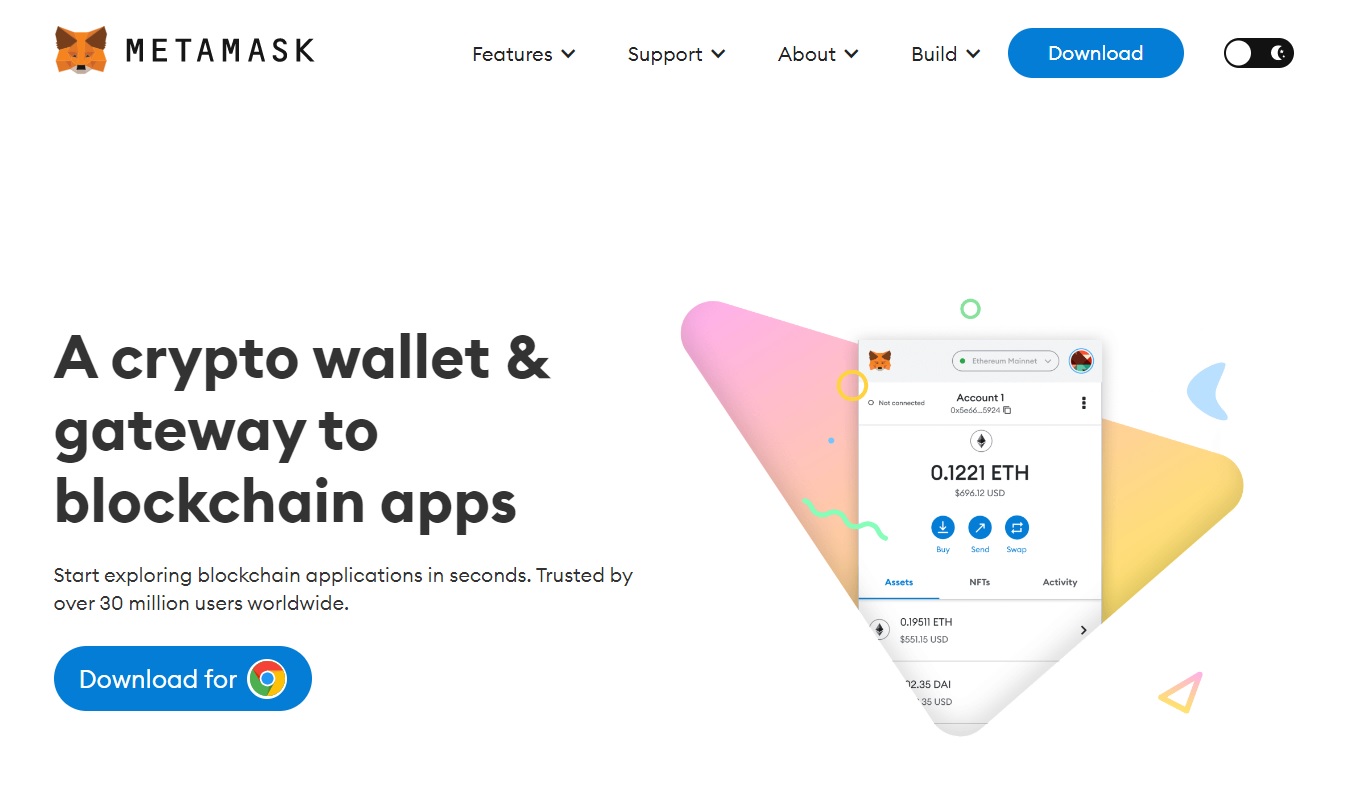
MetaMask natively bridges a desktop browser and the Ethereum network, providing seamless interaction between ERC-20 tokens stored in the wallet and the hundreds of EVM-based dApps. The wallet is also available as a mobile app for Android and Apple smart devices. Although originally limited to the Ethereum network, MetaMask can now connect to most servers, including the Binance Smart Chain and Polygon blockchains.
MetaMask was revolutionary as it was one of the first ways to securely browse Web3 applications without directly handing over an Ethereum wallet’s private keys. It ushered in a new focus on security and provided legitimacy to a growing DeFi world.
| Wallet Name | MetaMask |
| Supported Cryptocurrencies | ERC-20 tokens, including ETH, USDT, SHIBA |
| In-built Crypto Exchange | Yes (for cryptocurrencies) |
| Available As | Browser extension, mobile app |
| Hardware Wallet Compatible | Yes |
| Customer Support | Ticket system, email, community message board |
| Cost | Free, network fees apply to crypto transfers |
MetaMask’s Top Features Reviewed
The key features of the Metamask wallet include:
- Compatible with most Ethereum-built decentralized applications like UniSwap
- In-built token exchange and cryptocurrency staking
- Available as a mobile app and browser extension
- Supports a huge range of coins, including ERC-20 tokens
Supports a vast array of ERC-20 tokens
MetaMask’s primary function is as a secure wallet for storing Ethereum-based crypto-tokens. As of 2022, there are 450,000+ ERC-20 tokens on the network, most of which can be held in the wallet making it one of the best ETH wallets to use. In addition, NFTs built on the ERC-721 token standard are also supported – but only on the mobile application.
Since the crypto bull run of 2017-8, MetaMask has expanded its compatibility to support the manual addition of other blockchains. Although it is a little complex, investors can set up wallets on the Binance Smart Chain, Polygon, Avalanche (and other) networks to send, receive, and store coins. However, a major drawback of MetaMask is that it does not support Bitcoin. Investors wanting to take self-custody of their BTC will need to use an alternative wallet.
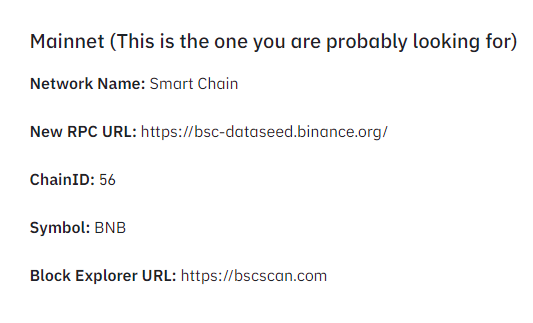
MetaMask Mobile App
MetaMask provides users with a mobile app for Android and iOS smartphone devices. This lets investors manage a crypto wallet while on the go. The mobile applications have been well-received by customers, receiving an average 4.6-star rating between the Google Play and Apple App stores.
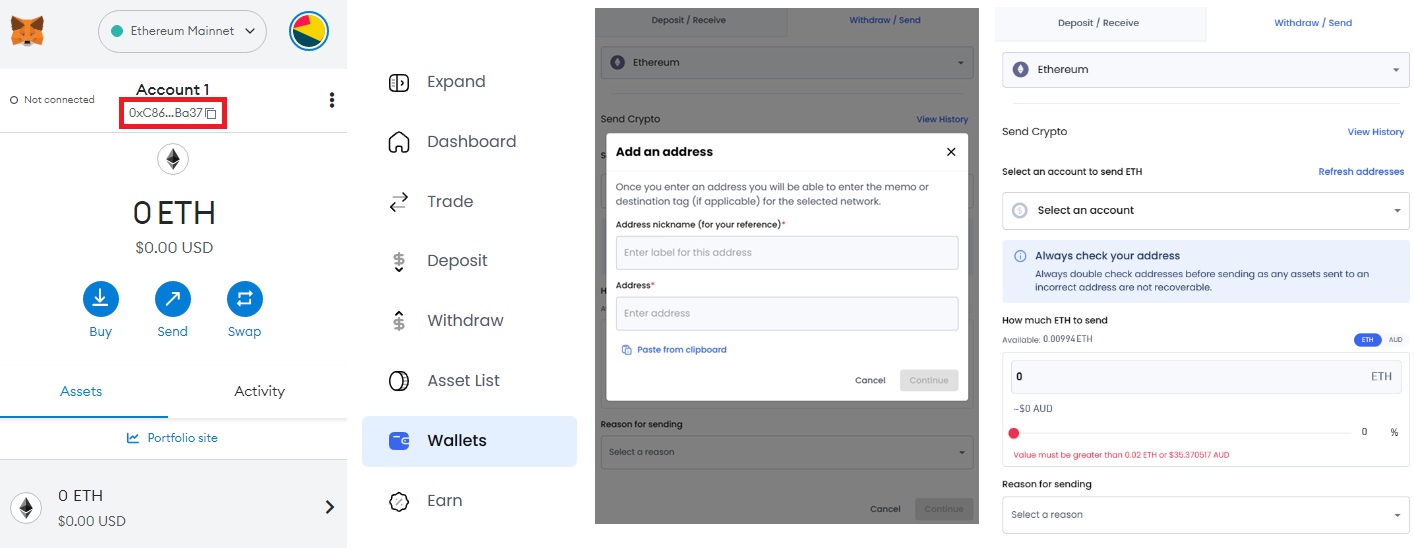
MetaMask’s mobile app supports most of the same features as the browser extension. Customers can buy ETH and some other assets in-app with fiat (which cannot be done on the desktop version) as well as send and receive NFTs. However, the mobile app is not as well-integrated with decentralized apps and serious Web3 users will likely prefer to use the browser extension for this purpose. Most investors will find value in using both versions of the MetaMask wallet, as accounts can easily be synced between devices.
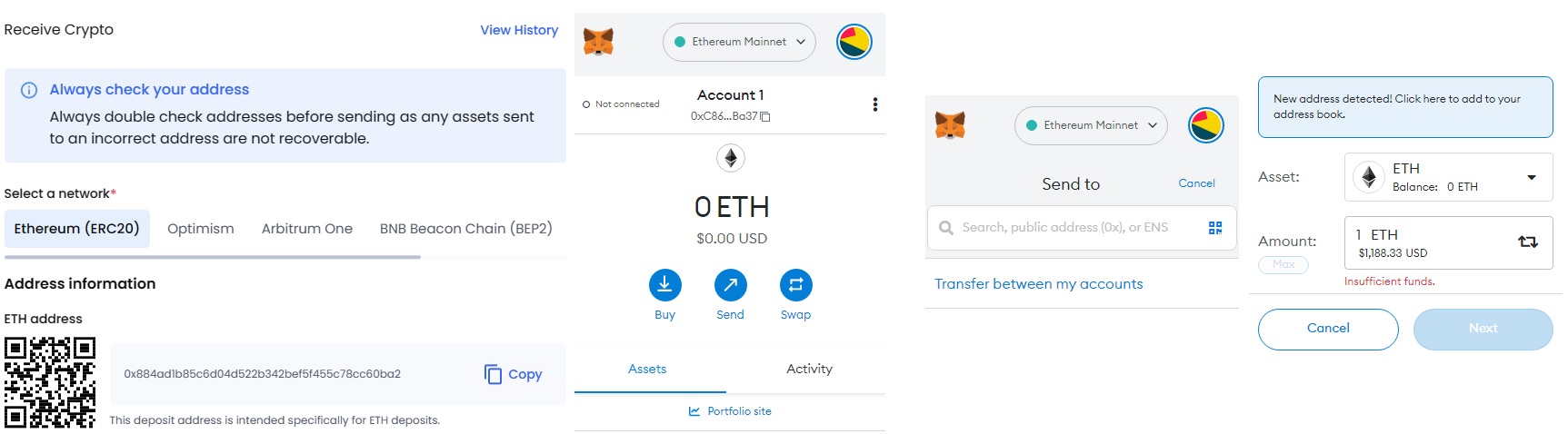
Enter The World Of Decentralized Finance
MetaMask was created to be a gateway between crypto assets and the slowly evolving decentralized finance world. As Ethereum’s ecosystem rapidly expanded from 2017 onward, MetaMask became the leading way for enthusiasts to interact with dApps.
Thanks to its prominence, the wallet can be connected to most major DeFi platforms with just the click of a button. When installed as a browser extension, users can navigate EVM Web3 applications like any other website, without needing to configure or install anything. Customers just need to “sign” a signature request to give applications access to the MetaMask wallet.
Just some of the applications MetaMask is compatible with include:
- UniSwap (decentralized exchange for swapping cryptocurrencies)
- OpenSea (the world’s largest NFT marketplace)
- LIDO (multi-chain staking/lending platform for generating passive income)
- Mutant Ape Yacht Club (a hybrid NFT collectible/social media platform)
- The Sandbox (interactive Metaverse/social media/gaming platform)
Portfolio dApp
MetaMask is renowned for its compatibility with Ethereum applications. However, over the past few years, the development team has increased its efforts to address one of the blockchain’s greatest barriers to adoption – interoperability. With so many new and powerful blockchains being released, it’s getting harder for crypto experts to keep all of their activities on just one account or wallet.
To help simplify this, MetaMask launched Portfolio dApp in mid-2022 as a new feature of the base wallet. The platform can be accessed via portfolio.metamask.io and connected with the browser extension or mobile app wallet. It essentially operates as a multi-chain portfolio manager, where users can connect and view their wallets from across the DeFi world. Instead of logging in to separate accounts to track the performance of crypto and NFT holdings, investors can access everything they need in one place.
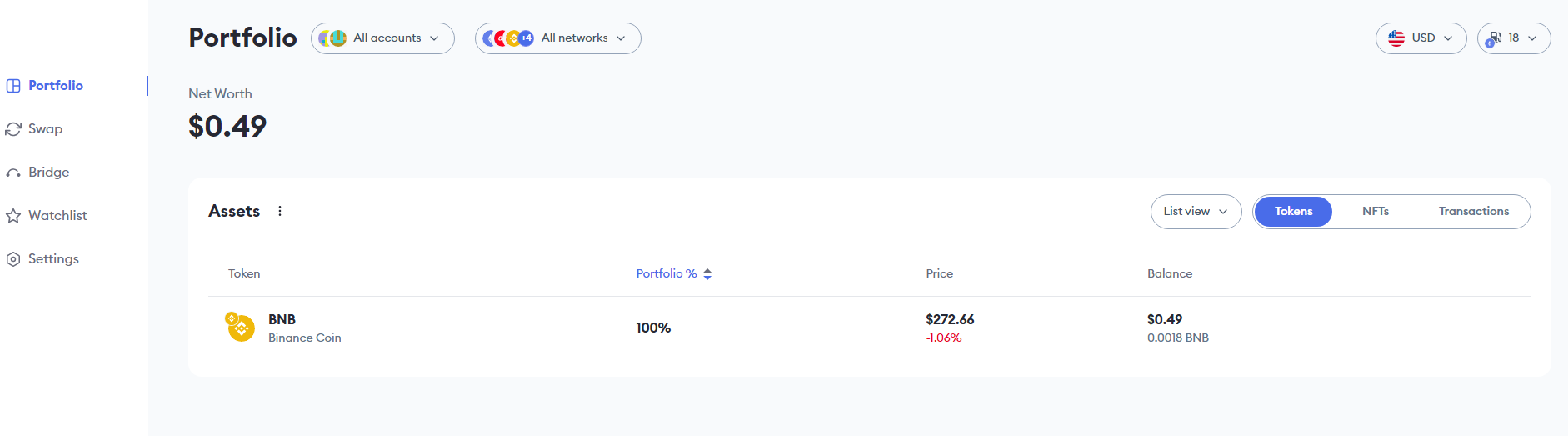
The system currently supports Ethereum, Optimism, BSC, Polygon, Fantom, Abritrum and Avalanche blockchains, with more features under development. Connecting a wallet is easy – users just need to input the wallet’s public address to “watch it” as part of their portfolio. Funds stored in MetaMask wallets can also be used on the platform’s in-built exchange, with 20+ tokens available to swap between.
In-App Swaps
True to its philosophy, MetaMask leverages the best exchange rates in the decentralized finance world to provide its users with cost-effective swaps. The wallet finds deals from the top crypto DEX platforms such as UniSwap, Curve.Fi and other dApps to ensure there are hundreds of digital currencies available to trade. Swaps can be made on the browser (through Portfolio dApp and the browser extension) and mobile versions of the MetaMask wallet. Each transaction incurs a service fee of 0.875%, which is high for DeFi, but competitive for wallet-based exchange service.
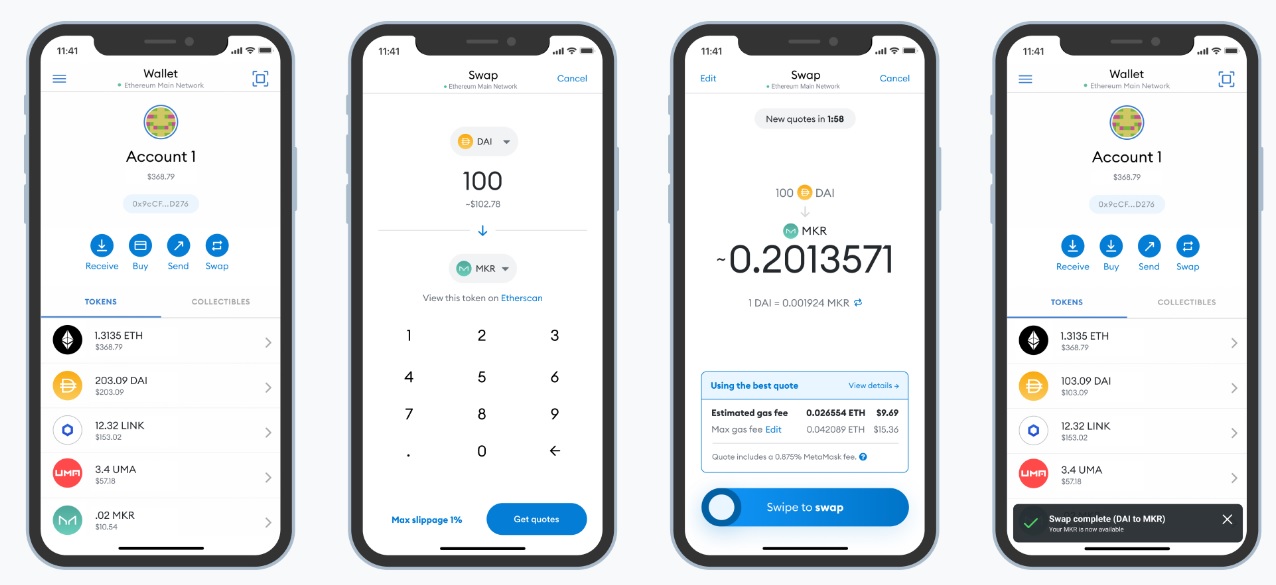
Gas fees
A big barrier to using decentralized finance apps can be the exorbitant gas fees. Each trade, especially on congested networks like Ethereum, can quickly become very expensive. To compensate, MetaMask has implemented a solution known as Ethereum Improvement Proposal-1559. Essentially, this is an alternative pricing structure for paying network fees for transactions on the Ethereum blockchain.
Related: How much does it cost to send Ethereum?
All customers will pay a base fee, then an additional fee depending on the urgency of their transaction. “Low” priority trades take longer but are cheaper, while “Aggressive” priority trades are for experienced DeFi users who need fast transaction finality.
NFT Support
NFTs have become a core element of the decentralized finance community, particularly for blockchain gaming, metaverse apps, and some social media. MetaMask prides itself on being a popular blockchain bridge to access the Web3 world and has implemented support for storing NFTs. The process is a little complicated though, and Consensys are still developing the optimal solution for actually managing and seeing NFTs in-app.
Customers can add NFTs to a MetaMask wallet as a “custom token”. While they won’t be able to view the NFT itself, the digital token will be securely stored in the non-custodial wallet.
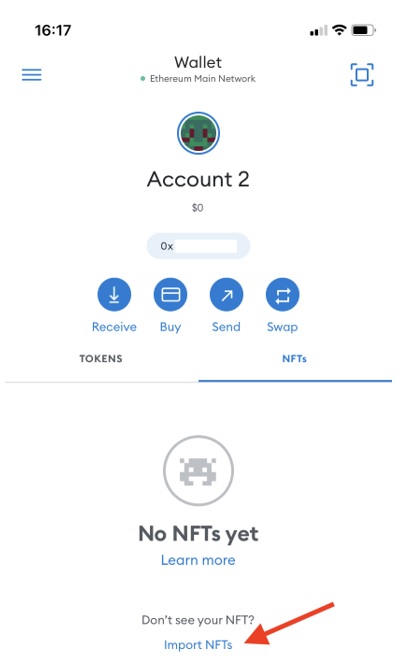
Costs & Fees
MetaMask, both as a browser extension and mobile app, is completely free to use. There are no costs associated with setting up an account and storing digital currencies in either version of the wallet.
Using MetaMask’s Swap feature will incur a flat service fee of 0.875% on all transactions. This is relatively expensive for crypto-to-crypto conversions, and many exchanges (centralized and decentralized) offer this feature for free. However, the convenience of doing it within a wallet can make it an attractive option for some investors.
Additionally, using MetaMask in the DeFi world will come with inevitable gas fees. These will be incurred on essentially any transaction, including buying, selling and sending digital tokens/coins. As explored earlier, the cost of these fees can be altered depending on the transaction’s priority.
Security
MetaMask was one of the first wallets to prioritize secure browsing in the decentralized finance world. As a non-custodial wallet, it hands control of private keys over to the user. It also does not store any customer’s personal information, with privacy and anonymity a key feature of the wallet. Therefore, each individual’s account is secured via a password (on a browser) or biometric data (mobile app). If the password is forgotten, MetaMask users are given a 12-word seed phrase that can be used to recover a Metamask wallet.
Loss of the seed phrase can be catastrophic, as there are no other avenues to recovery. This single point of failure may be intimidating to some security-conscious investors, as the wallet is more susceptible to phishing scams and other hacks than some alternatives. If someone steals a seed phrase, they can get full access to the associated wallet’s assets.
MetaMask Comparisons & Alternatives
MetaMask is one of the most widely-used cryptocurrency wallets in the industry. It has a convenient and easy-to-use interface and boasts innate compatibility with the most popular decentralized apps built on Ethereum. However, some other hot wallets may be worth considering too.
| Wallet | Supported crypto | Cost | Mobile app | In-app exchange |
|---|---|---|---|---|
| Metamask | 500,000+ | Free | Yes | Yes |
| Zengo | 70+ | Free | Yes, mobile-only | Yes |
| Trust wallet | 4.5M+ | Free | Yes | Yes |
| Coinbase wallet | 100,000+ | Free | Yes | Yes |
For more information, read these reviews on alternative wallets:
Customer Service
In spite of its huge stature in the industry, MetaMask is not renowned for its customer support. There are no live options for customers needing urgent help, such as live chat or a phone support help desk. There is, however, an active community message board for users to obtain assistance on any technical issues. Additionally, investors can access hundreds of useful guides in the Help Centre, or contact a support member via an email/ticket system.
Supported Cryptocurrencies
MetaMask is an Ethereum-native wallet, which means it supports the majority of ERC-20 tokens. The ERC-20 token standard is one of the most popular in the DeFi ecosystem and includes hundreds of thousands of digital currencies including:
- Ethereum (ETH)
- Uniswap (UNI)
- Tether (USDT)
- Shiba Inu (SHIB)
- DAI (DAI)
- MAKER (MKR)
- The Sandbox (SAND)
The wallet also supports ERC-721 tokens, which is the token standard for most NFTs minted on the Ethereum network.
MetaMask can be configured to support networks other than Ethereum too, although this process can be a little complicated for beginners. Polygon, Binance Smart Chain, and Avalanche are a few of the blockchains that can be manually added. This means investors can store prominent coins such as:
- Binance USD (BUSD)
- Avalanche (AVAX)
- Polygon (MATIC)
- Aave (AAVE)




