We may earn a commission from links on our site, but this doesn’t affect our reviews. Learn more.
Hedge With Crypto is an independent publisher that provides objective and free content. Articles on our site may include links to our partners. If you click on these links, we may earn a commission. However, our editorial content remains unbiased, reflecting our own opinions or the general information available. For more information on our company policies, read the Affiliate Disclosure, Privacy Policy, and Terms & Conditions.
eToro Review
Hedge with Crypto aims to publish information that is factual and accurate as of the date of publication. For specific information about a cryptocurrency exchange or trading platform please visit that provider’s website. This information is general in nature and is for educational purposes only. Hedge with Crypto does not provide financial advice nor does it take into account your personal financial situation. We encourage you to seek financial advice from an independent financial advisor where appropriate and make your own enquiries.
TABLE OF CONTENTS
This content is not intended for US users. eToro USA LLC does not offer CFDs, only real Crypto assets available.
Bottom line:
eToro is an ideal cryptocurrency platform for beginners who want to mirror and trade like professionals. The social trading community and CopyTrader feature is a game-changer offering insight into the platform's best traders. The broker supports the most popular assets for traders and investors alike.
However, eToro has a few limitations regarding cryptocurrencies, including limiting withdrawal to only seven of the 78 cryptocurrencies. EToro is ideal for beginners and intermediate investors, but advanced crypto traders will be disappointed at the lack of trading tools and features.
-
Trading Fees:
1%
-
Currency:
USD
-
Country:
Global (USA allowed)
-
Promotion:
None available at this time
eToro is a multi-asset investment platform. The value of your investments may go up or down. Your capital is at risk.
How We Rated eToro
| Review Criteria | Hedge With Crypto Rating |
|---|---|
| Features | 4.8 / 5 |
| Supported Fiat and Deposit Methods | 4.2 / 5 |
| Supported Crypto & Trading Pairs | 4.2 / 5 |
| Fees | 4 / 5 |
| Ease of Use | 5 / 5 |
| Customer support | 4.4 / 5 |
| Security Measures | 5 / 5 |
| Mobile App | 5 / 5 |
eToro Overview
eToro is a popular multi-asset brokerage firm that covers financial investment services in stocks, commodities, exchange-traded funds (ETFs), foreign exchange, and cryptocurrencies. It has also become a popular social network for its users to connect with like-minded traders and join a community to discuss trading strategies. Traders frequently use the social network to find and automatically copy-trade successful traders and portfolios.
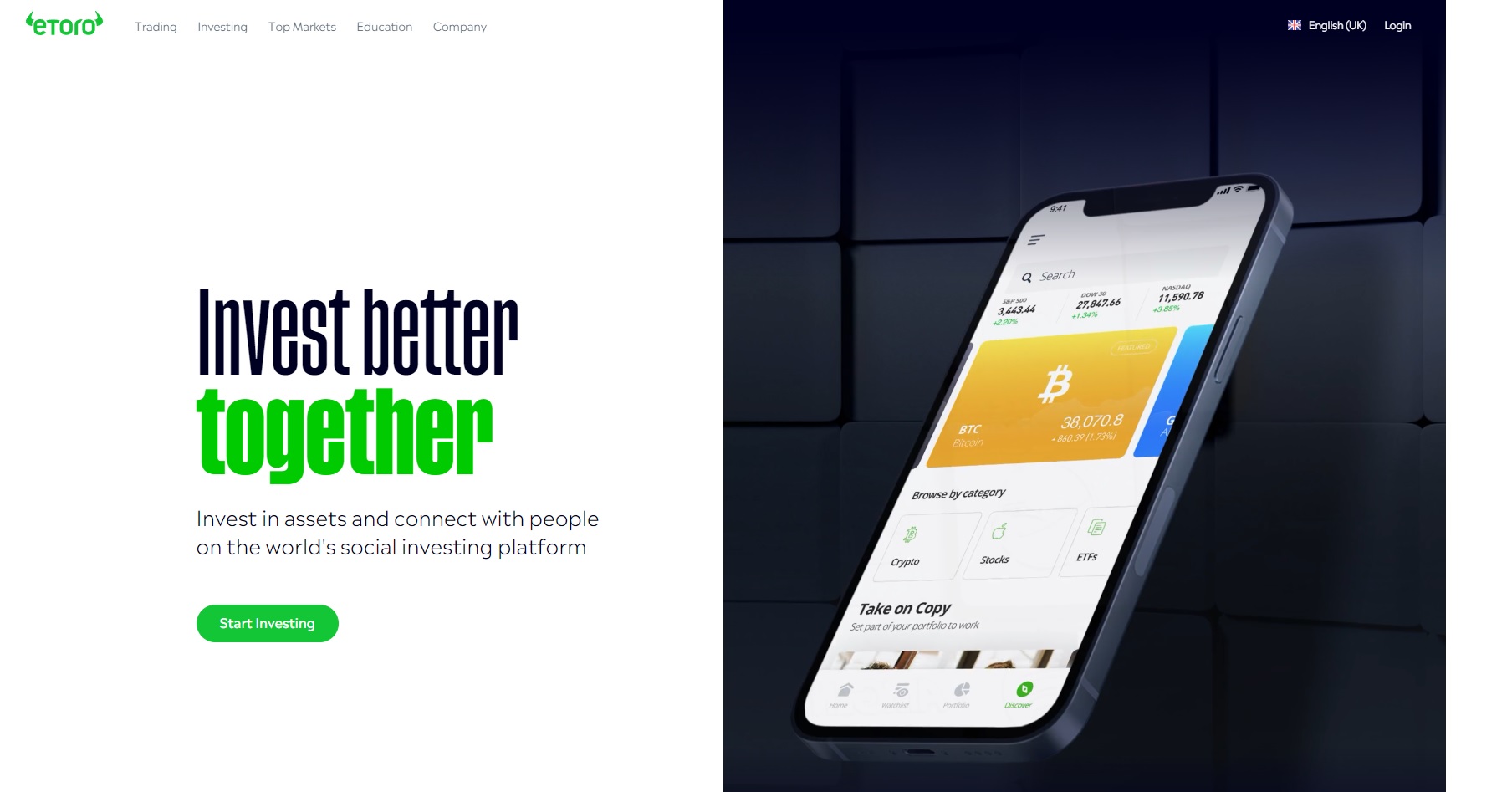
Etoro was established in 2007 and has grown into a popular online trading platform that is highly visual, intuitive, and user-friendly. The broker is used by millions of investors and traders across multiple jurisdictions worldwide. eToro has become one of the best crypto platforms to buy and sell cryptocurrencies.
eToro offers a wide range of investment options, including 78 cryptocurrencies, stocks, ETFs, and even Forex trading. Users can copy the trades of popular traders or invest in pre-built investment portfolios for longer-term investing. eToro charges a flat 1% fee for all trading, though there is also a spread fee, which can be high on small-cap cryptocurrencies with less liquidity. The mobile app is intuitive, and the overall platform is great for the general community.
Note: eToro USA LCC does not offer CFDs, only real crypto assets are available.
eToro At A Glance
| Platform Name | eToro |
| Supported Cryptocurrency | 78 (BTC, ETH, AVAX, USDC, and 74 others) |
| Accepted Fiat Currency | USD, GBP, EUR & AUD |
| Deposit Methods | Neteller, Bank transfer, Wire transfer |
| Trading Fees | 1% |
| Withdrawal Fees | Coin transfer fee 2% of the transaction size |
| Mobile App | Yes (Android and iOS) |
eToro Comparisons & Alternatives
| EXCHANGE | CRYPTO ASSETS | TRADING FEES | RATING | PROMOTION | WEBSITE | REVIEW |
|---|---|---|---|---|---|---|
|
|
385 |
0.1% (spot) and 0.02% / 0.04% (Futures) |
Rating
We provide an overall weighted average rating out of 5 stars. Our ratings are based on objective criteria like the ease of use, fees, deposit methods, customer support and availability. Our reviews are not influenced by 3rd parties. Click here for further information about our rating methodology and a full list of categories we review against. 4.8 / 5 |
Up to $100 welcome bonus |
Visit Binance | Binance Review |
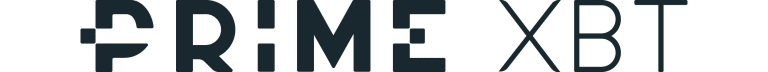 Prime XBT Prime XBT
|
39 |
0.05% |
Rating
We provide an overall weighted average rating out of 5 stars. Our ratings are based on objective criteria like the ease of use, fees, deposit methods, customer support and availability. Our reviews are not influenced by 3rd parties. Click here for further information about our rating methodology and a full list of categories we review against. 4.4 / 5 |
None available at this time |
Visit Prime XBT | Prime XBT Review |
 Phemex Phemex
|
BTC, ETH, XRP, and 334 Others |
0.1% (spot), 0.06% / 0.01% (futures) |
Rating
We provide an overall weighted average rating out of 5 stars. Our ratings are based on objective criteria like the ease of use, fees, deposit methods, customer support and availability. Our reviews are not influenced by 3rd parties. Click here for further information about our rating methodology and a full list of categories we review against. 4.8 / 5 |
Up to $6,050 Crypto Sign Up Bonus |
Visit Phemex | Phemex Review |
Review of the Top Features on eToro
Exchange for trading crypto
eToro offers a straightforward-to-use and visual platform for investors to get started with digital currencies. The user interface provides a news feed that features pinned articles from the community on a particular asset, which can be useful for most people.
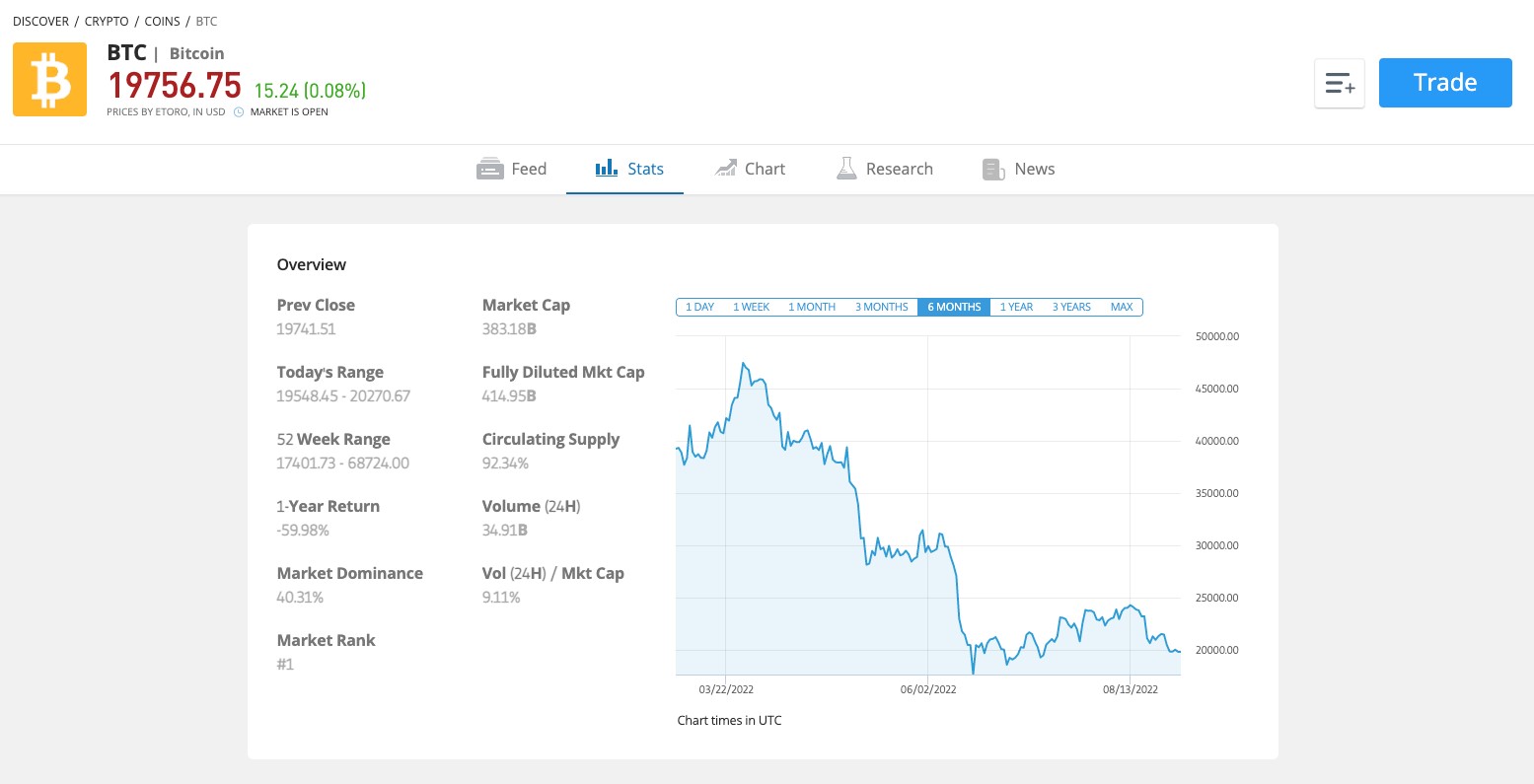
Investors who rely on technical analysis may find eToro's charting features limited. Basic charting features such as indicators and drawing tools can be applied in eToro ProCharts; however, the overlays are lost when the chart is closed.
In our opinion, a professional cryptocurrency charting program could be used separately. To find out what is the best charting software for crypto, read this article.
eToro CopyTrader
eToro is one of the best social trading platforms for crypto, and it allows its users to discover other traders, copy them, and follow their positions. It is a powerful network used by millions of investors worldwide to see how professional and successful traders manage their positions in real-time and connect to follow each trade automatically.
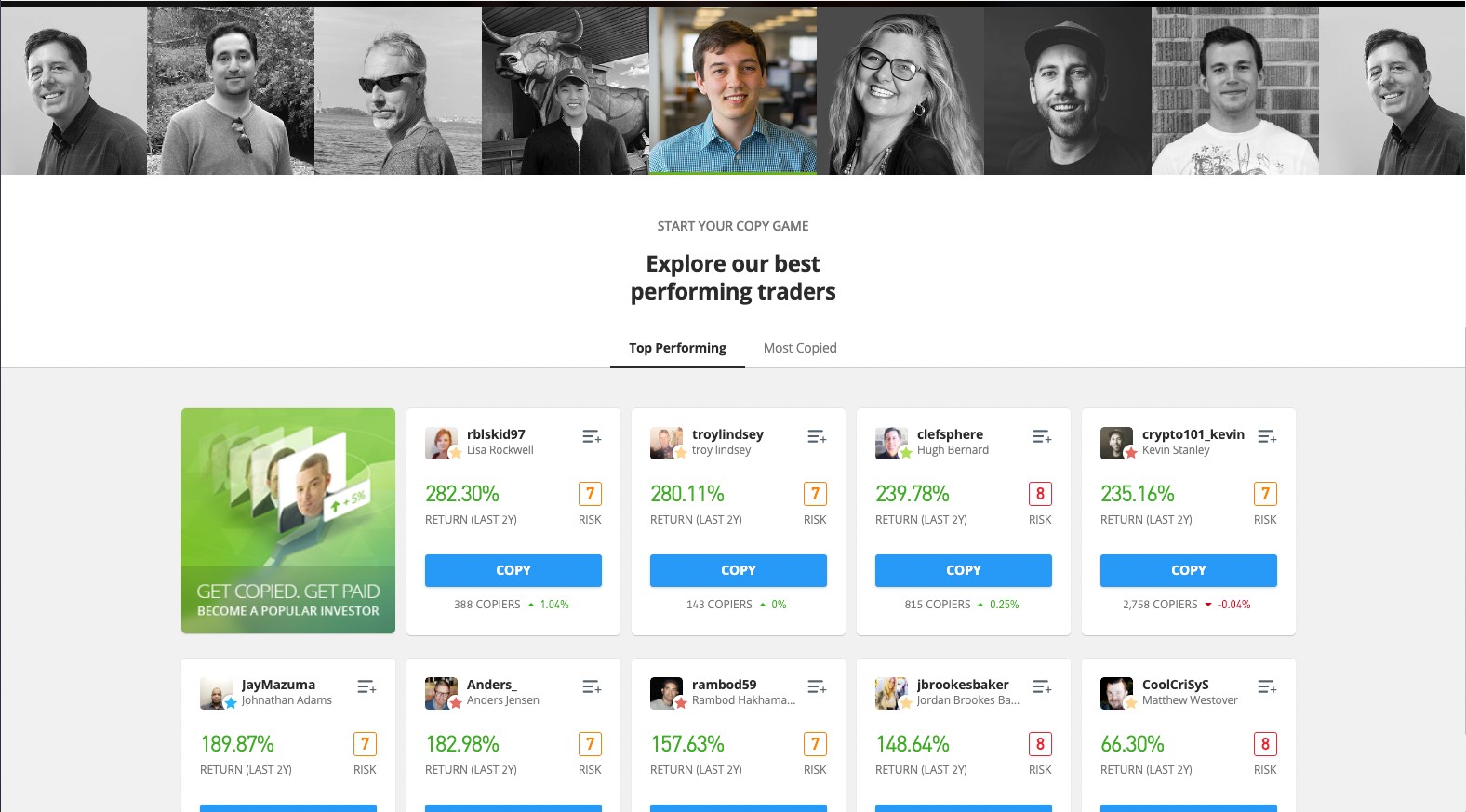
Each trade that a trader makes is automatically placed using the available trading account balance. There is no additional fee or cost to join eToro's social network, although there is a minimum $200 balance requirement. Customers can benefit from copy-trading by following the most profitable traders on the platform, which can be used to purchase crypto or simply learn how to trade.

The platform provides 100% visibility of the trader's statistics, portfolio, and equity curve for past performance. Potential investors can investigate each trader to ensure their trading strategy and risk exposure align with their own risk appetite and profit expectations. The full history of the trader's positions, take profit, and stop loss entries is shown for transparency.
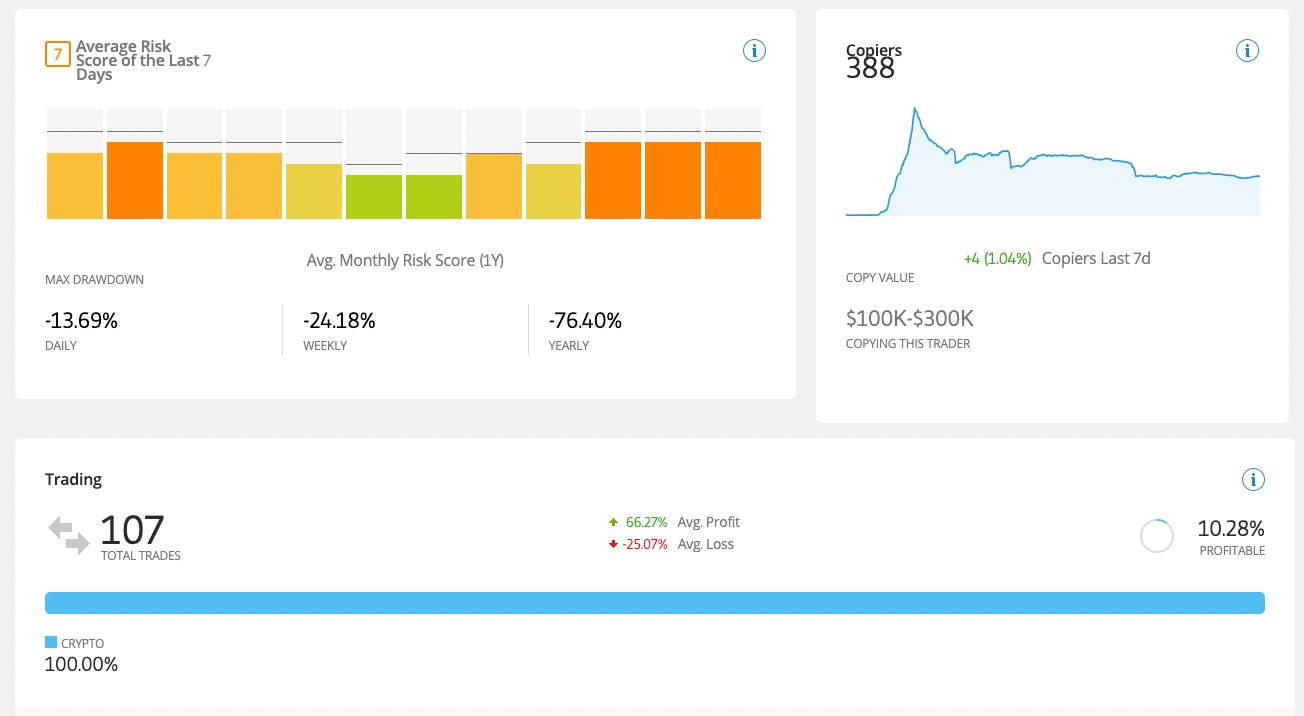
Popular metrics to assess are risk rating, number of copy-traders, and assets under management. It is recommended to copy-trade long-term traders with a proven track record of profitable months with minimal drawdown. While past performance does not guarantee future results, a thorough review and audit can be performed using eToro before allocating capital to copy-trade their strategy.
eToro Smart Portfolios
Smart portfolios are pre-built investing portfolios, consisting mainly of stocks and ETF investments that allow users to follow and invest in the portfolio automatically. Each portfolio follows a specific investing strategy, and while some are created by other eToro users, many are pre-built by eToro or eToro partners. There are three main types of Smart Portfolios available:
- Top Trader Portfolios
- Thematic Market Portfolios
- Partner Portfolios
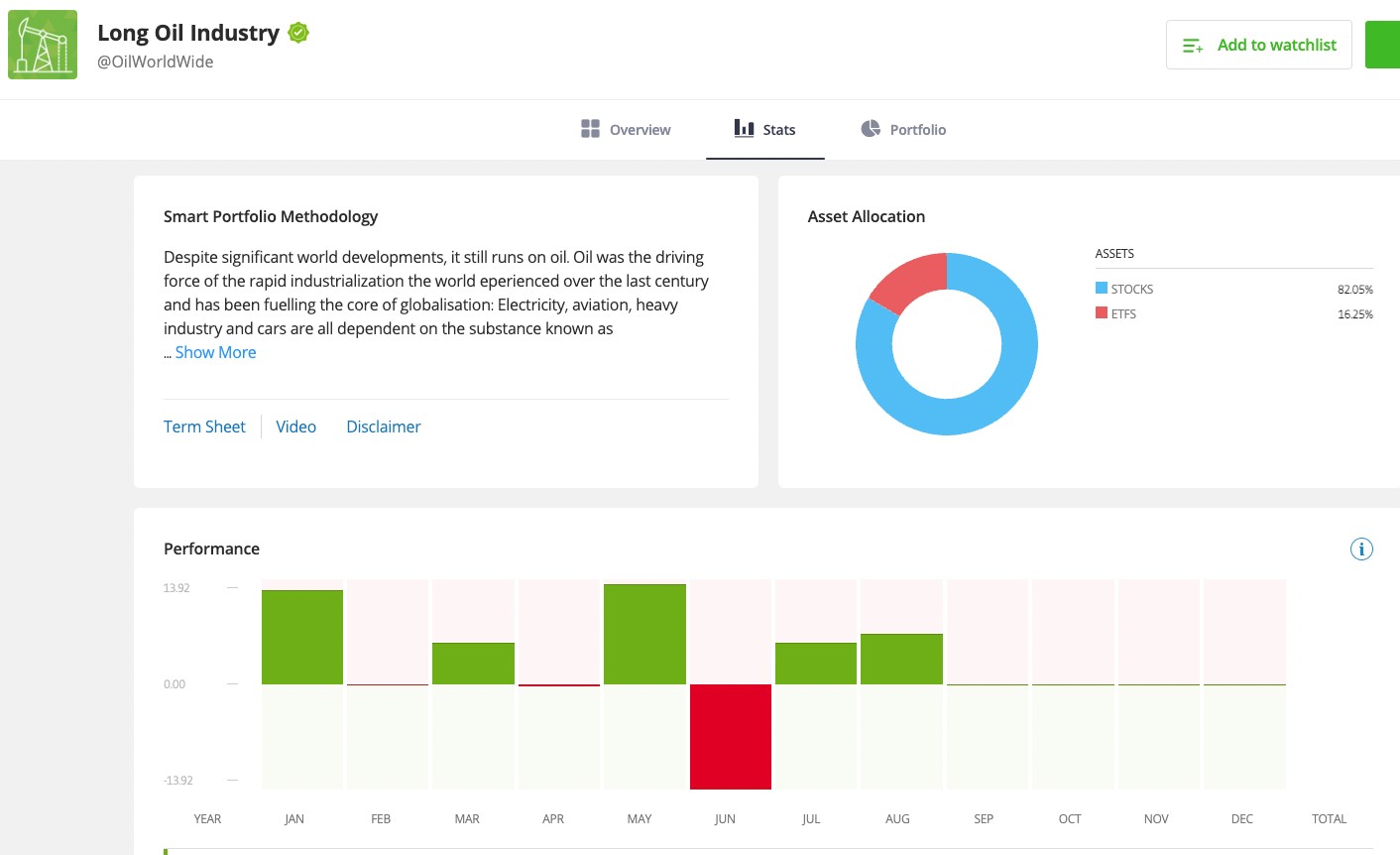
Smart Portfolios typically hold a diverse set of stocks, ETFs, and other investments and are rebalanced regularly to stay on target for the investing strategy of that portfolio. Users can view a detailed portfolio breakdown to see the asset allocation and the past performance of any Smart Portfolio. The minimum amount required to invest in a Thematic Market Portfolio or Partner Portfolio is $500. Top Trader Portfolios require a minimum of $5,000.
eToro Money Crypto Wallet
eToro offers a basic crypto hot wallet, allowing users to take custody of some of the cryptocurrencies on the platform. Users can also use this wallet to send crypto to another external wallet. The crypto wallet is built into the eToro mobile app and is the only way to withdraw crypto from the eToro platform.
Currency: only a handful of cryptocurrencies are supported, including Bitcoin, Bitcoin Cash, Ethereum, Litecoin, Stellar, Tron, and XRP. Users must first transfer crypto from the eToro platform to the eToro crypto wallet, and only then can they transfer crypto to another hardware wallet.
Note: Once crypto is transferred off the eToro platform, it cannot be re-deposited back into eToro.
Demo Trading Account
eToro is free to register an account and new users can begin with a $100,000 crypto demo trading account to become familiar with the platform's products, features and user interface. The practice mode has the same appearance as a funded account and users can switch between the real and demo modes.
The demo account allows users to use all of the same features of the regular platform, including CopyTrader, CopyPortfolio, and even leverage trading. Users can trade stocks, crypto, CFDs, or Forex to use the demo funds. This is a great feature to help new users learn the ins and outs of trading without risking their money.
Trade with a free $100,000 practice account now.
eToro is a multi-asset investment platform. The value of your investments may go up or down. Your capital is at risk.
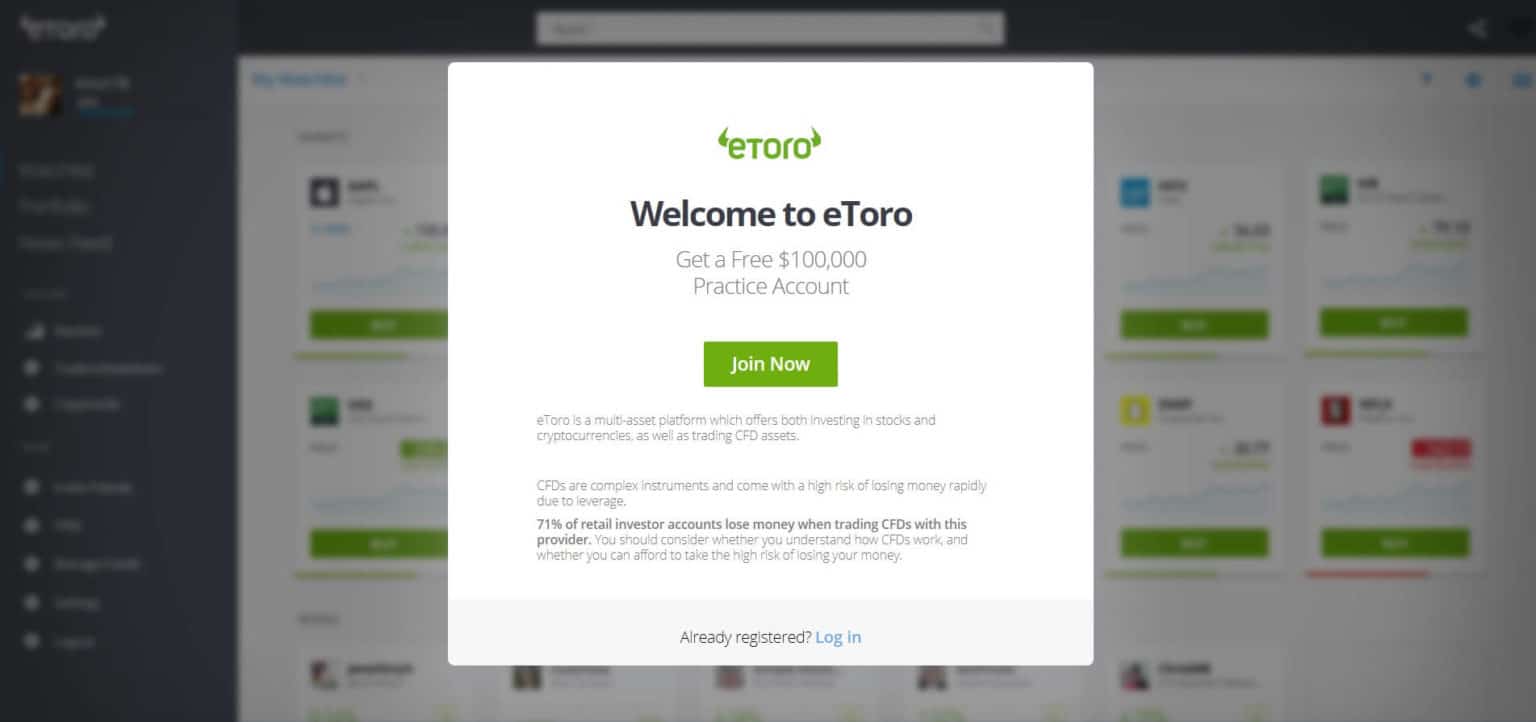
Supported Countries
eToro trading platform is available to customers worldwide in countries such as the United States, United Kingdom, Europe and Australia. There are several countries and territories that may not use eToro due to regulations and legal restraints. A full list of restricted and banned countries can be found on the website, or read our article on which countries have banned crypto.
Creating an Account with eToro
To create an account with eToro, users will need to go through a registration process to deposit funds to purchase digital assets or CFD, depending on the location. The information required to get started includes;
- Creating a username
- Providing an email address
- Choosing a password
Once the email address is verified, users will need to complete identity verification to complete the account setup process and unlock the ability to deposit funds and start trading.
ID Verification Requirements
eToro verification is mandatory for all users who want to trade on the platform. The process and information to be submitted vary slightly across each jurisdiction by local regulations. It usually takes a few days for eToro to complete the identity verification procedure. To pass identity verification, users must provide personal details directly to eToro. Here are the details required for verification:
- Personal information
- Birth Date
- Home address
- Tax identification number
- Proof of address
- Photo ID (Drivers license, Passport, or Legal Identification)
Once these documents are submitted, eToro will verify the documentation to approve the account (typically within a few days). However, there can be instances where verification can take longer. Read our guide on how long eToro verification takes and how to speed it up.
Fiat Funding & Limits
eToro operates using US dollars, and customers that reside in other jurisdictions or prefer to deposit in other fiat currencies such as EUR, GBP, AUD, RMB, THB, IDR, MYR, VND, and PHP will be charged a conversion fee to USD. The conversion fee is based on percentage points (or pips). There is no fee to send USD to fund a real money trading account.
New users can begin their trading journey by funding a real account using various deposit methods, such as Neteller, to send money to fund a trading account. Each payment option has different limits and transaction speeds to consider, as listed below.
| Method | Currency | Max. Deposit | Speed |
|---|---|---|---|
| Neteller | USD, GBP & EUR | $10,000 | Instant |
| Bank transfer | USD, GBP & EUR | Unlimited | 4 – 7 days |
Available Fiat & Cryptocurrency Assets
eToro operates using US dollars, and customers that reside in other jurisdictions or prefer to deposit in other fiat currencies such as EUR, GBP, AUD, RMB, THB, IDR, MYR, VND, and PHP will be charged a conversion fee to USD. The conversion fee is based on percentage points (or pips). There is no fee to send USD to fund a real money trading account.
eToro supports 78 cryptocurrencies that can be traded against fiat currencies. Investors in the US and the UK can purchase the actual crypto asset, whereas investors in other regions, such as Europe and Australia, can buy a CFD only.
eToro Fees
eToro trading fees for cryptocurrency coins are calculated based on a flat rate of 1% per order plus a trading spread that depends on the actual asset purchased and sold on the platform. For example, buying Bitcoin (BTC) will incur a trading fee of 1% plus a spread. The lesser-known altcoins will generally have a higher spread charge as the trading volume is lower.
eToro also charges a coin transfer fee of 2% of the transaction size.
eToro Mobile App
The eToro mobile app offers the same functionality as the website, allowing users to create an account, verify, deposit funds, and trade stocks, crypto, and Forex. The app allows users to build a portfolio, or access top traders quickly and set up a copy trading portfolio.
The eToro app is available for both Android and iOS devices. On the Android marketplace, eToro has a rating of 4.2 / 5 stars, making it a highly rated app. The app has been downloaded over 10 million times and has received over 120,000 reviews. The complaints center around KYC verification taking too long and high minimums for purchases and withdrawals. Based on our testing, the eToro app is well-designed and responsive, which makes it ideal for beginner and intermediate investors.
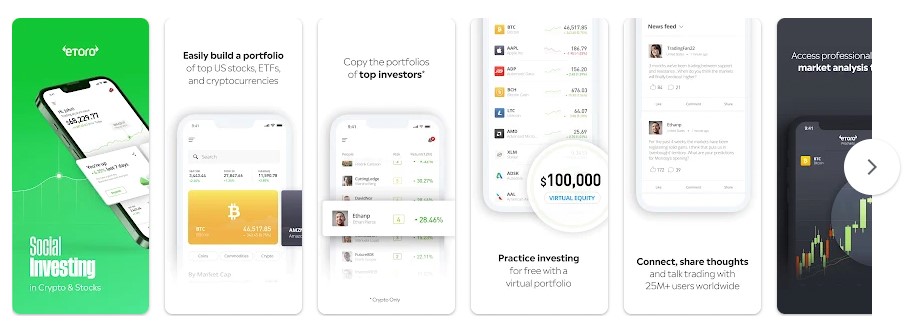
Customer Support
eToro offers a comprehensive help center for learning to do almost anything on the platform. This includes help articles and video tutorials on how to use the platform. eToro does offer live chat support and a simple ticketing system to report issues.
Without the ability to chat with a live human, eToro offers a slow and old-fashioned customer service experience. Customer complaints report delays in response times from the eToro support team. eToro also offers basic support via its social media accounts (such as Twitter).
eToro is a multi-asset platform which offers both investing in stocks and cryptoassets, as well as trading CFDs.
Please note that CFDs are complex instruments and come with a high risk of losing money rapidly due to leverage. 61% of retail investor accounts lose money when trading CFDs with this provider. You should consider whether you understand how CFDs work, and whether you can afford to take the high risk of losing your money.
This communication is intended for information and educational purposes only and should not be considered investment advice or investment recommendation. Past performance is not an indication of future results.
Copy Trading does not amount to investment advice. The value of your investments may go up or down. Your capital is at risk.
Cryptoasset investing is highly volatile and unregulated in some EU countries. No consumer protection. Tax on profits may apply.
Don’t invest unless you’re prepared to lose all the money you invest. This is a high-risk investment and you should not expect to be protected if something goes wrong. Take 2 mins to learn more
eToro USA LLC does not offer CFDs and makes no representation and assumes no liability as to the accuracy or completeness of the content of this publication, which has been prepared by our partner utilizing publicly available non-entity specific information about eToro.

