We may earn a commission from links on our site, but this doesn’t affect our reviews. Learn more.
Hedge With Crypto is an independent publisher that provides objective and free content. Articles on our site may include links to our partners. If you click on these links, we may earn a commission. However, our editorial content remains unbiased, reflecting our own opinions or the general information available. For more information on our company policies, read the Affiliate Disclosure, Privacy Policy, and Terms & Conditions.
ByBit Review
Bybit is an excellent crypto exchange offering advanced trading tools and many crypto-related features. However, it’s busy-interface and complex trading terminal could cause issues for beginners.
Hedge With Crypto aims to publish information that is factual and accurate as of the date of publication. For specific information about a cryptocurrency exchange or trading platform please visit that provider’s website. This information is general in nature and is for education purposes only. Hedge With Crypto does not provide financial advice nor does it take into account your personal financial situation. We encourage you to seek financial advice from an independent financial advisor where appropriate and make your own inquiries.
TABLE OF CONTENTS
ByBit is a world-class crypto exchange for trading spot, margin, perpetual contracts, and futures markets with up to 125x leverage – all on a modern and sleek interface. Furthermore, with its fees and a diverse set of features, Bybit is one of the best exchanges in the world. However, some users may feel overwhelmed trying to use the Bybit exchange.
There's even a 30,000 USDT welcome bonus using a ByBit referral code.
-
Trading Fees:
0% (spot), 0.06% / 0.01% (futures)
-
Currency:
USD, EUR, GBP, AUD, CAD, +125 Others
-
Country:
Global (USA not allowed)
-
Promotion:
0% trading fees for 30 days (spot only)
How We Rated Bybit
| Review Criteria | HWC Score |
|---|---|
| Features | 5 / 5 |
| Supported Fiat and Deposit Methods | 4.4 / 5 |
| Supported Crypto & Trading Pairs | 4.9 / 5 |
| Fees | 4.9 / 5 |
| Ease of Use | 4.7 / 5 |
| Customer support | 4.5 / 5 |
| Security Measures | 5 / 5 |
| Mobile App | 5 / 5 |
Pros Explained
- Fees. Priced at just 0.1% for spot trading and 0.01%/0.06% (maker/taker) for derivatives, Bybit's fees are comparable to the world's largest exchange, Binance.
- Diverse feature set. Many exchanges specialize in a single area. However, Bybit offers a diverse and constantly evolving set of features designed to appeal to a broad audience of crypto enthusiasts. As such, the exchange is excellent for anyone looking for an all-in-one platform for crypto-related activities.
- Supports multiple crypto markets. With Bybit users able to access the spot, margin, futures, and options markets, there are always plenty of trading opportunities on the platform.
Cons Explained
- The NFT marketplace is limited. NFTs are a growing asset class, with marketplaces like OpenSea processing millions of dollars worth of transactions. However, Bybit's NFT marketplace is limited in scope and lacks blue-chip projects like the Board Ape Yacht Club or Doodles.
Bybit Compared & Alternatives
| EXCHANGE | CRYPTO ASSETS | TRADING FEES | RATING | PROMOTION | WEBSITE | REVIEW |
|---|---|---|---|---|---|---|
|
|
385 |
0.1% (spot) and 0.02% / 0.04% (Futures) |
Rating
We provide an overall weighted average rating out of 5 stars. Our ratings are based on objective criteria like the ease of use, fees, deposit methods, customer support and availability. Our reviews are not influenced by 3rd parties. Click here for further information about our rating methodology and a full list of categories we review against. 4.8 / 5 |
Up to $100 welcome bonus |
Visit Binance | Binance Review |
|
|
222 |
0.16% (maker) and 0.26% (taker) |
Rating
We provide an overall weighted average rating out of 5 stars. Our ratings are based on objective criteria like the ease of use, fees, deposit methods, customer support and availability. Our reviews are not influenced by 3rd parties. Click here for further information about our rating methodology and a full list of categories we review against. 4.8 / 5 |
None available at this time |
Visit Kraken | Kraken Review |
 Phemex Phemex
|
BTC, ETH, XRP, and 334 Others |
0.1% (spot), 0.06% / 0.01% (futures) |
Rating
We provide an overall weighted average rating out of 5 stars. Our ratings are based on objective criteria like the ease of use, fees, deposit methods, customer support and availability. Our reviews are not influenced by 3rd parties. Click here for further information about our rating methodology and a full list of categories we review against. 4.8 / 5 |
Up to $6,050 Crypto Sign Up Bonus |
Visit Phemex | Phemex Review |
ByBit At A Glance
Bybit is a Dubai-based cryptocurrency exchange with an emphasis on derivatives trading. Founded by Ben Zhou in March 2018 and now serving over 10 million users around the world, Bybit is an unregulated exchange available to residents of most countries outside of the United States.
| Exchange Name | ByBit |
| Features | Spot, Margin & Futures Market, Trading Bots, Copy Trading, Crypto Loans, Up to 125x Leverage, Deep Liquidity, Staking, P2P Trading, NFT Marketplace, Demo Trading |
| Accepted Fiat Currencies | USD, EUR, GBP, AUD, CAD, +125 Others |
| Deposit Methods | Credit/Debit Card, Bank Transfer, e-Wallet, Crypto |
| Supported Cryptocurrencies | 331 |
| Number of Trading Pairs | 608 |
| Trading Fee | 0.06% / 0.01% (derivatives), None (spot) |
| Max Leverage | 125x |
| Customer Support | Live Chat, Help Center, Email, Twitter, Telegram |
| Security Measures | Encryption, Cold Storage, 2FA, Anti-Phishing Code, Address Whitelisting |
| Mobile App | Yes (Android and IOS) |
ByBit Features and Products Reviewed
Bybit offers a massive range of features, from spot and derivatives trading to leveraged tokens and trading bots, plus an NFT marketplace and tons of ways to earn interest in crypto. For our Bybit review, the team at Hedge With Crypto has reviewed the platform's top features in the section below.
Derivatives Trading (with Leverage)
Bybit is a crypto margin trading platform with many options for derivatives trading. With nearly 240 tradable instruments spread across multiple products, Bybit provides numerous options for trading crypto-based contracts. Here are the types of markets available to long or short crypto on Bybit using stablecoins or crypto as collateral:
- Futures contracts. Perpetual futures contracts with up to 125x leverage available. Over 100 trading pairs are available.
- Leveraged tokens. A total of 34 LONG and SHORT coins are available with 3x leverage.
- Inverse contracts. Perpetual and futures contracts use the coin itself as collateral. Only a handful of assets are supported, including BTC and ETH. Futures contracts are settled every quarter.
- Crypto options trading. USDC-settled options contracts, available on a daily, weekly, monthly, or quarterly basis.
Trading bots
Automation tools can streamline many aspects of life, including trading. The Bybit platform allows users to create three types of crypto trading bots, a Dollar-Cost-Average (DCA) bot, a spot grid-trading bot, and a Futures grid-trading bot. The AI-generated grid trading strategies automatically input the interval, price range, and the number of grids to simplify building a bot.
However, for users looking for more customization, Bybit enables them to enter the fields manually, tailoring the bot to their preferences. A screenshot of the typical trading bots available on Bybit is shown below from our account.
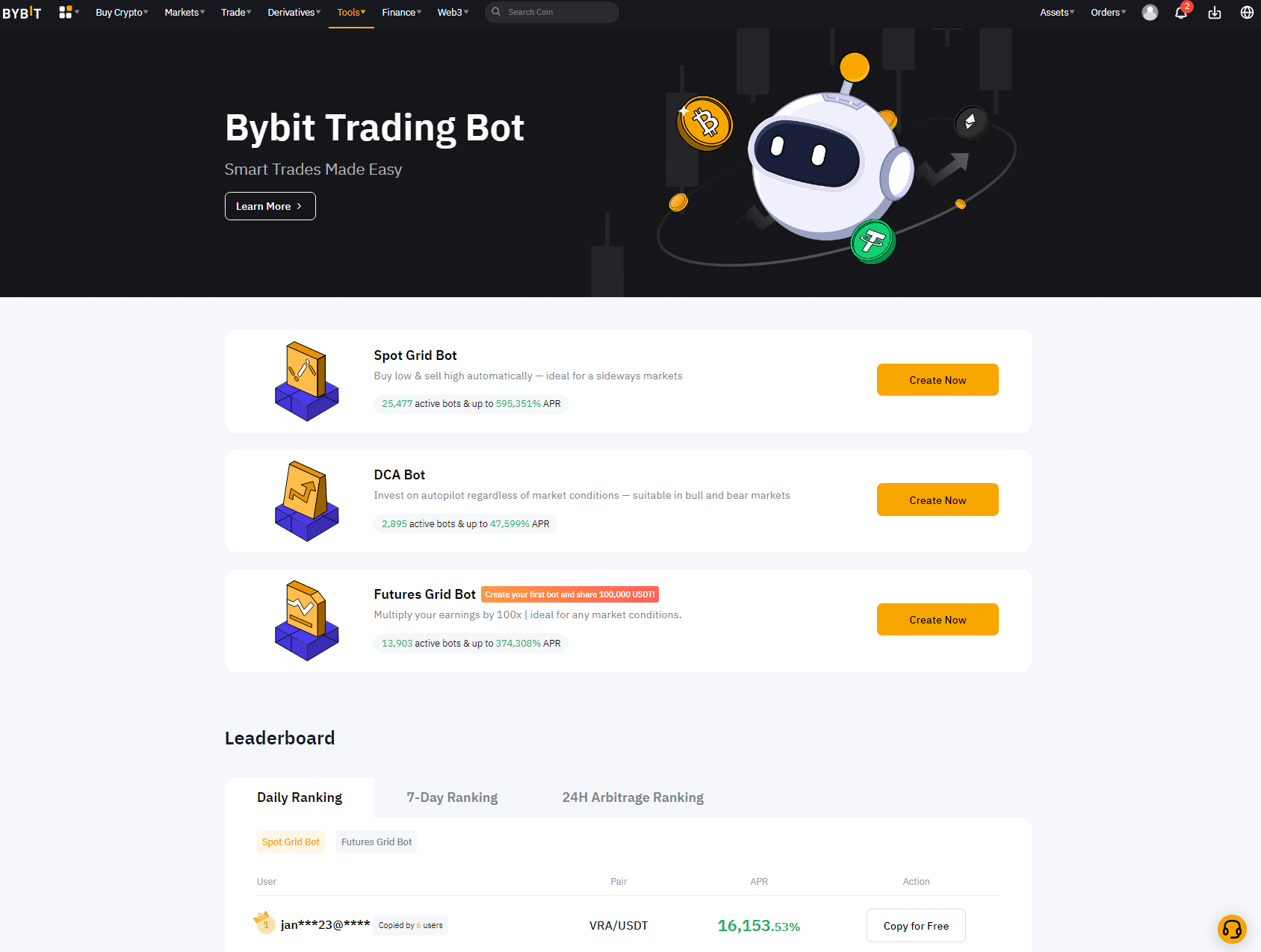
Although the bots provide a way to trade passively, users can take things a step further by copying other successful traders on Bybit to set up a bot without any technical know-how. While Bybit's trading bots may not be as customizable as some platforms, they offer an excellent way to trade passively without coding expertise.
Copy-trading
Crypto trading is challenging, time-consuming, and inherently risky. However, with ByBit's copy trading feature, users can automatically buy and sell crypto by mirroring respected traders with proven track records of generating profits.
To access Bybit's copy trading platform, users must register as traders. After doing so, users can view a trader's 90-day performance, daily profits, trading history, average profits/losses, winning trades, and followers' earnings. On top of gaining exposure, traders earn a percentage of their followers' profits, making it a great way to earn additional income.
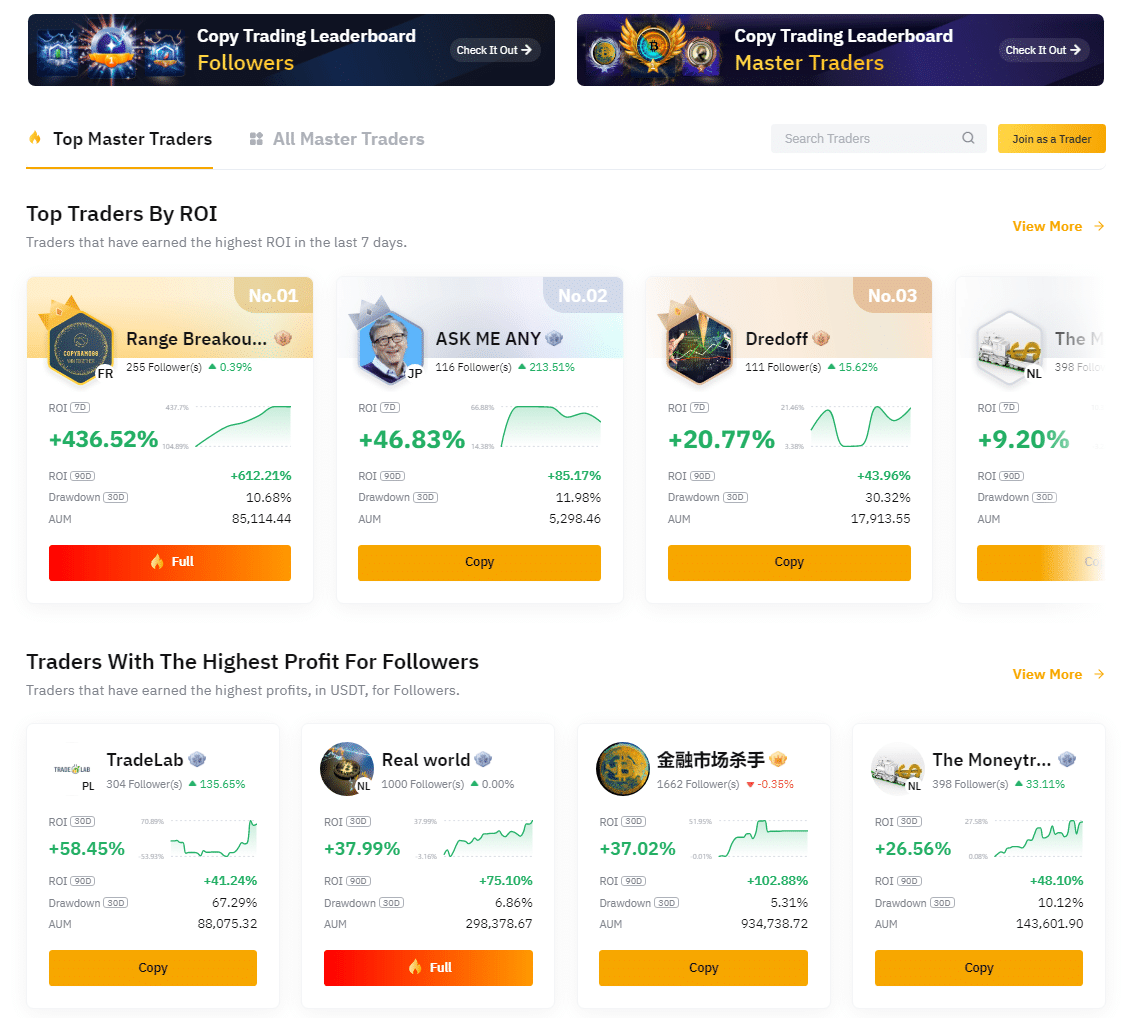
Compared to some other copy trading platforms, Bybit has one of the most active communities, which is crucial as it means traders can earn more money from their followers, and users can follow a higher class of traders. As such, Bybit is one of the best crypto platforms for copy trading.
ByBit Card
Another feature that impressed us while writing our Bybit review is the Mastercard-powered Bybit crypto debit card. Residents of the UK and certain European Economic Area (EEA) countries with a Bybit account can apply for a debit card after completing levels one and two identity verification.
The Bybit card is funded by adding money to a Bybit funding account and can be used anywhere that accepts Mastercard payments, making it highly versatile. However, when spending crypto using the Bybit card, an additional 0.9% liquidation fee is levied on top of the standard 0.1% trading fee.
Crypto loans
While having exposure to the crypto market can be highly beneficial over the long term, it can result in severe tax implications when an investor sells their holdings for fiat. Crypto loans allow users to leverage their holdings as collateral for a loan that users can withdraw without being subject to capital gains tax. Bybit has a crypto loan program that enables users to receive a loan-to-value (LTV) ratio of up to 75%, meaning that for every $1,000 pledge, Bybit can provide up to $750.
Loans on Bybit have a minimum amount of $20 and a maximum of $400,000. Furthermore, loans can be paid back anytime within the loan term, ranging from 7 to 180 days. Below is a screenshot of the process to obtain a crypto loan on Bybit.
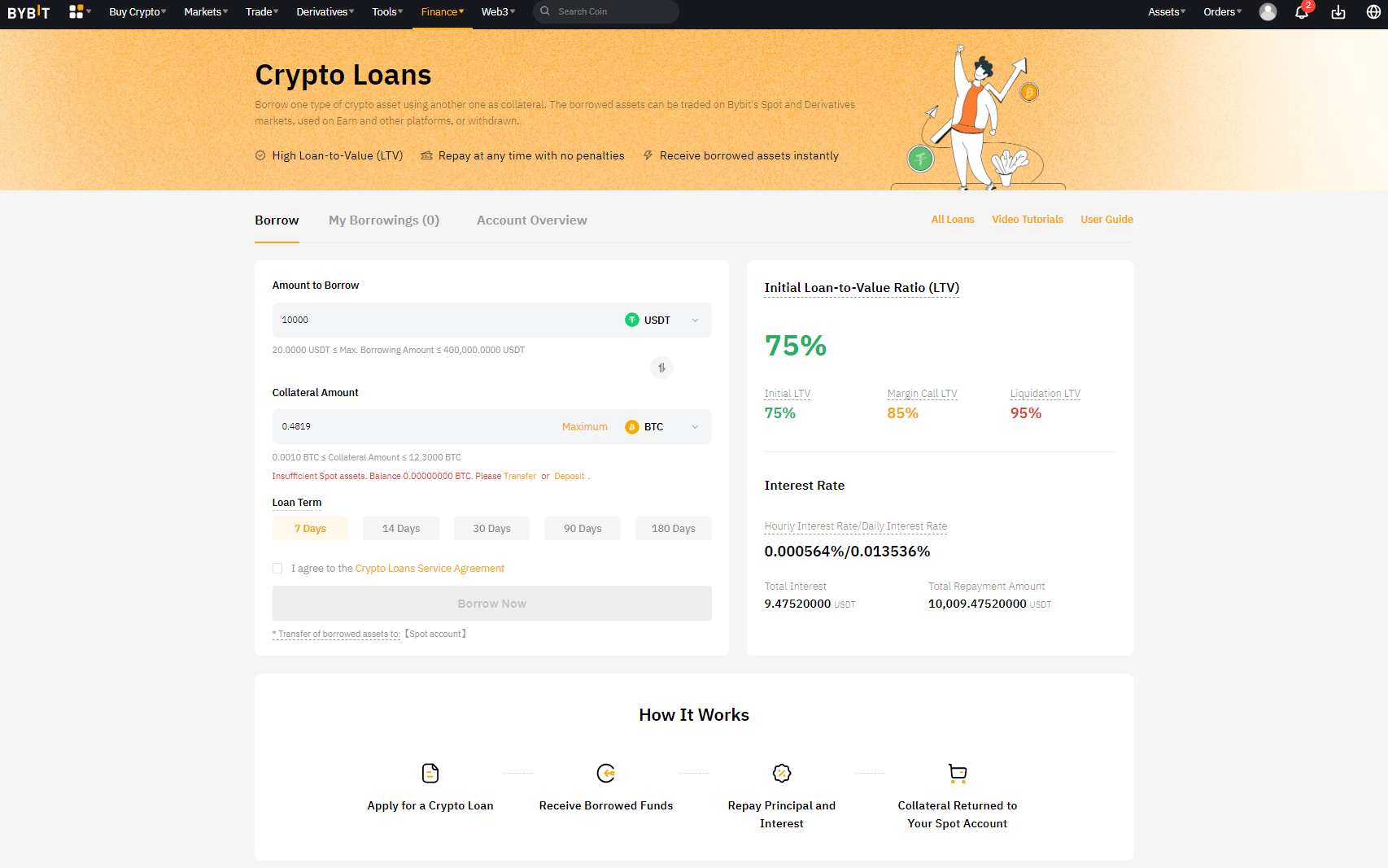
ByBit Earn
Bybit has expanded its suite of trading products to enable users to earn passive interest on their crypto holdings. The exchange offers lockup terms ranging from 0 to 60 days and yields up to 609.57%. Furthermore, with 36 supported assets, Bybit Earn is more versatile than many dedicated platforms for earning crypto interest.
Although it allows existing Bybit users to maximize their holdings in between trading, Bybit's Earn products aren't risk-free, so it's crucial to research the product before investing. A complete list of Earn products is below:
- Crypto savings accounts. Deposit crypto for a fixed or flexible length of time and earn interest.
- Liquidity mining. Join liquidity pools to earn yield by collecting transaction fees from DeFi exchanges.
- Launchpool. A way to stake crypto to earn new tokens.
- Crypto Launchpad. A platform to invest in new IDO and IEO projects.
- Dual asset investing strategy. Deposit USDT and another crypto asset, predict the price action, and each yield.
Peer-to-Peer (P2P exchange)
Launched in January 2022, Bybit introduced a P2P crypto exchange for its users to buy and sell crypto assets in a decentralized manner. Bybit facilitates the transactions between buyers/sellers and charges zero fees for the service. However, there is a minimum purchase price of $2.
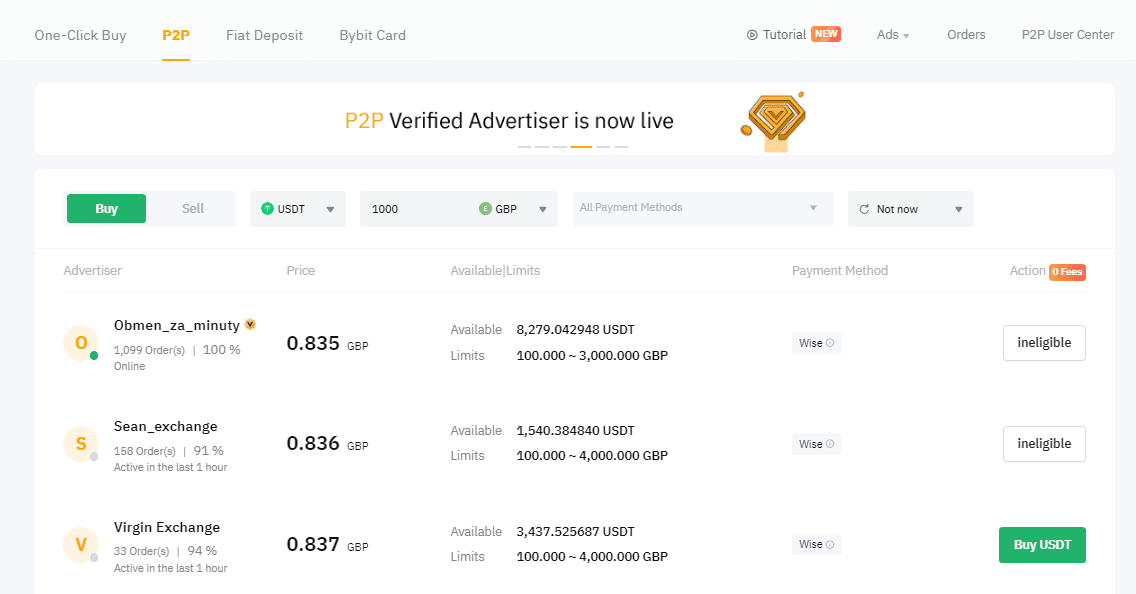
The platform aggregates the best offers and prices in real-time for Bitcoin, Ethereum, USD Coin (USDC), and Tether (USDT). While the selection offered by Bybit is not as extensive as some other exchanges, the platform supports purchases with over 80 payment methods making it extremely versatile.
Users can browse through the P2P marketplace, filtering offers by payment method, cryptocurrency, and desired quantity of tokens. Although Bybit's P2P marketplace isn't life-changing, it's an excellent value-add. It dramatically expands the payment methods available to users, making it one of the top P2P platforms based on our comparisons.
ByBit NFT Marketplace
Bybit has an NFT (Non-Fungible Token) marketplace, but its selection of assets is limited. Users can easily buy or sell NFTs on the platform using their Bybit account, but listing new NFTs requires manually filling out an application.
Sellers pay a 1% fee of the total transaction price and a royalty to the original creator, which will vary per NFT. The platform does not currently support minting new NFTs. Overall, the selection is lacking, but the functionality available and the platform will likely be developed further over the coming months.
Demo Trading
Bybit features a testnet for users who want to demo trade crypto without making a deposit. It functions as a virtual Bybit account, enabling users to practice crypto trading with fake money that follows the live spot price of crypto assets.
Users can access a Bybit demo account by heading to testnet.bybit.com and clicking on ‘Register' at the top right of the page. All traders need is an email address and a phone number. Before placing a trade, users must request testnet coins from the Bybit support team, which is more convoluted than most platforms.
Creating and Verifying a ByBit Account
Bybit has one of the most straightforward account creation processes available. As the platform hasn't made Know-Your-Customer (KYC) verification mandatory, users initially only have to provide an email address and password. This makes ByBit one of the premium crypto exchanges without KYC to start trading.
However, to access fiat currency deposits, users must complete level-1 KYC verification, which entails providing a photo ID (passport, driver's license) and a selfie. By providing proof of address (utility bill, bank statement) and completing level-2 verification, increased limits and additional trading products can be attained.
Basic verification can be completed in about a minute. Level 1 takes about 5 minutes to process for enhanced accounts, and Level 2 can take up to 48 hours due to the additional information and documentation required.
Supported Fiat Currencies and Deposit Methods
Although Bybit is primarily touted as a crypto-to-crypto exchange, the platform enables users to buy crypto with 130 fiat currencies, including USD, GBP, EUR, and CAD, through its third-party partners MoonPay, LegendTrading, Mercuryo, and Banxa. Additionally, users can deposit money into Bybit without directly purchasing crypto using 12 fiat currencies.
While creating our Bybit review, we were impressed by the platform's supported deposit methods. Users can add funds to their Bybit account using cryptocurrency, a credit/debit card, or a bank transfer. Furthermore, an additional 80 payment methods, including e-wallet or cash in-person, are available via the P2P marketplace.
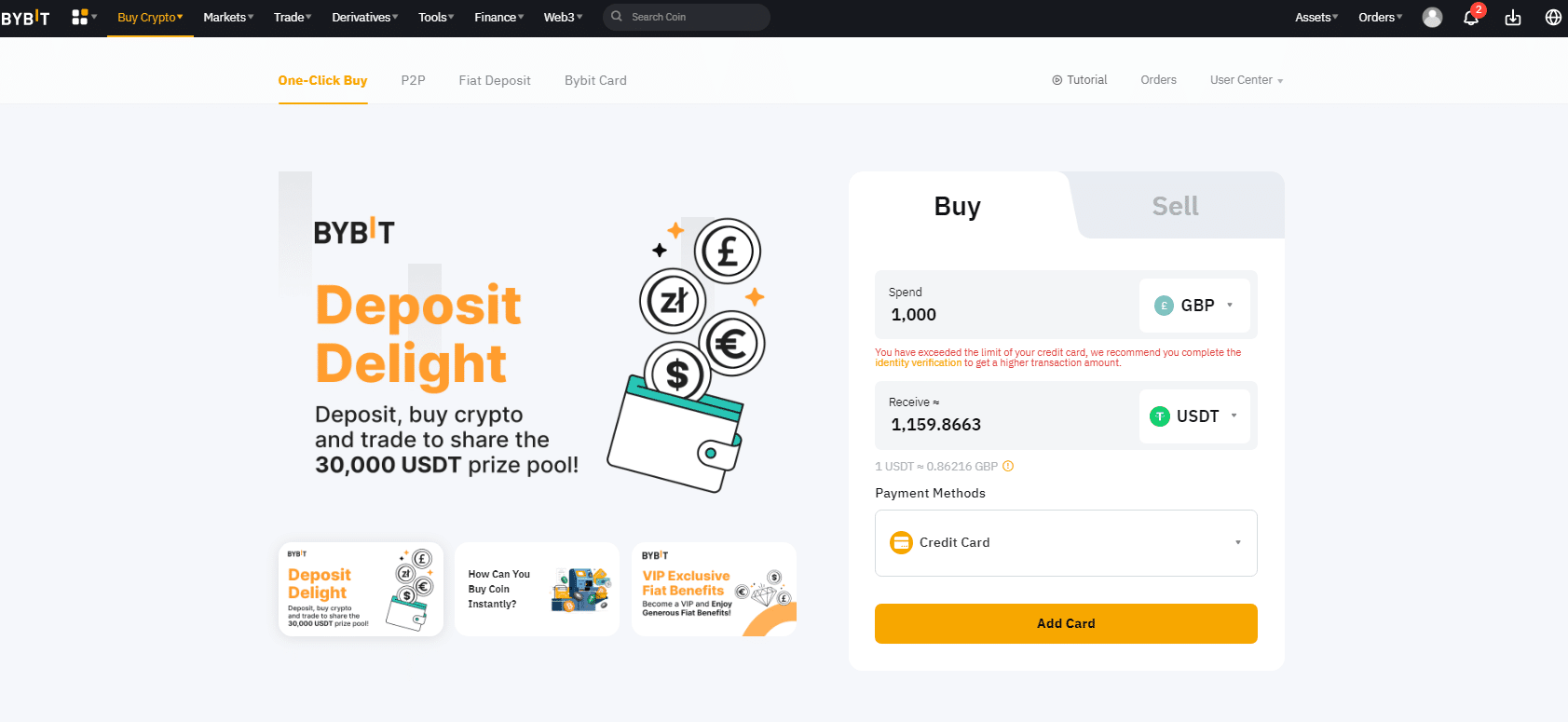
Supported Cryptocurrencies and Trading Pairs
Access to a wide range of cryptocurrencies is essential for any crypto trader. To ensure users can trade ample instruments, ByBit provides access to several markets, including spot, margin, futures, and options.
Across its supported markets, Bybit enables users to trade 331 unique cryptocurrencies, 240 futures contracts, and three options contracts (at the time of writing). Additionally, Bybit has created 34 leveraged tokens that enable users to amplify their profits and losses without being subject to funding fees. In total, Bybit offers 608 tradable assets, which are exceptional for serious traders.
ByBit Fees
Trading Fees
Bybit fees utilize a maker-taker fee schedule, with discounts available to high-volume traders. Spot trading fees start at 0.1%, which is competitive and the same as Binance. For derivatives and perpetual contracts, fees start at 0.03% for options and 0.06% / 0.01% for futures trading.
Users must also hold the BitDAO (BIT) token to attain discounted trading fees. While Bybit is an investor and proponent of the project, BIT is not used on the Bybit trading platform outside of the VIP fee discount program.
Thanks to its low transaction fees and straightforward cost structure, Bybit is a viable platform for crypto day traders aiming to maximize their profits. Institutional market markers can even receive a rebate of up to 0.015% on trades that add liquidity to the order books. For example, market makers that use limit orders can earn up to 0.015% of the volume traded.
| Account Balance | BIT Token Holdings | Spot Trading Volume (30-Day) | Spot Trading Fees (Maker/Taker) | Derivatives Trading Volume (30-Day) | Derivatives Trading Fees (Maker/Taker) |
|---|---|---|---|---|---|
| $0 | 0 BIT | $0 | 0.1% / 0.1% | $0 | 0.01% / 0.06% |
| Over $50,000 | 50,000 BIT | $1M to $2M | 0.04% / 0.06% | $10M to $25M | 0.006% / 0.05% |
| Over $250,000 | 200,000 BIT | $2M to $4M | 0.025%/ 0.05% | $25M to $50M | 0.005% / 0.045% |
| Over $500,000 | 500,000 BIT | $4M to $6M | 0.02% / 0.045% | $50M to $100M | 0.004% / 0.0425% |
| Over $1 Million | N/A | $6M to $8M | 0.015% / 0.04% | $100M to $250M | 0.002% / 0.04% |
ByBit Trading Fees Compared
Bybit offers competitive trading fees comparable to some of the world's largest crypto exchanges. We've included the easy-reference table below to highlight how Bybit compares to other platforms in terms of trading costs.
| Exchange Name | Spot Trading Fees (Maker/Taker) | Derivatives Trading Fees (Maker/Taker) |
|---|---|---|
| ByBit | 0.1% / 0.1% | 0.01% / 0.06% |
| Binance | 0.1% / 0.1% | 0.02% / 0.04% |
| Kraken | 0.16% / 0.26% | 0.02% / 0.05% |
| Coinbase | 0.4% / 0.6% | N/A |
Deposit & Withdrawal Fees
Withdrawing funds from Bybit does not incur any additional fees. However, the company charges a flat fee to cover network costs. This approach is typical within the industry and is designed to prevent excessive network load and cost disparities. The cost to withdraw will vary from asset to asset. For example, Bitcoin costs 0.0002 BTC, Ethereum costs 0.0012 ETH, and Solana is priced at 0.01 SOL.
Ease of Use & Trading Experience
The charting interface is one of the most critical considerations for astute cryptocurrency traders. Anyone familiar with trading on BitMEX or Binance Futures will likely love the charting interface on Bybit, which is loaded with helpful crypto tools for performing detailed technical analysis.
The Bybit user interface is sleek, well-designed, and easy to navigate. The top bar is packed with quick links to popular areas like crypto markets and Bybit's trading tools. In addition, the exchange utilizes an order book-based trading interface that can analyze up to four charts simultaneously.
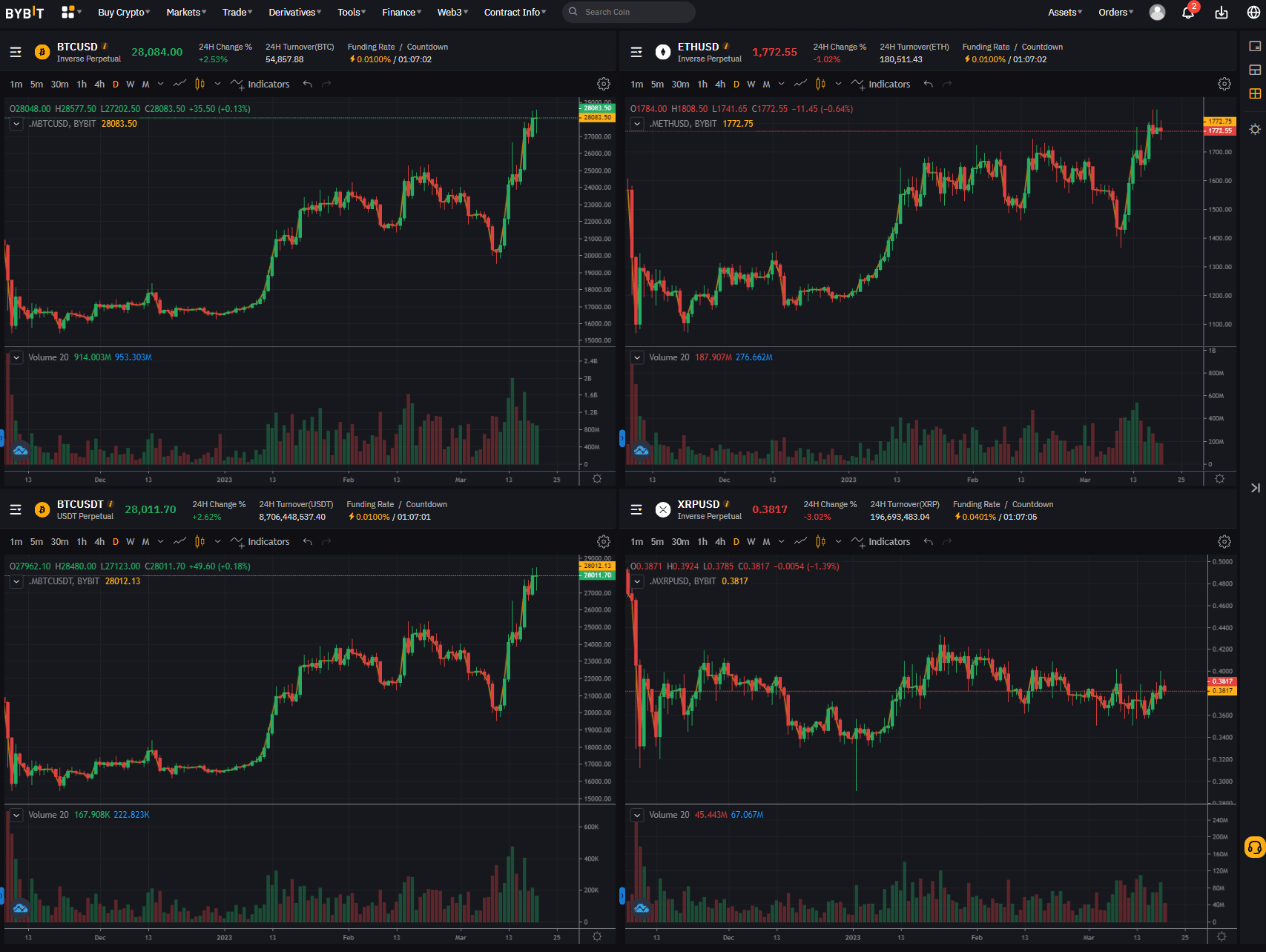
Users will notice that the Bybit trading platform offers TradingView charting in addition to its propriety interface. Considered the best charting software for technical analysis, TradingView offers hundreds of technical indicators and a complete suite of drawing tools designed to make plotting complex trading strategies and finding exciting opportunities simple.
Placing spot or derivatives trades on Bybit is simple. After deciding which instrument to trade, users can decide on entry and exit points using the in-built analysis tools and create a short or long order with up to 125x leverage. Additionally, users can trade with precision thanks to the range of supported order types: limit, market, and conditional.
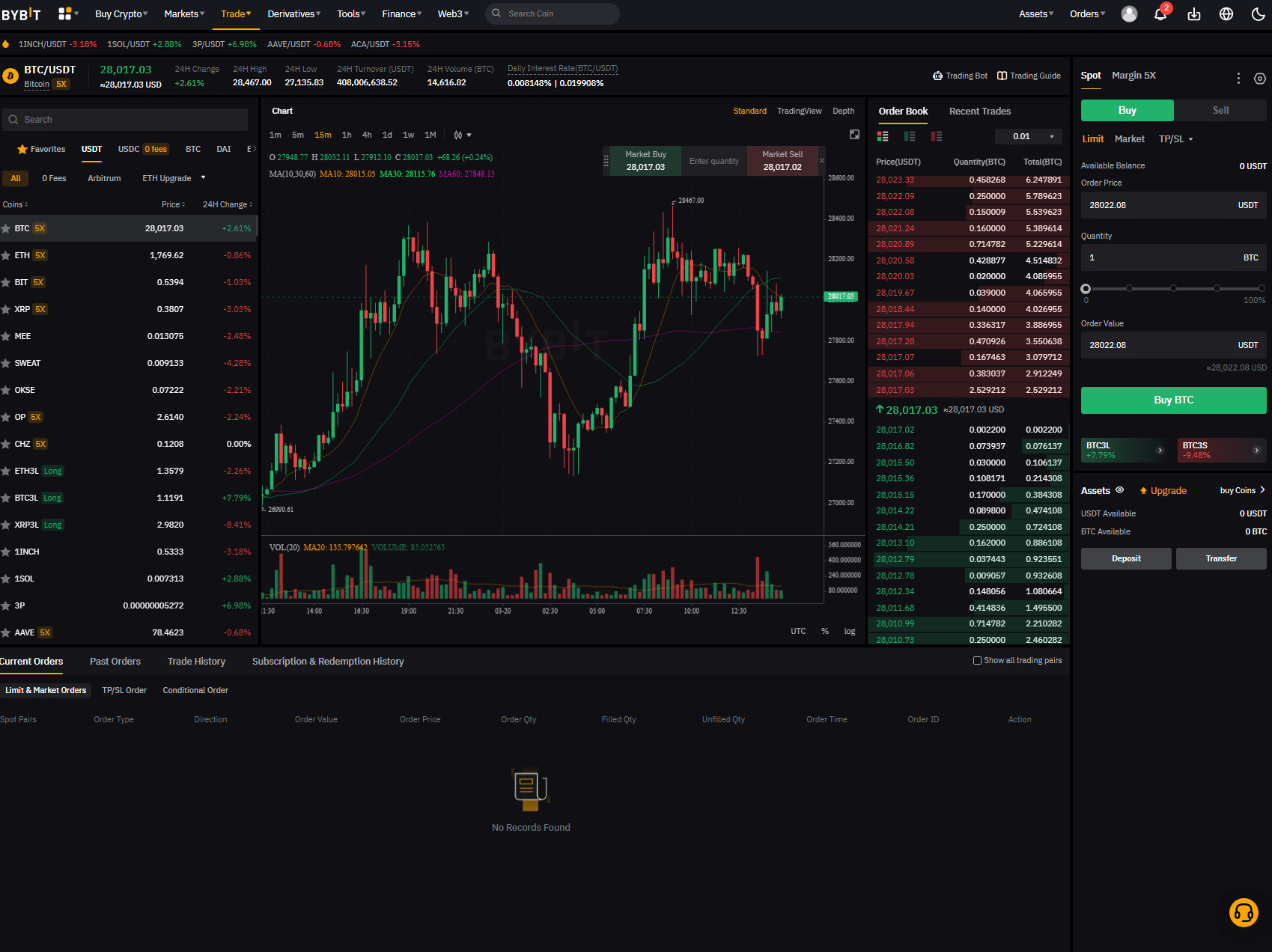
In short, Bybit is an excellent spot, leverage, or margin trading platform. The exchange is simple to use and yet powerful enough for even the most advanced technical traders. Furthermore, thanks to its superb order execution, deep liquidity, selection of popular crypto indicators, and robust trading engine, users can rest assured that their positions will fill quickly and at the best possible price.
ByBit Mobile App and Feedback
For on-the-go traders, Bybit provides an excellent mobile trading app that is highly intuitive, easy to use, and available on Android and iOS devices. The mobile app includes all the trading features, indicators, and tools on the web platform. The Bybit app has been downloaded over 50,000 times with a 4.5/5 star rating based on over 65,000 reviews.
After logging into the Bybit app, which can be done by inputting an email/password or via Google, users are shown a dashboard containing trending pairs and quick links to important features like Bybit Earn, copy trading, and the in-built trading bots. Furthermore, users can access markets and spot/derivatives trading via the convenient bottom navigation bar.
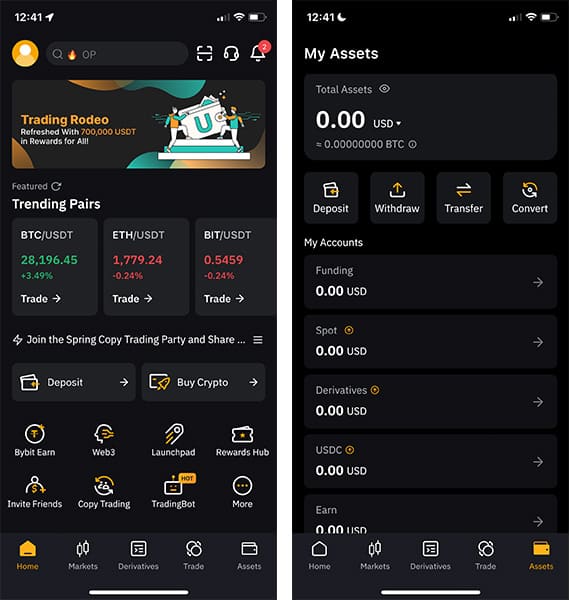
In our opinion, the Bybit mobile app is highly versatile, making it ideal for anyone wishing to engage in a diverse range of crypto-related activities without switching platforms. From depositing funds to building custom trading bots and managing the Bybit Card, the mobile app boasts full versions of Bybit's features, which are relatively common on mobile trading platforms.
Furthermore, Bybit has worked hard to ensure its features are accessible on mobile by including a series of supporting informational articles from the help center on each feature page to ensure its customers aren't confused by a particular aspect of the app.
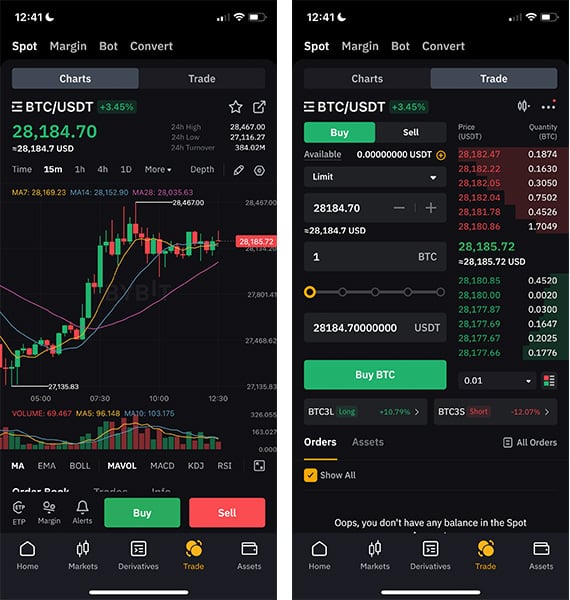
Bybit app users can access hundreds of instruments on the spot, margin, and derivatives markets, perfect for active traders. Furthermore, the mobile trading interface is exquisitely crafted, with users able to use a plethora of drawing tools and several technical indicators to perform detailed technical analysis.
The Bybit mobile app is well-designed and supports every feature from the web platform. While it would be nice to see support for additional indicators, the existing range covers the most popular options and is suitable for performing analysis while on the go.
Customer Support & Reviews
The Bybit exchange has an expansive help center containing many articles relating to common troubleshooting queries, including opening a trading account and placing orders. Furthermore, Bybit offers an advanced live chatbot that can provide assistance with common topics or connect the user to a customer support agent, who, in our experience, responds promptly.
If its users cannot access live chat support, customers can contact a customer service agent via email or social media channels, including Twitter and Telegram. Like most cryptocurrency exchanges with millions of users, Trustpilot contains mixed reviews, although they primarily concern users' operational activities, with a representative responding quickly. Moreover, Bybit has been featured prominently in top media publications such as the Motley Fool and the Canberra Times.
If ByBit is not suitable, we have compiled a list of alternatives to Bybit with similar features as listed below.





